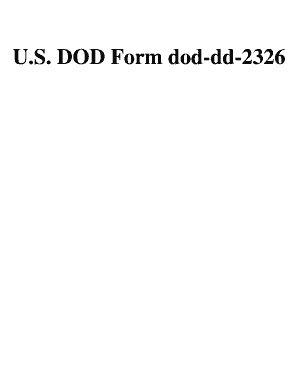
Dd Form 2326


What is the DD Form 2326
The DD Form 2326 is a document used by the United States Department of Defense. It serves as a record of the transfer of property and equipment. This form is essential for military personnel and organizations involved in the logistics and management of government property. Understanding its purpose is crucial for compliance and accurate record-keeping within military operations.
How to use the DD Form 2326
Using the DD Form 2326 involves several steps to ensure proper documentation of property transfers. First, identify the property being transferred and gather all necessary details, including serial numbers and descriptions. Next, fill out the form with accurate information regarding the transferor and transferee. Ensure that all signatures are obtained to validate the transfer. Finally, retain copies for your records and submit the form to the appropriate military authority for processing.
Steps to complete the DD Form 2326
Completing the DD Form 2326 requires attention to detail. Follow these steps:
- Begin by entering the date of the transfer at the top of the form.
- Provide the name and address of the transferor and transferee.
- List the property being transferred, including item descriptions and quantities.
- Sign and date the form in the designated areas.
- Ensure that the form is reviewed for accuracy before submission.
Legal use of the DD Form 2326
The legal use of the DD Form 2326 is crucial for ensuring compliance with military regulations. This form serves as an official record of property transfer, which can be referenced in audits and inspections. Properly executed forms protect both the transferor and transferee by providing documented proof of the transaction. Failure to use the form correctly can lead to legal complications and accountability issues.
Key elements of the DD Form 2326
Key elements of the DD Form 2326 include:
- Transferor Information: Name, address, and contact details of the individual or organization transferring the property.
- Transferee Information: Name and address of the receiving party.
- Property Details: Comprehensive descriptions of the items being transferred, including quantities and serial numbers.
- Signatures: Required signatures from both parties to validate the transfer.
How to obtain the DD Form 2326
The DD Form 2326 can be obtained through official military channels. It is typically available at military installations or through the Department of Defense's official website. Personnel may also request the form from their commanding officer or administrative office. Ensuring you have the latest version of the form is important for compliance and accuracy.
Quick guide on how to complete dd form 2326 24425053
Effortlessly complete Dd Form 2326 on any device
The management of online documents has gained traction among businesses and individuals alike. It serves as an ideal environmentally friendly substitute for conventional printed and signed documents, allowing you to obtain the correct format and safeguard it online. airSlate SignNow provides all the tools necessary for you to create, modify, and eSign your documents swiftly without delays. Manage Dd Form 2326 on any device using airSlate SignNow's Android or iOS applications and simplify any document-related process today.
How to alter and eSign Dd Form 2326 with ease
- Obtain Dd Form 2326 and click on Get Form to initiate.
- Utilize the tools at your disposal to complete your document.
- Emphasize relevant sections of the documents or redact sensitive information using the tools specifically provided by airSlate SignNow for that purpose.
- Create your signature using the Sign tool, which takes mere seconds and carries the same legal validity as a conventional handwritten signature.
- Review all the details and click on the Done button to finalize your changes.
- Select your preferred method for sending your form, whether by email, text message (SMS), invitation link, or downloading it to your computer.
Eliminate worries about lost or misplaced documents, tedious form searches, or mistakes that necessitate printing new copies. airSlate SignNow meets your document management needs in just a few clicks from any device you choose. Modify and eSign Dd Form 2326 to ensure excellent communication at every step of your document preparation process with airSlate SignNow.
Create this form in 5 minutes or less
Create this form in 5 minutes!
How to create an eSignature for the dd form 2326 24425053
How to create an electronic signature for a PDF online
How to create an electronic signature for a PDF in Google Chrome
How to create an e-signature for signing PDFs in Gmail
How to create an e-signature right from your smartphone
How to create an e-signature for a PDF on iOS
How to create an e-signature for a PDF on Android
People also ask
-
What is the dd form 2326 and how can airSlate SignNow help with it?
The dd form 2326 is a crucial document used by military personnel to report leave and absence. airSlate SignNow offers a streamlined digital solution that allows users to fill out, sign, and send the dd form 2326 efficiently. This minimizes paperwork and speeds up the processing time for military leave.
-
Is airSlate SignNow a secure platform for signing the dd form 2326?
Yes, airSlate SignNow prioritizes security and compliance, ensuring that your dd form 2326 is protected with advanced encryption and security protocols. We comply with various industry standards to safeguard sensitive information, giving you peace of mind while handling your documents.
-
What pricing plans does airSlate SignNow offer for managing the dd form 2326?
airSlate SignNow offers flexible pricing plans tailored to various business needs. Whether you're an individual or part of a larger organization, our cost-effective solutions make it easy to manage and eSign documents like the dd form 2326 without breaking the bank.
-
Can airSlate SignNow integrate with other applications for handling dd form 2326?
Absolutely! airSlate SignNow integrates seamlessly with various applications, including CRMs and cloud storage solutions. This feature allows you to manage your dd form 2326 alongside other documents and records, streamlining your workflow for maximum efficiency.
-
What features does airSlate SignNow provide for filling out the dd form 2326?
Our platform comes equipped with a range of features, including customizable templates for the dd form 2326, automated reminders, and real-time tracking of document status. These features simplify the entire process, allowing users to focus on what matters most.
-
How can airSlate SignNow improve the handling of the dd form 2326 in my organization?
By using airSlate SignNow, your organization can signNowly reduce the time and resources spent on processing the dd form 2326. Our user-friendly interface and automated workflows enhance productivity, allowing for faster approvals and reduced administrative burdens.
-
Is there a mobile app available for managing the dd form 2326?
Yes, airSlate SignNow has a mobile app that enables users to manage documents like the dd form 2326 on-the-go. This mobile accessibility ensures you can fill out, sign, and send your documents anytime, anywhere, making it a convenient solution for busy professionals.
Get more for Dd Form 2326
- Travel order 82238072 form
- Case 121 cr 00671 bah document 19 filed 112221 page 1 form
- Application for usanaf employee 401k savings plan enrollment form da form 7426 jun
- Fort hood form 385 3 hood army
- Cnic instruction 11103 form
- M2 caliber 50 heavy barrel machine gun firing table i day practice scorecard da form 7448 apr
- Cfl course application cnic form 6110 1 2 pdf
- Fort knox form 5097 ammunition inspection fort knox ky knox army
Find out other Dd Form 2326
- How Can I eSign Pennsylvania Postnuptial Agreement Template
- eSign Hawaii Prenuptial Agreement Template Secure
- eSign Michigan Prenuptial Agreement Template Simple
- eSign North Dakota Prenuptial Agreement Template Safe
- eSign Ohio Prenuptial Agreement Template Fast
- eSign Utah Prenuptial Agreement Template Easy
- eSign Utah Divorce Settlement Agreement Template Online
- eSign Vermont Child Custody Agreement Template Secure
- eSign North Dakota Affidavit of Heirship Free
- How Do I eSign Pennsylvania Affidavit of Heirship
- eSign New Jersey Affidavit of Residence Free
- eSign Hawaii Child Support Modification Fast
- Can I eSign Wisconsin Last Will and Testament
- eSign Wisconsin Cohabitation Agreement Free
- How To eSign Colorado Living Will
- eSign Maine Living Will Now
- eSign Utah Living Will Now
- eSign Iowa Affidavit of Domicile Now
- eSign Wisconsin Codicil to Will Online
- eSign Hawaii Guaranty Agreement Mobile