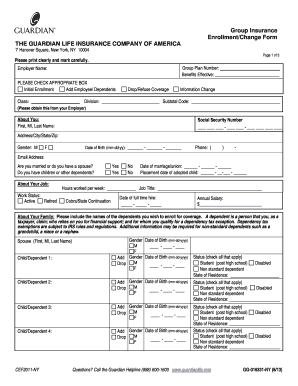
Group Insurance EnrollmentChange Form the GUARDIAN LIFE


What is the Group Insurance EnrollmentChange Form?
The Group Insurance EnrollmentChange Form is a document used by employees to enroll in, change, or cancel their group insurance coverage. This form is essential for ensuring that employees have the appropriate insurance benefits as per their employment terms. It typically includes personal information, coverage options, and any changes to existing policies. Understanding this form is crucial for both employees and employers to maintain compliance and ensure that all necessary insurance protections are in place.
Steps to Complete the Group Insurance EnrollmentChange Form
Completing the Group Insurance EnrollmentChange Form requires careful attention to detail. Here are the steps to follow:
- Gather necessary personal information, including your full name, address, and Social Security number.
- Review your current insurance coverage and determine what changes are needed.
- Fill out the form accurately, ensuring that all sections are completed, including any required signatures.
- Double-check your entries for accuracy to avoid delays in processing.
- Submit the form according to your employer's guidelines, whether online or via mail.
Legal Use of the Group Insurance EnrollmentChange Form
The Group Insurance EnrollmentChange Form is legally binding once completed and submitted according to the employer's policies. It is essential that the form is filled out accurately and submitted within the designated time frame to ensure compliance with insurance regulations. Electronic signatures are generally accepted, provided they meet the requirements outlined in the ESIGN and UETA acts, which govern the legality of electronic documents in the United States.
Key Elements of the Group Insurance EnrollmentChange Form
Understanding the key elements of the Group Insurance EnrollmentChange Form is vital for proper completion. The form typically includes:
- Employee Information: Personal details such as name, address, and contact information.
- Insurance Options: A list of available coverage options and any changes being requested.
- Dependent Information: Details about any dependents being added or removed from the policy.
- Signature Section: A space for the employee's signature, which may include a date and electronic signature option.
How to Obtain the Group Insurance EnrollmentChange Form
The Group Insurance EnrollmentChange Form can typically be obtained through your employer's human resources department or their official website. Many employers provide a digital version of the form that can be filled out online. If a paper version is preferred, it may be available upon request. It is important to ensure that you are using the most current version of the form to avoid any compliance issues.
Form Submission Methods
Submitting the Group Insurance EnrollmentChange Form can be done through various methods, depending on your employer's policies. Common submission methods include:
- Online Submission: Many employers allow forms to be submitted electronically through a secure portal.
- Mail: You may also send a physical copy of the form to your employer's HR department.
- In-Person: Some employees prefer to hand in their forms directly to HR for immediate processing.
Quick guide on how to complete group insurance enrollmentchange form the guardian life
Effortlessly Prepare Group Insurance EnrollmentChange Form THE GUARDIAN LIFE on Any Device
Digital document management has gained signNow traction among companies and individuals alike. It offers an ideal environmentally friendly substitute for traditional printed and signed documents, allowing you to locate the appropriate form and securely keep it online. airSlate SignNow provides you with all the necessary tools to create, modify, and eSign your documents swiftly without complications. Manage Group Insurance EnrollmentChange Form THE GUARDIAN LIFE on any device with airSlate SignNow’s Android or iOS applications and enhance any document-centric workflow today.
How to Modify and eSign Group Insurance EnrollmentChange Form THE GUARDIAN LIFE with Ease
- Obtain Group Insurance EnrollmentChange Form THE GUARDIAN LIFE and click Get Form to begin.
- Utilize the tools we provide to finalize your document.
- Emphasize important sections of the documents or mask sensitive information with features that airSlate SignNow offers specifically for that purpose.
- Generate your signature using the Sign tool, which takes mere seconds and carries the same legal validity as a conventional wet ink signature.
- Verify all details and click on the Done button to save your changes.
- Choose your preferred method of delivering your form, whether by email, SMS, invitation link, or download it to your computer.
Eliminate worries about lost or misplaced documents, tedious form hunting, or errors that require the reprinting of new copies. airSlate SignNow satisfies your document management needs in just a few clicks from your preferred device. Modify and eSign Group Insurance EnrollmentChange Form THE GUARDIAN LIFE to ensure clear communication throughout your form preparation journey with airSlate SignNow.
Create this form in 5 minutes or less
Create this form in 5 minutes!
How to create an eSignature for the group insurance enrollmentchange form the guardian life
How to create an electronic signature for a PDF online
How to create an electronic signature for a PDF in Google Chrome
How to create an e-signature for signing PDFs in Gmail
How to create an e-signature right from your smartphone
How to create an e-signature for a PDF on iOS
How to create an e-signature for a PDF on Android
People also ask
-
What is the Group Insurance EnrollmentChange Form THE GUARDIAN LIFE?
The Group Insurance EnrollmentChange Form THE GUARDIAN LIFE is a document used to enroll or make changes to your group insurance policy with The Guardian Life Insurance Company. This form is designed to streamline the enrollment process for employees and ensure that all necessary information is accurately captured. Using this form helps facilitate smooth transitions during insurance enrollment periods.
-
How can I access the Group Insurance EnrollmentChange Form THE GUARDIAN LIFE?
You can easily access the Group Insurance EnrollmentChange Form THE GUARDIAN LIFE through the airSlate SignNow platform. Simply log in to your account or create one, and navigate to the document section. Once there, you can find the form to complete your enrollment or changes electronically.
-
What are the benefits of using airSlate SignNow for the Group Insurance EnrollmentChange Form THE GUARDIAN LIFE?
Using airSlate SignNow for the Group Insurance EnrollmentChange Form THE GUARDIAN LIFE offers several benefits, including reduced paperwork and a faster turnaround time for processing your form. The platform allows for easy eSignature, ensuring that your document is securely signed and submitted. Additionally, it provides a cost-effective solution for managing all your insurance documentation needs.
-
Are there any fees associated with using the Group Insurance EnrollmentChange Form THE GUARDIAN LIFE?
The fees associated with the Group Insurance EnrollmentChange Form THE GUARDIAN LIFE can vary depending on your specific insurance plan with The Guardian Life. However, using airSlate SignNow to process the form is typically included as part of your subscription, making it a cost-effective choice for businesses of any size.
-
Can I integrate the Group Insurance EnrollmentChange Form THE GUARDIAN LIFE with other applications?
Yes, airSlate SignNow supports integration with a variety of applications, allowing you to seamlessly incorporate the Group Insurance EnrollmentChange Form THE GUARDIAN LIFE into your existing workflows. This integration enables you to connect with common business tools, creating an efficient process for managing your group insurance enrollment.
-
What features does airSlate SignNow offer for the Group Insurance EnrollmentChange Form THE GUARDIAN LIFE?
airSlate SignNow provides several features for the Group Insurance EnrollmentChange Form THE GUARDIAN LIFE, including customizable templates, secure eSignature capabilities, and document tracking. These features make it easier for businesses to manage their insurance documents while ensuring compliance and security throughout the process.
-
Is the Group Insurance EnrollmentChange Form THE GUARDIAN LIFE secure?
Absolutely! The Group Insurance EnrollmentChange Form THE GUARDIAN LIFE processed through airSlate SignNow employs advanced security measures, including encryption and secure servers, to protect your sensitive information. This ensures that all your submissions and data remain confidential and safely managed.
Get more for Group Insurance EnrollmentChange Form THE GUARDIAN LIFE
- New tenant welcome card form
- Boat bill of sale ny form
- Real contract kansas form
- Nevada articles of incorporation for domestic nonprofit corporation form
- New jersey warranty deed from two individuals to husband and wife form
- Authorization health form
- New hampshire special or limited power of attorney for real estate purchase transaction by purchaser form
- Liquor license form
Find out other Group Insurance EnrollmentChange Form THE GUARDIAN LIFE
- eSign Wisconsin High Tech Cease And Desist Letter Fast
- eSign New York Government Emergency Contact Form Online
- eSign North Carolina Government Notice To Quit Now
- eSign Oregon Government Business Plan Template Easy
- How Do I eSign Oklahoma Government Separation Agreement
- How Do I eSign Tennessee Healthcare / Medical Living Will
- eSign West Virginia Healthcare / Medical Forbearance Agreement Online
- eSign Alabama Insurance LLC Operating Agreement Easy
- How Can I eSign Alabama Insurance LLC Operating Agreement
- eSign Virginia Government POA Simple
- eSign Hawaii Lawers Rental Application Fast
- eSign Hawaii Lawers Cease And Desist Letter Later
- How To eSign Hawaii Lawers Cease And Desist Letter
- How Can I eSign Hawaii Lawers Cease And Desist Letter
- eSign Hawaii Lawers Cease And Desist Letter Free
- eSign Maine Lawers Resignation Letter Easy
- eSign Louisiana Lawers Last Will And Testament Mobile
- eSign Louisiana Lawers Limited Power Of Attorney Online
- eSign Delaware Insurance Work Order Later
- eSign Delaware Insurance Credit Memo Mobile