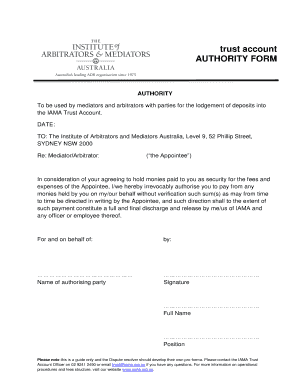
Trust Account Authority Form


What is the Trust Account Authority Form
The Trust Account Authority Form is a legal document that grants permission to a designated individual or entity to manage and operate a trust account on behalf of another party. This form is essential for ensuring that the assets within the trust are handled according to the wishes of the trust creator, often referred to as the grantor. It typically includes details such as the names of the parties involved, the specific authority granted, and any limitations on that authority.
How to use the Trust Account Authority Form
Using the Trust Account Authority Form involves several steps to ensure proper completion and compliance with legal requirements. First, the grantor must fill out the form accurately, providing necessary information about the trust and the designated authority. After completing the form, it should be signed by the grantor and possibly notarized, depending on state regulations. The completed form is then submitted to the financial institution managing the trust account to officially grant authority to the designated individual or entity.
Steps to complete the Trust Account Authority Form
Completing the Trust Account Authority Form requires careful attention to detail. Here are the key steps:
- Gather necessary information, including the names and addresses of all parties involved.
- Clearly outline the specific powers granted to the designated authority.
- Include any limitations or conditions associated with the authority.
- Sign the form in the presence of a notary, if required by state law.
- Submit the completed form to the financial institution managing the trust account.
Key elements of the Trust Account Authority Form
Several key elements are essential to the Trust Account Authority Form. These include:
- Grantor Information: Details about the person creating the trust.
- Designated Authority: Information about the individual or entity being granted authority.
- Scope of Authority: A clear description of the powers granted to the designated authority.
- Signatures: Signatures of the grantor and any witnesses or notaries as required.
Legal use of the Trust Account Authority Form
The Trust Account Authority Form is legally binding and must be used in compliance with state laws governing trusts. It is crucial for ensuring that the designated authority can act on behalf of the grantor without legal complications. Misuse or failure to follow the legal requirements associated with this form can lead to disputes or challenges regarding the management of the trust assets.
State-specific rules for the Trust Account Authority Form
Each state may have specific rules and regulations governing the use of the Trust Account Authority Form. It is important for grantors to familiarize themselves with their state's requirements, as these can affect the validity of the form. Some states may require additional documentation or specific language to be included in the form. Consulting with a legal professional can help ensure compliance with local laws.
Quick guide on how to complete trust account authority form
Effortlessly Prepare Trust Account Authority Form on Any Device
Online document management has become increasingly popular among businesses and individuals. It serves as an ideal environmentally friendly alternative to conventional printed and signed documents, allowing you to find the appropriate form and securely store it online. airSlate SignNow provides you with all the necessary tools to generate, alter, and electronically sign your documents quickly without delays. Manage Trust Account Authority Form on any platform using airSlate SignNow's Android or iOS applications and enhance any document-centric operation today.
How to Modify and Electronically Sign Trust Account Authority Form with Ease
- Obtain Trust Account Authority Form and click on Get Form to begin.
- Utilize the tools we offer to complete your document.
- Emphasize relevant sections of the documents or hide sensitive information with tools specifically provided by airSlate SignNow for that purpose.
- Create your signature with the Sign tool, which takes mere seconds and carries the same legal value as a traditional wet ink signature.
- Review the information and click on the Done button to save your modifications.
- Select your preferred method to send your form, whether by email, text message (SMS), invite link, or download it to your computer.
Say goodbye to lost or misplaced files, tedious form searches, or mistakes that necessitate printing new document copies. airSlate SignNow fulfills all your document management needs within just a few clicks from your preferred device. Alter and electronically sign Trust Account Authority Form and ensure outstanding communication at any point in the form preparation process with airSlate SignNow.
Create this form in 5 minutes or less
Create this form in 5 minutes!
How to create an eSignature for the trust account authority form
How to create an electronic signature for a PDF online
How to create an electronic signature for a PDF in Google Chrome
How to create an e-signature for signing PDFs in Gmail
How to create an e-signature right from your smartphone
How to create an e-signature for a PDF on iOS
How to create an e-signature for a PDF on Android
People also ask
-
What is a trust account authority form?
A trust account authority form is a legal document that grants permission to manage a trust account. It outlines the responsibilities and powers of the trustee, ensuring that funds are handled according to the trust's terms. Using airSlate SignNow, you can easily create and eSign this form, streamlining the process.
-
How can I create a trust account authority form using airSlate SignNow?
Creating a trust account authority form with airSlate SignNow is simple. You can start by selecting a template or creating a custom document from scratch. Our user-friendly interface allows you to add necessary fields and eSignatures, making the process efficient and straightforward.
-
Is there a cost associated with using airSlate SignNow for trust account authority forms?
Yes, airSlate SignNow offers various pricing plans to suit different business needs. Our plans are cost-effective and provide access to features that simplify the creation and management of trust account authority forms. You can choose a plan that fits your budget and requirements.
-
What features does airSlate SignNow offer for managing trust account authority forms?
airSlate SignNow provides features such as customizable templates, secure eSigning, and document tracking for trust account authority forms. These tools enhance efficiency and ensure that your documents are handled securely and professionally. Additionally, you can collaborate with team members in real-time.
-
Can I integrate airSlate SignNow with other applications for trust account authority forms?
Absolutely! airSlate SignNow offers integrations with various applications, allowing you to streamline your workflow for trust account authority forms. Whether you use CRM systems, cloud storage, or other business tools, our platform can connect seamlessly to enhance your document management process.
-
What are the benefits of using airSlate SignNow for trust account authority forms?
Using airSlate SignNow for trust account authority forms provides numerous benefits, including increased efficiency, reduced paperwork, and enhanced security. Our platform allows for quick eSigning and easy document sharing, ensuring that your trust account management is both effective and compliant with legal standards.
-
How secure is the information in my trust account authority form on airSlate SignNow?
Security is a top priority at airSlate SignNow. We implement advanced encryption and security protocols to protect your trust account authority forms and sensitive information. You can trust that your documents are safe and accessible only to authorized users.
Get more for Trust Account Authority Form
- Trauma systems texas department of state health services form
- Idpshome texas department of state health services form
- Form 1 nhsn hai data contacts dshsstatetxus
- Tvfc program vaccine transfer authorization form
- Texas center for infectious disease dshstexasgov form
- Tcid preadmission clinical worksheet tcid preadmission clinical worksheet form
- Texas prescription program order form
- The burden report cardiovascular disease ampamp stroke in texas form
Find out other Trust Account Authority Form
- How To Sign Arizona Business Operations PDF
- Help Me With Sign Nebraska Business Operations Presentation
- How To Sign Arizona Car Dealer Form
- How To Sign Arkansas Car Dealer Document
- How Do I Sign Colorado Car Dealer PPT
- Can I Sign Florida Car Dealer PPT
- Help Me With Sign Illinois Car Dealer Presentation
- How Can I Sign Alabama Charity Form
- How Can I Sign Idaho Charity Presentation
- How Do I Sign Nebraska Charity Form
- Help Me With Sign Nevada Charity PDF
- How To Sign North Carolina Charity PPT
- Help Me With Sign Ohio Charity Document
- How To Sign Alabama Construction PDF
- How To Sign Connecticut Construction Document
- How To Sign Iowa Construction Presentation
- How To Sign Arkansas Doctors Document
- How Do I Sign Florida Doctors Word
- Can I Sign Florida Doctors Word
- How Can I Sign Illinois Doctors PPT