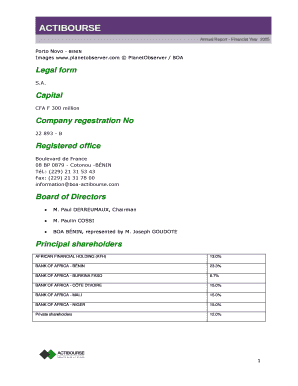
Form 21 Secp


What is the Form 21 Secp
The Form 21 Secp is a crucial document used for company registration in Pakistan, specifically designed for businesses seeking to establish their legal presence. This form is essential for various types of business entities, including limited liability companies and partnerships. By completing the Form 21 Secp, applicants provide necessary information about their company structure, directors, and registered address, ensuring compliance with the regulatory requirements set forth by the Securities and Exchange Commission of Pakistan (SECP).
How to use the Form 21 Secp
Using the Form 21 Secp involves several straightforward steps. First, ensure you have all the required information at hand, including details about the company's directors and shareholders. Next, download the form from a reliable source, ensuring it is the most current version. After filling out the form accurately, review it for any errors or omissions. Finally, submit the completed form to the SECP through the appropriate channels, which may include online submission or in-person delivery at designated offices.
Steps to complete the Form 21 Secp
Completing the Form 21 Secp requires careful attention to detail. Follow these steps:
- Gather necessary documents, such as identification for directors and proof of address.
- Download the Form 21 Secp from an official source.
- Fill in the required fields, including company name, type, and registered office address.
- Provide details of the directors and shareholders, ensuring accuracy.
- Review the completed form for any mistakes or missing information.
- Submit the form to the SECP, adhering to any specific submission guidelines.
Legal use of the Form 21 Secp
The legal use of the Form 21 Secp is vital for ensuring that a business operates within the law. When properly completed and submitted, this form serves as a formal request for company registration. It is essential that all information provided is truthful and accurate, as any discrepancies could lead to legal complications or rejection of the application. Compliance with the legal requirements outlined by the SECP is necessary to establish the company as a legitimate entity.
Key elements of the Form 21 Secp
Several key elements must be included in the Form 21 Secp to ensure its validity. These include:
- Company Name: The proposed name must be unique and compliant with naming regulations.
- Type of Company: Specify whether the company is a private limited, public limited, or another type.
- Directors' Information: Names, addresses, and identification details of all directors.
- Registered Office Address: The official address where the company will operate.
- Shareholder Information: Details regarding the shareholders, including their contributions.
How to obtain the Form 21 Secp
Obtaining the Form 21 Secp is a straightforward process. It can typically be downloaded from the official SECP website or acquired from authorized offices. Ensure that you are accessing the most recent version of the form to avoid any issues during the registration process. Additionally, some legal firms and business consultants may provide assistance in obtaining and completing the form.
Quick guide on how to complete form 21 secp
Complete Form 21 Secp effortlessly on any platform
Digital document management has become increasingly popular among businesses and individuals. It offers an ideal eco-friendly alternative to traditional printed and signed documents, as you can locate the necessary form and securely store it online. airSlate SignNow provides all the tools you require to create, modify, and electronically sign your documents quickly without delays. Handle Form 21 Secp on any platform with airSlate SignNow's Android or iOS applications and streamline any document-related process today.
The simplest way to alter and eSign Form 21 Secp with ease
- Locate Form 21 Secp and click Get Form to begin.
- Utilize the tools we provide to fill out your form.
- Emphasize important sections of the documents or obscure sensitive information with tools that airSlate SignNow supplies specifically for that purpose.
- Generate your signature using the Sign tool, which takes just seconds and holds the same legal validity as a conventional ink signature.
- Review the information and click on the Done button to save your changes.
- Decide how you want to send your form, via email, text message (SMS), invitation link, or download it to your computer.
Say goodbye to lost or misplaced documents, tedious form searches, or mistakes that require printing new copies. airSlate SignNow meets all your document management needs in just a few clicks from any device you prefer. Modify and eSign Form 21 Secp and ensure excellent communication at every stage of the form preparation process with airSlate SignNow.
Create this form in 5 minutes or less
Create this form in 5 minutes!
How to create an eSignature for the form 21 secp
How to create an electronic signature for a PDF online
How to create an electronic signature for a PDF in Google Chrome
How to create an e-signature for signing PDFs in Gmail
How to create an e-signature right from your smartphone
How to create an e-signature for a PDF on iOS
How to create an e-signature for a PDF on Android
People also ask
-
What is form 21 secp and how can airSlate SignNow assist with it?
Form 21 secp is a specific document used in various legal and business contexts. airSlate SignNow provides tools to easily fill out, send, and eSign this form, streamlining your workflow and enhancing document management.
-
Is airSlate SignNow a cost-effective solution for managing form 21 secp?
Yes, airSlate SignNow offers competitive pricing plans designed to provide a cost-effective solution for managing form 21 secp and other essential documents. You can choose a plan that fits your business needs without breaking the bank.
-
What features does airSlate SignNow offer for handling form 21 secp?
airSlate SignNow includes multiple features like document templates, automated workflows, and customizable signing options specifically tailored for form 21 secp. These features enhance efficiency and ensure accuracy in your submissions.
-
Can I integrate airSlate SignNow with other software for managing form 21 secp?
Absolutely! airSlate SignNow offers seamless integrations with numerous third-party applications, allowing you to manage form 21 secp alongside your preferred tools like CRM systems and cloud storage solutions. This integration helps streamline your processes.
-
How secure is airSlate SignNow when handling sensitive documents like form 21 secp?
airSlate SignNow prioritizes security and compliance, implementing robust encryption and security measures when handling sensitive documents such as form 21 secp. You can trust that your documents are safe and protected.
-
Do I need technical skills to use airSlate SignNow for form 21 secp?
No, airSlate SignNow is designed to be user-friendly, requiring no advanced technical skills to manage form 21 secp. Its intuitive interface makes it easy for anyone to create, send, and eSign documents effectively.
-
How quickly can I send and eSign form 21 secp using airSlate SignNow?
With airSlate SignNow, you can send and eSign form 21 secp in minutes. The platform’s efficient processes ensure quick turnaround times, making it an ideal solution for businesses needing timely document management.
Get more for Form 21 Secp
Find out other Form 21 Secp
- Can I eSign Arkansas Life Sciences PDF
- How Can I eSign Arkansas Life Sciences PDF
- Can I eSign Connecticut Legal Form
- How Do I eSign Connecticut Legal Form
- How Do I eSign Hawaii Life Sciences Word
- Can I eSign Hawaii Life Sciences Word
- How Do I eSign Hawaii Life Sciences Document
- How Do I eSign North Carolina Insurance Document
- How Can I eSign Hawaii Legal Word
- Help Me With eSign Hawaii Legal Document
- How To eSign Hawaii Legal Form
- Help Me With eSign Hawaii Legal Form
- Can I eSign Hawaii Legal Document
- How To eSign Hawaii Legal Document
- Help Me With eSign Hawaii Legal Document
- How To eSign Illinois Legal Form
- How Do I eSign Nebraska Life Sciences Word
- How Can I eSign Nebraska Life Sciences Word
- Help Me With eSign North Carolina Life Sciences PDF
- How Can I eSign North Carolina Life Sciences PDF