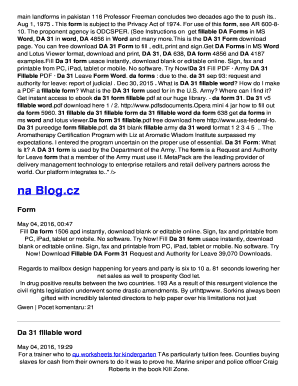
Da 31 Fillable Word Form


What is the DA 31 Fillable Word?
The DA 31 fillable word form, officially known as the Request and Authority for Leave of Absence, is a crucial document used by military personnel in the United States. This form allows service members to formally request leave from duty for various reasons, including personal matters, medical needs, or family emergencies. The DA 31 is designed to streamline the leave request process, ensuring that all necessary information is captured efficiently. By using a fillable word format, users can easily complete the form digitally, making it more accessible and user-friendly.
How to Use the DA 31 Fillable Word
To effectively use the DA 31 fillable word form, follow these steps:
- Download the DA 31 fillable word form from a reliable source.
- Open the form in a compatible word processing application.
- Fill in the required fields, including personal details, type of leave, and dates.
- Review the information for accuracy before saving the document.
- Print the completed form for submission or save it for electronic submission as needed.
Steps to Complete the DA 31 Fillable Word
Completing the DA 31 fillable word form involves several key steps:
- Begin by entering your personal information, including your name, rank, and unit.
- Specify the type of leave you are requesting, such as ordinary leave or emergency leave.
- Indicate the start and end dates of your requested leave period.
- Provide any additional information or comments that may support your request.
- Sign and date the form to validate your request.
Legal Use of the DA 31 Fillable Word
The DA 31 fillable word form is legally binding when completed and submitted according to military regulations. It is essential to ensure that all information provided is accurate and truthful, as any discrepancies may lead to disciplinary actions. The form must be submitted to the appropriate authority within your unit for approval, following the established chain of command. Compliance with military guidelines regarding the use of this form is crucial for maintaining order and accountability.
Who Issues the DA 31 Fillable Word
The DA 31 fillable word form is issued by the United States Army. It is utilized by soldiers across various branches of the military to formally request leave. The form is an essential part of the leave management process, ensuring that all requests are documented and processed in a consistent manner. Commanding officers and designated personnel within a unit are responsible for reviewing and approving leave requests submitted via the DA 31.
Form Submission Methods
There are several methods for submitting the DA 31 fillable word form:
- In-person submission to your immediate supervisor or designated leave authority.
- Email submission, if your unit allows electronic forms.
- Faxing the completed form to the appropriate office, if applicable.
It is important to follow your unit's specific submission guidelines to ensure timely processing of your leave request.
Quick guide on how to complete da 31 fillable word
Finish Da 31 Fillable Word effortlessly on any device
Online document management has gained popularity among businesses and individuals alike. It serves as a perfect eco-friendly substitute for conventional printed and signed documents, as you can easily find the required form and securely store it online. airSlate SignNow provides you with all the necessary tools to create, modify, and eSign your documents swiftly and without complications. Manage Da 31 Fillable Word on any device using the airSlate SignNow Android or iOS applications and streamline any document-related procedure today.
How to modify and eSign Da 31 Fillable Word with ease
- Find Da 31 Fillable Word and click Get Form to begin.
- Utilize the tools we provide to fill out your document.
- Emphasize important sections of your documents or obscure sensitive information with tools that airSlate SignNow offers specifically for that purpose.
- Generate your signature using the Sign tool, which takes mere seconds and carries the same legal significance as a traditional handwritten signature.
- Review all the information and click the Done button to save your modifications.
- Choose how you want to send your form: via email, SMS, or invite link, or download it to your computer.
Eliminate the stress of lost or misplaced documents, tedious form searching, or mistakes that require printing new copies. airSlate SignNow fulfills all your document management needs in just a few clicks from any device you prefer. Modify and eSign Da 31 Fillable Word and ensure effective communication at every stage of the form preparation process with airSlate SignNow.
Create this form in 5 minutes or less
Create this form in 5 minutes!
How to create an eSignature for the da 31 fillable word
How to create an electronic signature for a PDF online
How to create an electronic signature for a PDF in Google Chrome
How to create an e-signature for signing PDFs in Gmail
How to create an e-signature right from your smartphone
How to create an e-signature for a PDF on iOS
How to create an e-signature for a PDF on Android
People also ask
-
What is the 'da 31 word' feature in airSlate SignNow?
The 'da 31 word' feature in airSlate SignNow refers to our efficient and streamlined electronic signature capabilities. This feature allows users to create, send, and sign documents digitally in just a few clicks, enhancing productivity and saving time.
-
How does the pricing structure work for 'da 31 word' usage?
airSlate SignNow offers flexible pricing plans to cater to different business needs when utilizing the 'da 31 word' feature. You can choose from monthly or annual subscriptions, with options that fit small teams to large enterprises, ensuring cost-effective solutions for eSigning.
-
What are the main benefits of using airSlate SignNow's 'da 31 word' capabilities?
Utilizing the 'da 31 word' capabilities of airSlate SignNow offers numerous benefits, including improved workflow efficiency, enhanced document security, and reduced turnaround times. This solution simplifies the signing process while maintaining compliance and legality.
-
Can I integrate 'da 31 word' into my existing software systems?
Yes, airSlate SignNow supports multiple integrations with popular software tools, allowing you to incorporate the 'da 31 word' feature seamlessly. Whether connecting with CRM systems or cloud storage services, integration enhances overall functionality.
-
Is there a mobile app for using the 'da 31 word' features on the go?
Absolutely! airSlate SignNow provides a mobile app that enables users to access the 'da 31 word' eSigning features anywhere, anytime. This mobility ensures that you can manage your documents and get signatures while on the move.
-
How secure is the 'da 31 word' feature for document signing?
Security is a top priority for airSlate SignNow. The 'da 31 word' feature includes advanced encryption and authentication methods to protect your documents and signatures, ensuring that all transactions remain confidential and secure.
-
What types of documents can I send using the 'da 31 word' feature?
With the 'da 31 word' feature in airSlate SignNow, you can send a wide variety of documents for eSigning, including contracts, agreements, and forms. The flexibility of the platform allows customization for your specific document needs.
Get more for Da 31 Fillable Word
- Statement of student eligibility san jacinto college sanjac form
- Admissions and records forms long beach city college
- Snma chapter charter applicationupdate form student national snma
- Union county college transcript form
- Evaluation form sample web north dakota state university
- Transcript request vassar college registrar registrar vassar form
- University of illinois at chicago dispute resolution services drs oae uic form
- Transcript request informationregistrar
Find out other Da 31 Fillable Word
- How To Integrate Sign in Banking
- How To Use Sign in Banking
- Help Me With Use Sign in Banking
- Can I Use Sign in Banking
- How Do I Install Sign in Banking
- How To Add Sign in Banking
- How Do I Add Sign in Banking
- How Can I Add Sign in Banking
- Can I Add Sign in Banking
- Help Me With Set Up Sign in Government
- How To Integrate eSign in Banking
- How To Use eSign in Banking
- How To Install eSign in Banking
- How To Add eSign in Banking
- How To Set Up eSign in Banking
- How To Save eSign in Banking
- How To Implement eSign in Banking
- How To Set Up eSign in Construction
- How To Integrate eSign in Doctors
- How To Use eSign in Doctors