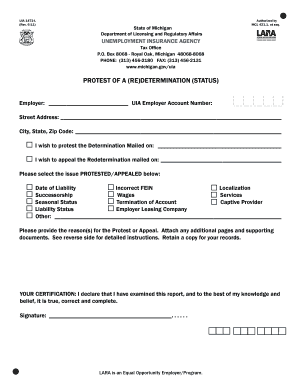
UIA 1471 L Rev Michigan Form


Understanding the Form UIA 4101
The Form UIA 4101 is a document used primarily in Michigan for unemployment insurance purposes. It serves as a means for individuals to apply for unemployment benefits, providing essential information about their employment history, reason for unemployment, and other relevant details. Understanding the form's structure and requirements is crucial for ensuring a smooth application process.
Steps to Complete the Form UIA 4101
Completing the Form UIA 4101 involves several key steps to ensure accuracy and compliance. First, gather all necessary personal information, including your Social Security number, employment details, and any relevant documentation regarding your previous employment. Next, carefully fill out each section of the form, ensuring that all information is complete and accurate. After completing the form, review it for any errors or omissions before submission.
Legal Use of the Form UIA 4101
The Form UIA 4101 is legally binding once submitted, and it is essential to provide truthful information. Misrepresentation or falsification of facts can lead to penalties, including denial of benefits or legal action. It is important to familiarize yourself with the legal implications of submitting this form, including the requirements set forth by the Michigan Unemployment Insurance Agency.
Obtaining the Form UIA 4101
The Form UIA 4101 can be obtained from the Michigan Unemployment Insurance Agency's official website or local offices. It is available in both digital and paper formats. For those who prefer to fill out the form online, accessing the digital version can streamline the process and allow for easier submission.
Form Submission Methods
There are multiple methods for submitting the Form UIA 4101. Applicants can choose to submit the form online through the Michigan Unemployment Insurance Agency's portal, which is often the quickest option. Alternatively, individuals can mail the completed form to the designated address or submit it in person at a local unemployment office. Each method has its own processing times and requirements, so it is advisable to choose the one that best suits your needs.
Eligibility Criteria for the Form UIA 4101
To qualify for unemployment benefits using the Form UIA 4101, applicants must meet specific eligibility criteria. This typically includes having a certain amount of work history, being unemployed through no fault of their own, and being available for work. Understanding these criteria is essential for determining whether you can successfully apply for benefits.
Required Documents for the Form UIA 4101
When completing the Form UIA 4101, applicants must provide several supporting documents. These may include proof of identity, employment records, and any documentation related to earnings. Ensuring that all required documents are included with the application can help expedite the review process and improve the chances of receiving benefits.
Quick guide on how to complete uia 1471 l rev michigan
Complete UIA 1471 L Rev Michigan effortlessly on any device
Online document administration has gained immense popularity among businesses and individuals. It offers an ideal eco-friendly alternative to conventional printed and signed documents, as you can easily locate the necessary form and securely store it online. airSlate SignNow provides you with all the tools you need to create, modify, and electronically sign your documents quickly without any delays. Manage UIA 1471 L Rev Michigan on any device using airSlate SignNow’s Android or iOS applications and streamline any document-related tasks today.
How to modify and eSign UIA 1471 L Rev Michigan effortlessly
- Find UIA 1471 L Rev Michigan and click Get Form to begin.
- Utilize the tools we offer to complete your document.
- Emphasize relevant parts of your documents or obscure sensitive information with the tools provided by airSlate SignNow specifically for that purpose.
- Create your electronic signature using the Sign tool, which takes just seconds and has the same legal standing as a traditional wet ink signature.
- Verify the information and click on the Done button to save your modifications.
- Select how you wish to deliver your form, whether by email, text message (SMS), invite link, or download it to your computer.
Eliminate worries about missing or lost files, tedious form searches, or mistakes that necessitate printing new document copies. airSlate SignNow caters to all your document management needs with just a few clicks from any device you prefer. Edit and eSign UIA 1471 L Rev Michigan to ensure excellent communication at every stage of the form preparation process with airSlate SignNow.
Create this form in 5 minutes or less
Create this form in 5 minutes!
How to create an eSignature for the uia 1471 l rev michigan
How to create an electronic signature for a PDF online
How to create an electronic signature for a PDF in Google Chrome
How to create an e-signature for signing PDFs in Gmail
How to create an e-signature right from your smartphone
How to create an e-signature for a PDF on iOS
How to create an e-signature for a PDF on Android
People also ask
-
What is the form UIA 4101?
The form UIA 4101 is a Michigan unemployment benefits application that allows individuals to apply for unemployment insurance. Using airSlate SignNow, you can easily fill out and eSign this form, streamlining the application process.
-
How does airSlate SignNow help with filling out the form UIA 4101?
airSlate SignNow provides a user-friendly platform that simplifies the process of completing the form UIA 4101. Our eSignature solution allows you to fill out, sign, and send the form quickly, ensuring compliance with all requirements.
-
Is there a cost associated with using airSlate SignNow for the form UIA 4101?
Yes, airSlate SignNow offers various pricing plans to suit your needs, providing cost-effective options for businesses and individuals. Whether you’re submitting the form UIA 4101 once or using it regularly, our plans accommodate different usage levels.
-
Can I integrate airSlate SignNow with other software for managing the form UIA 4101?
Absolutely! airSlate SignNow seamlessly integrates with key business software, allowing efficient management of documents associated with the form UIA 4101. This integration helps keep your workflows organized and automated.
-
What are the key features of airSlate SignNow for the form UIA 4101?
airSlate SignNow offers robust features for handling the form UIA 4101, including electronic signatures, document templates, and cloud storage options. These features simplify document management and enhance collaboration among users.
-
How can airSlate SignNow improve the experience of submitting the form UIA 4101?
By using airSlate SignNow, you can signNowly enhance your form UIA 4101 submission experience. Our platform allows for quick edits, secure signing, and tracking of document status, ensuring a smooth process from start to finish.
-
What support does airSlate SignNow provide when completing the form UIA 4101?
airSlate SignNow offers excellent customer support to help users navigate the completion of the form UIA 4101. Our comprehensive resources and dedicated assistance ensure that questions are answered promptly and effectively.
Get more for UIA 1471 L Rev Michigan
- Beta sigma phi international scholarship form
- Cap application for 2019 form
- Henry fellowship yale university application form this form yale
- Cap standardized application for pathology fellowships form
- Hospital criteria form
- Fill in the blank obituary template form
- Book report form
- Oregon lifeline application state of oregon form
Find out other UIA 1471 L Rev Michigan
- How To Electronic signature Minnesota Car Dealer Credit Memo
- Electronic signature Mississippi Car Dealer IOU Now
- Electronic signature New Hampshire Car Dealer NDA Now
- Help Me With Electronic signature New Hampshire Car Dealer Warranty Deed
- Electronic signature New Hampshire Car Dealer IOU Simple
- Electronic signature Indiana Business Operations Limited Power Of Attorney Online
- Electronic signature Iowa Business Operations Resignation Letter Online
- Electronic signature North Carolina Car Dealer Purchase Order Template Safe
- Electronic signature Kentucky Business Operations Quitclaim Deed Mobile
- Electronic signature Pennsylvania Car Dealer POA Later
- Electronic signature Louisiana Business Operations Last Will And Testament Myself
- Electronic signature South Dakota Car Dealer Quitclaim Deed Myself
- Help Me With Electronic signature South Dakota Car Dealer Quitclaim Deed
- Electronic signature South Dakota Car Dealer Affidavit Of Heirship Free
- Electronic signature Texas Car Dealer Purchase Order Template Online
- Electronic signature Texas Car Dealer Purchase Order Template Fast
- Electronic signature Maryland Business Operations NDA Myself
- Electronic signature Washington Car Dealer Letter Of Intent Computer
- Electronic signature Virginia Car Dealer IOU Fast
- How To Electronic signature Virginia Car Dealer Medical History