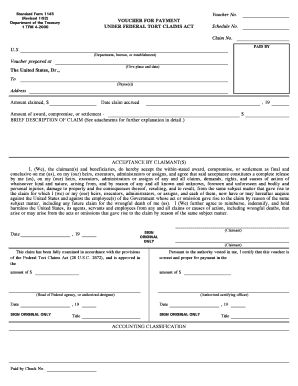
Standard Form 1145 G


What is the Standard Form 1145 G
The Standard Form 1145 G, often referred to as the 1145 form, is a document utilized in the context of federal tort claims. It serves as a means for individuals or entities to file claims against the United States government for damages caused by the negligent or wrongful acts of federal employees. This form is crucial for ensuring that claimants follow the proper procedures when seeking compensation for their losses.
The 1145 form is designed to streamline the claims process, making it easier for individuals to present their cases. It requires specific information about the claimant, the nature of the claim, and the circumstances surrounding the incident. Understanding the purpose and requirements of the 1145 form is essential for anyone looking to navigate the federal claims process effectively.
How to use the Standard Form 1145 G
Using the Standard Form 1145 G involves a systematic approach to ensure all necessary information is accurately provided. First, obtain the form from an official source, ensuring you have the most current version. Once you have the form, carefully read the instructions to understand the required fields and any supporting documentation needed.
Fill out the form with detailed information about your claim, including your contact details, a description of the incident, and the damages incurred. It is important to be as thorough and precise as possible, as incomplete forms can lead to delays or denials. After completing the form, review it for accuracy before submission.
Steps to complete the Standard Form 1145 G
Completing the Standard Form 1145 G requires attention to detail. Follow these steps to ensure a successful submission:
- Obtain the latest version of the 1145 form from a reliable source.
- Read the instructions carefully to understand what information is required.
- Fill in your personal information, including your name, address, and contact number.
- Provide a detailed description of the incident that led to your claim.
- Clearly outline the damages you are seeking compensation for.
- Attach any necessary supporting documents that substantiate your claim.
- Review the completed form for accuracy and completeness.
- Submit the form according to the specified submission methods.
Legal use of the Standard Form 1145 G
The legal use of the Standard Form 1145 G is governed by specific federal regulations. When properly completed and submitted, the form allows claimants to formally notify the government of their intention to seek compensation for damages. It is essential to comply with the Federal Tort Claims Act, which outlines the procedures and requirements for filing claims against the United States.
Failure to adhere to these legal guidelines can result in the dismissal of your claim. Therefore, understanding the legal framework surrounding the 1145 form is crucial for ensuring that your rights are protected throughout the claims process.
Key elements of the Standard Form 1145 G
Several key elements are essential when completing the Standard Form 1145 G. These include:
- Claimant Information: Personal details of the individual filing the claim.
- Description of Incident: A clear and detailed account of the events leading to the claim.
- Damages: A comprehensive list of the damages incurred, including any financial losses.
- Supporting Documentation: Any evidence that supports the claim, such as photographs, witness statements, or medical records.
- Signature: The claimant's signature, affirming the accuracy of the information provided.
Form Submission Methods
The Standard Form 1145 G can be submitted through various methods, depending on the specific requirements outlined in the instructions. Common submission methods include:
- Online Submission: Some agencies may allow electronic submission of the form through their official websites.
- Mail: The form can be sent via postal mail to the designated agency address.
- In-Person: Claimants may also have the option to submit the form in person at specific government offices.
It is important to verify the preferred submission method for the agency handling your claim to ensure timely processing.
Quick guide on how to complete standard form 1145 g
Effortlessly Prepare Standard Form 1145 G on Any Device
Digital document management has gained signNow traction among businesses and individuals alike. It serves as an excellent environmentally friendly alternative to traditional printed and signed documents, allowing you to obtain the appropriate form and securely store it online. airSlate SignNow equips you with all the necessary tools to swiftly create, alter, and electronically sign your documents without delays. Handle Standard Form 1145 G on any device with airSlate SignNow's Android or iOS applications and simplify any document-related task today.
The Easiest Method to Modify and Electronically Sign Standard Form 1145 G Seamlessly
- Find Standard Form 1145 G and then click Get Form to begin.
- Utilize the features we provide to fill out your form.
- Emphasize important sections of the documents or redact sensitive information using the tools airSlate SignNow specifically offers for that purpose.
- Create your signature using the Sign tool, which takes only seconds and holds the same legal validity as a conventional wet ink signature.
- Review the details and then click on the Done button to save your changes.
- Choose how you wish to submit your form, via email, text message (SMS), or an invitation link, or download it to your computer.
Eliminate the hassle of lost or misfiled documents, tedious form searching, or errors that necessitate reprinting new document copies. airSlate SignNow fulfills all your document management needs in just a few clicks from any device you prefer. Modify and electronically sign Standard Form 1145 G and ensure effective communication at every step of your form preparation journey with airSlate SignNow.
Create this form in 5 minutes or less
Create this form in 5 minutes!
How to create an eSignature for the standard form 1145 g
How to create an electronic signature for a PDF online
How to create an electronic signature for a PDF in Google Chrome
How to create an e-signature for signing PDFs in Gmail
How to create an e-signature right from your smartphone
How to create an e-signature for a PDF on iOS
How to create an e-signature for a PDF on Android
People also ask
-
What is the 1145 form and why is it important?
The 1145 form is a tax document used for specific reporting purposes, and it is crucial for ensuring compliance with the IRS. Businesses often need to be familiar with such forms to avoid penalties. Utilizing airSlate SignNow can streamline the process of eSigning and submitting the 1145 form, making it easier to manage your documents.
-
How does airSlate SignNow simplify the process of signing the 1145 form?
With airSlate SignNow, users can easily upload and send the 1145 form for eSignature in just a few clicks. The platform offers a user-friendly interface and powerful features that help reduce the time spent on paperwork. This means you can quickly get your 1145 form signed and submitted without any hassle.
-
Are there any costs associated with using airSlate SignNow for the 1145 form?
Yes, airSlate SignNow provides various pricing plans designed to fit different business needs. Each plan includes features that help manage documents, including the 1145 form. You'll find that the cost is competitive compared to traditional signing methods, making it a cost-effective solution.
-
Can I integrate airSlate SignNow with other tools for managing the 1145 form?
Absolutely! airSlate SignNow offers seamless integrations with popular business applications such as CRM systems and document management tools. This makes it easy to incorporate the 1145 form process into your existing workflows and ensures a smooth experience for everyone involved.
-
What are the benefits of using airSlate SignNow for the 1145 form over traditional methods?
Using airSlate SignNow for the 1145 form offers numerous benefits, including faster turnaround times and reduced paper usage. Unlike traditional methods, you can track the status of your document in real-time and ensure secure storage. These advantages not only save time but also promote eco-friendly practices.
-
Is eSigning the 1145 form legally binding with airSlate SignNow?
Yes, eSigning the 1145 form using airSlate SignNow is legally binding and compliant with the eSign Act. The platform employs advanced security features to ensure the integrity and confidentiality of your documents. You can trust that your signed 1145 form holds the same legal weight as a hand-signed document.
-
What kind of support does airSlate SignNow offer for customers dealing with the 1145 form?
airSlate SignNow provides robust customer support to assist you with any questions related to the 1145 form and its signing process. Users can access help through various channels, including live chat and email support. This ensures you have the guidance needed to navigate your document signing efficiently.
Get more for Standard Form 1145 G
- 10001 business licence application indd form
- Canada direct deposit request form
- Pf r transfer withdraw refund request form
- Sooke soccer club adult registration form
- Service return form xylem analytics australia
- Address person form
- Australian eligible form
- Request for transmission surviving joint holder link market form
Find out other Standard Form 1145 G
- Sign West Virginia Business Operations Rental Lease Agreement Now
- How To Sign Colorado Car Dealer Arbitration Agreement
- Sign Florida Car Dealer Resignation Letter Now
- Sign Georgia Car Dealer Cease And Desist Letter Fast
- Sign Georgia Car Dealer Purchase Order Template Mobile
- Sign Delaware Car Dealer Limited Power Of Attorney Fast
- How To Sign Georgia Car Dealer Lease Agreement Form
- How To Sign Iowa Car Dealer Resignation Letter
- Sign Iowa Car Dealer Contract Safe
- Sign Iowa Car Dealer Limited Power Of Attorney Computer
- Help Me With Sign Iowa Car Dealer Limited Power Of Attorney
- Sign Kansas Car Dealer Contract Fast
- Sign Kansas Car Dealer Agreement Secure
- Sign Louisiana Car Dealer Resignation Letter Mobile
- Help Me With Sign Kansas Car Dealer POA
- How Do I Sign Massachusetts Car Dealer Warranty Deed
- How To Sign Nebraska Car Dealer Resignation Letter
- How Can I Sign New Jersey Car Dealer Arbitration Agreement
- How Can I Sign Ohio Car Dealer Cease And Desist Letter
- How To Sign Ohio Car Dealer Arbitration Agreement