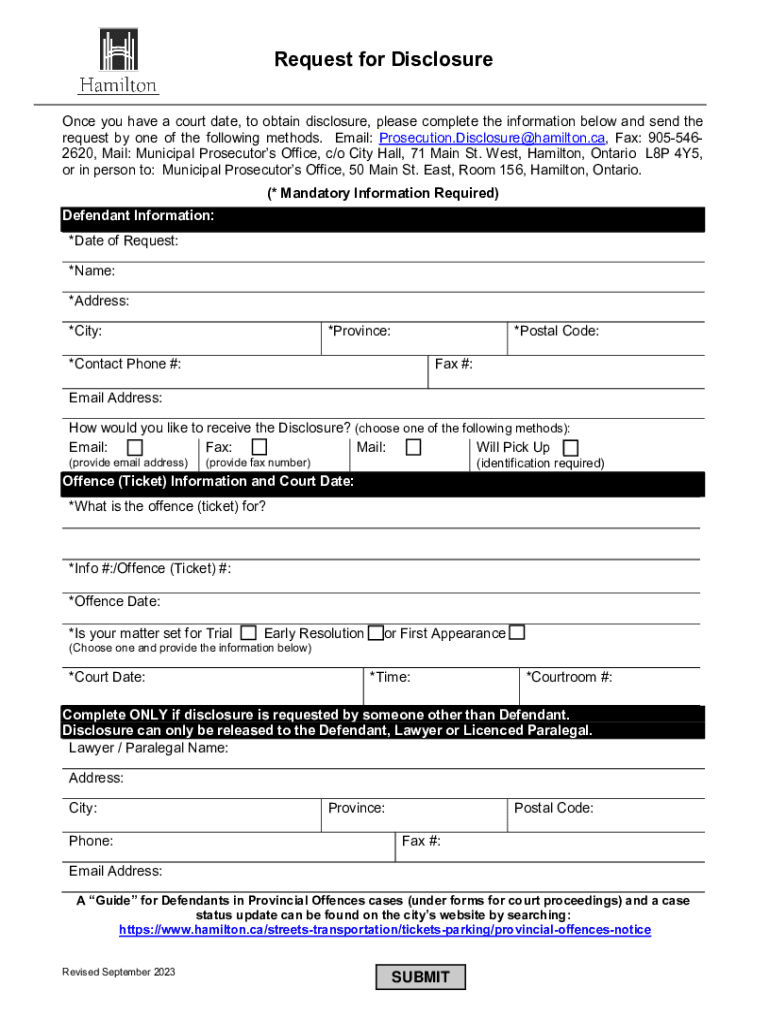
2023-2026 Form


Understanding the Court Date Disclosure Process
The process of obtaining disclosure once you have a court date is crucial for ensuring that all parties involved are adequately informed. This typically involves submitting specific information to the court or relevant authorities. The disclosure process may vary depending on the nature of the case, but it generally requires the completion of certain forms and documentation. Understanding the requirements and procedures involved can help streamline the process and ensure compliance with legal standards.
Steps to Complete the Disclosure Form
Completing the disclosure form involves several key steps:
- Gather necessary information, including case details and personal identification.
- Fill out the disclosure form accurately, ensuring all required fields are completed.
- Review the form for any errors or omissions before submission.
- Submit the completed form according to the specified submission methods, which may include online, by mail, or in person.
Required Documents for Disclosure
When submitting the disclosure form, certain documents may be required to support your request. Commonly required documents include:
- Identification documents, such as a driver's license or passport.
- Relevant case documentation, including court notices or previous filings.
- Any additional evidence or information that may be pertinent to the case.
Submission Methods for the Disclosure Form
The disclosure form can typically be submitted through various methods, depending on the court's requirements. Common submission methods include:
- Online submission through the court's official website.
- Mailing the completed form to the designated court address.
- Delivering the form in person to the court clerk’s office.
Legal Use of the Disclosure Form
The disclosure form serves a vital role in legal proceedings. It ensures transparency and allows all parties to prepare adequately for court appearances. Proper use of the form can help prevent delays and misunderstandings during the legal process. It is essential to adhere to any specific legal guidelines related to the form to avoid potential penalties or complications.
State-Specific Rules for Disclosure
Each state may have its own rules and regulations governing the disclosure process. It is important to be aware of these state-specific guidelines, as they can affect the information required, deadlines, and submission methods. Consulting with a legal professional or reviewing state court resources can provide clarity on these requirements.
Quick guide on how to complete once you have a court date to obtain disclosure please complete the information below and send the
Easily Prepare [SKS] on Any Device
Managing documents online has surged in popularity among both organizations and individuals. It offers an ideal eco-friendly substitute for conventional printed and signed documents, allowing you to locate the right form and securely store it online. airSlate SignNow equips you with all the tools necessary to create, edit, and electronically sign your documents swiftly and without delays. Handle [SKS] on any device using airSlate SignNow's Android or iOS applications and streamline your document-related processes today.
How to Edit and Electronically Sign [SKS] Effortlessly
- Locate [SKS] and click Get Form to begin.
- Utilize the tools we offer to fill out your document.
- Mark pertinent sections of your documents or redact sensitive information using tools that airSlate SignNow specifically provides for this purpose.
- Create your signature with the Sign tool, which takes just seconds and holds the same legal validity as a traditional handwritten signature.
- Review all the details and click on the Done button to save your changes.
- Choose your preferred method to share your form, whether by email, text message (SMS), invitation link, or download it to your computer.
Eliminate concerns over lost or misplaced files, tedious document searches, or mistakes that necessitate printing new copies. airSlate SignNow meets all your document management needs in just a few clicks from any device you prefer. Edit and electronically sign [SKS] and guarantee effective communication throughout the document preparation process with airSlate SignNow.
Create this form in 5 minutes or less
Find and fill out the correct once you have a court date to obtain disclosure please complete the information below and send the
Related searches to Once You Have A Court Date, To Obtain Disclosure, Please Complete The Information Below And Send The
Create this form in 5 minutes!
How to create an eSignature for the once you have a court date to obtain disclosure please complete the information below and send the
How to create an electronic signature for a PDF online
How to create an electronic signature for a PDF in Google Chrome
How to create an e-signature for signing PDFs in Gmail
How to create an e-signature right from your smartphone
How to create an e-signature for a PDF on iOS
How to create an e-signature for a PDF on Android
People also ask
-
What is the process to obtain disclosure once I have a court date?
Once you have a court date, to obtain disclosure, please complete the information below and send the necessary documents. This process ensures that you receive all relevant information pertaining to your case. Using airSlate SignNow simplifies this by allowing you to eSign and send documents securely.
-
How does airSlate SignNow help with document management for court cases?
airSlate SignNow provides a streamlined platform for managing court-related documents. Once you have a court date, to obtain disclosure, please complete the information below and send the documents through our easy-to-use interface. This ensures that all your documents are organized and accessible when needed.
-
What are the pricing options for airSlate SignNow?
airSlate SignNow offers flexible pricing plans to accommodate various business needs. Once you have a court date, to obtain disclosure, please complete the information below and send the required documents without worrying about high costs. Our plans are designed to be cost-effective while providing essential features.
-
Can I integrate airSlate SignNow with other software?
Yes, airSlate SignNow integrates seamlessly with various software applications. Once you have a court date, to obtain disclosure, please complete the information below and send the documents using your preferred tools. This integration enhances your workflow and improves efficiency.
-
What features does airSlate SignNow offer for eSigning documents?
airSlate SignNow offers a range of features for eSigning documents, including customizable templates and secure signing options. Once you have a court date, to obtain disclosure, please complete the information below and send the documents with confidence, knowing they are legally binding and secure.
-
Is airSlate SignNow suitable for small businesses?
Absolutely! airSlate SignNow is designed to be user-friendly and cost-effective, making it ideal for small businesses. Once you have a court date, to obtain disclosure, please complete the information below and send the necessary documents without the burden of complicated processes.
-
How secure is the document signing process with airSlate SignNow?
The document signing process with airSlate SignNow is highly secure, utilizing encryption and authentication measures. Once you have a court date, to obtain disclosure, please complete the information below and send the documents, assured that your information is protected throughout the process.
Get more for Once You Have A Court Date, To Obtain Disclosure, Please Complete The Information Below And Send The
Find out other Once You Have A Court Date, To Obtain Disclosure, Please Complete The Information Below And Send The
- Electronic signature Kentucky Government Promissory Note Template Fast
- Electronic signature Kansas Government Last Will And Testament Computer
- Help Me With Electronic signature Maine Government Limited Power Of Attorney
- How To Electronic signature Massachusetts Government Job Offer
- Electronic signature Michigan Government LLC Operating Agreement Online
- How To Electronic signature Minnesota Government Lease Agreement
- Can I Electronic signature Minnesota Government Quitclaim Deed
- Help Me With Electronic signature Mississippi Government Confidentiality Agreement
- Electronic signature Kentucky Finance & Tax Accounting LLC Operating Agreement Myself
- Help Me With Electronic signature Missouri Government Rental Application
- Can I Electronic signature Nevada Government Stock Certificate
- Can I Electronic signature Massachusetts Education Quitclaim Deed
- Can I Electronic signature New Jersey Government LLC Operating Agreement
- Electronic signature New Jersey Government Promissory Note Template Online
- Electronic signature Michigan Education LLC Operating Agreement Myself
- How To Electronic signature Massachusetts Finance & Tax Accounting Quitclaim Deed
- Electronic signature Michigan Finance & Tax Accounting RFP Now
- Electronic signature Oklahoma Government RFP Later
- Electronic signature Nebraska Finance & Tax Accounting Business Plan Template Online
- Electronic signature Utah Government Resignation Letter Online