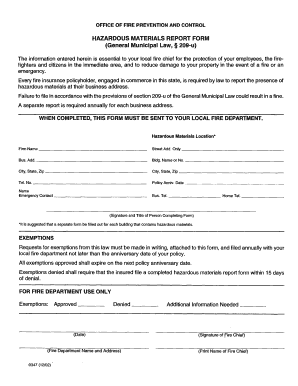
HAZARDOUS MATERIALS REPORT FORM New York State Dhses Ny


What is the HAZARDOUS MATERIALS REPORT FORM New York State Dhses Ny
The HAZARDOUS MATERIALS REPORT FORM New York State Dhses Ny is a crucial document used by businesses and organizations to report the presence of hazardous materials. This form is essential for compliance with state regulations aimed at protecting public health and the environment. It requires detailed information about the types and quantities of hazardous materials on-site, as well as safety measures in place. Understanding the purpose and requirements of this form is vital for any entity that handles hazardous substances.
Steps to complete the HAZARDOUS MATERIALS REPORT FORM New York State Dhses Ny
Completing the HAZARDOUS MATERIALS REPORT FORM involves several key steps to ensure accuracy and compliance. First, gather all necessary information regarding hazardous materials, including their types, quantities, and storage locations. Next, fill out the form accurately, ensuring all sections are completed. It is important to review the form for any errors or omissions before submission. Finally, submit the form through the designated method, which may include online submission or mailing it to the appropriate state agency.
Legal use of the HAZARDOUS MATERIALS REPORT FORM New York State Dhses Ny
The legal use of the HAZARDOUS MATERIALS REPORT FORM is governed by New York State regulations that mandate reporting for hazardous materials. This form serves as a legal document that can be referenced in compliance audits and inspections. Proper completion and timely submission are essential to avoid penalties. Organizations must ensure that the information provided is truthful and accurate, as discrepancies can lead to legal repercussions.
How to obtain the HAZARDOUS MATERIALS REPORT FORM New York State Dhses Ny
Obtaining the HAZARDOUS MATERIALS REPORT FORM is a straightforward process. The form can typically be accessed through the New York State Department of Homeland Security and Emergency Services (DHSES) website. Additionally, physical copies may be available at local government offices or through state agency representatives. It is advisable to check for the most current version of the form to ensure compliance with any updates to regulations.
Key elements of the HAZARDOUS MATERIALS REPORT FORM New York State Dhses Ny
Key elements of the HAZARDOUS MATERIALS REPORT FORM include detailed sections that require specific information. These sections typically cover the identity of the reporting entity, the types of hazardous materials present, their quantities, and the locations where they are stored. Additionally, the form may require details about safety measures in place, emergency contact information, and any relevant training provided to staff. Accurate completion of these elements is critical for effective reporting and compliance.
Form Submission Methods (Online / Mail / In-Person)
The HAZARDOUS MATERIALS REPORT FORM can be submitted through various methods, depending on the preferences of the reporting entity and the guidelines set by the state. Common submission methods include:
- Online Submission: Many organizations opt to submit the form electronically through the DHSES website, which can streamline the process.
- Mail: The form can be printed and mailed to the designated state agency address, ensuring it is sent before any deadlines.
- In-Person: Some entities may choose to deliver the form in person to local government offices for immediate processing.
Quick guide on how to complete hazardous materials report form new york state dhses ny
Complete HAZARDOUS MATERIALS REPORT FORM New York State Dhses Ny effortlessly on any gadget
Web-based document handling has gained traction among companies and individuals. It offers an ideal environmentally friendly substitute for conventional printed and signed documents, as you can obtain the appropriate form and securely store it online. airSlate SignNow equips you with all the tools necessary to create, amend, and eSign your files promptly without delays. Manage HAZARDOUS MATERIALS REPORT FORM New York State Dhses Ny on any platform using airSlate SignNow Android or iOS applications and enhance any document-centric process today.
How to modify and eSign HAZARDOUS MATERIALS REPORT FORM New York State Dhses Ny with ease
- Obtain HAZARDOUS MATERIALS REPORT FORM New York State Dhses Ny and then click Get Form to begin.
- Make use of the tools we provide to complete your document.
- Select important sections of the documents or conceal sensitive information with tools that airSlate SignNow offers specifically for this purpose.
- Create your signature with the Sign feature, which takes seconds and holds the same legal validity as a conventional handwritten signature.
- Review all the details and then click on the Done button to save your changes.
- Decide how you wish to send your form, whether by email, SMS, or invite link, or download it to your computer.
Forget about lost or misplaced documents, tedious form searches, or mistakes that necessitate creating new document copies. airSlate SignNow fulfills all your document management needs in just a few clicks from any device you prefer. Modify and eSign HAZARDOUS MATERIALS REPORT FORM New York State Dhses Ny to ensure excellent communication at every stage of the form preparation process with airSlate SignNow.
Create this form in 5 minutes or less
Create this form in 5 minutes!
How to create an eSignature for the hazardous materials report form new york state dhses ny
How to create an electronic signature for a PDF online
How to create an electronic signature for a PDF in Google Chrome
How to create an e-signature for signing PDFs in Gmail
How to create an e-signature right from your smartphone
How to create an e-signature for a PDF on iOS
How to create an e-signature for a PDF on Android
People also ask
-
What is the HAZARDOUS MATERIALS REPORT FORM New York State Dhses Ny?
The HAZARDOUS MATERIALS REPORT FORM New York State Dhses Ny is a specific document required for the reporting of hazardous materials in New York. This form helps businesses comply with local regulations by effectively documenting the presence of hazardous materials on their premises. Utilizing this form streamlines the reporting process, ensuring accurate submissions and regulatory compliance.
-
How can airSlate SignNow help me with the HAZARDOUS MATERIALS REPORT FORM New York State Dhses Ny?
airSlate SignNow provides a user-friendly platform to create, send, and electronically sign the HAZARDOUS MATERIALS REPORT FORM New York State Dhses Ny. Our solution simplifies document management, allowing you to customize the form and track its status in real-time. This efficiency reduces the risk of errors and ensures timely submissions.
-
Is there a cost to use airSlate SignNow for the HAZARDOUS MATERIALS REPORT FORM New York State Dhses Ny?
Yes, airSlate SignNow offers various pricing plans tailored to different business needs and budgets. While the cost varies based on the features selected, our service remains a cost-effective solution for managing the HAZARDOUS MATERIALS REPORT FORM New York State Dhses Ny. We offer flexible plans to ensure you find one that fits your requirements.
-
What features does airSlate SignNow offer for the HAZARDOUS MATERIALS REPORT FORM New York State Dhses Ny?
airSlate SignNow includes numerous features for the HAZARDOUS MATERIALS REPORT FORM New York State Dhses Ny, such as secure eSignature capabilities, customizable templates, and document tracking. These features enhance convenience and efficiency, allowing you to manage your hazardous materials reporting with ease. You'll also have access to robust security measures to protect sensitive information.
-
Can I integrate airSlate SignNow with other tools for managing the HAZARDOUS MATERIALS REPORT FORM New York State Dhses Ny?
Absolutely! AirSlate SignNow seamlessly integrates with various business tools and software, making it easy to manage the HAZARDOUS MATERIALS REPORT FORM New York State Dhses Ny alongside your existing workflows. Whether it’s a CRM, document management system, or enterprise resource planning software, our integrations enhance productivity and streamline processes.
-
What benefits does using airSlate SignNow provide for the HAZARDOUS MATERIALS REPORT FORM New York State Dhses Ny?
Using airSlate SignNow for the HAZARDOUS MATERIALS REPORT FORM New York State Dhses Ny offers signNow benefits, including improved accuracy, reduced processing time, and enhanced compliance with regulations. Our platform also provides a secure environment for document handling, ensuring that sensitive data is protected. Overall, it simplifies the reporting process, freeing you to focus on your core business activities.
-
Is it easy to get started with airSlate SignNow for the HAZARDOUS MATERIALS REPORT FORM New York State Dhses Ny?
Yes, getting started with airSlate SignNow for the HAZARDOUS MATERIALS REPORT FORM New York State Dhses Ny is straightforward. Simply sign up for an account, and you can begin creating and managing your forms in minutes. Our intuitive interface and comprehensive resources, including tutorials and customer support, ensure that you can easily navigate the platform.
Get more for HAZARDOUS MATERIALS REPORT FORM New York State Dhses Ny
Find out other HAZARDOUS MATERIALS REPORT FORM New York State Dhses Ny
- How To eSign Rhode Island Legal Lease Agreement
- How Do I eSign Rhode Island Legal Residential Lease Agreement
- How Can I eSign Wisconsin Non-Profit Stock Certificate
- How Do I eSign Wyoming Non-Profit Quitclaim Deed
- eSign Hawaii Orthodontists Last Will And Testament Fast
- eSign South Dakota Legal Letter Of Intent Free
- eSign Alaska Plumbing Memorandum Of Understanding Safe
- eSign Kansas Orthodontists Contract Online
- eSign Utah Legal Last Will And Testament Secure
- Help Me With eSign California Plumbing Business Associate Agreement
- eSign California Plumbing POA Mobile
- eSign Kentucky Orthodontists Living Will Mobile
- eSign Florida Plumbing Business Plan Template Now
- How To eSign Georgia Plumbing Cease And Desist Letter
- eSign Florida Plumbing Credit Memo Now
- eSign Hawaii Plumbing Contract Mobile
- eSign Florida Plumbing Credit Memo Fast
- eSign Hawaii Plumbing Claim Fast
- eSign Hawaii Plumbing Letter Of Intent Myself
- eSign Hawaii Plumbing Letter Of Intent Fast