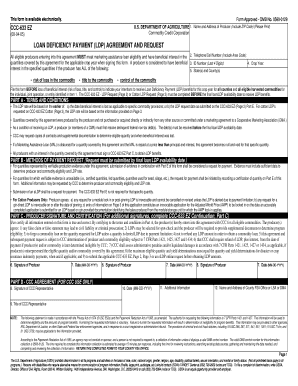
Form Ccc 633 Ez


What is the Form CCC 633 EZ
The Form CCC 633 EZ is a simplified application used by individuals and businesses to apply for certain benefits or services related to agricultural programs. This form is particularly relevant for those seeking assistance from the United States Department of Agriculture (USDA). It streamlines the process of requesting support, making it more accessible for applicants who may not have extensive experience with bureaucratic procedures.
How to use the Form CCC 633 EZ
Using the Form CCC 633 EZ involves several straightforward steps. First, ensure that you have the most current version of the form, which can typically be obtained from USDA resources. Next, carefully read the instructions provided with the form to understand the requirements and necessary information. Fill out the form with accurate details, ensuring that all required fields are completed. Once completed, submit the form according to the guidelines specified, whether online, by mail, or in person, depending on your preference and the options available.
Steps to complete the Form CCC 633 EZ
Completing the Form CCC 633 EZ requires attention to detail. Follow these steps for successful completion:
- Obtain the latest version of the form from the USDA website or local office.
- Review the instructions carefully to understand the information required.
- Fill in your personal or business information accurately, ensuring all necessary details are included.
- Double-check your entries for accuracy, as errors can delay processing.
- Submit the form through the designated method, ensuring you keep a copy for your records.
Legal use of the Form CCC 633 EZ
The Form CCC 633 EZ is legally binding when completed and submitted according to USDA regulations. To ensure its legal validity, it is essential to provide truthful and accurate information. Misrepresentation or failure to comply with the guidelines can result in penalties or denial of benefits. Understanding the legal implications of submitting this form is crucial for applicants to protect their interests and ensure compliance with federal regulations.
Key elements of the Form CCC 633 EZ
Several key elements are essential for the successful completion of the Form CCC 633 EZ. These include:
- Applicant Information: Personal or business details that identify the applicant.
- Program Selection: Indicating the specific program or benefit for which you are applying.
- Certification: A declaration affirming the accuracy of the information provided.
- Signature: The applicant's signature is necessary to validate the form.
Form Submission Methods
The Form CCC 633 EZ can be submitted through various methods to accommodate different preferences. Applicants can choose to submit the form online through the USDA's designated portal, which offers a convenient and efficient way to complete the process. Alternatively, the form can be mailed to the appropriate USDA office or delivered in person, depending on the applicant's location and urgency. Each submission method has its own timeline for processing, so it is advisable to consider these factors when deciding how to submit the form.
Quick guide on how to complete form ccc 633 ez
Complete Form Ccc 633 Ez seamlessly on any device
Digital document management has become favored by businesses and individuals alike. It serves as an ideal environmentally friendly substitute for conventional printed and signed documents, allowing you to obtain the appropriate form and securely keep it online. airSlate SignNow equips you with all the tools necessary to create, modify, and eSign your documents promptly without interruptions. Manage Form Ccc 633 Ez on any platform using airSlate SignNow's Android or iOS applications and enhance any document-centric procedure today.
How to modify and eSign Form Ccc 633 Ez effortlessly
- Obtain Form Ccc 633 Ez and click on Get Form to begin.
- Utilize the tools we provide to fill out your form.
- Emphasize pertinent sections of your documents or obscure sensitive information with tools that airSlate SignNow offers specifically for this purpose.
- Create your signature using the Sign tool, which takes mere seconds and holds the same legal validity as a traditional wet ink signature.
- Verify the details and click on the Done button to save your modifications.
- Select your preferred method for sending your form, whether by email, SMS, invitation link, or download it to your computer.
Say goodbye to lost or mislaid documents, tedious form searching, and errors that require printing new document copies. airSlate SignNow addresses all your document management needs in just a few clicks from a device of your preference. Modify and eSign Form Ccc 633 Ez to ensure exceptional communication at every stage of your form preparation process with airSlate SignNow.
Create this form in 5 minutes or less
Create this form in 5 minutes!
How to create an eSignature for the form ccc 633 ez
How to create an electronic signature for a PDF online
How to create an electronic signature for a PDF in Google Chrome
How to create an e-signature for signing PDFs in Gmail
How to create an e-signature right from your smartphone
How to create an e-signature for a PDF on iOS
How to create an e-signature for a PDF on Android
People also ask
-
What is ccc 633 in relation to airSlate SignNow?
The term 'ccc 633' refers to a specific configuration or version of the airSlate SignNow platform that enhances document signing and management capabilities. By utilizing ccc 633, users can achieve a more streamlined experience, ensuring their eSigning processes are both efficient and compliant.
-
How does airSlate SignNow's ccc 633 improve document signing efficiency?
AirSlate SignNow's ccc 633 offers advanced features that simplify the document signing workflow. These include automated reminders, customizable templates, and a user-friendly interface, all of which contribute to faster turnaround times for signed documents.
-
What pricing options are available for ccc 633 users?
AirSlate SignNow provides flexible pricing plans for users interested in ccc 633, catering to businesses of all sizes. Subscribers can choose from monthly or annual billing options, ensuring a cost-effective solution tailored to their specific needs.
-
Can I integrate airSlate SignNow ccc 633 with other applications?
Yes, airSlate SignNow ccc 633 seamlessly integrates with a variety of third-party applications such as CRM systems and cloud storage platforms. This interoperability enhances your overall workflow and allows for easy document management across different tools.
-
What benefits can my business expect from using ccc 633?
By leveraging airSlate SignNow's ccc 633, businesses can expect increased productivity through faster document turnaround times and improved team collaboration. Additionally, enhanced security features ensure that sensitive documents are protected throughout the signing process.
-
Is the ccc 633 solution suitable for small businesses?
Absolutely! AirSlate SignNow's ccc 633 solution is designed to be scalable, making it ideal for small businesses. Its cost-effective pricing and ease of use help smaller teams manage documents efficiently without the burden of complex processes.
-
What features are included in the ccc 633 plan?
The ccc 633 plan offers a variety of useful features, including customizable templates, advanced tracking, and audit trails that ensure compliance. These tools allow users to manage their eSigning needs effectively while providing insights into document workflows.
Get more for Form Ccc 633 Ez
- Peak award grey wolf awardscouts victoriaaustralia form
- Bulk registration form burnie cricket league
- Queensland police serviceapproved club declaration form
- F04 new supplier request form university of melbourne
- General public amp product liability insurance form
- Documents and forms gmhba private health insurance australia
- Lab transfer form unimelb
- Anu library academic skills anu counselling form
Find out other Form Ccc 633 Ez
- How Do I Electronic signature Illinois Healthcare / Medical Purchase Order Template
- Electronic signature Louisiana Healthcare / Medical Quitclaim Deed Online
- Electronic signature Louisiana Healthcare / Medical Quitclaim Deed Computer
- How Do I Electronic signature Louisiana Healthcare / Medical Limited Power Of Attorney
- Electronic signature Maine Healthcare / Medical Letter Of Intent Fast
- How To Electronic signature Mississippi Healthcare / Medical Month To Month Lease
- Electronic signature Nebraska Healthcare / Medical RFP Secure
- Electronic signature Nevada Healthcare / Medical Emergency Contact Form Later
- Electronic signature New Hampshire Healthcare / Medical Credit Memo Easy
- Electronic signature New Hampshire Healthcare / Medical Lease Agreement Form Free
- Electronic signature North Dakota Healthcare / Medical Notice To Quit Secure
- Help Me With Electronic signature Ohio Healthcare / Medical Moving Checklist
- Electronic signature Education PPT Ohio Secure
- Electronic signature Tennessee Healthcare / Medical NDA Now
- Electronic signature Tennessee Healthcare / Medical Lease Termination Letter Online
- Electronic signature Oklahoma Education LLC Operating Agreement Fast
- How To Electronic signature Virginia Healthcare / Medical Contract
- How To Electronic signature Virginia Healthcare / Medical Operating Agreement
- Electronic signature Wisconsin Healthcare / Medical Business Letter Template Mobile
- Can I Electronic signature Wisconsin Healthcare / Medical Operating Agreement