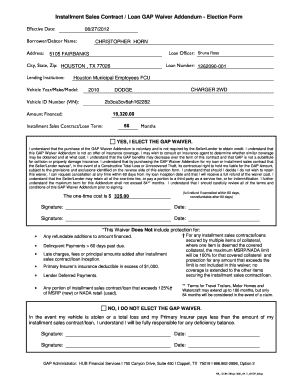
Gap Addendum 2011-2026


What is the Gap Addendum
The gap addendum is a legal document that serves to clarify or modify specific terms in an existing contract. It is often used in real estate transactions, particularly when addressing gaps in coverage or provisions that were not included in the original agreement. This document is essential for ensuring that all parties have a mutual understanding of their obligations and rights, thereby reducing the potential for disputes.
How to Use the Gap Addendum
Using the gap addendum involves several steps to ensure that it effectively addresses the intended modifications. First, identify the specific areas in the original contract that require clarification or adjustment. Next, draft the addendum, clearly stating the changes and including relevant details such as dates and parties involved. Finally, all parties must review and sign the addendum to make it legally binding. It is advisable to keep a copy of the signed document with the original contract for future reference.
Steps to Complete the Gap Addendum
Completing a gap addendum requires careful attention to detail. Follow these steps:
- Review the original contract to identify gaps or unclear terms.
- Draft the addendum, specifying the changes to be made.
- Include the names of all parties involved, along with the date of the agreement.
- Ensure that the language is clear and unambiguous to avoid future misunderstandings.
- Have all parties sign the addendum, indicating their agreement to the changes.
- Store the signed addendum with the original contract for easy access.
Legal Use of the Gap Addendum
The gap addendum is legally binding when executed properly. To ensure its enforceability, it must meet specific legal requirements, such as being signed by all parties involved. Additionally, it should adhere to state laws governing contract modifications. This includes ensuring that the addendum does not contradict any existing laws or regulations that apply to the original contract.
Key Elements of the Gap Addendum
Several key elements should be included in a gap addendum to ensure its effectiveness:
- Identification of the Original Contract: Clearly reference the original agreement by title and date.
- Specific Changes: Detail the exact modifications or clarifications being made.
- Signatures: Include spaces for all parties to sign and date the document.
- Effective Date: State when the changes will take effect.
Examples of Using the Gap Addendum
Gap addendums can be utilized in various scenarios, such as:
- Adjusting terms related to property maintenance responsibilities in a lease agreement.
- Clarifying payment terms in a service contract.
- Modifying timelines for project deliverables in a business agreement.
Quick guide on how to complete gap addendum 58726639
Complete Gap Addendum effortlessly on any device
Managing documents online has gained popularity among companies and individuals. It offers an excellent eco-friendly substitute to traditional printed and signed paperwork, as you can locate the necessary form and securely save it online. airSlate SignNow equips you with all the tools required to create, modify, and eSign your documents promptly without any delays. Handle Gap Addendum on any device using airSlate SignNow's Android or iOS applications and streamline any document-related task today.
The easiest way to modify and eSign Gap Addendum without hassle
- Obtain Gap Addendum and click Get Form to begin.
- Utilize the tools we offer to finish your document.
- Emphasize important sections of your documents or obscure sensitive information with tools that airSlate SignNow provides specifically for that purpose.
- Generate your signature using the Sign tool, which takes mere seconds and carries the same legal validity as a conventional wet ink signature.
- Review the details and click on the Done button to preserve your modifications.
- Choose how you prefer to deliver your form, via email, text message (SMS), invite link, or download it to your PC.
Put an end to lost or misfiled documents, tedious form searches, or errors that require printing new document copies. airSlate SignNow meets your document management needs in just a few clicks from any device you choose. Modify and eSign Gap Addendum to ensure outstanding communication at every stage of the form preparation process with airSlate SignNow.
Create this form in 5 minutes or less
Create this form in 5 minutes!
How to create an eSignature for the gap addendum 58726639
How to create an electronic signature for a PDF online
How to create an electronic signature for a PDF in Google Chrome
How to create an e-signature for signing PDFs in Gmail
How to create an e-signature right from your smartphone
How to create an e-signature for a PDF on iOS
How to create an e-signature for a PDF on Android
People also ask
-
What is a gap addendum?
A gap addendum is a legal document that addresses any discrepancies or additional terms not included in the original contract. It serves to fill in the gaps in agreement, ensuring all parties are aware of their responsibilities and obligations. Understanding how to properly use a gap addendum can enhance contract clarity.
-
How can airSlate SignNow help with creating a gap addendum?
airSlate SignNow provides an intuitive platform to draft and customize a gap addendum quickly. Users can leverage templates along with advanced editing features to ensure all necessary details are included in the document. This functionality makes it easier to formalize agreements efficiently.
-
What are the benefits of using airSlate SignNow for a gap addendum?
Using airSlate SignNow for a gap addendum streamlines the signing process and provides a secure platform for document management. Users can track the status of their agreements in real-time, ensuring that all parties complete their signings promptly. Additionally, it lowers the risk of errors and enhances compliance.
-
Is there a cost associated with generating a gap addendum using airSlate SignNow?
Yes, airSlate SignNow offers various pricing plans that cater to different business needs, enabling users to create gap addendums as part of their eSignature solutions. The cost-effective solutions ensure that businesses of all sizes can afford to implement a professional signing process. Check our pricing page for specific details.
-
Can I integrate airSlate SignNow with other tools to work on a gap addendum?
Absolutely! airSlate SignNow integrates seamlessly with a variety of business tools and applications like Google Drive, Salesforce, and Microsoft 365. This makes it easy to access and manage your gap addendum alongside other documents and workflows, improving overall efficiency.
-
How secure is my gap addendum in airSlate SignNow?
airSlate SignNow prioritizes security, using industry-standard encryption to protect your gap addendum and other sensitive documents. Every signed document is legally binding and stored securely in the cloud, ensuring it's only accessible to authorized users. This commitment to security helps build trust with your clients.
-
What types of businesses can benefit from using a gap addendum?
Any business that engages in contract agreements can benefit from using a gap addendum. This includes real estate, service industries, and freelancers who may need to clarify terms in existing agreements. With airSlate SignNow, businesses can easily manage the complexities of contract modifications.
Get more for Gap Addendum
- Report of appointment update or removal leadership campaign agents form
- Mandatory medical device problem reporting form for industry
- 25th annual briarpatch swimathon pledge form docx
- 2024 audition sign in sheet appendix 16 fillable web version doc form
- What is a power of attorney and how does it work form
- 28nov201211093145 consumer credit application acura form
- Information you need to include with your completed client reimbursement form can be found on the next page of this form
- Health ampamp welfare trust of the hotel employees restaurant employees union local 75 form
Find out other Gap Addendum
- Sign Louisiana Lawers Quitclaim Deed Now
- Sign Massachusetts Lawers Quitclaim Deed Later
- Sign Michigan Lawers Rental Application Easy
- Sign Maine Insurance Quitclaim Deed Free
- Sign Montana Lawers LLC Operating Agreement Free
- Sign Montana Lawers LLC Operating Agreement Fast
- Can I Sign Nevada Lawers Letter Of Intent
- Sign Minnesota Insurance Residential Lease Agreement Fast
- How Do I Sign Ohio Lawers LLC Operating Agreement
- Sign Oregon Lawers Limited Power Of Attorney Simple
- Sign Oregon Lawers POA Online
- Sign Mississippi Insurance POA Fast
- How Do I Sign South Carolina Lawers Limited Power Of Attorney
- Sign South Dakota Lawers Quitclaim Deed Fast
- Sign South Dakota Lawers Memorandum Of Understanding Free
- Sign South Dakota Lawers Limited Power Of Attorney Now
- Sign Texas Lawers Limited Power Of Attorney Safe
- Sign Tennessee Lawers Affidavit Of Heirship Free
- Sign Vermont Lawers Quitclaim Deed Simple
- Sign Vermont Lawers Cease And Desist Letter Free