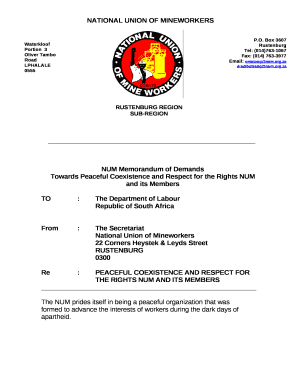
Memorandum of Demands Template Form


What is the memorandum of demands template
The memorandum of demands template is a structured document used to outline specific requests or demands from one party to another. This template serves as a formal way to communicate expectations, grievances, or requirements, often in a legal or business context. It is essential for ensuring clarity and mutual understanding between parties involved in negotiations or disputes. The template typically includes sections for the parties' information, a detailed description of the demands, and any relevant timelines or conditions.
Key elements of the memorandum of demands template
Understanding the key elements of a memorandum of demands template is crucial for effective communication. Important components include:
- Parties involved: Clearly identify the individuals or organizations making the demands and those receiving them.
- Statement of demands: Provide a detailed list of the specific demands being made, ensuring clarity and precision.
- Supporting evidence: Include any documents or information that support the demands, enhancing credibility.
- Timeline: Specify any deadlines for compliance or response, which helps in managing expectations.
- Signature lines: Ensure there is space for signatures to validate the document, making it legally binding.
Steps to complete the memorandum of demands template
Completing the memorandum of demands template involves several systematic steps:
- Gather information: Collect all necessary details about the parties involved and the context of the demands.
- Fill in the template: Begin populating the template with the gathered information, ensuring accuracy.
- Detail the demands: Clearly articulate each demand, providing context and justification where necessary.
- Review for clarity: Go through the document to ensure that it is clear and free of ambiguity.
- Obtain signatures: Have all parties sign the document to formalize the demands.
Legal use of the memorandum of demands template
The legal use of a memorandum of demands template is significant, as it can serve as a formal record of requests made in a negotiation or dispute resolution process. For a memorandum to be legally binding, it must adhere to specific legal standards, including:
- Clear language: Use precise language to avoid misinterpretation.
- Proper signatures: Ensure that all necessary parties sign the document.
- Compliance with local laws: Be aware of any state-specific regulations governing such documents.
How to use the memorandum of demands template
Using the memorandum of demands template effectively involves understanding its purpose and following a structured approach. Begin by customizing the template to fit your specific situation. Fill in the relevant details, including the parties involved and the demands being made. Once completed, review the document for accuracy and clarity. It may also be beneficial to consult with legal counsel to ensure compliance with applicable laws before sending the memorandum to the other party.
Examples of using the memorandum of demands template
Examples of using a memorandum of demands template can provide valuable insights into its practical applications. Common scenarios include:
- Business negotiations: A company may use the template to outline demands related to contract terms.
- Labor disputes: Employees might submit a memorandum to management detailing demands for better working conditions or pay.
- Legal claims: Individuals may use the template to formally present demands for compensation in a legal matter.
Quick guide on how to complete memorandum of demands sample
Effortlessly Complete memorandum of demands sample on Any Device
Digital document management has gained traction among businesses and individuals alike. It serves as an ideal eco-friendly alternative to conventional printed and signed documents, allowing you to locate the appropriate form and securely store it online. airSlate SignNow equips you with all the necessary tools to create, edit, and eSign your documents promptly without complications. Manage memorandum of demands template on any platform using airSlate SignNow’s Android or iOS applications and enhance any document-focused operation today.
How to Modify and eSign memorandum of demands sample with Ease
- Locate memorandum of demands and click on Get Form to begin.
- Utilize the tools we provide to fill out your document.
- Emphasize pertinent sections of the documents or obscure sensitive information using the tools that airSlate SignNow specifically offers for that task.
- Create your signature with the Sign tool, which takes mere seconds and holds the same legal validity as a conventional ink signature.
- Review all the details and click on the Done button to save your changes.
- Select your preferred method for delivering your form, whether by email, text message (SMS), invite link, or downloading it to your computer.
Eliminate concerns about lost or misplaced files, laborious form searches, or errors that necessitate printing new document copies. airSlate SignNow meets your document management needs in just a few clicks from any device you prefer. Edit and eSign memorandum of demands template and maintain excellent communication throughout any stage of your form preparation process with airSlate SignNow.
Create this form in 5 minutes or less
Create this form in 5 minutes!
How to create an eSignature for the memorandum of demands template
How to create an electronic signature for a PDF online
How to create an electronic signature for a PDF in Google Chrome
How to create an e-signature for signing PDFs in Gmail
How to create an e-signature right from your smartphone
How to create an e-signature for a PDF on iOS
How to create an e-signature for a PDF on Android
People also ask memorandum of demands
-
What is a memorandum of demands template, and how can it be used?
A memorandum of demands template is a structured document used to outline specific requests or demands in a formal manner. It can be utilized by businesses to communicate clearly their expectations to other parties. Using our template ensures that all necessary components are included, making it easier to get your point across effectively.
-
How can I access the memorandum of demands template with airSlate SignNow?
To access the memorandum of demands template, simply visit the airSlate SignNow website and navigate to the templates section. Once you’re there, you can easily download or customize the template to fit your needs. The process is user-friendly and designed to save you time.
-
Is the memorandum of demands template customizable on airSlate SignNow?
Yes, the memorandum of demands template is fully customizable on airSlate SignNow. Users can modify the text, add their logo, and adjust formatting to fit their specific requirements. This level of customization helps ensure that the template aligns perfectly with your brand and communication style.
-
What are the pricing options for using the memorandum of demands template?
airSlate SignNow offers a range of pricing plans that include access to the memorandum of demands template. We provide flexible options for businesses of all sizes, allowing you to find a plan that fits your budget. You can explore our subscription details on our website to choose the best fit.
-
What features accompany the memorandum of demands template?
The memorandum of demands template includes features such as easy editing capabilities, eSignature integration, and secure document storage. Additionally, users can track document status and receive notifications, ensuring a smooth and efficient communication process. These features make managing demands straightforward and professional.
-
How does the memorandum of demands template benefit my business?
Using a well-crafted memorandum of demands template can enhance your business communication and streamline negotiations. It allows you to present your requests clearly and professionally, increasing the likelihood of favorable outcomes. Moreover, the efficiency of airSlate SignNow simplifies the process, saving your team valuable time.
-
Can I integrate the memorandum of demands template with other software?
Yes, the memorandum of demands template can be easily integrated with various business applications through airSlate SignNow. This allows you to connect with tools you already use, such as CRM systems and cloud storage services. Integration enhances workflow efficiency, making document management even smoother.
Get more for memorandum of demands template
- Fha addendum form
- Ion sheet form
- The postpartum plan dona international dona form
- Ocfs ldss 0792 day care registration form day care registration form this is the quick reference card that day care providers
- Intyg fr student i behov av srskilt std vid arcada studentens namn utbildning studentkod och fdelsedatum studenten har p basen form
- Acupuncture new patient intake form 2doc
- Endangered animals english worksheets land form
- Convention parentale cdad37fr form
Find out other memorandum of demands sample
- How To eSignature Iowa Doctors Business Letter Template
- Help Me With eSignature Indiana Doctors Notice To Quit
- eSignature Ohio Education Purchase Order Template Easy
- eSignature South Dakota Education Confidentiality Agreement Later
- eSignature South Carolina Education Executive Summary Template Easy
- eSignature Michigan Doctors Living Will Simple
- How Do I eSignature Michigan Doctors LLC Operating Agreement
- How To eSignature Vermont Education Residential Lease Agreement
- eSignature Alabama Finance & Tax Accounting Quitclaim Deed Easy
- eSignature West Virginia Education Quitclaim Deed Fast
- eSignature Washington Education Lease Agreement Form Later
- eSignature Missouri Doctors Residential Lease Agreement Fast
- eSignature Wyoming Education Quitclaim Deed Easy
- eSignature Alaska Government Agreement Fast
- How Can I eSignature Arizona Government POA
- How Do I eSignature Nevada Doctors Lease Agreement Template
- Help Me With eSignature Nevada Doctors Lease Agreement Template
- How Can I eSignature Nevada Doctors Lease Agreement Template
- eSignature Finance & Tax Accounting Presentation Arkansas Secure
- eSignature Arkansas Government Affidavit Of Heirship Online