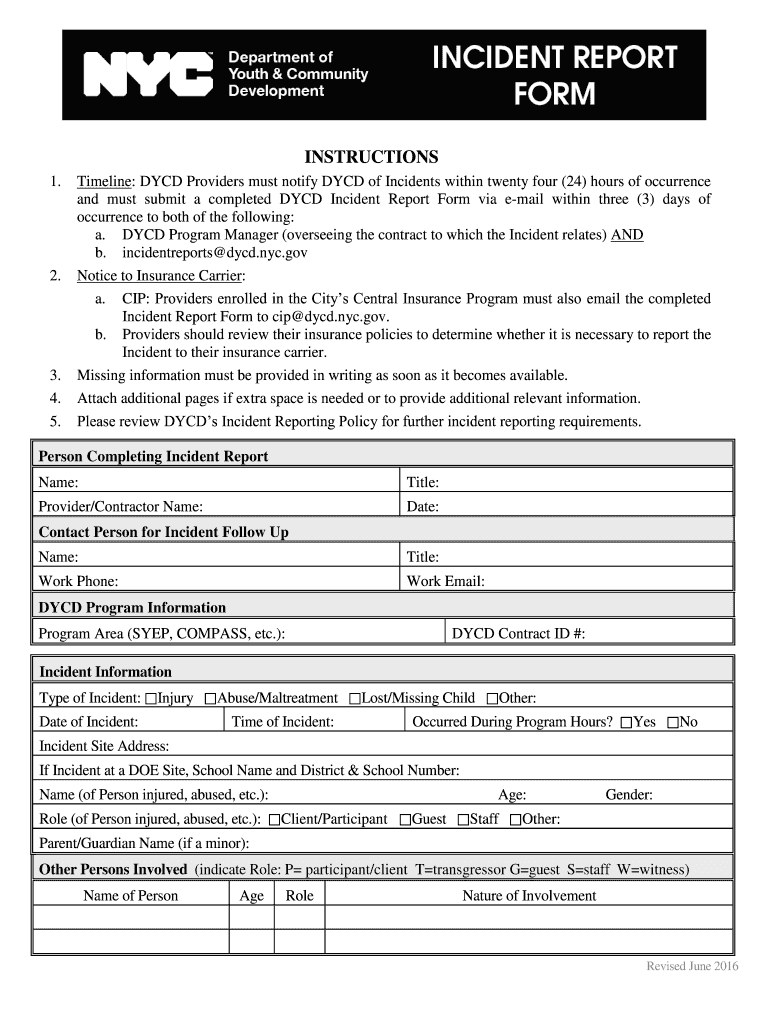
Dycd Application 2016-2026


What is the Dycd Application
The Dycd Application is a vital form used by individuals and organizations seeking to access various services and programs provided by the New York City Department of Youth and Community Development (DYCD). This application is designed to streamline the process of applying for funding, grants, and other community resources aimed at enhancing youth development and support services. Understanding the purpose of the Dycd Application is essential for those looking to benefit from the programs offered by DYCD.
Steps to complete the Dycd Application
Completing the Dycd Application involves several key steps to ensure accuracy and compliance. First, gather all necessary documentation, including identification and any supporting materials relevant to your application. Next, fill out the application form thoroughly, ensuring that all sections are completed. Pay special attention to eligibility criteria and required documents to avoid delays. Finally, review your application for completeness before submission. Submitting the application online is often the most efficient method, but options for mail or in-person submission may also be available.
Legal use of the Dycd Application
Using the Dycd Application legally involves adhering to all guidelines set forth by the DYCD. Applicants must ensure that they provide truthful and accurate information throughout the application process. Misrepresentation or failure to comply with the stated requirements can lead to penalties or denial of services. It is important to familiarize yourself with the legal implications of submitting the application, including any obligations related to the use of funds or services received.
Eligibility Criteria
Eligibility for the Dycd Application varies based on the specific program or service being applied for. Generally, applicants must demonstrate a commitment to youth development and community service. This may include providing evidence of organizational capacity, previous experience in similar projects, and alignment with DYCD's mission. It is crucial to review the specific eligibility requirements for each program to ensure that your application meets all necessary criteria.
Required Documents
When completing the Dycd Application, certain documents are typically required to support your submission. Commonly requested documents include proof of identity, organizational documentation if applying as a group, and any financial statements that demonstrate the ability to manage funds responsibly. Additionally, specific programs may have unique documentation requirements, so it is advisable to consult the guidelines for the program you are applying to.
Form Submission Methods (Online / Mail / In-Person)
The Dycd Application can be submitted through various methods, depending on the applicant's preference and the requirements of the program. The online submission process is often the most efficient, allowing for quick processing and immediate confirmation of receipt. Alternatively, applicants may choose to submit their forms by mail or deliver them in person to designated DYCD offices. Each method has its own set of instructions and timelines, so it is important to follow the specified guidelines for your chosen submission method.
Quick guide on how to complete timeline dycd providers must notify dycd of incidents within twenty four 24 hours of occurrence
Utilize the simplified approach to handle your Dycd Application
The traditional methods of finalizing and authorizing documents consume an excessive amount of time in comparison to modern document management options. Previously, you had to look for appropriate social forms, print them, fill in all the details, and mail them. Now, you can obtain, fill out, and sign your Dycd Application all within a single internet browser tab using airSlate SignNow. Completing your Dycd Application is more straightforward than ever.
Steps to finalize your Dycd Application using airSlate SignNow
- Access the category page you require and find your state-specific Dycd Application. Alternatively, utilize the search feature.
- Ensure the version of the form is accurate by previewing it.
- Click Get form and enter editing mode.
- Fill in your document with the necessary details using the editing tools.
- Examine the added information and click the Sign tool to validate your form.
- Choose the most convenient way to create your signature: generate it, draw your signature, or upload an image of it.
- Click DONE to apply changes.
- Download the document to your device or proceed to Sharing settings to send it electronically.
Robust online solutions such as airSlate SignNow make completing and submitting your forms easier. Experiment with it to discover how brief document management and approval processes can truly be. You will save a great deal of time.
Create this form in 5 minutes or less
Create this form in 5 minutes!
How to create an eSignature for the timeline dycd providers must notify dycd of incidents within twenty four 24 hours of occurrence
How to make an electronic signature for your Timeline Dycd Providers Must Notify Dycd Of Incidents Within Twenty Four 24 Hours Of Occurrence in the online mode
How to create an electronic signature for your Timeline Dycd Providers Must Notify Dycd Of Incidents Within Twenty Four 24 Hours Of Occurrence in Chrome
How to create an eSignature for signing the Timeline Dycd Providers Must Notify Dycd Of Incidents Within Twenty Four 24 Hours Of Occurrence in Gmail
How to create an eSignature for the Timeline Dycd Providers Must Notify Dycd Of Incidents Within Twenty Four 24 Hours Of Occurrence from your mobile device
How to generate an eSignature for the Timeline Dycd Providers Must Notify Dycd Of Incidents Within Twenty Four 24 Hours Of Occurrence on iOS
How to generate an eSignature for the Timeline Dycd Providers Must Notify Dycd Of Incidents Within Twenty Four 24 Hours Of Occurrence on Android
People also ask
-
What is airSlate SignNow and how does it benefit businesses in Manhattan?
AirSlate SignNow is a powerful e-signature solution that streamlines document signing processes for businesses across Manhattan. With its user-friendly interface, organizations can easily send and eSign documents, saving time and reducing paperwork. This efficiency is especially beneficial for companies managing various addresses in Manhattan.
-
How does pricing work for airSlate SignNow when handling addresses in Manhattan?
AirSlate SignNow offers flexible pricing plans that accommodate businesses of all sizes, including those in Manhattan. You'll find plans tailored for individual users up to enterprises, making it easy to choose a solution that fits your budget while effectively managing addresses in Manhattan.
-
Can I integrate airSlate SignNow with other applications for my Manhattan-based business?
Yes, airSlate SignNow seamlessly integrates with a variety of popular applications such as Google Drive, Salesforce, and Microsoft Office. This capability allows businesses operating in Manhattan to streamline their workflow, making it easier to manage addresses and documents in one central place.
-
What features does airSlate SignNow offer for managing documents tied to addresses in Manhattan?
AirSlate SignNow provides a range of features including customizable templates, in-person signing, and advanced security options. These features are particularly helpful for businesses in Manhattan looking to manage documents associated with multiple addresses efficiently.
-
Is airSlate SignNow secure for handling sensitive documents related to addresses in Manhattan?
Absolutely, airSlate SignNow employs top-notch security protocols to safeguard your sensitive documents. With features like encryption and two-factor authentication, businesses in Manhattan can confidently manage documents that involve critical addresses.
-
How easy is it to get started with airSlate SignNow for businesses focused on Manhattan addresses?
Getting started with airSlate SignNow is simple and straightforward. You can sign up for a free trial to explore the features and find out how it can enhance your workflow when dealing with addresses in Manhattan.
-
Can airSlate SignNow help streamline the signing process for real estate transactions in Manhattan?
Yes, airSlate SignNow is an excellent tool for real estate transactions in Manhattan, as it simplifies the signing process for leases and contracts. This convenience allows real estate professionals to efficiently manage addresses in Manhattan with fewer delays.
Get more for Dycd Application
Find out other Dycd Application
- How Can I Electronic signature Virginia Real Estate PPT
- How Can I Electronic signature Massachusetts Sports Presentation
- How To Electronic signature Colorado Courts PDF
- How To Electronic signature Nebraska Sports Form
- How To Electronic signature Colorado Courts Word
- How To Electronic signature Colorado Courts Form
- How To Electronic signature Colorado Courts Presentation
- Can I Electronic signature Connecticut Courts PPT
- Can I Electronic signature Delaware Courts Document
- How Do I Electronic signature Illinois Courts Document
- How To Electronic signature Missouri Courts Word
- How Can I Electronic signature New Jersey Courts Document
- How Can I Electronic signature New Jersey Courts Document
- Can I Electronic signature Oregon Sports Form
- How To Electronic signature New York Courts Document
- How Can I Electronic signature Oklahoma Courts PDF
- How Do I Electronic signature South Dakota Courts Document
- Can I Electronic signature South Dakota Sports Presentation
- How To Electronic signature Utah Courts Document
- Can I Electronic signature West Virginia Courts PPT