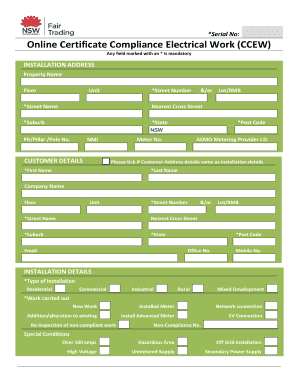
Ccew Form


What is the Ccew Form
The Ccew form, or Certificate of Compliance Electrical Work, is a crucial document used in the electrical industry to ensure that electrical installations comply with relevant codes and standards. This form serves as a declaration that the work has been completed in accordance with local regulations and safety standards. It is typically required for inspections and certifications, making it essential for contractors and electricians to understand its importance in their projects.
How to use the Ccew Form
Using the Ccew form involves several steps to ensure compliance and accuracy. First, the electrician or contractor must fill out the form with detailed information about the electrical work performed. This includes the location, type of work, and any relevant codes adhered to during the installation. Once completed, the form must be signed and dated by the responsible party. It is then submitted to the appropriate local authority or regulatory body for review and approval.
Steps to complete the Ccew Form
Completing the Ccew form requires careful attention to detail. Here are the key steps:
- Gather necessary information about the electrical work completed.
- Fill in the form with accurate details, including the project address and description of work.
- Ensure compliance with local electrical codes and regulations.
- Sign and date the form, confirming the accuracy of the information provided.
- Submit the completed form to the relevant authority for processing.
Legal use of the Ccew Form
The legal use of the Ccew form is paramount in establishing compliance with electrical safety standards. This form acts as a legal document that can be referenced in case of disputes or inspections. It is essential for electricians and contractors to understand the legal implications of the Ccew form, as improper use or failure to submit it can result in penalties or legal action. Ensuring that the form is completed accurately and submitted on time is critical for maintaining compliance.
Examples of using the Ccew Form
There are various scenarios in which the Ccew form is utilized. For instance, when a new electrical system is installed in a commercial building, the contractor must complete the Ccew form to certify that the installation meets all safety standards. Another example includes renovations where existing electrical systems are modified, requiring the form to confirm that the changes comply with current regulations. These examples highlight the form's role in ensuring safety and compliance in electrical work.
Required Documents
To complete the Ccew form, certain documents may be required. These typically include:
- Proof of electrical work completed, such as invoices or contracts.
- Inspection reports from local authorities, if applicable.
- Any relevant permits obtained prior to starting the electrical work.
Having these documents ready can facilitate a smoother submission process and ensure that the Ccew form is accepted without delays.
Quick guide on how to complete ccew form 452228990
Effortlessly Prepare Ccew Form on Any Device
Digital document management has gained signNow traction among businesses and individuals alike. It serves as an ideal environmentally friendly substitute for conventional printed and signed documents, allowing you to locate the correct form and securely retain it online. airSlate SignNow equips you with all the necessary tools to create, modify, and eSign your documents swiftly and without holdups. Manage Ccew Form on any device with airSlate SignNow's Android or iOS applications and streamline your document-related tasks today.
The Easiest Way to Modify and eSign Ccew Form Effortlessly
- Find Ccew Form and click Get Form to initiate the process.
- Utilize the tools available to complete your document.
- Highlight relevant sections or obscure sensitive data using the tools that airSlate SignNow provides specifically for that purpose.
- Generate your eSignature using the Sign feature, which takes just seconds and carries the same legal significance as a conventional wet ink signature.
- Review all the details and click on the Done button to apply your changes.
- Select how you wish to send your form: via email, SMS, or invite link, or download it to your computer.
Eliminate concerns about lost or disorganized documents, cumbersome form searches, or mistakes that require printing new copies. airSlate SignNow addresses your document management needs in just a few clicks from any device you prefer. Edit and eSign Ccew Form while ensuring clear communication throughout the entire form preparation process with airSlate SignNow.
Create this form in 5 minutes or less
Create this form in 5 minutes!
How to create an eSignature for the ccew form 452228990
How to create an electronic signature for a PDF online
How to create an electronic signature for a PDF in Google Chrome
How to create an e-signature for signing PDFs in Gmail
How to create an e-signature right from your smartphone
How to create an e-signature for a PDF on iOS
How to create an e-signature for a PDF on Android
People also ask
-
What is ccew in airSlate SignNow?
CCEW stands for Comprehensive Contract Execution Workflow, a crucial feature in airSlate SignNow. It streamlines the entire document signing process, ensuring that your team can execute contracts efficiently. By integrating CCEW, you can enhance collaboration and reduce turnaround time for signed documents.
-
How does ccew improve document management?
CCEW in airSlate SignNow signNowly enhances document management by providing a centralized platform for all your signing activities. It allows for easy tracking of document status and history, ensuring that you never lose sight of important contracts. This efficiency translates into better organization and improved workflow for businesses.
-
What are the pricing options for ccew with airSlate SignNow?
The pricing for CCEW on airSlate SignNow is designed to be cost-effective, catering to businesses of all sizes. There are various plans available, giving you flexibility based on your team's needs and document volume. By choosing a plan that includes CCEW, you can maximize your investment in digital document solutions.
-
Can I integrate other tools with ccew in airSlate SignNow?
Absolutely! CCEW in airSlate SignNow supports a wide range of integrations with popular tools and software, enhancing your workflow capabilities. Integrating with platforms like Salesforce, Google Drive, and others enables you to streamline processes further and keep all your essential tools in sync.
-
What benefits does ccew offer for remote teams?
CCEW provides numerous benefits for remote teams using airSlate SignNow, including seamless collaboration and real-time updates on document status. This ensures that team members, regardless of location, can easily participate in the signing process. Ultimately, it fosters better communication and speeds up contract execution.
-
How secure is the ccew feature in airSlate SignNow?
The CCEW feature in airSlate SignNow is built with advanced security measures, ensuring that all your documents and data are protected. This includes SSL encryption and compliance with industry standards, providing peace of mind when managing sensitive contracts. Choosing CCEW means prioritizing both usability and security.
-
Is it easy to use the ccew feature in airSlate SignNow?
Yes, the CCEW feature in airSlate SignNow is designed for ease of use, making it accessible for users of all tech levels. The intuitive interface allows for quick document uploads, signing, and tracking, minimizing the learning curve. This user-friendly approach helps you get started with CCEW immediately.
Get more for Ccew Form
Find out other Ccew Form
- eSignature Alaska Government Agreement Fast
- How Can I eSignature Arizona Government POA
- How Do I eSignature Nevada Doctors Lease Agreement Template
- Help Me With eSignature Nevada Doctors Lease Agreement Template
- How Can I eSignature Nevada Doctors Lease Agreement Template
- eSignature Finance & Tax Accounting Presentation Arkansas Secure
- eSignature Arkansas Government Affidavit Of Heirship Online
- eSignature New Jersey Doctors Permission Slip Mobile
- eSignature Colorado Government Residential Lease Agreement Free
- Help Me With eSignature Colorado Government Medical History
- eSignature New Mexico Doctors Lease Termination Letter Fast
- eSignature New Mexico Doctors Business Associate Agreement Later
- eSignature North Carolina Doctors Executive Summary Template Free
- eSignature North Dakota Doctors Bill Of Lading Online
- eSignature Delaware Finance & Tax Accounting Job Description Template Fast
- How To eSignature Kentucky Government Warranty Deed
- eSignature Mississippi Government Limited Power Of Attorney Myself
- Can I eSignature South Dakota Doctors Lease Agreement Form
- eSignature New Hampshire Government Bill Of Lading Fast
- eSignature Illinois Finance & Tax Accounting Purchase Order Template Myself