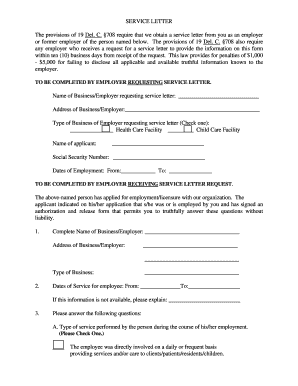
Service Letter Form Delaware Department of Labor


What is the service letter?
A service letter is a formal document provided by an employer that verifies an employee's work history, including the duration of employment, job title, and responsibilities. This letter serves multiple purposes, such as assisting employees in job searches, applying for loans, or verifying employment for other legal matters. In Delaware, the service letter is particularly important for individuals seeking unemployment benefits or transitioning to new employment opportunities.
Key elements of the service letter
When requesting a service letter, it is essential to ensure that it includes specific key elements to be effective. These elements typically consist of:
- Employee's full name: Clearly state the name of the individual for whom the letter is issued.
- Employment dates: Specify the start and end dates of employment.
- Job title: Include the official title held by the employee during their tenure.
- Job responsibilities: Outline the primary duties and responsibilities associated with the position.
- Employer's contact information: Provide details for the employer or HR representative who can confirm the information.
Steps to complete the service letter request
Filling out a request for a service letter involves several straightforward steps. Follow these guidelines to ensure a smooth process:
- Identify the need: Determine why you need the service letter and what specific information should be included.
- Contact your employer: Reach out to your HR department or direct supervisor to request the letter.
- Provide necessary details: Supply any required information, such as your employment dates and job title, to assist in the letter's preparation.
- Review the letter: Once received, review the document for accuracy and completeness before using it for your intended purpose.
Legal use of the service letter
The service letter holds legal significance, particularly in employment-related matters. It can serve as proof of employment when applying for loans, unemployment benefits, or other legal situations. Ensuring that the letter is accurate and contains all necessary information is crucial, as inaccuracies may lead to complications in legal or financial transactions.
How to obtain the service letter
Obtaining a service letter typically involves a simple request process. Employees should follow these steps:
- Check company policy: Review your employer's policy regarding service letter requests, as some companies may have specific procedures in place.
- Submit a formal request: Write a formal request to your employer or HR department, specifying the details you need in the letter.
- Follow up: If you do not receive a response within a reasonable timeframe, follow up to ensure your request is being processed.
State-specific rules for the service letter
In Delaware, specific regulations govern the issuance of service letters. Employers are generally required to provide these letters upon request, especially when they pertain to unemployment benefits. Familiarizing yourself with state laws can help ensure that your rights are protected and that you receive the necessary documentation in a timely manner.
Quick guide on how to complete service letter form delaware department of labor
Effortlessly Complete Service Letter Form Delaware Department Of Labor on Any Device
Digital document management has become increasingly popular among companies and individuals. It serves as an ideal environmentally friendly alternative to conventional printed and signed paperwork, allowing you to find the necessary form and securely store it online. airSlate SignNow provides all the tools you require to create, modify, and eSign your documents quickly without delays. Manage Service Letter Form Delaware Department Of Labor across any platform using airSlate SignNow's Android or iOS applications and simplify any document-related process today.
How to Modify and eSign Service Letter Form Delaware Department Of Labor with Ease
- Obtain Service Letter Form Delaware Department Of Labor and click on Get Form to begin.
- Use the tools we offer to complete your form.
- Select important sections of the documents or redact sensitive information with tools specifically provided by airSlate SignNow for that purpose.
- Create your eSignature using the Sign feature, which takes moments and carries the same legal validity as a traditional handwritten signature.
- Review all the details and click on the Done button to save your changes.
- Select your preferred method for delivering your form, such as email, SMS, or invitation link, or download it to your computer.
Say goodbye to lost or misfiled documents, tedious form searches, or mistakes that necessitate printing new document copies. airSlate SignNow addresses your document management needs in just a few clicks from any device you choose. Edit and eSign Service Letter Form Delaware Department Of Labor to ensure excellent communication throughout the form preparation process with airSlate SignNow.
Create this form in 5 minutes or less
Create this form in 5 minutes!
How to create an eSignature for the service letter form delaware department of labor
How to create an electronic signature for a PDF online
How to create an electronic signature for a PDF in Google Chrome
How to create an e-signature for signing PDFs in Gmail
How to create an e-signature right from your smartphone
How to create an e-signature for a PDF on iOS
How to create an e-signature for a PDF on Android
People also ask
-
What is a service letter request and why do I need it?
A service letter request is a formal document that can be used to obtain proof of employment or service from an employer. This document is essential for various purposes, such as applying for loans, job applications, or verifying work history. With airSlate SignNow, you can easily create and manage your service letter requests efficiently.
-
How does airSlate SignNow facilitate the service letter request process?
airSlate SignNow simplifies the service letter request process by allowing you to create, send, and eSign documents seamlessly. You can easily customize your requests and ensure secure signatures, making it a hassle-free experience. This not only saves time but also enhances communication with your employer or service provider.
-
Is there a cost associated with making a service letter request using airSlate SignNow?
Yes, airSlate SignNow offers flexible pricing plans to accommodate different needs. Depending on your usage, you can choose a plan that fits your budget while gaining the ability to make multiple service letter requests. This ensures that you have access to the necessary tools without overspending.
-
What features does airSlate SignNow offer for service letter requests?
airSlate SignNow provides several features for service letter requests, including customizable templates, electronic signatures, document tracking, and secure storage. These features help streamline the request process and ensure that your documents are handled securely. Moreover, the user-friendly interface makes it easy for anyone to use.
-
Can I integrate airSlate SignNow with other software for my service letter requests?
Yes, airSlate SignNow allows integrations with various software applications, making it easy to manage your service letter requests alongside other tools you may be using. Whether it’s CRM or project management tools, these integrations enhance your workflow and increase efficiency. This compatibility ensures that you can handle all your business processes in one place.
-
How secure is the service letter request feature on airSlate SignNow?
The service letter request feature on airSlate SignNow is highly secure, employing advanced encryption methods to protect your sensitive information. Our platform complies with industry security standards to ensure that your data is kept confidential and safe from unauthorized access. You can trust airSlate SignNow to manage your documents with the utmost care.
-
What benefits can I expect from using airSlate SignNow for my service letter requests?
Using airSlate SignNow for your service letter requests offers numerous benefits, including faster processing times and improved accuracy. The platform streamlines the request process, allowing for quick approvals and reduced turnaround time. This means you can focus on other critical tasks instead of being bogged down by paperwork.
Get more for Service Letter Form Delaware Department Of Labor
- Prospective visitor interview form 2006
- How do i find out who is on the transport list marion county community corrections indiana form
- Mo application form
- To signature blanks on the louisiana attorney disciplinary board form do i sign both
- Illinois recredentialing form
- Iowa attorney complaint form
- Nys professional discipline complaint form 2012
- Clark atlanta dean certification form
Find out other Service Letter Form Delaware Department Of Labor
- How To Sign Arizona Business Operations PDF
- Help Me With Sign Nebraska Business Operations Presentation
- How To Sign Arizona Car Dealer Form
- How To Sign Arkansas Car Dealer Document
- How Do I Sign Colorado Car Dealer PPT
- Can I Sign Florida Car Dealer PPT
- Help Me With Sign Illinois Car Dealer Presentation
- How Can I Sign Alabama Charity Form
- How Can I Sign Idaho Charity Presentation
- How Do I Sign Nebraska Charity Form
- Help Me With Sign Nevada Charity PDF
- How To Sign North Carolina Charity PPT
- Help Me With Sign Ohio Charity Document
- How To Sign Alabama Construction PDF
- How To Sign Connecticut Construction Document
- How To Sign Iowa Construction Presentation
- How To Sign Arkansas Doctors Document
- How Do I Sign Florida Doctors Word
- Can I Sign Florida Doctors Word
- How Can I Sign Illinois Doctors PPT