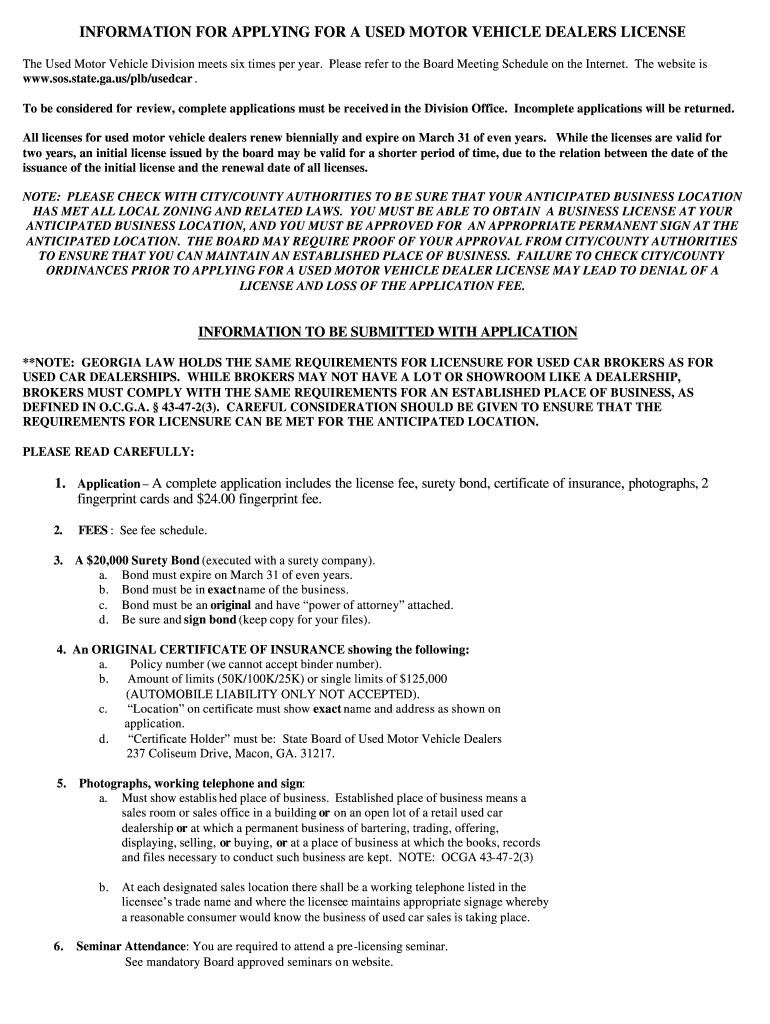
Ga Used Motor Vehicle Board Form 2003


What is the Ga Used Motor Vehicle Board Form
The Ga Used Motor Vehicle Board Form is an official document required for the registration and transfer of ownership of used motor vehicles in Georgia. This form serves as a legal record of the transaction between the buyer and seller, ensuring compliance with state laws governing vehicle sales. It includes essential details such as the vehicle identification number (VIN), make and model, and the names and addresses of both the buyer and seller.
Steps to complete the Ga Used Motor Vehicle Board Form
Completing the Ga Used Motor Vehicle Board Form involves several key steps to ensure accuracy and compliance:
- Gather necessary information, including the vehicle's VIN, title number, and odometer reading.
- Fill in personal details such as the buyer's and seller's names, addresses, and contact information.
- Provide accurate vehicle information, including the make, model, year, and any relevant conditions or issues.
- Sign and date the form to validate the transaction.
How to obtain the Ga Used Motor Vehicle Board Form
The Ga Used Motor Vehicle Board Form can be obtained through various channels. It is available at local county tax offices, where officials can provide assistance in filling it out. Additionally, the form can often be downloaded from the Georgia Department of Revenue's website, ensuring easy access for those looking to complete a vehicle transaction.
Legal use of the Ga Used Motor Vehicle Board Form
The legal use of the Ga Used Motor Vehicle Board Form is crucial for ensuring that vehicle transactions are recognized by the state. For the form to be legally binding, it must be completed accurately and signed by both parties involved in the transaction. This form helps protect the rights of both the buyer and seller, establishing a clear record of ownership transfer and compliance with state regulations.
Key elements of the Ga Used Motor Vehicle Board Form
Several key elements must be included in the Ga Used Motor Vehicle Board Form to ensure its validity:
- Vehicle Information: Details such as the VIN, make, model, and year.
- Buyer and Seller Information: Names, addresses, and contact details of both parties.
- Odometer Disclosure: Accurate odometer reading at the time of sale.
- Signatures: Both parties must sign and date the form to validate the transaction.
Form Submission Methods (Online / Mail / In-Person)
The Ga Used Motor Vehicle Board Form can be submitted through various methods, depending on the preferences of the parties involved. Options include:
- Online Submission: Some counties may offer online submission through their official websites.
- Mail: The completed form can be mailed to the appropriate county tax office for processing.
- In-Person: Submitting the form in person at a local county tax office is also an option, allowing for immediate assistance and verification.
Quick guide on how to complete ga used motor vehicle board form
Simplify your existence by signNowing Ga Used Motor Vehicle Board Form with airSlate SignNow
Whether you need to register a new vehicle, apply for a driver's permit, transfer title, or carry out any other task related to automobiles, handling such RMV paperwork as Ga Used Motor Vehicle Board Form is a necessary inconvenience.
There are multiple methods to access them: via mail, at the RMV service center, or by downloading them online through your local RMV website and printing them out. Each of these options is time-intensive. If you're looking for a faster way to complete them and authorize them with a legally-binding eSignature, airSlate SignNow is your optimal choice.
How to fill out Ga Used Motor Vehicle Board Form seamlessly
- Click Show details to view a brief overview of the form you are interested in.
- Select Get form to begin and open the document.
- Follow the green marker indicating the required fields if relevant to you.
- Utilize the top toolbar and employ our professional tools to modify, comment, and enhance the appearance of your document.
- Insert text, your initials, shapes, images, and more.
- Click Sign in in the same toolbar to create a legally-binding eSignature.
- Review the document’s content to ensure it is free of errors and inconsistencies.
- Select Done to complete the document process.
Using our platform to finalize your Ga Used Motor Vehicle Board Form and other related paperwork will save you signNow time and hassle. Streamline your RMV form-filling process from the beginning!
Create this form in 5 minutes or less
Find and fill out the correct ga used motor vehicle board form
FAQs
-
I forgot to add another class of motor vehicle while filling the learning license form. What should I do?
very simple.just get a new LR mentioning another classes too. & give tests for both of them at the same time with different fee receipts for the class,you have applied for
-
Can I appear in the JEE Advanced with an overall 67% being from the scheduled caste?
Important information regarding marks in CLASS XII (OR EQUIVALENT) BOARD EXAMINATION FOR ADMISSIONThe candidates should satisfy at least one of the following two criteria for admission to IITs:Must have secured at least 75% aggregate marks in the Class XII (or equivalent) Board examination. The aggregate marks for SC, ST and PwD candidates should be at least 65%. orMust be within the category-wise top 20 percentile of successful candidates in their respective Class XII (or equivalent) board examination.The percentile calculation will be done for the required subjects in a single academic year only. Therefore, candidates appearing for improvement in Board examinations can EITHER appear in one or more subjects and secure 75% aggregate marks (65% for SC, ST and PwD) after improvement, OR, appear for improvement in ALL subjects to be in top 20 percentile (see section titled “Regarding the cut-off marks for the top 20 percentile”) of the corresponding academic year.The marks scored in the following five subjects will be considered for calculating the aggregate marks and the cut-off marks for fulfilling the top 20 percentile criterion.PhysicsChemistryMathematicsA language (if the candidate has taken more than one language, then the language with the higher marks will be considered)Any subject other than the above four (the subject with the highest marks will be considered).For calculation of the total marks for five subjects, if the marks awarded in a subject is NOT out of 100, then the marks will be scaled (up or down) to 100 so that the total aggregate marks is out of 500.If a Board awards only letter grades without providing an equivalent percentage of marks on the grade sheet, the candidate should obtain a certificate from the Board specifying the equivalent marks and submit it at the time of acceptance of the allocated seat. In case such a certificate is not provided, the decision taken by the Joint Implementation Committee of JEE (Advanced) 2018 will be final.In case any of the subjects Physics, Chemistry, Mathematics and Language are not evaluated in the final year (e.g., in a 3-year diploma course), then the marks for the same subject from the previous year/s will be used for calculating percentage of aggregate marks.For candidates who appeared in the Class XII (or equivalent) Board examination for the first time in 2017 and reappeared in ALL subjects (for whatsoever reason) in 2018, the best of the two performances will be considered.If a Board gives aggregate marks considering both Class XI and Class XII examinations (in the 10+2 system), then only Class XII marks will be considered. If a Board gives aggregate marks considering the results of all three years of a 3-year diploma or courses of equivalent duration, then only the marks scored in the final year will be considered. Similarly, for Boards which follow a semester system, the marks scored in the final two semesters will be considered.If a Board does not give marks scored in individual subjects but gives only the aggregate marks, then the aggregate marks given by the Board will be considered as such.For more refer to Will I be eligible for the JEE Advanced? I got 72% in boards. If taking the Improvement exam in two subjects crosses the barrier of 75%, will I be eligible for it, or the top 20 percentile will be considered?
Create this form in 5 minutes!
How to create an eSignature for the ga used motor vehicle board form
How to make an electronic signature for your Ga Used Motor Vehicle Board Form online
How to make an electronic signature for your Ga Used Motor Vehicle Board Form in Chrome
How to create an eSignature for putting it on the Ga Used Motor Vehicle Board Form in Gmail
How to create an electronic signature for the Ga Used Motor Vehicle Board Form from your mobile device
How to create an eSignature for the Ga Used Motor Vehicle Board Form on iOS
How to make an electronic signature for the Ga Used Motor Vehicle Board Form on Android OS
People also ask
-
What is the Ga Used Motor Vehicle Board Form?
The Ga Used Motor Vehicle Board Form is a vital document required for the sale or transfer of used vehicles in Georgia. This form ensures compliance with state regulations and protects both buyers and sellers during the transaction. Using airSlate SignNow, you can easily fill out and eSign this form digitally, streamlining the entire process.
-
How can airSlate SignNow help me with the Ga Used Motor Vehicle Board Form?
airSlate SignNow simplifies the process of completing the Ga Used Motor Vehicle Board Form by providing an intuitive platform for document management. With our service, you can fill out the form, add electronic signatures, and securely store the document, ensuring you have everything you need for a smooth transaction.
-
Is there a cost associated with using airSlate SignNow for the Ga Used Motor Vehicle Board Form?
Yes, airSlate SignNow offers various subscription plans that cater to different business needs, providing a cost-effective solution for managing documents like the Ga Used Motor Vehicle Board Form. Pricing is transparent, and you can choose a plan that fits your volume of document processing, ensuring you receive value for your investment.
-
What are the key features of airSlate SignNow for handling the Ga Used Motor Vehicle Board Form?
Key features of airSlate SignNow include easy document editing, electronic signatures, secure cloud storage, and integrations with various applications. These features make it easy to customize the Ga Used Motor Vehicle Board Form and streamline your workflow, enhancing efficiency and reducing paperwork.
-
Can I integrate airSlate SignNow with other applications for the Ga Used Motor Vehicle Board Form?
Absolutely! airSlate SignNow offers seamless integrations with popular applications such as Google Drive, Dropbox, and CRM systems. This allows you to easily access and manage the Ga Used Motor Vehicle Board Form alongside your other business tools, improving overall productivity.
-
What are the benefits of using airSlate SignNow for the Ga Used Motor Vehicle Board Form?
Using airSlate SignNow for the Ga Used Motor Vehicle Board Form brings numerous benefits, including time savings, reduced paperwork, and enhanced security. Digital signatures are legally binding, and our platform ensures that your documents are stored securely, making it a reliable choice for vehicle transactions.
-
Is airSlate SignNow compliant with legal standards for the Ga Used Motor Vehicle Board Form?
Yes, airSlate SignNow is fully compliant with legal standards for electronic signatures, making it a trusted choice for completing the Ga Used Motor Vehicle Board Form. Our platform adheres to all necessary regulations, ensuring that your signed documents are valid and enforceable.
Get more for Ga Used Motor Vehicle Board Form
- 2021 form 592 resident and nonresident withholding statement 2021 form 592 resident and nonresident withholding statement
- Form mo 1041 2019 fiduciary income tax return
- This schedule must be attached to your applicable new york city tax return form
- Ptax 324 application for senior citizens homestead exemption senior citizens homestead exemption stephenson county form
- 2020 form lf 5 2020 form lf 5 litter control fee return
- South carolina fillable forms sc department of revenue
- For calendar year 2020 or fiscal year beginning 2020 and ending form
- For calendar year 2020 or fiscal year beginning 2020 and ending form
Find out other Ga Used Motor Vehicle Board Form
- eSignature Hawaii Memorandum of Agreement Template Online
- eSignature Hawaii Memorandum of Agreement Template Mobile
- eSignature New Jersey Memorandum of Agreement Template Safe
- eSignature Georgia Shareholder Agreement Template Mobile
- Help Me With eSignature Arkansas Cooperative Agreement Template
- eSignature Maryland Cooperative Agreement Template Simple
- eSignature Massachusetts Redemption Agreement Simple
- eSignature North Carolina Redemption Agreement Mobile
- eSignature Utah Equipment Rental Agreement Template Now
- Help Me With eSignature Texas Construction Contract Template
- eSignature Illinois Architectural Proposal Template Simple
- Can I eSignature Indiana Home Improvement Contract
- How Do I eSignature Maryland Home Improvement Contract
- eSignature Missouri Business Insurance Quotation Form Mobile
- eSignature Iowa Car Insurance Quotation Form Online
- eSignature Missouri Car Insurance Quotation Form Online
- eSignature New Jersey Car Insurance Quotation Form Now
- eSignature Hawaii Life-Insurance Quote Form Easy
- How To eSignature Delaware Certeficate of Insurance Request
- eSignature New York Fundraising Registration Form Simple