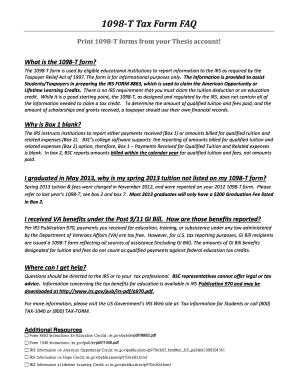
1098 T South Plains College Form


What is the 1098 T South Plains College
The 1098 T form from South Plains College is a tax document that reports qualified tuition and related expenses for eligible students. This form is essential for students and their families as it provides information necessary for claiming education tax credits on federal income tax returns. The 1098 T includes details such as the amount billed for qualified tuition and fees, scholarships or grants received, and the student's identification information. Understanding this form is crucial for maximizing potential tax benefits associated with higher education expenses.
How to Obtain the 1098 T South Plains College
To obtain the 1098 T form from South Plains College, students can typically access it through the college's student portal. The form is usually made available online by the end of January each year, reflecting the previous tax year's information. Students may also receive a paper copy by mail if they have not opted for electronic delivery. It is important for students to ensure their contact information is current with the college to receive all necessary tax documents promptly.
Steps to Complete the 1098 T South Plains College
Completing the 1098 T form from South Plains College involves several key steps:
- Review the form for accuracy, ensuring all personal information is correct.
- Check the amounts reported for qualified tuition and fees, as well as any scholarships or grants.
- Consult IRS guidelines to determine eligibility for education tax credits.
- Use the information from the 1098 T when filling out your tax return, particularly if claiming the American Opportunity Credit or Lifetime Learning Credit.
Legal Use of the 1098 T South Plains College
The 1098 T form is legally recognized as a valid document for reporting educational expenses to the IRS. It is important for students to retain this form for their records, as it serves as proof of qualified expenses that may be eligible for tax credits. When filing taxes, individuals must ensure that the information on the 1098 T matches other tax documents to avoid discrepancies that could lead to audits or penalties.
Key Elements of the 1098 T South Plains College
Key elements of the 1098 T from South Plains College include:
- Student Information: Name, address, and taxpayer identification number.
- Institution Information: South Plains College's name, address, and federal identification number.
- Qualified Tuition and Related Expenses: Total amount billed for the academic year.
- Scholarships and Grants: Total amount of financial aid received that reduces the cost of tuition.
Filing Deadlines / Important Dates
For the 1098 T form from South Plains College, important deadlines include:
- The form is typically issued by January 31 of each year.
- Tax returns must be filed by April 15, unless an extension is requested.
- Students should ensure they have their 1098 T in hand before filing their taxes to accurately report educational expenses.
Quick guide on how to complete 1098 t south plains college
Prepare 1098 T South Plains College effortlessly on any device
Online document management has become increasingly popular among businesses and individuals. It serves as an ideal eco-friendly substitute for traditional printed and signed documents, enabling you to locate the correct form and securely save it online. airSlate SignNow provides you with all the tools necessary to create, edit, and eSign your documents swiftly without delays. Manage 1098 T South Plains College on any device using the airSlate SignNow Android or iOS applications and streamline any document-related task today.
How to modify and eSign 1098 T South Plains College with ease
- Locate 1098 T South Plains College and click Get Form to begin.
- Utilize the tools we offer to complete your document.
- Highlight important sections of the documents or conceal sensitive details with tools that airSlate SignNow provides specifically for this purpose.
- Create your eSignature with the Sign feature, which takes only seconds and holds the same legal validity as a conventional wet ink signature.
- Verify all the information and click on the Done button to save your changes.
- Select how you wish to send your form, whether by email, text message (SMS), or invite link, or download it to your computer.
Eliminate the hassle of lost or misplaced documents, tedious form searching, or mistakes that necessitate printing new document copies. airSlate SignNow meets your document management needs in just a few clicks from a device of your choice. Modify and eSign 1098 T South Plains College to ensure effective communication at every stage of the form preparation process with airSlate SignNow.
Create this form in 5 minutes or less
Create this form in 5 minutes!
How to create an eSignature for the 1098 t south plains college
How to create an electronic signature for a PDF online
How to create an electronic signature for a PDF in Google Chrome
How to create an e-signature for signing PDFs in Gmail
How to create an e-signature right from your smartphone
How to create an e-signature for a PDF on iOS
How to create an e-signature for a PDF on Android
People also ask
-
What is the south plains college 1098 t form?
The south plains college 1098 t form is a tax document issued by South Plains College to report tuition payments and other related educational expenses. It's essential for students to receive this form to accurately file their taxes and claim any education credits or deductions available.
-
How can I obtain my south plains college 1098 t form?
Students can obtain their south plains college 1098 t form through the South Plains College student portal. The form is typically made available online, ensuring easy access for students to download and print for tax purposes.
-
When will I receive my south plains college 1098 t form?
The south plains college 1098 t form is usually sent out by January 31st each year. It's important for students to keep an eye on their student email and portal notifications for the exact release date.
-
What if I lost my south plains college 1098 t form?
If you've lost your south plains college 1098 t form, you can easily retrieve a duplicate by logging into your student portal or contacting the South Plains College financial aid office. They will assist you in getting another copy for your records.
-
Does the south plains college 1098 t form affect my tax refund?
Yes, the south plains college 1098 t form can affect your tax refund as it contains important information about qualified education expenses. By accurately filing with the information from this form, you may be eligible for various tax credits that can lead to a higher refund.
-
Can I get help with filling the south plains college 1098 t form?
Yes, many tax preparation services offer assistance in filling out forms related to education, including the south plains college 1098 t form. Moreover, contacting a tax professional can provide personalized guidance to ensure you maximize your tax benefits.
-
Are there any costs associated with the south plains college 1098 t form?
Generally, there are no direct costs associated with obtaining the south plains college 1098 t form since it is provided by the college. However, students may incur costs from tax preparation services if they choose to seek professional help with their tax returns.
Get more for 1098 T South Plains College
Find out other 1098 T South Plains College
- Help Me With Sign Nebraska Business Operations Presentation
- How To Sign Arizona Car Dealer Form
- How To Sign Arkansas Car Dealer Document
- How Do I Sign Colorado Car Dealer PPT
- Can I Sign Florida Car Dealer PPT
- Help Me With Sign Illinois Car Dealer Presentation
- How Can I Sign Alabama Charity Form
- How Can I Sign Idaho Charity Presentation
- How Do I Sign Nebraska Charity Form
- Help Me With Sign Nevada Charity PDF
- How To Sign North Carolina Charity PPT
- Help Me With Sign Ohio Charity Document
- How To Sign Alabama Construction PDF
- How To Sign Connecticut Construction Document
- How To Sign Iowa Construction Presentation
- How To Sign Arkansas Doctors Document
- How Do I Sign Florida Doctors Word
- Can I Sign Florida Doctors Word
- How Can I Sign Illinois Doctors PPT
- How To Sign Texas Doctors PDF