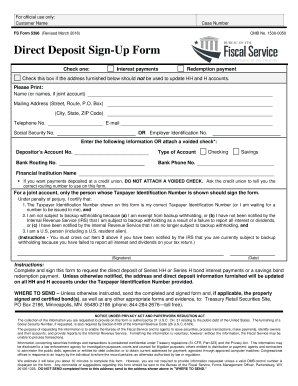
Form 5396


What is the Form 5396
The FS Form 5396 is a document used primarily for the purpose of requesting a refund for overpaid federal taxes. This form is essential for individuals and businesses that need to rectify their tax payments with the Internal Revenue Service (IRS). By completing this form, taxpayers can ensure that they receive the correct amount of refund due to them, based on their tax filings. Understanding the purpose and requirements of the FS Form 5396 is crucial for accurate tax management and compliance.
How to use the Form 5396
Using the FS Form 5396 involves several steps to ensure proper completion and submission. Taxpayers should first gather all necessary documentation, including previous tax returns and any relevant financial records. Once the form is obtained, individuals must fill it out accurately, providing all required information such as personal details and the reason for the refund request. After completing the form, it should be reviewed for accuracy before submission to the IRS, either electronically or via mail.
Steps to complete the Form 5396
Completing the FS Form 5396 requires careful attention to detail. Follow these steps for successful completion:
- Gather all necessary documents, including prior tax returns and payment records.
- Obtain the FS Form 5396 from the IRS website or authorized sources.
- Fill in your personal information, including your name, address, and Social Security number.
- Clearly state the reason for your refund request in the designated section.
- Double-check all entries for accuracy and completeness.
- Sign and date the form before submission.
Legal use of the Form 5396
The FS Form 5396 is legally binding when completed correctly and submitted according to IRS guidelines. To ensure its legality, taxpayers must adhere to specific requirements, such as providing accurate information and maintaining compliance with relevant tax laws. Electronic submissions of the form must also meet legal standards for e-signatures and data protection to be considered valid.
Form Submission Methods
Taxpayers have several options for submitting the FS Form 5396. The form can be submitted electronically through the IRS e-file system, which is a quick and efficient method. Alternatively, individuals can print the completed form and mail it to the appropriate IRS address. In-person submissions may also be possible at designated IRS offices, depending on local regulations and availability.
Required Documents
When completing the FS Form 5396, certain documents are required to support the refund request. These may include:
- Previous tax returns for the relevant tax year.
- Documentation of overpayments, such as bank statements or payment confirmations.
- Any correspondence from the IRS regarding tax payments.
Having these documents readily available will facilitate the completion and submission process, ensuring that all necessary information is included.
Quick guide on how to complete form 5396
Complete Form 5396 effortlessly on any device
Digital document management has gained traction among both organizations and individuals. It offers an ideal eco-friendly substitute for traditional printed and signed paperwork, allowing you to obtain the necessary form and securely store it online. airSlate SignNow equips you with all the tools required to create, alter, and eSign your documents quickly without delays. Manage Form 5396 on any platform using the airSlate SignNow Android or iOS applications and enhance any document-related workflow today.
How to modify and eSign Form 5396 without hassle
- Find Form 5396 and click Get Form to begin.
- Use the tools we provide to complete your form.
- Emphasize pertinent sections of the documents or redact sensitive information with tools specifically provided by airSlate SignNow for that purpose.
- Generate your signature using the Sign tool, which takes mere seconds and carries the same legal validity as a conventional wet ink signature.
- Review the information and click on the Done button to save your modifications.
- Choose how you would prefer to send your form, via email, SMS, or invitation link, or download it to your computer.
Say goodbye to lost or misplaced documents, tedious form searching, or errors that necessitate printing new copies. airSlate SignNow meets all your document management needs in just a few clicks from any device you prefer. Edit and eSign Form 5396 to ensure outstanding communication at any point in the form preparation process with airSlate SignNow.
Create this form in 5 minutes or less
Create this form in 5 minutes!
How to create an eSignature for the form 5396
How to create an electronic signature for a PDF online
How to create an electronic signature for a PDF in Google Chrome
How to create an e-signature for signing PDFs in Gmail
How to create an e-signature right from your smartphone
How to create an e-signature for a PDF on iOS
How to create an e-signature for a PDF on Android
People also ask
-
What is the fs form 5396 and how is it used?
The fs form 5396 is a document used for various official purposes, typically related to federal services. It enables users to provide necessary information for processing certain requests. Understanding how to fill out the fs form 5396 correctly is essential for ensuring timely service.
-
How can airSlate SignNow help with the fs form 5396?
airSlate SignNow offers a streamlined way to eSign the fs form 5396, simplifying the signing process for you and your clients. With intuitive features, you can easily fill out, send, and manage this form. Our platform also ensures that your documents are secure and legally binding.
-
Is airSlate SignNow affordable for signing the fs form 5396?
Yes, airSlate SignNow provides cost-effective plans tailored to various business needs, making it an affordable option for signing the fs form 5396. Our pricing model is transparent and competitive, allowing businesses of all sizes to handle their documentation efficiently without breaking the bank.
-
What features does airSlate SignNow offer for the fs form 5396?
airSlate SignNow includes features such as customizable templates, secure eSigning, and document tracking for the fs form 5396. These capabilities enable users to streamline their document workflows and improve efficiency. Additionally, our platform is user-friendly and designed to enhance your signing experience.
-
Can I integrate airSlate SignNow with other applications for managing the fs form 5396?
Absolutely! airSlate SignNow integrates seamlessly with a variety of applications, allowing you to manage the fs form 5396 alongside your other tools. Integrations with platforms like Google Drive, Dropbox, and CRM systems enhance your workflow, making document management much more efficient.
-
What are the benefits of using airSlate SignNow for the fs form 5396?
Using airSlate SignNow for the fs form 5396 offers numerous benefits, including enhanced security, quick turnaround times, and a paperless solution. Our platform ensures that you can manage your documents anytime, anywhere, which is especially beneficial for remote teams. This ultimately leads to greater productivity and satisfaction.
-
How secure is airSlate SignNow when signing the fs form 5396?
Security is a top priority at airSlate SignNow. When signing the fs form 5396, we utilize industry-standard encryption and comply with regulations to protect your data. Our platform also offers audit trails, ensuring that you can track actions and maintain the integrity of your documents at all times.
Get more for Form 5396
- Paramedic program clinical and field reference manual form
- Teachers assessment form
- Enrollment packet fillable english toppenish school district form
- Alternative proctor request form
- An internship agreement or an employment contract form
- University of san diego office of the registrar change of name form
- Medical information and release form minor
- Mat 125 survey of special topics in mathematics union county bb faculty ucc form
Find out other Form 5396
- Sign Hawaii Orthodontists Claim Free
- Sign Nevada Plumbing Job Offer Easy
- Sign Nevada Plumbing Job Offer Safe
- Sign New Jersey Plumbing Resignation Letter Online
- Sign New York Plumbing Cease And Desist Letter Free
- Sign Alabama Real Estate Quitclaim Deed Free
- How Can I Sign Alabama Real Estate Affidavit Of Heirship
- Can I Sign Arizona Real Estate Confidentiality Agreement
- How Do I Sign Arizona Real Estate Memorandum Of Understanding
- Sign South Dakota Plumbing Job Offer Later
- Sign Tennessee Plumbing Business Letter Template Secure
- Sign South Dakota Plumbing Emergency Contact Form Later
- Sign South Dakota Plumbing Emergency Contact Form Myself
- Help Me With Sign South Dakota Plumbing Emergency Contact Form
- How To Sign Arkansas Real Estate Confidentiality Agreement
- Sign Arkansas Real Estate Promissory Note Template Free
- How Can I Sign Arkansas Real Estate Operating Agreement
- Sign Arkansas Real Estate Stock Certificate Myself
- Sign California Real Estate IOU Safe
- Sign Connecticut Real Estate Business Plan Template Simple