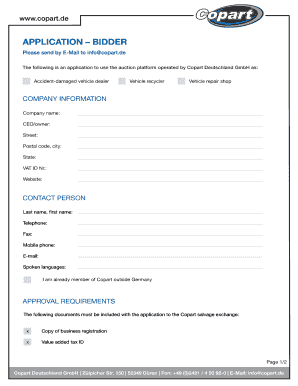
Copart Add Bidder Form


What is the Copart Add Bidder Form
The Copart Add Bidder Form is a crucial document used by individuals or businesses wishing to participate in Copart's vehicle auctions. This form allows users to register as bidders, enabling them to place bids on vehicles listed for sale. It is essential for ensuring that all bidders are properly identified and authorized to engage in the bidding process. Completing this form accurately is vital for compliance with Copart's policies and regulations.
How to use the Copart Add Bidder Form
To use the Copart Add Bidder Form, individuals need to fill out the required fields with accurate information. This typically includes personal details such as name, address, and contact information. Additionally, bidders may need to provide payment information and any necessary identification documents. Once completed, the form can be submitted online or via mail, depending on the bidder's preference. It is important to review the form for accuracy before submission to avoid delays in the bidding process.
Steps to complete the Copart Add Bidder Form
Completing the Copart Add Bidder Form involves several straightforward steps:
- Access the form, either as a downloadable PDF or through the Copart website.
- Fill in your personal information, including your full name, address, and contact details.
- Provide any required identification, such as a driver's license or other government-issued ID.
- Include payment information if applicable, ensuring it is accurate to facilitate transactions.
- Review the completed form for any errors or omissions.
- Submit the form via the preferred method: online, by mail, or in person at a Copart location.
Key elements of the Copart Add Bidder Form
The Copart Add Bidder Form includes several key elements that are essential for registration. These elements typically consist of:
- Personal Information: Name, address, and contact number.
- Identification: A valid form of ID to verify the bidder's identity.
- Payment Information: Details for processing any fees associated with bidding.
- Signature: A declaration that the information provided is accurate and that the bidder agrees to Copart's terms.
Form Submission Methods
The Copart Add Bidder Form can be submitted through various methods to accommodate different preferences. Bidders can choose to submit the form online via Copart's website, ensuring a quick and efficient process. Alternatively, the form can be printed and mailed to the appropriate Copart location. For those who prefer face-to-face interaction, in-person submission at a local Copart branch is also an option. Each method has its own processing times, so bidders should consider their urgency when selecting a submission method.
Eligibility Criteria
To be eligible to use the Copart Add Bidder Form, individuals must meet certain criteria. Typically, bidders must be at least eighteen years old and possess a valid form of identification. Additionally, they may need to provide proof of financial capability to ensure they can fulfill any bids placed. Compliance with local and state regulations regarding vehicle purchases is also necessary. It is advisable for potential bidders to review these criteria before completing the form to ensure a smooth registration process.
Quick guide on how to complete copart add bidder form
Complete Copart Add Bidder Form effortlessly on any device
Digital document management has gained signNow traction among businesses and individuals. It serves as an ideal eco-friendly alternative to traditional printed and signed documents, allowing you to locate the needed form and securely store it online. airSlate SignNow equips you with all the tools necessary to create, modify, and electronically sign your documents swiftly without any holdups. Handle Copart Add Bidder Form on any device using airSlate SignNow Android or iOS applications and enhance any document-related process today.
The easiest way to modify and electronically sign Copart Add Bidder Form without hassle
- Find Copart Add Bidder Form and click on Get Form to start.
- Utilize the tools we offer to finish your document.
- Emphasize important sections of the documents or obscure sensitive data with tools that airSlate SignNow supplies specifically for that purpose.
- Create your signature with the Sign tool, which takes mere seconds and holds the same legal validity as a conventional handwritten signature.
- Verify the details and click on the Done button to secure your modifications.
- Select your preferred method to send your form, whether by email, text message (SMS), or invitation link, or download it to your computer.
Say goodbye to lost or misplaced documents, tedious form searches, or mistakes that necessitate printing new copies. airSlate SignNow manages your document administration needs in just a few clicks from any device you choose. Modify and electronically sign Copart Add Bidder Form and ensure seamless communication throughout the document preparation process with airSlate SignNow.
Create this form in 5 minutes or less
Create this form in 5 minutes!
How to create an eSignature for the copart add bidder form
How to create an electronic signature for a PDF online
How to create an electronic signature for a PDF in Google Chrome
How to create an e-signature for signing PDFs in Gmail
How to create an e-signature right from your smartphone
How to create an e-signature for a PDF on iOS
How to create an e-signature for a PDF on Android
People also ask
-
What is the copart add bidder form?
The copart add bidder form is a document that allows users to register as bidders on Copart's auction platform. By completing this form, you can gain access to a wide range of vehicles available for bidding. This form is essential for anyone looking to participate in Copart auctions.
-
How do I fill out the copart add bidder form?
Filling out the copart add bidder form is straightforward. You need to provide your personal information, including your name, address, and contact details. Once completed, you can submit the form electronically through the airSlate SignNow platform for a seamless experience.
-
Is there a fee associated with the copart add bidder form?
There may be fees associated with registering as a bidder on Copart, but the copart add bidder form itself is free to fill out. However, it's important to review Copart's terms and conditions for any potential costs related to bidding or purchasing vehicles.
-
What features does the airSlate SignNow platform offer for the copart add bidder form?
The airSlate SignNow platform offers features such as electronic signatures, document templates, and secure storage for the copart add bidder form. These features streamline the process, making it easy to manage your bidding documents efficiently.
-
Can I integrate the copart add bidder form with other applications?
Yes, the airSlate SignNow platform allows for integrations with various applications, enhancing the functionality of the copart add bidder form. You can connect it with CRM systems, cloud storage, and other tools to improve your workflow.
-
What are the benefits of using airSlate SignNow for the copart add bidder form?
Using airSlate SignNow for the copart add bidder form provides a user-friendly interface and cost-effective solutions for document management. It ensures that your forms are completed quickly and securely, allowing you to focus on bidding rather than paperwork.
-
How can I track the status of my copart add bidder form?
With airSlate SignNow, you can easily track the status of your copart add bidder form. The platform provides real-time updates and notifications, so you will know when your form has been submitted and processed.
Get more for Copart Add Bidder Form
Find out other Copart Add Bidder Form
- How Do I Sign Arizona Police Resignation Letter
- Sign Texas Orthodontists Business Plan Template Later
- How Do I Sign Tennessee Real Estate Warranty Deed
- Sign Tennessee Real Estate Last Will And Testament Free
- Sign Colorado Police Memorandum Of Understanding Online
- How To Sign Connecticut Police Arbitration Agreement
- Sign Utah Real Estate Quitclaim Deed Safe
- Sign Utah Real Estate Notice To Quit Now
- Sign Hawaii Police LLC Operating Agreement Online
- How Do I Sign Hawaii Police LLC Operating Agreement
- Sign Hawaii Police Purchase Order Template Computer
- Sign West Virginia Real Estate Living Will Online
- How Can I Sign West Virginia Real Estate Confidentiality Agreement
- Sign West Virginia Real Estate Quitclaim Deed Computer
- Can I Sign West Virginia Real Estate Affidavit Of Heirship
- Sign West Virginia Real Estate Lease Agreement Template Online
- How To Sign Louisiana Police Lease Agreement
- Sign West Virginia Orthodontists Business Associate Agreement Simple
- How To Sign Wyoming Real Estate Operating Agreement
- Sign Massachusetts Police Quitclaim Deed Online