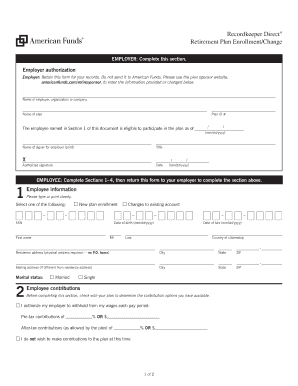
American Retirement Forms


What is the American Retirement Forms
The American Retirement Forms encompass various documents required for individuals to manage their retirement accounts, including applications for retirement benefits and tax-related forms. These forms are essential for retirees to claim their benefits, report income, and ensure compliance with federal regulations. Understanding these forms is crucial for a smooth transition into retirement.
How to use the American Retirement Forms
Using the American Retirement Forms involves several steps to ensure accurate completion and submission. First, identify the specific form needed based on your retirement plan or benefit type. Next, gather all necessary information, such as personal identification details, account numbers, and financial data. Complete the form carefully, ensuring all sections are filled out correctly. Finally, submit the form through the appropriate channel, whether online, by mail, or in person, depending on the requirements of the issuing agency.
Steps to complete the American Retirement Forms
Completing the American Retirement Forms can be straightforward if you follow these steps:
- Determine the specific form required for your retirement needs.
- Collect all necessary documents, including identification and financial statements.
- Fill out the form, ensuring accuracy and completeness.
- Review the form for any errors or missing information.
- Submit the form via the designated method, ensuring you keep a copy for your records.
Legal use of the American Retirement Forms
The legal validity of the American Retirement Forms is governed by various regulations. To be considered legally binding, these forms must meet specific requirements, including proper signatures and adherence to federal laws such as the Employee Retirement Income Security Act (ERISA). Utilizing a reliable eSignature solution can enhance the legal standing of these documents by providing verifiable signatures and compliance with eSignature laws.
Required Documents
When filling out the American Retirement Forms, certain documents are typically required. These may include:
- Proof of identity, such as a driver's license or Social Security card.
- Retirement account statements or documentation.
- Tax identification numbers for reporting purposes.
- Any previous retirement forms that may be relevant to your application.
IRS Guidelines
The Internal Revenue Service (IRS) provides specific guidelines regarding the American Retirement Forms, particularly concerning tax implications and reporting requirements. It is essential to familiarize yourself with these guidelines to ensure compliance and avoid penalties. The IRS outlines the necessary forms for reporting retirement distributions, contributions, and any applicable tax deductions.
Eligibility Criteria
Eligibility for the American Retirement Forms varies based on the type of retirement account or benefit. Generally, individuals must meet specific age and service requirements to qualify for retirement benefits. Additionally, certain income thresholds may apply, impacting eligibility for tax-related forms. Understanding these criteria is vital for ensuring that you complete the correct forms and receive the benefits you are entitled to.
Quick guide on how to complete american retirement forms
Effortlessly Prepare American Retirement Forms on Any Device
Digital document management has become increasingly popular among businesses and individuals. It offers an excellent eco-friendly alternative to conventional printed and signed documents, allowing you to access the appropriate forms and securely store them online. airSlate SignNow provides all the tools necessary to create, modify, and electronically sign your documents quickly and without any hassles. Manage American Retirement Forms on any platform with the airSlate SignNow Android or iOS applications and streamline any document-related process today.
The Easiest Way to Modify and Electronically Sign American Retirement Forms with Ease
- Obtain American Retirement Forms and click on Get Form to begin.
- Utilize the tools we offer to complete your document.
- Emphasize important sections of the documents or redact sensitive information using tools that airSlate SignNow specifically provides for this purpose.
- Create your signature with the Sign feature, which takes seconds and holds the same legal validity as a traditional ink signature.
- Review the information and click on the Done button to save your changes.
- Choose how you want to share your form: via email, text message (SMS), invitation link, or download it to your computer.
Say goodbye to lost or misplaced documents, tedious form navigation, or errors that necessitate printing new copies. airSlate SignNow meets your document management needs in just a few clicks from any device you prefer. Edit and electronically sign American Retirement Forms and ensure excellent communication throughout the form preparation process with airSlate SignNow.
Create this form in 5 minutes or less
Create this form in 5 minutes!
How to create an eSignature for the american retirement forms
How to create an electronic signature for a PDF online
How to create an electronic signature for a PDF in Google Chrome
How to create an e-signature for signing PDFs in Gmail
How to create an e-signature right from your smartphone
How to create an e-signature for a PDF on iOS
How to create an e-signature for a PDF on Android
People also ask
-
What are American Retirement Forms and why are they important?
American Retirement Forms are essential documents required for managing retirement plans in compliance with regulations. They ensure a smooth process for enrollment, contributions, and distributions in retirement savings. Utilizing these forms properly can help individuals maximize their retirement benefits and avoid costly mistakes.
-
How can airSlate SignNow help with American Retirement Forms?
airSlate SignNow provides an intuitive platform for businesses to easily send and eSign American Retirement Forms. This seamless process eliminates paperwork hassles and helps streamline compliance. Additionally, our software ensures that all documents are securely stored and easily retrievable.
-
What features does airSlate SignNow offer for managing American Retirement Forms?
Our platform offers key features such as customizable templates for American Retirement Forms, automated workflows, and real-time tracking of document status. These features not only enhance efficiency but also ensure accuracy and compliance in handling retirement documents. Furthermore, our electronic signature capability saves time and resources.
-
Is there a cost associated with using airSlate SignNow for American Retirement Forms?
Yes, there are various pricing plans available for using airSlate SignNow, which allow users to choose the best fit for their needs. Our plans are cost-effective, designed to provide signNow value to businesses managing American Retirement Forms. We also offer a free trial, allowing users to explore our features without commitment.
-
Can I integrate airSlate SignNow with other software for managing American Retirement Forms?
Absolutely! airSlate SignNow offers seamless integrations with a variety of software applications, making it easier to manage American Retirement Forms alongside your existing systems. Integration capabilities include popular platforms such as CRM solutions and project management tools, allowing for a smoother workflow.
-
What are the benefits of using airSlate SignNow for American Retirement Forms?
Using airSlate SignNow for American Retirement Forms offers numerous benefits, including increased efficiency, reduced paperwork, and enhanced compliance. It helps businesses lower their administrative overhead while ensuring that all documents are processed correctly and securely. Additionally, the user-friendly interface makes it accessible for all team members.
-
Is it safe to eSign American Retirement Forms with airSlate SignNow?
Yes, it is safe to eSign American Retirement Forms with airSlate SignNow. Our platform employs advanced security measures, including encryption and secure cloud storage, to protect sensitive information. We adhere to industry standards to ensure your documents are handled with the utmost security and confidentiality.
Get more for American Retirement Forms
- Request to access protected health information phi concentra
- Consent for in vitro fertilization cny fertility center form
- Clearcorrect informed consent form v10
- Medical consent form bcg
- Summer youth camp health history record form
- Form medical history questionnaire pdf premier senior care
- Ultherapy consult record heartland dermatology amp skin form
- The american indian nurse scholarship awards form
Find out other American Retirement Forms
- How To Sign Wyoming Plumbing Form
- Help Me With Sign Idaho Real Estate PDF
- Help Me With Sign Idaho Real Estate PDF
- Can I Sign Idaho Real Estate PDF
- How To Sign Idaho Real Estate PDF
- How Do I Sign Hawaii Sports Presentation
- How Do I Sign Kentucky Sports Presentation
- Can I Sign North Carolina Orthodontists Presentation
- How Do I Sign Rhode Island Real Estate Form
- Can I Sign Vermont Real Estate Document
- How To Sign Wyoming Orthodontists Document
- Help Me With Sign Alabama Courts Form
- Help Me With Sign Virginia Police PPT
- How To Sign Colorado Courts Document
- Can I eSign Alabama Banking PPT
- How Can I eSign California Banking PDF
- How To eSign Hawaii Banking PDF
- How Can I eSign Hawaii Banking Document
- How Do I eSign Hawaii Banking Document
- How Do I eSign Hawaii Banking Document