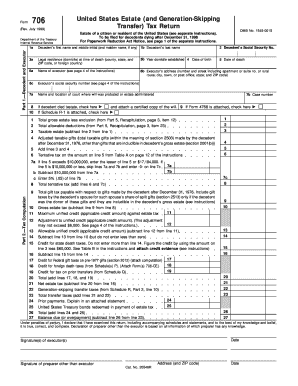
Form 706 Rev July Mass Gov


What is the Form 706 Rev July Mass Gov
The Form 706 Rev July Mass Gov is a tax document used for the estate tax return in Massachusetts. It is specifically designed for reporting the value of a deceased person's estate and calculating the tax owed to the state. This form is essential for ensuring compliance with state tax laws and is typically required when the gross estate exceeds a certain threshold. Understanding the purpose of this form is crucial for executors and administrators managing an estate.
How to use the Form 706 Rev July Mass Gov
Using the Form 706 Rev July Mass Gov involves several steps. First, gather all necessary information regarding the deceased's assets, liabilities, and any prior gifts. Next, accurately complete each section of the form, ensuring all values are supported by appropriate documentation. Once completed, the form must be signed by the executor or administrator of the estate. It is important to review the form for accuracy before submission to avoid delays or penalties.
Steps to complete the Form 706 Rev July Mass Gov
Completing the Form 706 Rev July Mass Gov requires careful attention to detail. Follow these steps:
- Collect all relevant financial documents, including bank statements, property deeds, and investment records.
- Determine the date of death and the fair market value of all assets as of that date.
- Fill in the form, starting with the decedent's information, followed by asset details and liabilities.
- Calculate the total estate value and any deductions applicable under Massachusetts law.
- Sign and date the form, ensuring it is filed by the required deadline.
Required Documents
To successfully complete the Form 706 Rev July Mass Gov, several documents are necessary. These include:
- Death certificate of the decedent.
- Documentation of all assets, such as appraisals or statements from financial institutions.
- Records of any debts or liabilities owed by the decedent.
- Previous gift tax returns if applicable.
Filing Deadlines / Important Dates
Filing deadlines for the Form 706 Rev July Mass Gov are critical to avoid penalties. The form is generally due nine months after the date of death of the decedent. However, an extension may be requested, but it is important to note that any taxes owed must still be paid by the original deadline to avoid interest and penalties.
Legal use of the Form 706 Rev July Mass Gov
The legal use of the Form 706 Rev July Mass Gov is governed by Massachusetts estate tax laws. This form must be completed accurately to ensure that the estate is properly assessed for tax purposes. Failure to file or inaccuracies in the form can lead to legal repercussions, including fines or additional taxes owed. It is advisable to consult with a tax professional or attorney to ensure compliance with all legal requirements.
Quick guide on how to complete form 706 rev july mass gov
Effortlessly Complete Form 706 Rev July Mass Gov on Any Device
Online document management has become increasingly popular among businesses and individuals. It offers an ideal eco-friendly substitute for conventional printed and signed documents, allowing you to obtain the necessary form and securely save it online. airSlate SignNow equips you with all the tools required to efficiently create, modify, and eSign your documents without any delays. Manage Form 706 Rev July Mass Gov on any platform with the airSlate SignNow apps for Android or iOS and enhance any document-centric process today.
How to Modify and eSign Form 706 Rev July Mass Gov with Ease
- Obtain Form 706 Rev July Mass Gov and click on Get Form to begin.
- Use the tools we provide to finalize your document.
- Highlight essential sections of your documents or redact sensitive information using tools specially designed by airSlate SignNow for this purpose.
- Create your eSignature with the Sign tool, which takes mere seconds and holds the same legal validity as a traditional handwritten signature.
- Verify the information and then press the Done button to save your changes.
- Choose how you want to send your form - via email, text message (SMS), invite link, or download it to your computer.
Say goodbye to lost or misplaced papers, tedious form searching, or errors that force you to print new document copies. airSlate SignNow meets your document management needs with just a few clicks from any device you prefer. Edit and eSign Form 706 Rev July Mass Gov while ensuring smooth communication throughout every stage of the form preparation process with airSlate SignNow.
Create this form in 5 minutes or less
Create this form in 5 minutes!
How to create an eSignature for the form 706 rev july mass gov
How to create an electronic signature for a PDF online
How to create an electronic signature for a PDF in Google Chrome
How to create an e-signature for signing PDFs in Gmail
How to create an e-signature right from your smartphone
How to create an e-signature for a PDF on iOS
How to create an e-signature for a PDF on Android
People also ask
-
What is the Form 706 Rev July Mass Gov?
The Form 706 Rev July Mass Gov is a state-specific tax form used for computing Massachusetts estate tax. It is crucial for individuals managing the estate of a deceased person to report the total value of the estate and ensure compliance with local tax laws. Understanding how to fill this form correctly can save time and potential legal issues.
-
How can airSlate SignNow help with the Form 706 Rev July Mass Gov?
airSlate SignNow streamlines the process of completing and signing the Form 706 Rev July Mass Gov by providing an easy-to-use platform for electronic signatures and document management. Users can upload the form, send it for signatures, and store it securely, all online. This simplifies compliance and ensures that all necessary signatures are collected efficiently.
-
What are the pricing plans for airSlate SignNow?
airSlate SignNow offers various pricing plans tailored to different business needs, ensuring that users can find a suitable option for managing documents like the Form 706 Rev July Mass Gov. Plans typically range from a basic free version to premium options that provide additional features such as advanced integrations and compliance tools. It's advisable to check the official website for the most current pricing information.
-
Is there a feature for tracking signatures on the Form 706 Rev July Mass Gov?
Yes, airSlate SignNow includes a tracking feature that allows users to monitor the signing status of the Form 706 Rev July Mass Gov in real-time. This capability ensures that you are always aware of who has signed and who still needs to complete their part. Enhanced visibility helps streamline the document workflow and reduce delays.
-
Can I integrate airSlate SignNow with other software for filing the Form 706 Rev July Mass Gov?
Absolutely! airSlate SignNow offers integrations with various software solutions, allowing seamless workflows when managing the Form 706 Rev July Mass Gov. This means you can connect with platforms like CRM systems, cloud storage, and other productivity tools to enhance your document management experience.
-
What security measures are in place for the Form 706 Rev July Mass Gov?
airSlate SignNow prioritizes security with advanced encryption and compliance with regulatory standards to protect sensitive information in documents like the Form 706 Rev July Mass Gov. The platform ensures that your documents are secure during transmission and storage, providing peace of mind for all users.
-
How does airSlate SignNow improve efficiency in handling the Form 706 Rev July Mass Gov?
By leveraging airSlate SignNow, users can signNowly enhance efficiency when managing the Form 706 Rev July Mass Gov. The platform automates many aspects of the document workflow, reducing manual work and the risk of errors. Quick access to templates and easy sharing options expedite the process, helping users to meet filing deadlines effectively.
Get more for Form 706 Rev July Mass Gov
- Performance agreement government of alberta
- Executor of estate form 495566644
- Affidavit of medical doctor as to incapacity of person in order for power of attorney to become effective 495361770 form
- Annulment settlement form
- Can i get a postnuptial agreement form
- Claim court form
- H r 4991 to amend title 38 united states code to form
- Application for a warrant to seize property subject to forfeiture uscourts form
Find out other Form 706 Rev July Mass Gov
- How To Electronic signature Arizona Legal Lease Termination Letter
- How To Electronic signature Virginia Lawers Promissory Note Template
- Electronic signature Vermont High Tech Contract Safe
- Electronic signature Legal Document Colorado Online
- Electronic signature Washington High Tech Contract Computer
- Can I Electronic signature Wisconsin High Tech Memorandum Of Understanding
- How Do I Electronic signature Wisconsin High Tech Operating Agreement
- How Can I Electronic signature Wisconsin High Tech Operating Agreement
- Electronic signature Delaware Legal Stock Certificate Later
- Electronic signature Legal PDF Georgia Online
- Electronic signature Georgia Legal Last Will And Testament Safe
- Can I Electronic signature Florida Legal Warranty Deed
- Electronic signature Georgia Legal Memorandum Of Understanding Simple
- Electronic signature Legal PDF Hawaii Online
- Electronic signature Legal Document Idaho Online
- How Can I Electronic signature Idaho Legal Rental Lease Agreement
- How Do I Electronic signature Alabama Non-Profit Profit And Loss Statement
- Electronic signature Alabama Non-Profit Lease Termination Letter Easy
- How Can I Electronic signature Arizona Life Sciences Resignation Letter
- Electronic signature Legal PDF Illinois Online