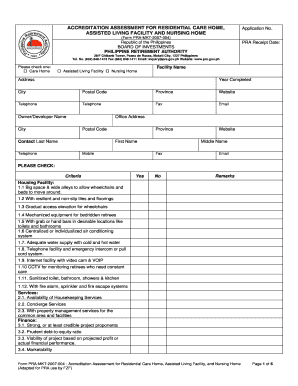
Assessment Form for Residential Care Homes, Assisted Living


Purpose of the Home Care Assessment Form
The home care assessment form is designed to evaluate the needs of individuals seeking assistance in their daily living activities. This form helps care providers understand the specific requirements of clients, ensuring that personalized care plans are developed. It typically includes sections that assess physical health, mental well-being, and social needs, making it a crucial tool for both clients and caregivers in the assisted living and nursing home sectors.
Steps to Complete the Home Care Assessment Form
Completing the home care assessment form involves several key steps to ensure accuracy and comprehensiveness:
- Gather necessary information, including medical history, current medications, and emergency contacts.
- Provide detailed answers to questions regarding daily living activities, mobility, and social interactions.
- Include any specific preferences or requirements that the individual may have.
- Review the completed form for clarity and completeness before submission.
Legal Considerations for the Home Care Assessment Form
The home care assessment form must comply with relevant legal standards to be considered valid. In the United States, electronic signatures are legally binding under the ESIGN and UETA acts, provided that the form meets specific criteria. It is essential to use a secure platform for digital completion, ensuring that all parties involved can verify their identities and that the information remains confidential.
Key Elements of the Home Care Assessment Form
Several critical components are typically included in a home care assessment form:
- Personal Information: Name, address, date of birth, and contact details.
- Health Status: Current medical conditions, medications, and allergies.
- Daily Living Activities: Assessment of the individual's ability to perform tasks such as bathing, dressing, and meal preparation.
- Social and Emotional Needs: Information about support systems, mental health status, and social interactions.
Obtaining the Home Care Assessment Form
The home care assessment form can typically be obtained through various channels, including:
- Healthcare providers, such as hospitals or clinics, that offer home care services.
- Online resources from reputable organizations focused on senior care and assisted living.
- Local government agencies that provide support for elderly or disabled individuals.
Examples of Using the Home Care Assessment Form
Utilizing the home care assessment form can vary based on individual circumstances. For instance:
- A family member may complete the form for an elderly relative to determine the level of care needed.
- A healthcare professional might use the form to create a tailored care plan for a new client.
- Assisted living facilities may require the form to assess potential residents before admission.
Digital vs. Paper Version of the Home Care Assessment Form
Choosing between a digital or paper version of the home care assessment form can impact the completion process:
- Digital Version: Offers convenience, easy editing, and secure storage. It often allows for electronic signatures, enhancing efficiency.
- Paper Version: May be preferred by individuals who are less comfortable with technology. However, it can be less secure and requires physical storage.
Quick guide on how to complete care home assessment form
Effortlessly Prepare care home assessment form on Any Device
Digital document management has become increasingly favored by organizations and individuals alike. It offers an ideal eco-friendly substitute for traditional printed and signed paperwork, allowing you to obtain the necessary forms and securely store them online. airSlate SignNow provides all the tools required to create, modify, and eSign your documents quickly and without delays. Manage home care assessment form on any device using airSlate SignNow's Android or iOS applications and enhance any document-related process today.
The Simplest Way to Modify and eSign assisted living assessment with Ease
- Obtain assisted living assessment forms and select Get Form to initiate the process.
- Utilize the tools we offer to complete your form.
- Emphasize pertinent sections of the documents or obscure sensitive information with tools that airSlate SignNow provides specifically for that purpose.
- Create your signature using the Sign tool, which takes just seconds and holds the same legal validity as a conventional wet ink signature.
- Review the details and click the Done button to save your modifications.
- Select your preferred method to send your form, whether by email, SMS, invitation link, or download it to your computer.
Eliminate worries about lost or misplaced files, tedious form searches, or mistakes that require printing new document copies. airSlate SignNow addresses all your document management needs with just a few clicks on any device of your choice. Modify and eSign nursing home assessment form to ensure exceptional communication throughout the document preparation process with airSlate SignNow.
Create this form in 5 minutes or less
Related searches to nursing home assessment form
Create this form in 5 minutes!
How to create an eSignature for the care home assessment form
How to create an electronic signature for a PDF online
How to create an electronic signature for a PDF in Google Chrome
How to create an e-signature for signing PDFs in Gmail
How to create an e-signature right from your smartphone
How to create an e-signature for a PDF on iOS
How to create an e-signature for a PDF on Android
People also ask assisted living assessment
-
What is a home care assessment form?
A home care assessment form is a crucial document used to evaluate the needs and circumstances of individuals requiring home care services. It captures information about the client's health, living conditions, and support requirements. With airSlate SignNow, you can easily create, send, and eSign these forms online.
-
How does airSlate SignNow simplify the home care assessment form process?
airSlate SignNow streamlines the home care assessment form process by allowing users to create customizable templates and automate document workflows. This easy-to-use platform ensures that forms are completed and signed quickly, saving time and improving efficiency for home care providers.
-
Are there any costs associated with using airSlate SignNow for home care assessment forms?
Yes, airSlate SignNow offers various pricing plans tailored to different business needs. These plans include accessible pricing structures that allow you to manage costs effectively while benefiting from the full features of the platform for your home care assessment forms.
-
Can I integrate airSlate SignNow with other tools I use for home care?
Absolutely! airSlate SignNow provides seamless integrations with numerous applications, enhancing your workflow for managing home care assessment forms. This integration capability helps you connect with project management tools, CRMs, and other software you may already be using.
-
What are the benefits of using an electronic home care assessment form?
Using an electronic home care assessment form offers numerous benefits, including faster turnaround times, improved accuracy, and enhanced security. Digital forms also simplify record-keeping and facilitate easier access to information for both clients and providers.
-
How secure is the data collected in home care assessment forms?
Data security is a top priority at airSlate SignNow. All information collected through your home care assessment forms is encrypted, ensuring it remains confidential and protected from unauthorized access. You'll have peace of mind knowing your clients' data is safe.
-
Can I customize the home care assessment form in airSlate SignNow?
Yes! airSlate SignNow allows you to fully customize your home care assessment forms to meet your specific needs. You can add or remove fields, include your branding, and tailor the content to better suit the requirements of your clients.
Get more for assisted living assessment forms
Find out other nursing home assessment form
- How Do I Sign Hawaii Sports Presentation
- How Do I Sign Kentucky Sports Presentation
- Can I Sign North Carolina Orthodontists Presentation
- How Do I Sign Rhode Island Real Estate Form
- Can I Sign Vermont Real Estate Document
- How To Sign Wyoming Orthodontists Document
- Help Me With Sign Alabama Courts Form
- Help Me With Sign Virginia Police PPT
- How To Sign Colorado Courts Document
- Can I eSign Alabama Banking PPT
- How Can I eSign California Banking PDF
- How To eSign Hawaii Banking PDF
- How Can I eSign Hawaii Banking Document
- How Do I eSign Hawaii Banking Document
- How Do I eSign Hawaii Banking Document
- Help Me With eSign Hawaii Banking Document
- How To eSign Hawaii Banking Document
- Can I eSign Hawaii Banking Presentation
- Can I Sign Iowa Courts Form
- Help Me With eSign Montana Banking Form