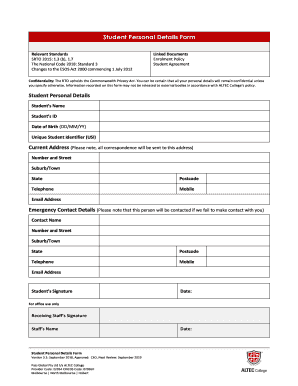
Student Personal Details Form


What is the Student Personal Details Form
The student personal details form is a document used by educational institutions to collect essential information from students. This form typically includes personal data such as the student's full name, date of birth, contact information, and emergency contacts. It may also request details about the student's educational background and any special needs or accommodations required. By gathering this information, schools can ensure they have accurate records and can provide appropriate support to students throughout their academic journey.
How to use the Student Personal Details Form
Using the student personal details form is straightforward. Begin by downloading the form from your educational institution's website or requesting a physical copy from the administration office. Fill out all required fields accurately, ensuring that your information is current and complete. After completing the form, review it for any errors or omissions. Once verified, submit the form according to the institution's guidelines, which may include online submission, mailing it to the office, or delivering it in person.
Steps to complete the Student Personal Details Form
Completing the student personal details form involves several key steps:
- Gather necessary information: Collect personal identification details, contact information, and any relevant educational history.
- Fill out the form: Carefully enter the required information in each section of the form. Ensure clarity and accuracy.
- Review: Check the completed form for any mistakes or missing information. It is important to provide accurate details.
- Submit: Follow the submission instructions provided by your institution, whether online, by mail, or in person.
Legal use of the Student Personal Details Form
The student personal details form must be used in compliance with various legal standards to protect student privacy and ensure data security. Institutions are required to adhere to the Family Educational Rights and Privacy Act (FERPA), which governs the access and privacy of student education records. Proper handling of this form ensures that the information collected is used solely for educational purposes and is safeguarded against unauthorized access.
Key elements of the Student Personal Details Form
Several key elements are essential to the student personal details form:
- Personal Information: Full name, date of birth, and Social Security number.
- Contact Details: Home address, phone number, and email address.
- Emergency Contacts: Names and contact information for individuals to reach in case of emergencies.
- Educational Background: Previous schools attended and any relevant academic achievements.
- Special Needs: Information regarding any accommodations required for learning or health issues.
Form Submission Methods
Submitting the student personal details form can be done through various methods, depending on the institution's policies. Common submission methods include:
- Online Submission: Many institutions offer a secure online portal for students to fill out and submit their forms electronically.
- Mail: Students may print the completed form and send it via postal service to the designated office.
- In-Person Delivery: Students can also choose to hand-deliver the form to the administration office for immediate processing.
Quick guide on how to complete student personal details form
Complete Student Personal Details Form effortlessly on any device
Digital document management has gained traction among businesses and individuals. It offers an excellent eco-friendly alternative to traditional printed and signed documents, allowing you to find the correct form and securely store it online. airSlate SignNow equips you with all the tools necessary to generate, modify, and eSign your documents swiftly without hurdles. Handle Student Personal Details Form on any platform with airSlate SignNow Android or iOS applications and simplify any document-related process today.
How to modify and eSign Student Personal Details Form effortlessly
- Obtain Student Personal Details Form and click Get Form to initiate.
- Utilize the tools we offer to complete your form.
- Emphasize signNow sections of the documents or redact sensitive information with tools that airSlate SignNow specifically provides for that purpose.
- Generate your eSignature using the Sign tool, which only takes seconds and holds the same legal authority as a conventional wet ink signature.
- Review the information and click on the Done button to save your changes.
- Choose how you would like to submit your form, via email, text message (SMS), invitation link, or download it to your computer.
Eliminate concerns about lost or misplaced documents, tedious form searches, or mistakes that require printing new document copies. airSlate SignNow meets your document management needs in just a few clicks from any device of your preference. Modify and eSign Student Personal Details Form and ensure excellent communication at any stage of the form preparation process with airSlate SignNow.
Create this form in 5 minutes or less
Create this form in 5 minutes!
How to create an eSignature for the student personal details form
How to create an electronic signature for a PDF online
How to create an electronic signature for a PDF in Google Chrome
How to create an e-signature for signing PDFs in Gmail
How to create an e-signature right from your smartphone
How to create an e-signature for a PDF on iOS
How to create an e-signature for a PDF on Android
People also ask
-
What is a personal information form used for in airSlate SignNow?
The personal information form in airSlate SignNow is designed to collect essential data from clients or employees efficiently. It streamlines the process of gathering personal details needed for various transactions, enhancing productivity. This form ensures accurate data collection, which is crucial for compliance and record-keeping.
-
How does airSlate SignNow ensure the security of my personal information form?
AirSlate SignNow prioritizes the security of your personal information form by implementing industry-leading encryption protocols. All data is encrypted during transmission and storage, ensuring that sensitive personal information remains protected. Our platform also complies with various data protection regulations to safeguard your information.
-
Can I customize my personal information form in airSlate SignNow?
Yes, you can easily customize your personal information form in airSlate SignNow. The platform allows you to tailor the form fields, layout, and branding to suit your specific needs. This customization helps maintain your brand identity while ensuring you collect the most relevant personal information.
-
What are the pricing options for using the personal information form feature?
AirSlate SignNow offers multiple pricing plans that cater to different business needs, including access to the personal information form feature. You can choose from monthly or annual billing options, ensuring you find a plan that fits your budget. Additionally, a free trial is available, allowing you to explore the functionality before making a commitment.
-
Can I integrate my personal information form with other applications?
Yes, airSlate SignNow provides integration capabilities that allow your personal information form to connect seamlessly with various applications. This integration streamlines your workflows by automatically transferring data to your existing systems. Popular integrations include CRM platforms, project management tools, and cloud storage services.
-
What benefits does airSlate SignNow offer for managing personal information forms?
Using airSlate SignNow for your personal information form streamlines data collection and enhances overall efficiency. The platform's user-friendly interface makes it easy to create and send forms, minimizing administrative burdens. Moreover, digital signatures provided by SignNow ensure prompt approvals and faster processing.
-
Is it easy to send a personal information form for signature?
Absolutely! Sending a personal information form for signature via airSlate SignNow is quick and straightforward. You can upload your form, add the required recipients, and send it out for signature with just a few clicks, allowing you to focus on other important tasks.
Get more for Student Personal Details Form
Find out other Student Personal Details Form
- Can I eSign Hawaii Follow-Up Letter To Customer
- Help Me With eSign Ohio Product Defect Notice
- eSign Mississippi Sponsorship Agreement Free
- eSign North Dakota Copyright License Agreement Free
- How Do I eSign Idaho Medical Records Release
- Can I eSign Alaska Advance Healthcare Directive
- eSign Kansas Client and Developer Agreement Easy
- eSign Montana Domain Name Registration Agreement Now
- eSign Nevada Affiliate Program Agreement Secure
- eSign Arizona Engineering Proposal Template Later
- eSign Connecticut Proforma Invoice Template Online
- eSign Florida Proforma Invoice Template Free
- Can I eSign Florida Proforma Invoice Template
- eSign New Jersey Proforma Invoice Template Online
- eSign Wisconsin Proforma Invoice Template Online
- eSign Wyoming Proforma Invoice Template Free
- eSign Wyoming Proforma Invoice Template Simple
- How To eSign Arizona Agreement contract template
- eSign Texas Agreement contract template Fast
- eSign Massachusetts Basic rental agreement or residential lease Now