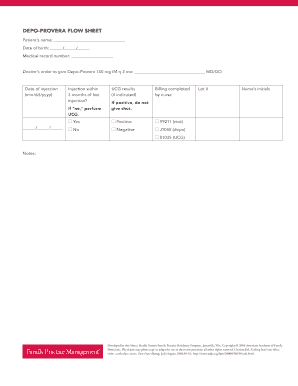
Depo Flow Sheet Aafp Form


What is the Depo Flow Sheet Aafp
The Depo Flow Sheet Aafp is a specialized form used primarily in healthcare settings to track and document the administration of the Depo-Provera contraceptive injection. This form serves as a vital tool for healthcare providers, ensuring that all necessary information regarding patient care is accurately recorded. It includes sections for patient identification, injection dates, and follow-up appointments, facilitating effective communication between healthcare professionals and patients.
How to use the Depo Flow Sheet Aafp
To effectively use the Depo Flow Sheet Aafp, healthcare providers should begin by filling out the patient’s personal information, including name, date of birth, and medical history. Next, record the date of the initial injection and subsequent doses, ensuring that all entries are accurate and up to date. This form also allows for notes regarding patient reactions or side effects, which can be crucial for ongoing patient management. Regularly updating this sheet helps maintain comprehensive patient records and supports continuity of care.
Steps to complete the Depo Flow Sheet Aafp
Completing the Depo Flow Sheet Aafp involves several key steps:
- Gather patient information, including demographics and medical history.
- Document the date of the first Depo-Provera injection.
- Record subsequent injection dates, ensuring to note any missed appointments.
- Include any relevant notes regarding the patient’s health status or reactions to the medication.
- Review the completed form for accuracy and completeness before filing it in the patient's medical record.
Legal use of the Depo Flow Sheet Aafp
The legal use of the Depo Flow Sheet Aafp is grounded in its role as a medical record. For it to be considered valid, it must be completed accurately and maintained securely in accordance with healthcare regulations. This form is subject to confidentiality laws, including HIPAA, which protects patient information. Proper documentation not only supports patient care but also serves as a legal safeguard for healthcare providers in case of disputes or audits.
Key elements of the Depo Flow Sheet Aafp
Key elements of the Depo Flow Sheet Aafp include:
- Patient identification details, such as name and date of birth.
- Injection dates and dosage information.
- Follow-up appointment scheduling.
- Notes on patient reactions or side effects.
- Provider signatures to validate the documentation.
How to obtain the Depo Flow Sheet Aafp
The Depo Flow Sheet Aafp can typically be obtained through healthcare providers or medical facilities that administer the Depo-Provera injection. Many clinics and hospitals have standardized forms available for their staff. Additionally, healthcare professionals may access digital versions of the form through medical associations or online resources dedicated to family medicine and reproductive health. It is essential to ensure that the most current version of the form is used to comply with updated guidelines and regulations.
Quick guide on how to complete depo flow sheet aafp
Effectively prepare Depo Flow Sheet Aafp on any device
Digital document management has become increasingly popular among organizations and individuals. It offers a perfect environmentally friendly alternative to conventional printed and signed documents, as you can locate the necessary form and securely save it online. airSlate SignNow equips you with all the essentials needed to create, modify, and eSign your documents swiftly without delays. Manage Depo Flow Sheet Aafp on any platform using the airSlate SignNow Android or iOS applications and enhance any document-related tasks today.
How to modify and eSign Depo Flow Sheet Aafp with ease
- Obtain Depo Flow Sheet Aafp and click on Get Form to begin.
- Utilize the tools we provide to complete your form.
- Mark important sections of the documents or obscure sensitive information with tools that airSlate SignNow offers specifically for this purpose.
- Generate your signature using the Sign tool, which takes only seconds and possesses the same legal validity as a traditional handwritten signature.
- Review the information and click on the Done button to save your modifications.
- Select how you wish to share your form, whether by email, SMS, invite link, or download it to your computer.
Say goodbye to lost or misfiled documents, tiresome form searches, or errors requiring the printing of new document copies. airSlate SignNow meets all your document management needs in just a few clicks from any device you choose. Modify and eSign Depo Flow Sheet Aafp and ensure excellent communication at any stage of the document preparation process with airSlate SignNow.
Create this form in 5 minutes or less
Create this form in 5 minutes!
How to create an eSignature for the depo flow sheet aafp
How to create an electronic signature for a PDF online
How to create an electronic signature for a PDF in Google Chrome
How to create an e-signature for signing PDFs in Gmail
How to create an e-signature right from your smartphone
How to create an e-signature for a PDF on iOS
How to create an e-signature for a PDF on Android
People also ask
-
What is the Depo Flow Sheet Aafp and how can it benefit my practice?
The Depo Flow Sheet Aafp is a powerful tool designed to streamline the documentation process for administering Depo-Provera. By utilizing this flow sheet, healthcare providers can enhance patient tracking and ensure compliance with protocols, ultimately improving patient outcomes.
-
How much does the Depo Flow Sheet Aafp cost with airSlate SignNow?
Pricing for the Depo Flow Sheet Aafp through airSlate SignNow is competitively structured to provide value to healthcare practices of all sizes. Our plans are designed to be affordable while offering comprehensive features to facilitate electronic signatures and document management.
-
What features does the Depo Flow Sheet Aafp offer?
The Depo Flow Sheet Aafp includes various features such as customizable templates, electronic signature capabilities, and seamless integration with existing medical systems. These features are aimed at simplifying administrative tasks and reducing paperwork for healthcare professionals.
-
Is the Depo Flow Sheet Aafp compatible with other software?
Yes, the Depo Flow Sheet Aafp easily integrates with popular EHR and medical management software. This compatibility ensures that your existing workflows remain uninterrupted while you benefit from enhanced document management capabilities.
-
How does airSlate SignNow ensure the security of the Depo Flow Sheet Aafp?
Security is a priority when using the Depo Flow Sheet Aafp with airSlate SignNow. We employ industry-standard encryption and secure authentication protocols to protect patient data and ensure compliance with HIPAA regulations.
-
Can I customize the Depo Flow Sheet Aafp for my practice's needs?
Absolutely! The Depo Flow Sheet Aafp can be tailored to meet the specific requirements of your practice. You can modify templates to include fields relevant to your patient population, ensuring you capture all necessary information.
-
What advantages does electronic signing offer for the Depo Flow Sheet Aafp?
Electronic signing with the Depo Flow Sheet Aafp accelerates the process of obtaining signatures while maintaining legal compliance. It eliminates the need for physical paperwork, allowing for quicker patient onboarding and improving overall workflow efficiency.
Get more for Depo Flow Sheet Aafp
- Application for employment wild birds unlimited form
- A fillable background check form
- Irp cdn multiscreensite com 83a71533 filesequal employment opportunity data reporting form
- Employee packet acumen fiscal agent form
- Ffcra leave request form m3 insurance
- Employee request for verification of employment form
- Jsom resume template 614237544 form
- Aetna international enrollmentchange request english accessible aetna international enrollmentchange request english form
Find out other Depo Flow Sheet Aafp
- Sign Hawaii Banking NDA Now
- Sign Hawaii Banking Bill Of Lading Now
- Sign Illinois Banking Confidentiality Agreement Computer
- Sign Idaho Banking Rental Lease Agreement Online
- How Do I Sign Idaho Banking Limited Power Of Attorney
- Sign Iowa Banking Quitclaim Deed Safe
- How Do I Sign Iowa Banking Rental Lease Agreement
- Sign Iowa Banking Residential Lease Agreement Myself
- Sign Kansas Banking Living Will Now
- Sign Kansas Banking Last Will And Testament Mobile
- Sign Kentucky Banking Quitclaim Deed Online
- Sign Kentucky Banking Quitclaim Deed Later
- How Do I Sign Maine Banking Resignation Letter
- Sign Maine Banking Resignation Letter Free
- Sign Louisiana Banking Separation Agreement Now
- Sign Maryland Banking Quitclaim Deed Mobile
- Sign Massachusetts Banking Purchase Order Template Myself
- Sign Maine Banking Operating Agreement Computer
- Sign Banking PPT Minnesota Computer
- How To Sign Michigan Banking Living Will