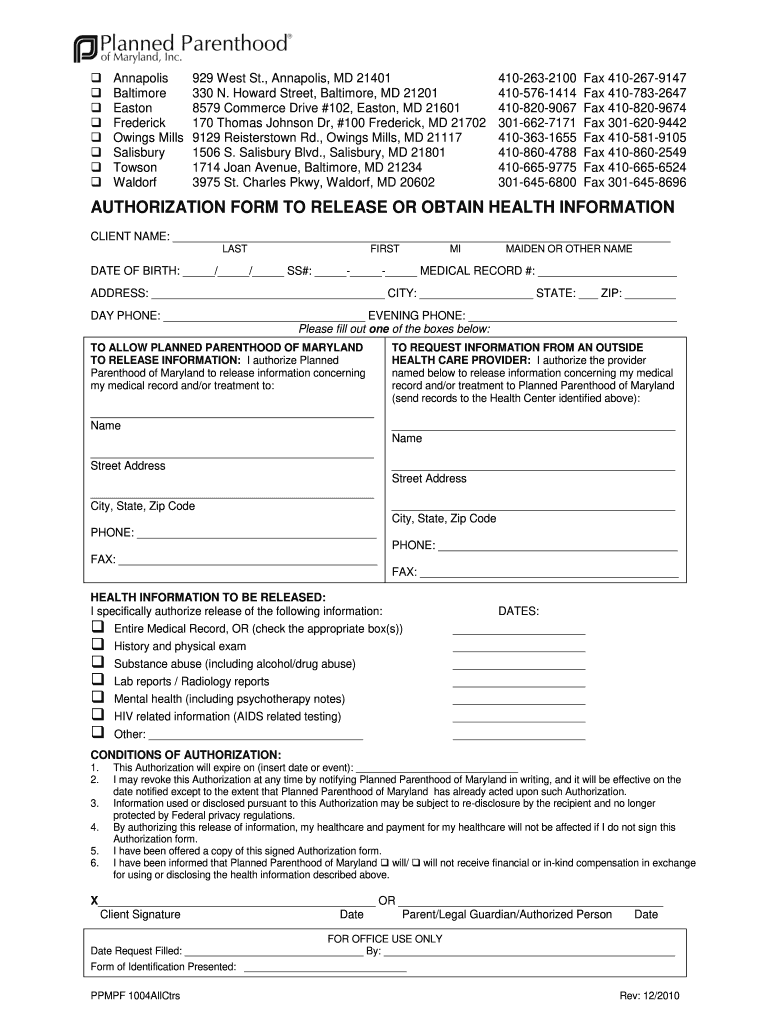
AUTHORIZATION FORM to RELEASE or Planned Parenthood Plannedparenthood 2010


What is the authorization form to release or Planned Parenthood Plannedparenthood
The authorization form to release or Planned Parenthood Plannedparenthood is a legal document that allows individuals to grant permission for the release of their medical records or information to a designated third party. This form is essential for ensuring that sensitive health information is shared in compliance with privacy laws, such as HIPAA. By completing this authorization, individuals can control who has access to their health data, which is crucial for receiving appropriate care and support.
Key elements of the authorization form to release or Planned Parenthood Plannedparenthood
Several key elements must be included in the authorization form to ensure its validity and effectiveness:
- Patient Information: Full name, date of birth, and contact information of the individual whose records are being released.
- Recipient Information: Details of the person or organization authorized to receive the information.
- Specific Information to be Released: Clear description of the records or information being shared, including dates of service.
- Purpose of Disclosure: A statement indicating why the information is being released, such as for further medical treatment.
- Expiration Date: The date when the authorization will expire, or a statement indicating it remains in effect until revoked.
- Signature and Date: The patient’s signature and the date of signing, confirming their consent.
Steps to complete the authorization form to release or Planned Parenthood Plannedparenthood
Completing the authorization form involves several straightforward steps:
- Obtain the Form: Access the authorization form through Planned Parenthood or other medical providers.
- Fill in Patient Information: Provide accurate details about yourself, including your full name and contact information.
- Identify the Recipient: Clearly indicate who will receive your medical information.
- Specify the Information: Describe the records you wish to be released, ensuring clarity on what is included.
- State the Purpose: Include a brief explanation of why the information is being shared.
- Sign and Date: Review the form for accuracy, then sign and date it to confirm your authorization.
Legal use of the authorization form to release or Planned Parenthood Plannedparenthood
The legal use of the authorization form is governed by federal and state laws, primarily the Health Insurance Portability and Accountability Act (HIPAA). This legislation ensures that individuals have the right to control their health information. The form must be completed accurately to be legally binding, and it is crucial that patients understand their rights regarding the disclosure of their medical records. Failure to comply with legal requirements can result in penalties for the healthcare provider or entity involved.
How to obtain the authorization form to release or Planned Parenthood Plannedparenthood
Obtaining the authorization form is a simple process. Individuals can typically find the form on the official Planned Parenthood website or request it directly from their local Planned Parenthood health center. Additionally, healthcare providers may have their own versions of the authorization form, which can be requested during a visit or through their patient portal. It is important to ensure that the correct form is used to meet specific needs.
Examples of using the authorization form to release or Planned Parenthood Plannedparenthood
There are various scenarios in which the authorization form may be utilized:
- Transferring Care: When a patient moves to a new healthcare provider and needs to share their medical history.
- Insurance Purposes: Providing necessary information to insurance companies for claims processing.
- Research Studies: Allowing researchers to access health data for studies, ensuring confidentiality and compliance.
Quick guide on how to complete authorization form to release or planned parenthood plannedparenthood
Explore the simpler method for managing your AUTHORIZATION FORM TO RELEASE OR Planned Parenthood Plannedparenthood
The traditional techniques for finalizing and approving documentation consume an excessive amount of time in comparison to contemporary document management systems. Previously, you would search for suitable forms, print them, fill in all the necessary information, and send them via postal mail. Now, you can locate, complete, and sign your AUTHORIZATION FORM TO RELEASE OR Planned Parenthood Plannedparenthood in a single web browser tab with airSlate SignNow. Crafting your AUTHORIZATION FORM TO RELEASE OR Planned Parenthood Plannedparenthood has never been more straightforward.
Steps to finalize your AUTHORIZATION FORM TO RELEASE OR Planned Parenthood Plannedparenthood with airSlate SignNow
- Access the category page you require and locate your state-specific AUTHORIZATION FORM TO RELEASE OR Planned Parenthood Plannedparenthood. Alternatively, utilize the search bar.
- Ensure the version of the form is accurate by previewing it.
- Click Get form to enter editing mode.
- Fill in your document with the necessary information using the editing features.
- Review the added information and click the Sign tool to endorse your form.
- Select the most suitable method to create your signature: generate it, draw your signature, or upload an image of it.
- Click DONE to apply your changes.
- Download the document to your device or go to Sharing settings to send it electronically.
Efficient online tools like airSlate SignNow streamline the process of completing and submitting your forms. Try it to discover the actual duration document management and approval processes are meant to take. You will save a considerable amount of time.
Create this form in 5 minutes or less
Find and fill out the correct authorization form to release or planned parenthood plannedparenthood
FAQs
-
The Mh CET 2017 application forms were released yesterday. Is it better to fill out the form now or later?
No hard and fast rule for that!It would be better if you fill it early as possible.Because later the traffic will go on increasing and these Government websites are more likely to crash when the traffic is high.fill the forms in initial days if you can..
-
What does the authorization form in Wipro’s Synergy need to be filled out?
I don't exactly remember how the form was looking like in synergy portal. But I hope it is Authorizing Wipro to do background verification on all the details provided by candidate. It needs your name and signature with date.
-
I received my late husband's W-9 form to fill out for what I believe were our stocks. How am I supposed to fill this out or am I even supposed to?
You do not sound as a person who handles intricasies of finances on daily basis, this is why you should redirect the qustion to your family’s tax professional who does hte filings for you.The form itself, W-9 form, is a form created and approved by the IRS, if that’s your only inquiry.Whether the form applies to you or to your husband’s estate - that’s something only a person familiar with the situation would tell you about; there is no generic answer to this.
-
Are health clubs, gyms and other public businesses that require customers and clients to fill out health and/or medical forms or releases required to protect that information under HIPAA?
This does not fall under HIPAA. Under the HIPAA regulations, the entities that must comply with the rules are defined as "covered entities" which are: health care plans, health care providers, and health care clearinghouses. So health clubs or gyms do not meet this definition and are therefore not subject to HIPAA. However, depending on your state, there may be laws which protect the sharing of this type of information.
-
How can I fill out Google's intern host matching form to optimize my chances of receiving a match?
I was selected for a summer internship 2016.I tried to be very open while filling the preference form: I choose many products as my favorite products and I said I'm open about the team I want to join.I even was very open in the location and start date to get host matching interviews (I negotiated the start date in the interview until both me and my host were happy.) You could ask your recruiter to review your form (there are very cool and could help you a lot since they have a bigger experience).Do a search on the potential team.Before the interviews, try to find smart question that you are going to ask for the potential host (do a search on the team to find nice and deep questions to impress your host). Prepare well your resume.You are very likely not going to get algorithm/data structure questions like in the first round. It's going to be just some friendly chat if you are lucky. If your potential team is working on something like machine learning, expect that they are going to ask you questions about machine learning, courses related to machine learning you have and relevant experience (projects, internship). Of course you have to study that before the interview. Take as long time as you need if you feel rusty. It takes some time to get ready for the host matching (it's less than the technical interview) but it's worth it of course.
-
How do I respond to a request for a restraining order? Do I need to fill out a form?
As asked of me specifically;The others are right, you will likely need a lawyer. But to answer your question, there is a response form to respond to a restraining order or order of protection. Worst case the form is available at the courthouse where your hearing is set to be heard in, typically at the appropriate clerk's window, which may vary, so ask any of the clerk's when you get there.You only have so many days to respond, and it will specify in the paperwork.You will also have to appear in court on the date your hearing is scheduled.Most courts have a department that will help you respond to forms at no cost. I figure you are asking because you can't afford an attorney which is completely understandable.The problem is that if you aren't represented and the other person is successful in getting a temporary restraining order made permanent in the hearing you will not be allowed at any of the places the petitioner goes, without risking arrest.I hope this helps.Not given as legal advice-
-
How do I get admission to TU if I have qualified for the JEE Mains? I am from Assam, and I want to do so under the state quota. Will there be any state rank list to be released, or do I have fill out any form?
If you haven't filled up any form then I am not sure if you are gonna get any chance now….This is the procedure they follow--- after you have qualified in JEE-MAINS. You have to fill up a form through which they come to know that you have qualified. Then they give a list of student according to their ranks (both AIR & state ranks). Then according to that there's three list A,B & C in which there's all the quota and all. And they relaese one list in general. According to that list theu release a date of your counselling .Note- The form fillup is must.
Create this form in 5 minutes!
How to create an eSignature for the authorization form to release or planned parenthood plannedparenthood
How to create an electronic signature for your Authorization Form To Release Or Planned Parenthood Plannedparenthood in the online mode
How to create an electronic signature for the Authorization Form To Release Or Planned Parenthood Plannedparenthood in Google Chrome
How to generate an eSignature for signing the Authorization Form To Release Or Planned Parenthood Plannedparenthood in Gmail
How to create an electronic signature for the Authorization Form To Release Or Planned Parenthood Plannedparenthood straight from your mobile device
How to make an electronic signature for the Authorization Form To Release Or Planned Parenthood Plannedparenthood on iOS devices
How to make an electronic signature for the Authorization Form To Release Or Planned Parenthood Plannedparenthood on Android devices
People also ask
-
What is an AUTHORIZATION FORM TO RELEASE OR Planned Parenthood?
An AUTHORIZATION FORM TO RELEASE OR Planned Parenthood is a document that allows individuals to grant permission for their medical records or information to be shared with authorized parties. This form ensures compliance with privacy laws and streamlines the process of accessing necessary information for healthcare services.
-
How can I create an AUTHORIZATION FORM TO RELEASE OR Planned Parenthood using airSlate SignNow?
Creating an AUTHORIZATION FORM TO RELEASE OR Planned Parenthood with airSlate SignNow is simple. You can use our user-friendly template builder to customize your form, add necessary fields, and set signing workflows, ensuring that your document is compliant and ready for electronic signatures.
-
Is there a cost associated with using the AUTHORIZATION FORM TO RELEASE OR Planned Parenthood template on airSlate SignNow?
AirSlate SignNow offers competitive pricing for its services, including access to the AUTHORIZATION FORM TO RELEASE OR Planned Parenthood template. You can choose from various plans that cater to your business size and needs, all while ensuring a cost-effective solution for your document management.
-
What features does airSlate SignNow offer for handling AUTHORIZATION FORM TO RELEASE OR Planned Parenthood?
AirSlate SignNow provides a variety of features for handling AUTHORIZATION FORM TO RELEASE OR Planned Parenthood, including secure eSignature capabilities, document storage, and integration with popular applications. These features enhance workflow efficiency and ensure your documents are managed securely and effectively.
-
How does airSlate SignNow ensure the security of the AUTHORIZATION FORM TO RELEASE OR Planned Parenthood?
AirSlate SignNow prioritizes the security of your documents, including the AUTHORIZATION FORM TO RELEASE OR Planned Parenthood. We implement advanced encryption and comply with industry standards to protect sensitive information, ensuring that your data remains confidential and secure.
-
Can I track the status of my AUTHORIZATION FORM TO RELEASE OR Planned Parenthood with airSlate SignNow?
Yes, airSlate SignNow allows you to track the status of your AUTHORIZATION FORM TO RELEASE OR Planned Parenthood seamlessly. You can receive real-time notifications regarding document views, sign-offs, and completions, giving you full visibility into your document workflow.
-
What integrations are available with airSlate SignNow for handling AUTHORIZATION FORM TO RELEASE OR Planned Parenthood?
AirSlate SignNow offers integrations with various applications, making it easy to manage your AUTHORIZATION FORM TO RELEASE OR Planned Parenthood seamlessly. You can connect with popular tools like Google Drive, Salesforce, and Microsoft applications to enhance your document management process.
Get more for AUTHORIZATION FORM TO RELEASE OR Planned Parenthood Plannedparenthood
- Are purchase agreement form
- Short sale addendum to purchase agreement nuco title form
- Lead forms and documents rhode island office of housing and
- Land sales agreement form
- Sc residential property condition disclosure statement form
- Texas realtors pet agreement form
- Sellers lease form
- Farm and ranch contract form
Find out other AUTHORIZATION FORM TO RELEASE OR Planned Parenthood Plannedparenthood
- Help Me With eSignature Tennessee Banking PDF
- How Can I eSignature Virginia Banking PPT
- How Can I eSignature Virginia Banking PPT
- Can I eSignature Washington Banking Word
- Can I eSignature Mississippi Business Operations Document
- How To eSignature Missouri Car Dealer Document
- How Can I eSignature Missouri Business Operations PPT
- How Can I eSignature Montana Car Dealer Document
- Help Me With eSignature Kentucky Charity Form
- How Do I eSignature Michigan Charity Presentation
- How Do I eSignature Pennsylvania Car Dealer Document
- How To eSignature Pennsylvania Charity Presentation
- Can I eSignature Utah Charity Document
- How Do I eSignature Utah Car Dealer Presentation
- Help Me With eSignature Wyoming Charity Presentation
- How To eSignature Wyoming Car Dealer PPT
- How To eSignature Colorado Construction PPT
- How To eSignature New Jersey Construction PDF
- How To eSignature New York Construction Presentation
- How To eSignature Wisconsin Construction Document