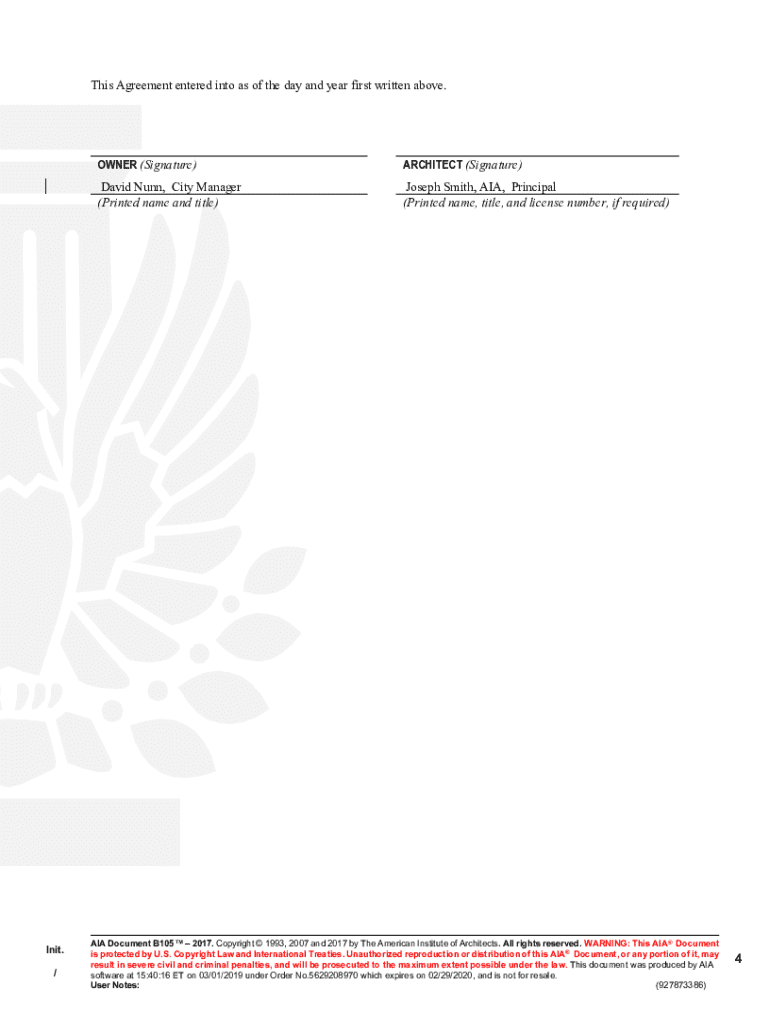
B105 Standard Short Form of Agreement between Owner and


What is the AIA B105 Standard Short Form of Agreement Between Owner and Contractor?
The AIA B105 is a standardized short form of agreement developed by the American Institute of Architects (AIA) that outlines the contractual relationship between an owner and a contractor for construction projects. This document is particularly useful for small to medium-sized projects where a more straightforward agreement is beneficial. It includes essential terms and conditions that govern the construction process, ensuring clarity and mutual understanding between the parties involved. The B105 form helps establish the scope of work, payment terms, project timelines, and responsibilities of each party, making it a vital tool in the construction industry.
How to Use the AIA B105 Standard Short Form of Agreement
Using the AIA B105 involves several straightforward steps. First, both the owner and contractor should review the form to ensure it meets their specific project needs. Next, they should fill in the required details, including project description, contract sum, and payment schedule. It is essential to discuss and agree upon any modifications to standard terms before signing. Once completed, both parties should sign the document to make it legally binding. Utilizing electronic signature solutions can streamline this process, allowing for quick and secure execution of the agreement.
Key Elements of the AIA B105 Standard Short Form of Agreement
The AIA B105 includes several key elements that are crucial for a successful contractual relationship. These elements typically encompass:
- Scope of Work: A detailed description of the work to be performed by the contractor.
- Contract Sum: The total amount the owner agrees to pay for the project.
- Payment Terms: A clear outline of how and when payments will be made.
- Project Timeline: Important dates for project milestones and completion.
- Responsibilities: Defined roles and responsibilities for both the owner and contractor.
These elements help ensure that both parties have a clear understanding of their obligations and the overall project framework.
Steps to Complete the AIA B105 Standard Short Form of Agreement
Completing the AIA B105 form requires careful attention to detail. Here are the essential steps:
- Review the form to understand its structure and requirements.
- Fill in the project details, including the owner and contractor information.
- Specify the scope of work and any special conditions that apply.
- Outline the contract sum and payment schedule.
- Include a timeline for project completion and any milestones.
- Both parties should review the completed form for accuracy.
- Sign the document to finalize the agreement.
Following these steps will help ensure that the agreement is comprehensive and legally binding.
Legal Use of the AIA B105 Standard Short Form of Agreement
The AIA B105 is designed to be legally binding when properly executed. For it to hold up in a court of law, both parties must provide their signatures, and the agreement must comply with applicable state laws regarding contracts. It is important to keep in mind that while the B105 form provides a solid foundation for the agreement, additional provisions may be necessary depending on the specific project or jurisdiction. Consulting with a legal professional can help ensure that the agreement meets all legal requirements and adequately protects the interests of both parties.
Quick guide on how to complete b105 standard short form of agreement between owner and
Prepare B105 Standard Short Form Of Agreement Between Owner And easily on any device
Online document management has gained traction among businesses and individuals. It serves as an ideal eco-friendly alternative to traditional printed and signed paperwork, allowing you to locate the right form and securely store it online. airSlate SignNow provides you with all the tools necessary to create, modify, and eSign your documents swiftly without delays. Handle B105 Standard Short Form Of Agreement Between Owner And on any platform with the airSlate SignNow apps for Android or iOS and simplify any document-driven process today.
The simplest way to modify and eSign B105 Standard Short Form Of Agreement Between Owner And effortlessly
- Obtain B105 Standard Short Form Of Agreement Between Owner And and click Get Form to begin.
- Utilize the tools we provide to complete your document.
- Emphasize important sections of the documents or obscure sensitive information with tools specifically offered by airSlate SignNow for that function.
- Generate your signature using the Sign tool, which takes just seconds and holds the same legal validity as a conventional wet ink signature.
- Review all the information and then click on the Done button to save your updates.
- Select how you wish to share your form, whether by email, text message (SMS), or invitation link, or download it to your computer.
Eliminate the hassle of lost or misplaced files, tedious document searching, or mistakes that require printing new copies. airSlate SignNow fulfills your document management needs in just a few clicks from your chosen device. Modify and eSign B105 Standard Short Form Of Agreement Between Owner And and ensure excellent communication at every stage of the form preparation process with airSlate SignNow.
Create this form in 5 minutes or less
Create this form in 5 minutes!
How to create an eSignature for the b105 standard short form of agreement between owner and
How to create an electronic signature for a PDF online
How to create an electronic signature for a PDF in Google Chrome
How to create an e-signature for signing PDFs in Gmail
How to create an e-signature right from your smartphone
How to create an e-signature for a PDF on iOS
How to create an e-signature for a PDF on Android
People also ask
-
What is the B105 Standard Short Form Of Agreement Between Owner And?
The B105 Standard Short Form Of Agreement Between Owner And is a concise contract template designed for construction projects. This form facilitates clear communication between the owner and contractor, ensuring that all parties understand their responsibilities. Using this template can expedite the contract process and improve project efficiency.
-
How does airSlate SignNow support the B105 Standard Short Form Of Agreement Between Owner And?
airSlate SignNow offers a user-friendly platform to digitally sign and manage the B105 Standard Short Form Of Agreement Between Owner And. With our intuitive interface, you can quickly upload, sign, and send documents securely. This enhances collaboration and helps streamline the contract approval process.
-
What are the pricing options for using airSlate SignNow with the B105 Standard Short Form Of Agreement Between Owner And?
airSlate SignNow provides various pricing plans to accommodate different business needs, starting with a free trial. Our affordable subscription options allow users to access unlimited document signing features, making it easy to execute the B105 Standard Short Form Of Agreement Between Owner And without breaking the bank. Request a demo to explore the best plan for you.
-
What features does airSlate SignNow offer for the B105 Standard Short Form Of Agreement Between Owner And?
airSlate SignNow offers a range of features for the B105 Standard Short Form Of Agreement Between Owner And, including eSignature, customizable templates, and tracking capabilities. Additional features like automated reminders and cloud storage ensure that your contracts are managed efficiently. Our platform enhances productivity for all users involved.
-
Can I integrate airSlate SignNow with other tools for the B105 Standard Short Form Of Agreement Between Owner And?
Yes, airSlate SignNow seamlessly integrates with various business applications, making it easier to manage the B105 Standard Short Form Of Agreement Between Owner And. Popular integrations include Google Drive, Salesforce, and Zapier, among others. This flexibility helps streamline your workflow and improve overall productivity.
-
What are the benefits of using airSlate SignNow for the B105 Standard Short Form Of Agreement Between Owner And?
Using airSlate SignNow for the B105 Standard Short Form Of Agreement Between Owner And provides numerous benefits, including enhanced document security, faster turnaround times, and improved compliance. Our electronic signature solution ensures that all agreements are legally binding and easily accessible, ultimately saving you time and resources.
-
Is airSlate SignNow suitable for small businesses handling the B105 Standard Short Form Of Agreement Between Owner And?
Absolutely! airSlate SignNow is designed to cater to businesses of all sizes, making it ideal for small businesses handling the B105 Standard Short Form Of Agreement Between Owner And. Our cost-effective, user-friendly solution allows you to manage documents efficiently without requiring extensive IT support or resources.
Get more for B105 Standard Short Form Of Agreement Between Owner And
Find out other B105 Standard Short Form Of Agreement Between Owner And
- eSign Alabama Non-Profit Business Plan Template Easy
- eSign Mississippi Legal Last Will And Testament Secure
- eSign California Non-Profit Month To Month Lease Myself
- eSign Colorado Non-Profit POA Mobile
- How Can I eSign Missouri Legal RFP
- eSign Missouri Legal Living Will Computer
- eSign Connecticut Non-Profit Job Description Template Now
- eSign Montana Legal Bill Of Lading Free
- How Can I eSign Hawaii Non-Profit Cease And Desist Letter
- Can I eSign Florida Non-Profit Residential Lease Agreement
- eSign Idaho Non-Profit Business Plan Template Free
- eSign Indiana Non-Profit Business Plan Template Fast
- How To eSign Kansas Non-Profit Business Plan Template
- eSign Indiana Non-Profit Cease And Desist Letter Free
- eSign Louisiana Non-Profit Quitclaim Deed Safe
- How Can I eSign Maryland Non-Profit Credit Memo
- eSign Maryland Non-Profit Separation Agreement Computer
- eSign Legal PDF New Jersey Free
- eSign Non-Profit Document Michigan Safe
- eSign New Mexico Legal Living Will Now