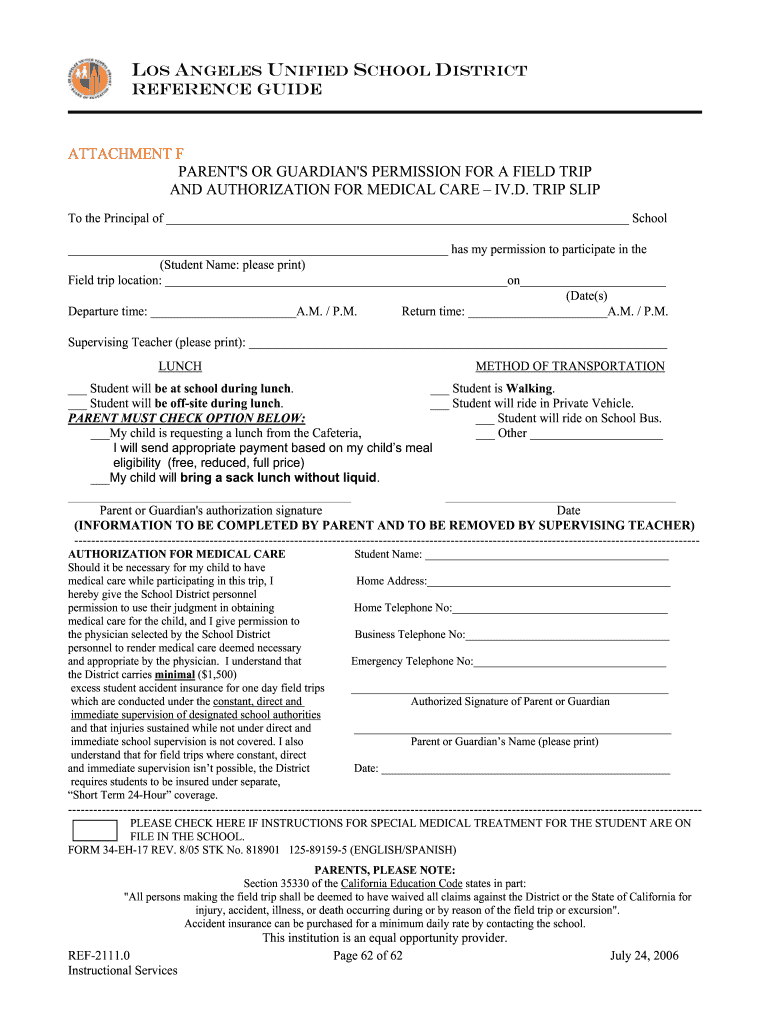
SOCES Field Trip Permission Slip Los Angeles Unified School Bb 2006-2026


Understanding the ifieldtrip Permission Slip
The ifieldtrip permission slip is a crucial document for students participating in field trips organized by the Los Angeles Unified School District (LAUSD). This form serves as a legal agreement between parents or guardians and the school, granting permission for students to attend specific events outside the classroom. It ensures that parents are informed about the details of the trip, including the destination, purpose, and any associated risks.
Steps to Complete the ifieldtrip Permission Slip
Completing the ifieldtrip permission slip involves several straightforward steps:
- Obtain the form from the school or the official LAUSD website.
- Fill in the required student information, including name, grade, and classroom.
- Provide details about the trip, such as the date, location, and purpose.
- Include any necessary medical information or special instructions for the student.
- Sign the form as a parent or guardian, certifying that you understand and accept the terms.
- Submit the completed form to the designated school official by the specified deadline.
Legal Use of the ifieldtrip Permission Slip
The legal validity of the ifieldtrip permission slip is grounded in its compliance with educational regulations and parental consent laws. By signing the form, parents acknowledge their understanding of the trip's details and agree to the school's responsibility for their child during the event. This document also protects the school from liability, as it confirms that parents are aware of the potential risks involved in field trips.
Key Elements of the ifieldtrip Permission Slip
Several key elements must be included in the ifieldtrip permission slip to ensure it is effective and legally binding:
- Student Information: Name, grade, and classroom details.
- Trip Details: Date, destination, and purpose of the trip.
- Emergency Contact: Parent or guardian contact information.
- Medical Information: Any allergies or medical conditions that need to be considered.
- Signature: Parent or guardian's signature confirming consent.
Obtaining the ifieldtrip Permission Slip
Parents can obtain the ifieldtrip permission slip through various channels:
- Directly from the student's teacher or school office.
- Online via the official LAUSD website, where forms are often available for download.
- During school events or parent-teacher meetings, where staff may distribute forms.
Examples of Using the ifieldtrip Permission Slip
There are numerous scenarios where the ifieldtrip permission slip is utilized:
- Field trips to local museums or educational centers.
- Outdoor excursions, such as nature hikes or science camps.
- School-sponsored events, including sports competitions or cultural festivals.
Quick guide on how to complete soces field trip permission slip los angeles unified school bb
The optimal method to obtain and sign SOCES Field Trip Permission Slip Los Angeles Unified School Bb
Across the entirety of a company, ineffective procedures related to document approval can take up a signNow amount of work hours. Executing documents such as SOCES Field Trip Permission Slip Los Angeles Unified School Bb is an inherent aspect of operations in any organization, which is why the effectiveness of every agreement’s lifecycle signNowly impacts the overall performance of the company. With airSlate SignNow, signing your SOCES Field Trip Permission Slip Los Angeles Unified School Bb is as straightforward and quick as possible. You’ll discover within this platform the most recent versions of virtually any form. Even better, you can sign it instantly without the necessity of installing external applications on your computer or printing any hard copies.
Steps to obtain and sign your SOCES Field Trip Permission Slip Los Angeles Unified School Bb
- Explore our collection by category or use the search bar to locate the document you require.
- View the form preview by clicking Learn more to ensure it’s the correct one.
- Hit Get form to start editing immediately.
- Complete your form and input any necessary information using the toolbar.
- Once completed, click the Sign tool to sign your SOCES Field Trip Permission Slip Los Angeles Unified School Bb.
- Select the signature option that suits you best: Draw, Create initials, or upload an image of your handwritten signature.
- Click Done to finalize editing and proceed to document-sharing options as required.
With airSlate SignNow, you have everything you need to manage your documents efficiently. You can find, fill out, edit, and even send your SOCES Field Trip Permission Slip Los Angeles Unified School Bb all in one tab with no hassle. Optimize your processes by utilizing a singular, intelligent eSignature solution.
Create this form in 5 minutes or less
FAQs
-
If I have a Field Trip Permission Slip that isn't signed yet but is due and I know that my parents have already given me their consent, is it legal to forge their signature?
No, it is not legal to forge their signature. They probably won’t have you locked up for it, but the school, I’m sure, have your parents’ signatures on some other documents, so they’ll find out and punish you according to school policy.Add to that the fact that you are putting your school officials in a position of serious liability if something were to happen during the field trip and your parents didn’t sign the permission slip. You’re opening up a huge legal hole for everyone to fall into.Be responsible. You knew when the slip was due. It was your responsibility to make sure it was signed. Sometimes, you need to accept the consequences of not being responsible such as missing the field trip.
-
How do I sell my car in California? What do I need to have filled out in the pink slip?
If the pink slip is in the seller’s name, the seller needs only:Release interest (sign and date line 1a). If there are two registered owners separated by the word AND, then you’ll need line 1b as well.Complete the odometer disclosure (reading, sign and date as seller). If the car is more than 10 years old, this portion is not required.Tear off the Notice of Transfer and Release of Liability. Collect the buyer’s information using this form. You could mail it in, but I recommend filing online instead.There’s no need for the seller to do anything else to the title. The back is for the buyer to worry about.If you have adequate time to prepare in advance, I recommend visiting DMV (or an auto club) to obtain two original watermarked REG 262 forms. These are transfer forms with signature lines for both buyer and seller. Complete and sign two originals, crossing out the power of attorney section. Each party keeps a fully executed original.If you can’t get hold of REG 262, you can download REG 135 instead, but these do not have signature lines for the buyer. Less than ideal, but better than nothing. Leave the DL number blank though. You don’t need to share that information.
-
Is it legal to fill out a deposit slip and deposit a DD in someone else's bank account without seeking permission/authorization? Does it constitute operating a bank account without authorization and what liabilities (civil/criminal) would it attract?
Banks accept deposits from a third party either in cash or through bank draft if the instrument is in order otherwise. However, if any suspicious deposit is made, the account holder should bring it to the notice of bank for such irregular transactions. If he withdraws the money or fails to file details in IT returns if any he will be liable for consequences for such deposits.
-
How do you get the most out of your trip to Los Angeles?
Don’t plan your trip around just the westside, Beverly Hills, Hollywood, Malibu. Get out to the real Los Angeles, go Downtown, take a walk around the Rose Bowl in the evening, have an LA style Pastrami at “Pete’s Blue Chip” in Eagle Rock, or a lunch at Philippe’s near Chinatown, then a drink and some music at the Airliner Bar on No Broadway in Lincoln Hts. Have some dim sum at any one of a hundred places in the San Gabriel Valley, go to a play at the Ahmanson, or see Dudamel and theLA Philharmonic at the Frank Geary designed Disney Concert Hall. Have a picnic at Pt Fermin Park in San Pedro on a clear day. Get a Manuels Special Burrito at El Tepeyac on the Eastside(Evergreen St), have a margarita and listen to the Mariachi’s on a balmy evening on Olvera St. check out a free jazz concert at LA County Museum Of Art, then walk under the giant rock exhibit there, go to Korea Town And eat some great foodwith a bottle of cold soju.Get off the beaten track and it’ll blow your mind.
-
I’m going to IKEA tomorrow on a business field trip, how can I stand out and impress them?
On the assumption you are going there, with a group, to learn about IKEA with the hopes of working there (lots of assumptions there!):Do some research into IKEA and their business model. Who are their customers? Why do they put stores where they do?What issues have they had recently (e.g., the children’s dressers falling over) they have dealt with and how did they deal with it?Understand, at least at a surface level, the key terms they use in the business (like seasonality, average purchase size, etc.)Formulate a few questions based on your learning to ask during the visit. Don’t put anyone on the spot with a controversial question.Listen carefully (and take notes) to what IKEA employees say — see if they allude to any of your questions. If they have explained something fully, don’t ask that question. If not, think of a follow-up question.Don’t be afraid to approach a store or department manager with your resume and contact info.Smile. Dress neatly. Introduce yourself.Good Luck!
-
How can I deduct on my Federal income taxes massage therapy for my chronic migraines? Is there some form to fill out to the IRS for permission?
As long as your doctor prescribed this, it is tax deductible under the category for medical expenses. There is no IRS form for permission.
-
How wise is the current policy of handing out pink slips to Captains on duty in the field of battle and how does it impact morale and combat readiness?
I can't believe how short sighted, and unfair that policy is. Those men and women have already invested much of their life pursuing a military career. We are losing a whole generation of talented officers. They are unreplacable. In the face of this, who would now choose to invest their life to begin a military career in any branch of service?
Create this form in 5 minutes!
How to create an eSignature for the soces field trip permission slip los angeles unified school bb
How to create an electronic signature for your Soces Field Trip Permission Slip Los Angeles Unified School Bb online
How to make an eSignature for your Soces Field Trip Permission Slip Los Angeles Unified School Bb in Chrome
How to create an eSignature for signing the Soces Field Trip Permission Slip Los Angeles Unified School Bb in Gmail
How to create an electronic signature for the Soces Field Trip Permission Slip Los Angeles Unified School Bb from your smart phone
How to create an electronic signature for the Soces Field Trip Permission Slip Los Angeles Unified School Bb on iOS devices
How to create an electronic signature for the Soces Field Trip Permission Slip Los Angeles Unified School Bb on Android OS
People also ask
-
What is ifieldtrip, and how does it benefit document signing?
ifieldtrip is a feature within the airSlate SignNow platform that simplifies the document signing process for businesses. By using ifieldtrip, users can easily send, sign, and manage documents electronically, reducing the time and resources spent on traditional paper-based methods.
-
How much does airSlate SignNow with ifieldtrip cost?
Pricing for airSlate SignNow with ifieldtrip depends on the plan you select. The platform offers flexible pricing tiers designed to fit various business needs, ensuring that you get the best value for your investment in document management and eSigning.
-
What features does ifieldtrip offer?
ifieldtrip includes a user-friendly interface, secure eSignature capabilities, and document tracking functionalities. These features empower businesses to streamline their workflows and enhance productivity while maintaining the integrity of their documents.
-
Can I integrate ifieldtrip with other software?
Yes, ifieldtrip can be seamlessly integrated with various third-party applications such as CRM systems and cloud storage platforms. This ensures that your document signing process remains efficient and convenient by connecting it with the tools your team already uses.
-
What benefits does using ifieldtrip provide for businesses?
Using ifieldtrip allows businesses to save time and money by eliminating the need for printing, scanning, and mailing documents. Additionally, it enhances customer satisfaction by providing a quick and efficient way to handle document signing remotely.
-
Is ifieldtrip suitable for all types of businesses?
Absolutely! ifieldtrip is designed to accommodate a wide range of industries and business sizes. Whether you are a small business owner or part of a large corporation, ifieldtrip can help you manage your document signing needs effectively.
-
How secure is the document signing process with ifieldtrip?
The document signing process with ifieldtrip is highly secure, featuring encryption and compliance with industry standards. Users can trust that their sensitive information is protected throughout the entire document management process.
Get more for SOCES Field Trip Permission Slip Los Angeles Unified School Bb
- Fillable form 50 132
- Gymnastics skills chart form
- Rental application for residents and occupants 14944629 form
- Hunting liability waiver guided hog hunts texas tx duck form
- Optometry admission test oat accommodations request form
- Rebates will be returned by mail how to get your rebate form
- Nrcc lti 05 e form
- End of grant closeout form
Find out other SOCES Field Trip Permission Slip Los Angeles Unified School Bb
- How Can I Sign South Dakota Orthodontists Agreement
- Sign Police PPT Alaska Online
- How To Sign Rhode Island Real Estate LLC Operating Agreement
- How Do I Sign Arizona Police Resignation Letter
- Sign Texas Orthodontists Business Plan Template Later
- How Do I Sign Tennessee Real Estate Warranty Deed
- Sign Tennessee Real Estate Last Will And Testament Free
- Sign Colorado Police Memorandum Of Understanding Online
- How To Sign Connecticut Police Arbitration Agreement
- Sign Utah Real Estate Quitclaim Deed Safe
- Sign Utah Real Estate Notice To Quit Now
- Sign Hawaii Police LLC Operating Agreement Online
- How Do I Sign Hawaii Police LLC Operating Agreement
- Sign Hawaii Police Purchase Order Template Computer
- Sign West Virginia Real Estate Living Will Online
- How Can I Sign West Virginia Real Estate Confidentiality Agreement
- Sign West Virginia Real Estate Quitclaim Deed Computer
- Can I Sign West Virginia Real Estate Affidavit Of Heirship
- Sign West Virginia Real Estate Lease Agreement Template Online
- How To Sign Louisiana Police Lease Agreement