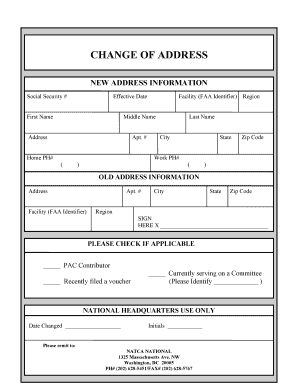
CHANGE of ADDRESS NATCA Reloaded Form


What is the CHANGE OF ADDRESS NATCA Reloaded
The CHANGE OF ADDRESS NATCA Reloaded form is a vital document for members of the National Air Traffic Controllers Association (NATCA) who need to update their personal address information. This form ensures that all communications and official documents are sent to the correct location, facilitating seamless communication between NATCA and its members. It is essential for maintaining accurate records, particularly in a professional environment where timely updates are crucial.
How to use the CHANGE OF ADDRESS NATCA Reloaded
Using the CHANGE OF ADDRESS NATCA Reloaded form is a straightforward process. Members can access the form digitally, allowing for easy completion and submission. After filling out the necessary information, members can eSign the document, ensuring that the form is legally binding. This digital approach not only saves time but also enhances the security of personal information.
Steps to complete the CHANGE OF ADDRESS NATCA Reloaded
Completing the CHANGE OF ADDRESS NATCA Reloaded form involves several key steps:
- Access the form through the designated NATCA portal.
- Fill in your current and new address details accurately.
- Review the information for any errors or omissions.
- eSign the document using a reliable eSignature tool.
- Submit the form electronically to ensure prompt processing.
Legal use of the CHANGE OF ADDRESS NATCA Reloaded
The CHANGE OF ADDRESS NATCA Reloaded form is legally recognized when completed according to established guidelines. Utilizing a secure eSignature platform ensures compliance with relevant laws, such as the ESIGN Act and UETA, which govern electronic signatures. This legal framework validates the authenticity of the form, provided that it meets all necessary requirements.
Key elements of the CHANGE OF ADDRESS NATCA Reloaded
Key elements of the CHANGE OF ADDRESS NATCA Reloaded form include:
- Your full name and NATCA membership number.
- Your current address and the new address you wish to update.
- A declaration of the accuracy of the information provided.
- Your electronic signature to validate the form.
Form Submission Methods
The CHANGE OF ADDRESS NATCA Reloaded form can be submitted through various methods to accommodate member preferences. The primary method is electronic submission, which is efficient and secure. Members may also have the option to print the form and submit it via mail, although electronic submission is recommended for faster processing.
Quick guide on how to complete change of address natca reloaded
Complete CHANGE OF ADDRESS NATCA Reloaded effortlessly on any device
Digital document management has gained traction among companies and individuals. It offers an ideal environmentally-friendly alternative to conventional printed and signed documents, as you can easily locate the necessary form and securely store it online. airSlate SignNow equips you with all the features you require to create, modify, and eSign your documents quickly without delays. Manage CHANGE OF ADDRESS NATCA Reloaded on any device using airSlate SignNow's Android or iOS applications and enhance any document-focused process today.
How to modify and eSign CHANGE OF ADDRESS NATCA Reloaded with ease
- Obtain CHANGE OF ADDRESS NATCA Reloaded and click Get Form to begin.
- Utilize our tools to complete your document.
- Highlight pertinent sections of the documents or redact sensitive information using tools specifically provided by airSlate SignNow for that purpose.
- Create your eSignature with the Sign tool, which takes mere seconds and carries the same legal validity as a conventional ink signature.
- Review the details and click on the Done button to save your modifications.
- Select your preferred delivery method for your form, such as email, SMS, or invite link, or download it to your computer.
Eliminate the hassle of lost or misplaced files, tedious form searches, or errors that necessitate printing new document copies. airSlate SignNow addresses all your document management needs in just a few clicks from any device you choose. Modify and eSign CHANGE OF ADDRESS NATCA Reloaded and ensure excellent communication at every stage of your form preparation process with airSlate SignNow.
Create this form in 5 minutes or less
Create this form in 5 minutes!
How to create an eSignature for the change of address natca reloaded
How to create an electronic signature for a PDF online
How to create an electronic signature for a PDF in Google Chrome
How to create an e-signature for signing PDFs in Gmail
How to create an e-signature right from your smartphone
How to create an e-signature for a PDF on iOS
How to create an e-signature for a PDF on Android
People also ask
-
What is the CHANGE OF ADDRESS NATCA Reloaded solution?
The CHANGE OF ADDRESS NATCA Reloaded solution from airSlate SignNow enables users to easily update their address information through a streamlined electronic signature process. This feature simplifies document management and ensures that all parties receive accurate information, making it an essential tool for both individuals and businesses.
-
How can I get started with CHANGE OF ADDRESS NATCA Reloaded?
To get started with CHANGE OF ADDRESS NATCA Reloaded, simply sign up for an airSlate SignNow account. After signing up, you can access the feature directly from your dashboard, allowing you to manage address updates efficiently and securely.
-
What are the pricing plans for the CHANGE OF ADDRESS NATCA Reloaded feature?
airSlate SignNow offers flexible pricing plans that include access to the CHANGE OF ADDRESS NATCA Reloaded feature. Pricing varies based on your chosen plan, and all options provide cost-effective solutions tailored to meet the needs of businesses and individuals alike.
-
What are the benefits of using CHANGE OF ADDRESS NATCA Reloaded?
Using CHANGE OF ADDRESS NATCA Reloaded streamlines the process of updating address information, saving time and reducing errors. This feature enhances document accuracy and compliance, providing peace of mind for users who need to manage important paperwork.
-
Can I integrate CHANGE OF ADDRESS NATCA Reloaded with other applications?
Yes, CHANGE OF ADDRESS NATCA Reloaded can be integrated with various applications to enhance your workflow. airSlate SignNow supports numerous third-party integrations, allowing you to incorporate address updates into your existing processes seamlessly.
-
Is CHANGE OF ADDRESS NATCA Reloaded user-friendly?
Absolutely! CHANGE OF ADDRESS NATCA Reloaded is designed with user experience in mind. The intuitive interface ensures that even those with minimal technical skills can navigate the platform effortlessly and complete their address updates.
-
What security measures are in place for CHANGE OF ADDRESS NATCA Reloaded?
Security is a top priority for airSlate SignNow, and the CHANGE OF ADDRESS NATCA Reloaded feature is equipped with robust security measures. Your data is encrypted and stored securely, ensuring that sensitive information remains confidential throughout the document signing process.
Get more for CHANGE OF ADDRESS NATCA Reloaded
Find out other CHANGE OF ADDRESS NATCA Reloaded
- How Can I eSign Louisiana Legal Presentation
- How To eSign Louisiana Legal Presentation
- Can I eSign Minnesota Legal Document
- How Do I eSign Hawaii Non-Profit PDF
- How To eSign Hawaii Non-Profit Word
- How Do I eSign Hawaii Non-Profit Presentation
- How Do I eSign Maryland Non-Profit Word
- Help Me With eSign New Jersey Legal PDF
- How To eSign New York Legal Form
- How Can I eSign North Carolina Non-Profit Document
- How To eSign Vermont Non-Profit Presentation
- How Do I eSign Hawaii Orthodontists PDF
- How Can I eSign Colorado Plumbing PDF
- Can I eSign Hawaii Plumbing PDF
- How Do I eSign Hawaii Plumbing Form
- Can I eSign Hawaii Plumbing Form
- How To eSign Hawaii Plumbing Word
- Help Me With eSign Hawaii Plumbing Document
- How To eSign Hawaii Plumbing Presentation
- How To eSign Maryland Plumbing Document