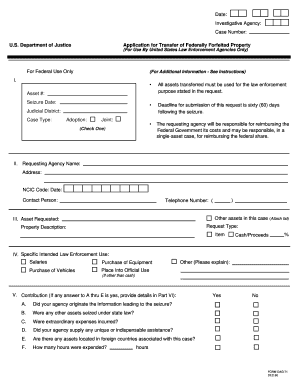
Application for Transfer of Federally Forfeited Property Form


What is the Application For Transfer Of Federally Forfeited Property Form
The Application For Transfer Of Federally Forfeited Property Form is a legal document used to request the transfer of property that has been forfeited to the federal government. This form is essential for individuals or entities seeking to reclaim or obtain ownership of property that has been seized due to criminal activity or other legal reasons. The process is governed by federal laws and regulations, ensuring that all transfers are handled appropriately and legally.
Steps to complete the Application For Transfer Of Federally Forfeited Property Form
Completing the Application For Transfer Of Federally Forfeited Property Form involves several important steps:
- Gather necessary information, including details about the property and the circumstances of its forfeiture.
- Fill out the form accurately, ensuring that all required fields are completed.
- Provide supporting documentation that may be required to substantiate your claim.
- Review the completed form for accuracy and completeness before submission.
- Submit the form according to the specified submission methods, which may include online, by mail, or in-person.
Legal use of the Application For Transfer Of Federally Forfeited Property Form
The Application For Transfer Of Federally Forfeited Property Form serves a specific legal purpose. It is designed to facilitate the lawful transfer of property that has been forfeited under federal law. Proper use of this form ensures compliance with legal requirements, which can help prevent potential disputes or legal issues in the future. Understanding the legal context and implications of the form is crucial for all applicants.
Key elements of the Application For Transfer Of Federally Forfeited Property Form
Several key elements are essential to the Application For Transfer Of Federally Forfeited Property Form:
- Applicant Information: Details about the individual or organization submitting the application.
- Property Description: A thorough description of the forfeited property, including its location and condition.
- Reason for Transfer: An explanation of why the transfer is being requested, including any relevant legal justifications.
- Supporting Documents: Any additional documentation required to support the application, such as proof of ownership or legal representation.
How to obtain the Application For Transfer Of Federally Forfeited Property Form
The Application For Transfer Of Federally Forfeited Property Form can typically be obtained through official government websites or offices that handle forfeiture cases. This may include the Department of Justice or local law enforcement agencies. It is important to ensure that you are using the most current version of the form to avoid any issues during the application process.
Eligibility Criteria
To successfully submit the Application For Transfer Of Federally Forfeited Property Form, applicants must meet specific eligibility criteria. Generally, this includes:
- Being the rightful owner of the forfeited property or having a legal interest in it.
- Providing sufficient evidence to support the claim for transfer.
- Complying with any federal regulations related to property forfeiture and transfer.
Quick guide on how to complete application for transfer of federally forfeited property form
Complete Application For Transfer Of Federally Forfeited Property Form effortlessly on any device
Digital document management has become increasingly popular among businesses and individuals. It serves as an ideal environmentally friendly alternative to traditional printed and signed documents, enabling you to find the right form and securely save it online. airSlate SignNow provides you with all the tools necessary to create, modify, and eSign your documents swiftly without delays. Manage Application For Transfer Of Federally Forfeited Property Form on any device using airSlate SignNow's Android or iOS applications and simplify any document-related process today.
The easiest method to modify and eSign Application For Transfer Of Federally Forfeited Property Form without hassle
- Find Application For Transfer Of Federally Forfeited Property Form and click on Get Form to begin.
- Utilize the tools we provide to complete your form.
- Emphasize important sections of your documents or obscure sensitive information using the features that airSlate SignNow offers specifically for this purpose.
- Create your signature with the Sign tool, which takes mere seconds and carries the same legal standing as a conventional wet ink signature.
- Review the details and click on the Done button to secure your modifications.
- Select your preferred method to send your form, whether via email, text message (SMS), or invitation link, or download it to your PC.
Eliminate the worries of lost or misplaced documents, tedious form searches, or errors that require printing new copies. airSlate SignNow fulfills your document management needs in just a few clicks from any device you choose. Modify and eSign Application For Transfer Of Federally Forfeited Property Form to ensure clear communication at every stage of your form preparation process with airSlate SignNow.
Create this form in 5 minutes or less
Create this form in 5 minutes!
How to create an eSignature for the application for transfer of federally forfeited property form
How to create an electronic signature for a PDF online
How to create an electronic signature for a PDF in Google Chrome
How to create an e-signature for signing PDFs in Gmail
How to create an e-signature right from your smartphone
How to create an e-signature for a PDF on iOS
How to create an e-signature for a PDF on Android
People also ask
-
What is the Application For Transfer Of Federally Forfeited Property Form?
The Application For Transfer Of Federally Forfeited Property Form is a legal document used to request the transfer of property that has been forfeited to the federal government. This form is essential for individuals or organizations looking to claim such property through the correct legal channels.
-
How can I complete the Application For Transfer Of Federally Forfeited Property Form?
You can easily complete the Application For Transfer Of Federally Forfeited Property Form using airSlate SignNow. Our platform allows you to fill out the form online and eSign it, ensuring a smooth and efficient process for your application.
-
Is there a fee associated with the Application For Transfer Of Federally Forfeited Property Form?
The fees for the Application For Transfer Of Federally Forfeited Property Form may vary depending on the specific requirements of the forfeiture process. While airSlate SignNow offers cost-effective solutions for document management, it's important to check for any applicable government fees related to the application itself.
-
What features does airSlate SignNow provide for the Application For Transfer Of Federally Forfeited Property Form?
airSlate SignNow offers user-friendly features for filling out the Application For Transfer Of Federally Forfeited Property Form, including drag-and-drop document upload, real-time collaboration, and secure eSignature capabilities. These tools streamline the process, making it faster and more efficient.
-
Can I integrate airSlate SignNow with other tools while using the Application For Transfer Of Federally Forfeited Property Form?
Yes, airSlate SignNow is designed to integrate smoothly with various applications and tools. While using the Application For Transfer Of Federally Forfeited Property Form, you can connect with software such as CRM systems and cloud storage solutions to enhance your document management and workflow.
-
What benefits does using airSlate SignNow provide for the Application For Transfer Of Federally Forfeited Property Form?
Using airSlate SignNow for the Application For Transfer Of Federally Forfeited Property Form offers several benefits, including time savings, increased accuracy, and enhanced security. Our platform ensures that your sensitive information is protected while making the application process more straightforward.
-
Is the Application For Transfer Of Federally Forfeited Property Form legally binding?
Yes, the Application For Transfer Of Federally Forfeited Property Form, when signed through airSlate SignNow, is considered legally binding. Our eSignature feature complies with federal regulations, ensuring the legality of your signed documents.
Get more for Application For Transfer Of Federally Forfeited Property Form
Find out other Application For Transfer Of Federally Forfeited Property Form
- eSignature Finance & Tax Accounting Presentation Arkansas Secure
- eSignature Arkansas Government Affidavit Of Heirship Online
- eSignature New Jersey Doctors Permission Slip Mobile
- eSignature Colorado Government Residential Lease Agreement Free
- Help Me With eSignature Colorado Government Medical History
- eSignature New Mexico Doctors Lease Termination Letter Fast
- eSignature New Mexico Doctors Business Associate Agreement Later
- eSignature North Carolina Doctors Executive Summary Template Free
- eSignature North Dakota Doctors Bill Of Lading Online
- eSignature Delaware Finance & Tax Accounting Job Description Template Fast
- How To eSignature Kentucky Government Warranty Deed
- eSignature Mississippi Government Limited Power Of Attorney Myself
- Can I eSignature South Dakota Doctors Lease Agreement Form
- eSignature New Hampshire Government Bill Of Lading Fast
- eSignature Illinois Finance & Tax Accounting Purchase Order Template Myself
- eSignature North Dakota Government Quitclaim Deed Free
- eSignature Kansas Finance & Tax Accounting Business Letter Template Free
- eSignature Washington Government Arbitration Agreement Simple
- Can I eSignature Massachusetts Finance & Tax Accounting Business Plan Template
- Help Me With eSignature Massachusetts Finance & Tax Accounting Work Order