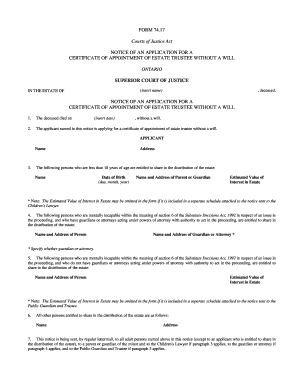
Certificate of Appointment for Estate Trustee Form


What is the Certificate of Appointment for Estate Trustee
The Certificate of Appointment for Estate Trustee is a legal document that grants an individual the authority to manage and distribute the estate of a deceased person. This certificate is essential for the executor or administrator to perform their duties, including settling debts, distributing assets, and handling tax obligations. In many jurisdictions, this certificate is often referred to as the Certificate of Appointment of Estate Trustee, and it is a crucial step in the probate process.
How to Obtain the Certificate of Appointment for Estate Trustee
To obtain the Certificate of Appointment for Estate Trustee, the applicant must follow specific legal procedures. Typically, this involves filing an application with the probate court in the jurisdiction where the deceased resided. The application must include various documents, such as the death certificate, a will (if available), and an affidavit of the applicant's relationship to the deceased. It is important to ensure all forms are filled out accurately to avoid delays in processing.
Steps to Complete the Certificate of Appointment for Estate Trustee
Completing the Certificate of Appointment involves several key steps:
- Gather necessary documents, including the death certificate and any existing wills.
- Complete the application form, ensuring all information is accurate and complete.
- File the application with the appropriate probate court along with any required fees.
- Attend a court hearing if required, where the judge may ask questions regarding the application.
- Receive the Certificate of Appointment once the court approves the application.
Legal Use of the Certificate of Appointment for Estate Trustee
The Certificate of Appointment for Estate Trustee serves as legal proof of authority for the appointed individual to act on behalf of the deceased's estate. This document is necessary for accessing bank accounts, selling property, and managing other financial matters related to the estate. Without this certificate, the appointed trustee may face challenges in executing their responsibilities, as financial institutions and other entities require formal documentation of their authority.
Key Elements of the Certificate of Appointment for Estate Trustee
Several key elements must be included in the Certificate of Appointment for it to be valid:
- The name of the deceased individual.
- The name of the appointed trustee or executor.
- The date of the court's approval.
- A statement affirming the trustee's authority to manage the estate.
- Any specific conditions or limitations imposed by the court.
Required Documents for the Certificate of Appointment for Estate Trustee
When applying for the Certificate of Appointment, several documents are typically required:
- The death certificate of the deceased.
- A copy of the will, if one exists.
- An affidavit detailing the applicant's relationship to the deceased.
- Any additional forms required by the probate court.
Quick guide on how to complete certificate of appointment for estate trustee
Effortlessly prepare Certificate Of Appointment For Estate Trustee on any device
Online document management has become increasingly popular among businesses and individuals. It serves as an ideal eco-friendly alternative to traditional printed and signed documents, allowing you to access the needed form and securely store it online. airSlate SignNow equips you with all the tools required to create, edit, and electronically sign your documents quickly and without delays. Manage Certificate Of Appointment For Estate Trustee on any device with the airSlate SignNow applications for Android or iOS and streamline any document-focused process today.
How to edit and electronically sign Certificate Of Appointment For Estate Trustee with ease
- Obtain Certificate Of Appointment For Estate Trustee and click on Get Form to initiate the process.
- Utilize the tools provided to complete your document.
- Mark important sections of the documents or redact sensitive information using the tools specifically offered by airSlate SignNow for that purpose.
- Create your electronic signature with the Sign feature, which takes only seconds and carries the same legal validity as a conventional wet ink signature.
- Review all the details and click on the Done button to finalize your changes.
- Select how you wish to send your form, via email, SMS, or invitation link, or download it to your computer.
Eliminate concerns about lost or misplaced files, tedious form searches, or errors that necessitate reprinting new document copies. airSlate SignNow addresses all your document management needs in just a few clicks from any device you choose. Edit and electronically sign Certificate Of Appointment For Estate Trustee and ensure excellent communication at any point in your form preparation process with airSlate SignNow.
Create this form in 5 minutes or less
Create this form in 5 minutes!
How to create an eSignature for the certificate of appointment for estate trustee
How to create an electronic signature for a PDF online
How to create an electronic signature for a PDF in Google Chrome
How to create an e-signature for signing PDFs in Gmail
How to create an e-signature right from your smartphone
How to create an e-signature for a PDF on iOS
How to create an e-signature for a PDF on Android
People also ask
-
What is a certificate of appointment?
A certificate of appointment is a formal document that grants authority to an individual to act on behalf of another person, often in legal or business matters. With airSlate SignNow, you can easily create, send, and eSign certificates of appointment, ensuring a smooth and legally binding process for you and your clients.
-
How does airSlate SignNow streamline the certification of appointment process?
airSlate SignNow simplifies the certificate of appointment process by providing a user-friendly interface for document creation and eSigning. You can customize templates, add secure signing workflows, and track the status of your certificates in real-time, all within one platform.
-
Are there any costs associated with using airSlate SignNow for certificates of appointment?
Yes, airSlate SignNow offers flexible pricing plans tailored to your business needs. Depending on the features you require for managing certificates of appointment and other documents, there is a plan that provides a cost-effective solution without compromising on functionality.
-
Can I integrate airSlate SignNow with other applications for managing my certificates of appointment?
Absolutely! airSlate SignNow offers robust integrations with popular applications such as Salesforce, Google Drive, and Microsoft Office. This allows you to seamlessly manage your certificates of appointment alongside your other business processes without disruption.
-
What are the security features of airSlate SignNow for certificates of appointment?
airSlate SignNow employs advanced security measures including encryption, two-factor authentication, and audit trails to protect your sensitive documents, including certificates of appointment. You can trust that your information is safe and secure while using our platform.
-
Is it possible to store and manage multiple certificates of appointment with airSlate SignNow?
Yes, with airSlate SignNow, you can easily store and manage multiple certificates of appointment in a centralized location. Our platform provides efficient document management features, enabling you to organize, categorize, and retrieve your certificates whenever needed.
-
How can eSigning a certificate of appointment benefit my business?
eSigning a certificate of appointment with airSlate SignNow can signNowly increase your business's efficiency and speed up the approval process. It eliminates the need for printing and mailing physical documents, allowing for quicker turnaround times and improved client satisfaction.
Get more for Certificate Of Appointment For Estate Trustee
Find out other Certificate Of Appointment For Estate Trustee
- How To eSign Vermont Digital contracts
- eSign Vermont Digital contracts Now
- eSign Vermont Digital contracts Later
- How Can I eSign New Jersey Contract of employment
- eSignature Kansas Travel Agency Agreement Now
- How Can I eSign Texas Contract of employment
- eSignature Tennessee Travel Agency Agreement Mobile
- eSignature Oregon Amendment to an LLC Operating Agreement Free
- Can I eSign Hawaii Managed services contract template
- How Do I eSign Iowa Managed services contract template
- Can I eSignature Wyoming Amendment to an LLC Operating Agreement
- eSign Massachusetts Personal loan contract template Simple
- How Do I eSign Massachusetts Personal loan contract template
- How To eSign Mississippi Personal loan contract template
- How Do I eSign Oklahoma Personal loan contract template
- eSign Oklahoma Managed services contract template Easy
- Can I eSign South Carolina Real estate contracts
- eSign Texas Renter's contract Mobile
- How Do I eSign Texas Renter's contract
- eSign Hawaii Sales contract template Myself