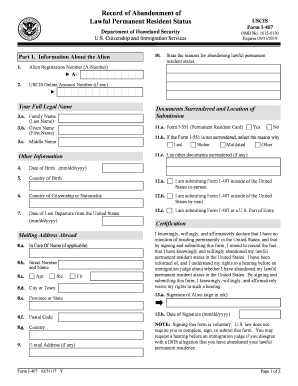
Form I 407 2017


What is the Form I-407
The Form I-407, officially known as the Record of Abandonment of Lawful Permanent Resident Status, is a document used by individuals who wish to voluntarily abandon their status as lawful permanent residents (green card holders) in the United States. This form is particularly relevant for those who have decided to leave the U.S. permanently and no longer wish to maintain their residency status. Submitting this form ensures that the U.S. Citizenship and Immigration Services (USCIS) has a formal record of the individual's decision to abandon their permanent resident status.
How to use the Form I-407
To use the Form I-407, individuals must complete the form accurately and submit it to the appropriate USCIS office. The form requires personal information, including the individual's name, address, and alien registration number. It is essential to provide truthful and complete information to avoid any complications. Once the form is submitted, USCIS will process the request and update the individual's immigration records accordingly.
Steps to complete the Form I-407
Completing the Form I-407 involves several straightforward steps:
- Download the Form I-407 from the USCIS website or obtain a physical copy from a USCIS office.
- Fill out the form with accurate personal details, ensuring all required fields are completed.
- Sign and date the form to validate the request.
- Submit the completed form either in person at a USCIS office or by mailing it to the designated address.
It is advisable to keep a copy of the submitted form for personal records.
Legal use of the Form I-407
The Form I-407 is legally recognized as the official means by which a lawful permanent resident can voluntarily relinquish their status. It is important to understand that submitting this form is a significant decision, as it results in the loss of permanent resident status and the associated rights. Individuals should consult with an immigration attorney if they have any questions about the implications of abandoning their status.
Required Documents
When submitting the Form I-407, individuals may need to include certain documents to support their request. These may include:
- A copy of the individual's green card or lawful permanent resident card.
- Identification documents, such as a passport or driver's license.
- Any additional documentation that may be relevant to the abandonment of status.
Ensuring that all required documents are included can help facilitate a smoother processing of the form.
Form Submission Methods
The Form I-407 can be submitted through various methods, providing flexibility for individuals. The submission options include:
- In-person submission at a local USCIS office, where individuals can receive immediate confirmation of their application.
- Mailing the completed form to the appropriate USCIS address, which may vary based on the individual's location.
Choosing the method of submission may depend on personal preference and the urgency of the request.
Quick guide on how to complete form i 407
Complete Form I 407 seamlessly on any device
Managing documents online has become increasingly favored by businesses and individuals alike. It serves as an ideal environmentally-friendly alternative to conventional printed and signed documents, allowing you to access the appropriate form and securely store it online. airSlate SignNow provides you with all the resources necessary to create, modify, and electronically sign your documents swiftly without delays. Handle Form I 407 on any device using airSlate SignNow’s Android or iOS applications and enhance any document-related task today.
The easiest way to modify and electronically sign Form I 407 effortlessly
- Find Form I 407 and click Get Form to begin.
- Make use of the tools we offer to complete your form.
- Emphasize important sections of your documents or obscure sensitive information with tools specifically designed for that purpose by airSlate SignNow.
- Generate your signature using the Sign tool, which takes mere seconds and carries the same legal validity as a traditional handwritten signature.
- Review all the details and hit the Done button to save your modifications.
- Select your preferred method to share your form, through email, text message (SMS), or an invitation link, or download it to your computer.
Eliminate concerns about lost or misplaced documents, tedious form searches, or errors that necessitate reprinting new document copies. airSlate SignNow meets your document management needs in just a few clicks from your preferred device. Modify and electronically sign Form I 407 and guarantee superior communication at every stage of the form preparation process with airSlate SignNow.
Create this form in 5 minutes or less
Find and fill out the correct form i 407
Create this form in 5 minutes!
How to create an eSignature for the form i 407
How to create an electronic signature for a PDF online
How to create an electronic signature for a PDF in Google Chrome
How to create an e-signature for signing PDFs in Gmail
How to create an e-signature right from your smartphone
How to create an e-signature for a PDF on iOS
How to create an e-signature for a PDF on Android
People also ask
-
What is Form I 407 and why is it important?
Form I 407 is a document used by lawful permanent residents to voluntarily abandon their status in the United States. Understanding Form I 407 is crucial for individuals who wish to relinquish their green card status, as it ensures that the process is completed correctly and legally.
-
How can airSlate SignNow help with Form I 407?
airSlate SignNow provides a seamless platform for electronically signing and sending Form I 407. With our user-friendly interface, you can easily complete and submit your Form I 407, ensuring that all necessary signatures are obtained efficiently.
-
What are the pricing options for using airSlate SignNow for Form I 407?
airSlate SignNow offers flexible pricing plans that cater to various business needs. Whether you are an individual or a large organization, you can choose a plan that allows you to manage and eSign Form I 407 at a cost-effective rate.
-
Is airSlate SignNow secure for handling Form I 407?
Yes, airSlate SignNow prioritizes security and compliance, ensuring that your Form I 407 and other sensitive documents are protected. Our platform uses advanced encryption and security measures to safeguard your information throughout the signing process.
-
Can I integrate airSlate SignNow with other applications for Form I 407?
Absolutely! airSlate SignNow offers integrations with various applications, allowing you to streamline your workflow when handling Form I 407. This means you can connect with tools you already use, enhancing efficiency and productivity.
-
What features does airSlate SignNow offer for managing Form I 407?
airSlate SignNow includes features such as customizable templates, automated reminders, and real-time tracking for Form I 407. These tools help ensure that your document management process is smooth and that you never miss a deadline.
-
How does airSlate SignNow improve the eSigning process for Form I 407?
With airSlate SignNow, the eSigning process for Form I 407 is simplified and expedited. Our platform allows multiple signers to complete the document from anywhere, reducing the time and hassle associated with traditional signing methods.
Get more for Form I 407
- M00324491 form
- Rent certificate form
- Instruction to transfer an existing isa to an isa with form
- Isa manager transfer bformb lloyds bank
- Budget coding manual houston independent school district form
- The village bankfull service bank located in the heart of seven form
- National press foundation awards dinnerc spanorg form
- 2019 2020 escc federal direct loan certification form
Find out other Form I 407
- How To Electronic signature North Dakota Lawers Job Description Template
- Electronic signature Alabama Legal Limited Power Of Attorney Safe
- How To Electronic signature Oklahoma Lawers Cease And Desist Letter
- How To Electronic signature Tennessee High Tech Job Offer
- Electronic signature South Carolina Lawers Rental Lease Agreement Online
- How Do I Electronic signature Arizona Legal Warranty Deed
- How To Electronic signature Arizona Legal Lease Termination Letter
- How To Electronic signature Virginia Lawers Promissory Note Template
- Electronic signature Vermont High Tech Contract Safe
- Electronic signature Legal Document Colorado Online
- Electronic signature Washington High Tech Contract Computer
- Can I Electronic signature Wisconsin High Tech Memorandum Of Understanding
- How Do I Electronic signature Wisconsin High Tech Operating Agreement
- How Can I Electronic signature Wisconsin High Tech Operating Agreement
- Electronic signature Delaware Legal Stock Certificate Later
- Electronic signature Legal PDF Georgia Online
- Electronic signature Georgia Legal Last Will And Testament Safe
- Can I Electronic signature Florida Legal Warranty Deed
- Electronic signature Georgia Legal Memorandum Of Understanding Simple
- Electronic signature Legal PDF Hawaii Online