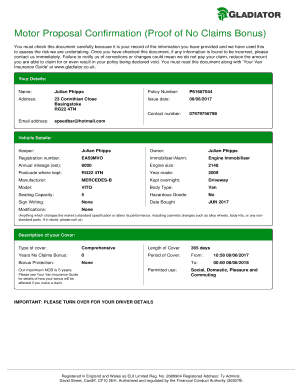
Motor Proposal Confirmation Form


What is the Motor Proposal Confirmation
The motor proposal confirmation is a document that serves as an official acknowledgment of a motor vehicle proposal. This form is essential for both individuals and businesses involved in the buying, selling, or leasing of vehicles. It outlines the terms of the agreement, including details about the vehicle, pricing, and any conditions that must be met before the transaction is finalized. Understanding this document is crucial for ensuring that all parties are on the same page regarding the transaction.
How to use the Motor Proposal Confirmation
Using the motor proposal confirmation effectively involves several steps. First, ensure that all relevant information about the vehicle and the parties involved is accurately filled out. This includes the vehicle identification number (VIN), make, model, year, and the names and contact information of the buyer and seller. Once completed, both parties should review the document to confirm that all details are correct. After verification, the form can be signed electronically or physically, depending on the preferences and legal requirements of the parties involved.
Key elements of the Motor Proposal Confirmation
Several key elements must be included in the motor proposal confirmation to ensure its validity. These elements typically consist of:
- Vehicle Details: Make, model, year, and VIN.
- Pricing Information: Total cost, payment terms, and any deposits made.
- Parties Involved: Names and contact information of the buyer and seller.
- Conditions of Sale: Any contingencies or conditions that must be met for the sale to proceed.
- Signatures: Signatures of both parties, indicating their agreement to the terms outlined in the document.
Steps to complete the Motor Proposal Confirmation
Completing the motor proposal confirmation involves a systematic approach to ensure accuracy and compliance. The steps are as follows:
- Gather all necessary information about the vehicle and the parties involved.
- Fill out the form with accurate details, ensuring all fields are completed.
- Review the form with all parties to confirm the accuracy of the information provided.
- Sign the document electronically or in person, as appropriate.
- Distribute copies of the signed form to all parties involved for their records.
Legal use of the Motor Proposal Confirmation
The motor proposal confirmation is legally binding when executed correctly. To ensure its legal standing, it must comply with relevant eSignature laws such as the ESIGN Act and UETA. These laws recognize electronic signatures as valid, provided they meet specific criteria. Using a reliable eSigning platform can help ensure that the document is executed in compliance with these regulations, providing both parties with legal protection in the event of a dispute.
Examples of using the Motor Proposal Confirmation
There are various scenarios in which the motor proposal confirmation can be utilized. For instance, a car dealership may use this form to confirm the sale of a vehicle to a customer, detailing the agreed-upon price and financing terms. Another example is an individual leasing a vehicle who needs to confirm the terms of their lease agreement with the leasing company. In both cases, the motor proposal confirmation serves as a crucial document that outlines the expectations of both parties involved in the transaction.
Quick guide on how to complete motor proposal confirmation
Complete Motor Proposal Confirmation effortlessly on any device
Digital document management has gained traction among companies and individuals alike. It offers a superb environmentally friendly option to traditional printed and signed documents, allowing you to obtain the necessary form and securely store it online. airSlate SignNow equips you with all the tools you require to create, modify, and electronically sign your documents quickly and without complications. Manage Motor Proposal Confirmation on any platform using the airSlate SignNow Android or iOS applications and simplify any document-related task today.
How to modify and eSign Motor Proposal Confirmation with ease
- Obtain Motor Proposal Confirmation and click on Get Form to initiate.
- Utilize the tools we offer to complete your form.
- Emphasize relevant sections of the documents or obscure sensitive information using the tools that airSlate SignNow offers specifically for that purpose.
- Generate your eSignature using the Sign tool, which takes mere seconds and carries the same legal validity as a conventional ink signature.
- Review the details and click on the Done button to finalize your changes.
- Select your preferred method for sending your form, whether by email, SMS, invitation link, or download it to your computer.
Eliminate concerns about lost or misfiled documents, tedious searches for forms, or errors that necessitate printing new copies. airSlate SignNow meets your document management needs in just a few clicks on any device of your choice. Alter and eSign Motor Proposal Confirmation while ensuring effective communication at every stage of your form preparation process with airSlate SignNow.
Create this form in 5 minutes or less
Create this form in 5 minutes!
How to create an eSignature for the motor proposal confirmation
How to create an electronic signature for a PDF online
How to create an electronic signature for a PDF in Google Chrome
How to create an e-signature for signing PDFs in Gmail
How to create an e-signature right from your smartphone
How to create an e-signature for a PDF on iOS
How to create an e-signature for a PDF on Android
People also ask
-
What is a motor proposal confirmation?
A motor proposal confirmation is a document that verifies the terms and agreements related to motor vehicle sales or services. With airSlate SignNow, you can easily create, send, and eSign these confirmations, ensuring that all parties are in agreement and legally bound.
-
How can airSlate SignNow help with motor proposal confirmations?
airSlate SignNow streamlines the process of generating and managing motor proposal confirmations. Our platform allows you to create customizable templates, track document status, and securely obtain electronic signatures, making the confirmation process faster and more efficient.
-
What are the pricing options for airSlate SignNow?
airSlate SignNow offers a variety of pricing plans tailored to meet different business needs, including options suitable for startups and large enterprises. Each plan provides access to essential features for managing motor proposal confirmations and other documents efficiently.
-
Is airSlate SignNow compliant with legal standards for motor proposal confirmations?
Yes, airSlate SignNow complies with all legal standards for electronic signatures and document management. This ensures that your motor proposal confirmations are legally binding and recognized by entities across different jurisdictions.
-
Can I integrate airSlate SignNow with other tools for motor proposal confirmations?
Absolutely! airSlate SignNow integrates seamlessly with various business tools such as CRMs and project management software. This allows you to automate workflows and streamline the process of creating and managing motor proposal confirmations.
-
What benefits does eSigning motor proposal confirmations bring to my business?
eSigning motor proposal confirmations helps reduce turnaround time and eliminates the need for paper documents. By utilizing airSlate SignNow, you can enhance efficiency, reduce costs, and maintain a clear audit trail of your agreements.
-
How secure is the eSigning process for motor proposal confirmations?
The eSigning process on airSlate SignNow is highly secure, featuring encryption and compliance with industry security standards. We prioritize the confidentiality and integrity of your motor proposal confirmations, ensuring that all sensitive information remains protected.
Get more for Motor Proposal Confirmation
- Request for extension of time form
- Tsd10 application for tax clearance certificate 11 13 07 form
- Form id 40v individual income tax payment voucher
- Application for employment 778980246 form
- I have created an onlyfans page and i need to fill out a w9 tax form
- 18884054039 form
- K leave bank d form
- City of salem virgina guide to special inspections and form
Find out other Motor Proposal Confirmation
- How Can I Electronic signature Massachusetts Sports Presentation
- How To Electronic signature Colorado Courts PDF
- How To Electronic signature Nebraska Sports Form
- How To Electronic signature Colorado Courts Word
- How To Electronic signature Colorado Courts Form
- How To Electronic signature Colorado Courts Presentation
- Can I Electronic signature Connecticut Courts PPT
- Can I Electronic signature Delaware Courts Document
- How Do I Electronic signature Illinois Courts Document
- How To Electronic signature Missouri Courts Word
- How Can I Electronic signature New Jersey Courts Document
- How Can I Electronic signature New Jersey Courts Document
- Can I Electronic signature Oregon Sports Form
- How To Electronic signature New York Courts Document
- How Can I Electronic signature Oklahoma Courts PDF
- How Do I Electronic signature South Dakota Courts Document
- Can I Electronic signature South Dakota Sports Presentation
- How To Electronic signature Utah Courts Document
- Can I Electronic signature West Virginia Courts PPT
- Send Sign PDF Free