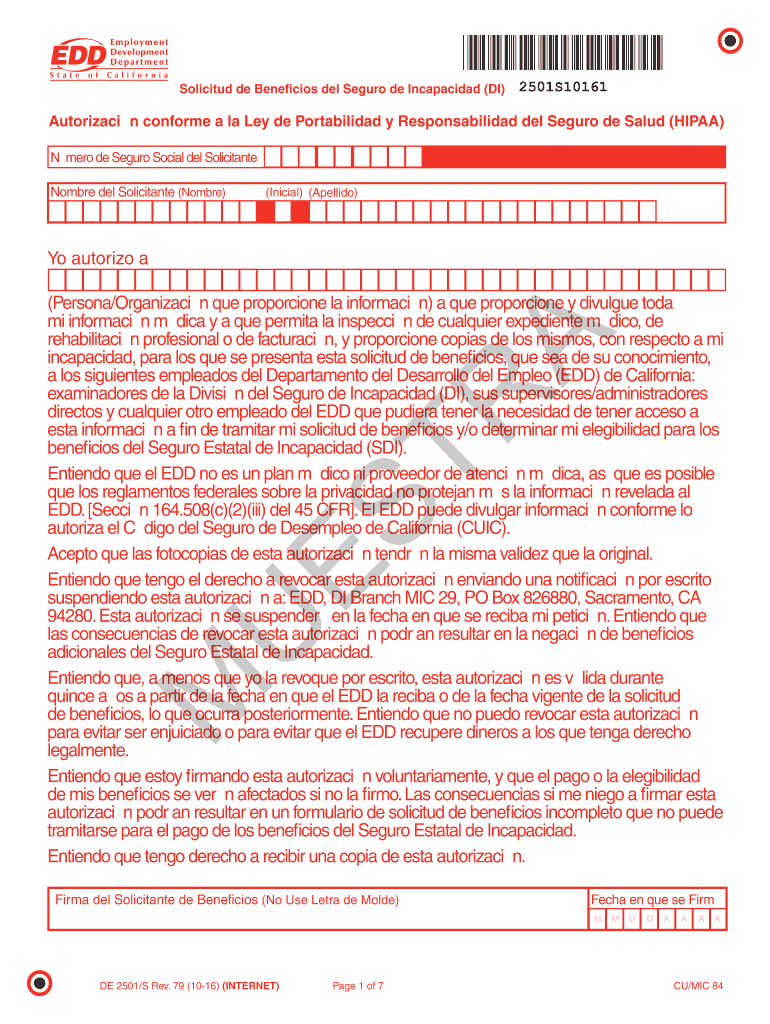
Claim for Paid Family Leave PFL Care Claims Part C EDD Edd Ca Form


Understanding the Claim for Paid Family Leave PFL Care Claims Part C
The Claim for Paid Family Leave (PFL) Care Claims Part C is a crucial component for individuals seeking benefits under California's paid family leave program. This form is specifically designed for those who need to take time off work to care for a seriously ill family member or to bond with a new child. It is essential to understand the purpose of this form to ensure that you provide the necessary information and documentation to support your claim.
The Part C section typically requires details about the care recipient, including their relationship to you and the nature of their illness or condition. Accurate and thorough completion of this form is vital, as it directly impacts the approval of your claim and the benefits you may receive.
Steps to Complete the Claim for Paid Family Leave PFL Care Claims Part C
Completing the Claim for Paid Family Leave PFL Care Claims Part C involves several important steps to ensure that your application is processed smoothly. Begin by gathering all necessary information, including your personal details, the details of the care recipient, and any required medical documentation.
Next, carefully fill out the form, ensuring that all sections are completed accurately. Pay particular attention to the questions regarding the duration of care and the specific needs of the individual you are caring for. After completing the form, review it for any errors or omissions before submitting it.
Finally, submit the form through your preferred method, whether online, by mail, or in person. Keeping a copy of your submission for your records is also advisable.
Required Documents for the Claim for Paid Family Leave PFL Care Claims Part C
To successfully submit the Claim for Paid Family Leave PFL Care Claims Part C, you will need to provide specific documents that support your claim. This typically includes:
- A completed Part C form, accurately filled out.
- Medical certification from the care recipient's healthcare provider, detailing the nature of their illness or condition.
- Proof of your relationship to the care recipient, such as a birth certificate or marriage certificate.
Having these documents ready will help expedite the processing of your claim and ensure that you meet all necessary requirements.
Eligibility Criteria for the Claim for Paid Family Leave PFL Care Claims Part C
Eligibility for the Claim for Paid Family Leave PFL Care Claims Part C is determined by several factors. Primarily, you must be an employee in California and have earned enough wages during your base period to qualify for benefits. Additionally, the care recipient must be a family member with a serious health condition that requires your care.
It is important to review the specific eligibility criteria outlined by the California Employment Development Department (EDD) to ensure that you meet all the requirements before submitting your claim.
Form Submission Methods for the Claim for Paid Family Leave PFL Care Claims Part C
You can submit the Claim for Paid Family Leave PFL Care Claims Part C through various methods, providing flexibility based on your preferences. The available submission methods include:
- Online submission via the EDD website, which is often the quickest method.
- Mailing the completed form to the designated EDD address.
- In-person submission at your local EDD office for those who prefer face-to-face assistance.
Each method has its own processing times, so consider your needs when choosing how to submit your claim.
Legal Use of the Claim for Paid Family Leave PFL Care Claims Part C
The Claim for Paid Family Leave PFL Care Claims Part C is legally recognized as a valid document for requesting benefits under California law. To ensure that your claim is legally sound, it is essential to comply with all guidelines set forth by the EDD. This includes providing accurate information, obtaining necessary signatures, and submitting the form within the specified time frames.
Failure to adhere to these legal requirements could result in delays or denial of your claim, making it crucial to understand the legal implications of the information you provide.
Quick guide on how to complete claim for paid family leave pfl care claims part c edd edd ca
Complete Claim For Paid Family Leave PFL Care Claims Part C EDD Edd Ca effortlessly on any gadget
Digital document handling has surged in popularity among businesses and individuals. It serves as an ideal eco-friendly alternative to conventional printed and signed documents, allowing you to access the correct format and securely keep it online. airSlate SignNow provides all the tools necessary to create, modify, and eSign your documents swiftly without delays. Manage Claim For Paid Family Leave PFL Care Claims Part C EDD Edd Ca on any gadget with airSlate SignNow Android or iOS applications and enhance any document-centric process today.
How to amend and eSign Claim For Paid Family Leave PFL Care Claims Part C EDD Edd Ca without exertion
- Locate Claim For Paid Family Leave PFL Care Claims Part C EDD Edd Ca and click Get Form to begin.
- Utilize the tools we offer to finalize your document.
- Emphasize essential sections of your documents or obscure sensitive information with features that airSlate SignNow provides specifically for that purpose.
- Craft your signature with the Sign tool, which takes mere seconds and holds the same legal validity as a conventional wet ink signature.
- Review the details and click on the Done button to save your adjustments.
- Choose your preferred method of delivering your form, via email, SMS, or invitation link, or download it to your computer.
Eliminate the issues of lost or misplaced documents, tedious form searches, or errors that necessitate printing new copies. airSlate SignNow fulfills your document management needs with just a few clicks from any device of your selection. Modify and eSign Claim For Paid Family Leave PFL Care Claims Part C EDD Edd Ca and guarantee outstanding communication at any stage of the form preparation process with airSlate SignNow.
Create this form in 5 minutes or less
Create this form in 5 minutes!
How to create an eSignature for the claim for paid family leave pfl care claims part c edd edd ca
How to create an eSignature for the Claim For Paid Family Leave Pfl Care Claims Part C Edd Edd Ca in the online mode
How to create an electronic signature for your Claim For Paid Family Leave Pfl Care Claims Part C Edd Edd Ca in Google Chrome
How to make an electronic signature for signing the Claim For Paid Family Leave Pfl Care Claims Part C Edd Edd Ca in Gmail
How to make an eSignature for the Claim For Paid Family Leave Pfl Care Claims Part C Edd Edd Ca straight from your smart phone
How to make an eSignature for the Claim For Paid Family Leave Pfl Care Claims Part C Edd Edd Ca on iOS
How to create an eSignature for the Claim For Paid Family Leave Pfl Care Claims Part C Edd Edd Ca on Android OS
People also ask
-
What is EDD Part C in airSlate SignNow?
EDD Part C refers to a specific segment of the airSlate SignNow documentation process, where users can easily manage and sign documents electronically. This feature streamlines workflows, allowing businesses to efficiently handle contracts and agreements with built-in eSignature capabilities.
-
How does airSlate SignNow enhance productivity with EDD Part C?
airSlate SignNow's EDD Part C boosts productivity by enabling instant access to documents and facilitating quick eSignatures. With automated reminders and real-time tracking, your team can focus on core tasks rather than administrative delays in document handling.
-
What are the pricing options for airSlate SignNow EDD Part C?
airSlate SignNow offers various pricing tiers for using EDD Part C, catering to businesses of all sizes. The plans are competitively priced and designed to provide value with features like unlimited document signing, ensuring you find an option that suits your budget.
-
Can EDD Part C be integrated with other software?
Yes, airSlate SignNow’s EDD Part C supports integrations with popular applications such as Google Drive, Salesforce, and Microsoft Office. This seamless connectivity allows users to enhance their workflows, making document management more efficient across platforms.
-
What security measures are in place for EDD Part C in airSlate SignNow?
airSlate SignNow prioritizes security for EDD Part C with industry-standard encryption and compliance with regulations like GDPR and HIPAA. This ensures that all your documents are stored safely and that eSignatures are secure and legally binding.
-
What are the main benefits of using EDD Part C in my business?
Using EDD Part C in airSlate SignNow offers signNow benefits including faster turnaround times for contracts, reduced paper usage, and enhanced document tracking. This improves efficiency and helps your business stay organized in a digital-first environment.
-
Is training available for using EDD Part C in airSlate SignNow?
Absolutely! airSlate SignNow provides comprehensive training resources for EDD Part C, including tutorials, webinars, and customer support. These resources ensure that your team can get up to speed and maximize the tool's features without a steep learning curve.
Get more for Claim For Paid Family Leave PFL Care Claims Part C EDD Edd Ca
Find out other Claim For Paid Family Leave PFL Care Claims Part C EDD Edd Ca
- Electronic signature Oregon Real Estate Quitclaim Deed Free
- Electronic signature Kansas Police Arbitration Agreement Now
- Electronic signature Hawaii Sports LLC Operating Agreement Free
- Electronic signature Pennsylvania Real Estate Quitclaim Deed Fast
- Electronic signature Michigan Police Business Associate Agreement Simple
- Electronic signature Mississippi Police Living Will Safe
- Can I Electronic signature South Carolina Real Estate Work Order
- How To Electronic signature Indiana Sports RFP
- How Can I Electronic signature Indiana Sports RFP
- Electronic signature South Dakota Real Estate Quitclaim Deed Now
- Electronic signature South Dakota Real Estate Quitclaim Deed Safe
- Electronic signature Indiana Sports Forbearance Agreement Myself
- Help Me With Electronic signature Nevada Police Living Will
- Electronic signature Real Estate Document Utah Safe
- Electronic signature Oregon Police Living Will Now
- Electronic signature Pennsylvania Police Executive Summary Template Free
- Electronic signature Pennsylvania Police Forbearance Agreement Fast
- How Do I Electronic signature Pennsylvania Police Forbearance Agreement
- How Can I Electronic signature Pennsylvania Police Forbearance Agreement
- Electronic signature Washington Real Estate Purchase Order Template Mobile