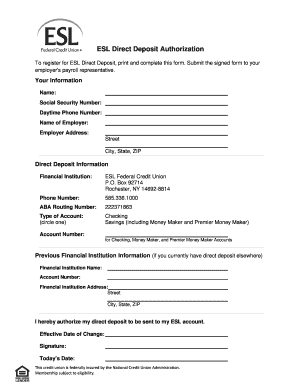
Esl Direct Deposit Form


What is the ESL Direct Deposit Form
The ESL Direct Deposit Form is a document used by employees and businesses to authorize the automatic deposit of funds into a bank account. This form is essential for setting up direct deposits for salaries, wages, or other payments, ensuring that funds are transferred securely and efficiently. It typically requires the account holder's name, bank account number, and the routing number for ESL, which is crucial for directing funds to the correct financial institution.
How to Use the ESL Direct Deposit Form
Using the ESL Direct Deposit Form involves several straightforward steps. First, obtain the form from your employer or financial institution. Fill in your personal information, including your name and address, and provide your ESL account number and ESL routing number. It is important to double-check these details for accuracy. Once completed, submit the form to your employer or the relevant department handling payroll. This will initiate the direct deposit setup process.
Steps to Complete the ESL Direct Deposit Form
Completing the ESL Direct Deposit Form requires careful attention to detail. Follow these steps for successful completion:
- Obtain the ESL Direct Deposit Form from your employer or bank.
- Fill in your personal information, including full name and address.
- Enter your ESL account number accurately.
- Provide the ESL routing number, ensuring it is correct.
- Sign and date the form to authorize the direct deposit.
- Submit the completed form to your employer or payroll department.
Key Elements of the ESL Direct Deposit Form
Several key elements are essential for the ESL Direct Deposit Form to be valid and effective. These include:
- Personal Information: Full name and address of the account holder.
- Account Number: The specific ESL account number where funds will be deposited.
- Routing Number: The ESL routing number, which identifies the financial institution.
- Authorization Signature: A signature from the account holder, confirming their consent for direct deposits.
- Date: The date when the form is completed and signed.
Legal Use of the ESL Direct Deposit Form
The ESL Direct Deposit Form is legally binding when filled out and signed correctly. It serves as a formal authorization for the transfer of funds, making it essential for both employees and employers. To ensure legal compliance, it is important to follow all instructions and provide accurate information. Additionally, the form must be submitted to the appropriate department or individual responsible for processing payroll.
Form Submission Methods (Online / Mail / In-Person)
The ESL Direct Deposit Form can be submitted through various methods, depending on the employer's or financial institution's policies. Common submission methods include:
- Online: Many employers offer digital submission options through secure portals.
- Mail: The completed form can be mailed to the payroll department or bank.
- In-Person: Submitting the form directly to the HR or payroll office is often an option.
Quick guide on how to complete esl direct deposit form
Effortlessly Prepare Esl Direct Deposit Form on Any Device
Digital document management has become increasingly popular among businesses and individuals. It offers an ideal eco-conscious alternative to traditional printed and signed documents, as you can easily locate the proper form and securely store it online. airSlate SignNow equips you with all the tools necessary to create, modify, and eSign your documents quickly and without delays. Manage Esl Direct Deposit Form on any device using airSlate SignNow's Android or iOS applications and simplify any document-related task today.
The Easiest Way to Modify and eSign Esl Direct Deposit Form Without Effort
- Obtain Esl Direct Deposit Form and click Get Form to begin.
- Utilize the tools we offer to complete your form.
- Highlight relevant sections of the documents or redact sensitive information using tools specifically provided by airSlate SignNow for that purpose.
- Create your eSignature with the Sign tool, which takes only seconds and has the same legal validity as a conventional wet ink signature.
- Review all the information and click the Done button to save your modifications.
- Choose how you would like to send your form: via email, SMS, invitation link, or download it to your computer.
Eliminate concerns about lost or misplaced files, tedious form searches, or errors that require reprinting new document copies. airSlate SignNow addresses your document management needs in just a few clicks from your preferred device. Edit and eSign Esl Direct Deposit Form while ensuring excellent communication at every stage of your form preparation with airSlate SignNow.
Create this form in 5 minutes or less
Create this form in 5 minutes!
How to create an eSignature for the esl direct deposit form
How to create an electronic signature for a PDF online
How to create an electronic signature for a PDF in Google Chrome
How to create an e-signature for signing PDFs in Gmail
How to create an e-signature right from your smartphone
How to create an e-signature for a PDF on iOS
How to create an e-signature for a PDF on Android
People also ask
-
What is the ESL direct deposit form?
The ESL direct deposit form is a document that allows employees to set up automatic deposits of their paychecks into their bank accounts. This form streamlines payroll processing, improving efficiency for businesses and ensuring timely payments for employees. Utilizing the ESL direct deposit form can help eliminate the need for paper checks.
-
How does airSlate SignNow integrate with the ESL direct deposit form?
airSlate SignNow offers seamless integration options for the ESL direct deposit form, allowing you to manage document signing and submissions effectively. Our platform can automate the process of collecting electronic signatures on these forms, simplifying the submission for both employers and employees. This enhances workflow and reduces manual errors.
-
Is there a cost associated with using the ESL direct deposit form through airSlate SignNow?
Using the ESL direct deposit form through airSlate SignNow comes with flexible pricing options tailored to your business needs. We offer cost-effective solutions that ensure you get the best value for your investment in document management and e-signature services. You can choose a plan that suits your volume of transactions and features required.
-
What are the main benefits of using the ESL direct deposit form?
The ESL direct deposit form offers various benefits, including faster payments and reduced processing time for payroll departments. By using this form, businesses can also improve their employee satisfaction as direct deposits are more convenient than traditional checks. Furthermore, it enhances accuracy and security in financial transactions.
-
Can I customize the ESL direct deposit form for my organization?
Yes, airSlate SignNow allows for customization of the ESL direct deposit form to better fit your organization's branding and requirements. You can modify fields, add your logo, and personalize the form to ensure it meets specific needs. This flexibility helps create a professional image for your HR processes.
-
How can I track submissions of the ESL direct deposit form?
With airSlate SignNow, tracking submissions of the ESL direct deposit form is straightforward. Our platform provides real-time notifications and status updates, allowing you to see who has completed their forms and who still needs to sign. This feature ensures you maintain complete oversight over your payroll documents.
-
Is the ESL direct deposit form secure?
Absolutely, the ESL direct deposit form through airSlate SignNow is designed with security in mind. We utilize advanced encryption technology and secure cloud storage to protect sensitive employee information. Your data's safety and integrity are our top priorities, ensuring compliance with industry standards.
Get more for Esl Direct Deposit Form
- Word pro 2622670lwp ibm form
- Exxonmobil volunteer program form
- Dma form 189 e
- Membership development grant application cecil aultman fund amvets form
- University of alaska anchorage download official transcript 2012 form
- Get homebuilt boat builder certificate form
- Superior court of california county of riverside 701426459 form
- Petition for reconsideration sample form
Find out other Esl Direct Deposit Form
- How Do I Sign Arkansas Legal Document
- How Can I Sign Connecticut Legal Document
- How Can I Sign Indiana Legal Form
- Can I Sign Iowa Legal Document
- How Can I Sign Nebraska Legal Document
- How To Sign Nevada Legal Document
- Can I Sign Nevada Legal Form
- How Do I Sign New Jersey Legal Word
- Help Me With Sign New York Legal Document
- How Do I Sign Texas Insurance Document
- How Do I Sign Oregon Legal PDF
- How To Sign Pennsylvania Legal Word
- How Do I Sign Wisconsin Legal Form
- Help Me With Sign Massachusetts Life Sciences Presentation
- How To Sign Georgia Non-Profit Presentation
- Can I Sign Nevada Life Sciences PPT
- Help Me With Sign New Hampshire Non-Profit Presentation
- How To Sign Alaska Orthodontists Presentation
- Can I Sign South Dakota Non-Profit Word
- Can I Sign South Dakota Non-Profit Form