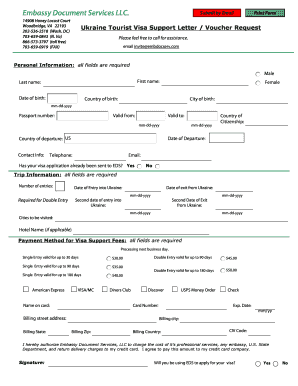
Request Visa Support from Ukraine Form


What is the Request Visa Support From Ukraine Form
The Request Visa Support From Ukraine Form is a crucial document designed for individuals seeking assistance with visa applications related to Ukraine. This form serves as a formal request for support, enabling applicants to outline their needs and provide necessary information to relevant authorities or organizations. It is essential for ensuring that the applicant's situation is clearly communicated and that they receive the appropriate guidance and assistance in navigating the visa process.
How to use the Request Visa Support From Ukraine Form
Using the Request Visa Support From Ukraine Form involves several key steps. First, ensure that you have the latest version of the form, as requirements may change. Next, fill out the form accurately, providing all requested information, such as personal details, purpose of the visa, and any supporting documentation. Once completed, review the form for accuracy to avoid delays. Finally, submit the form through the specified channels, whether online, by mail, or in person, depending on the instructions provided by the issuing authority.
Steps to complete the Request Visa Support From Ukraine Form
Completing the Request Visa Support From Ukraine Form requires careful attention to detail. Follow these steps:
- Obtain the form from a reliable source.
- Read the instructions thoroughly to understand the requirements.
- Fill in your personal information, including your full name, contact details, and nationality.
- Specify the type of visa support you require and provide a brief explanation of your circumstances.
- Attach any necessary documents that support your request.
- Review the form for completeness and accuracy before submission.
Legal use of the Request Visa Support From Ukraine Form
The legal use of the Request Visa Support From Ukraine Form hinges on compliance with applicable laws and regulations. It is essential to ensure that the information provided is truthful and complete, as inaccuracies can lead to legal consequences or delays in processing. Additionally, the form must be submitted through the appropriate channels as designated by the relevant authorities, adhering to any deadlines or requirements set forth in the visa application process.
Required Documents
When submitting the Request Visa Support From Ukraine Form, certain documents are typically required to support your application. These may include:
- A valid passport or identification document.
- Proof of residency or legal status in the United States.
- Supporting documents that explain the purpose of your visa request.
- Any additional documentation specified by the issuing authority.
Eligibility Criteria
Eligibility to use the Request Visa Support From Ukraine Form varies based on individual circumstances and the type of visa being requested. Generally, applicants must be able to demonstrate a legitimate reason for their visa request, such as family reunification, work opportunities, or humanitarian reasons. It is important to review the specific eligibility criteria outlined by the relevant authorities to ensure compliance and increase the chances of a successful application.
Quick guide on how to complete request visa support from ukraine form
Effortlessly prepare Request Visa Support From Ukraine Form on any device
Managing documents online has become increasingly popular among companies and individuals. It serves as an ideal eco-friendly alternative to traditional printed and signed documents, allowing you to access the necessary form and securely store it online. airSlate SignNow equips you with all the resources required to create, modify, and electronically sign your documents promptly without any hold-ups. Oversee Request Visa Support From Ukraine Form on any platform with airSlate SignNow's Android or iOS applications and enhance any document-centric process today.
How to modify and electronically sign Request Visa Support From Ukraine Form with ease
- Obtain Request Visa Support From Ukraine Form and click Get Form to begin.
- Make use of the features we offer to finalize your document.
- Emphasize pertinent sections of the documents or redact sensitive information with the tools that airSlate SignNow offers specifically for such tasks.
- Generate your electronic signature using the Sign tool, which takes just seconds and carries the same legal authority as a conventional wet ink signature.
- Review all details and click the Done button to preserve your modifications.
- Choose how you wish to distribute your form, via email, SMS, or invitation link, or download it to your computer.
Say goodbye to lost or mislaid files, tedious form searches, or errors that necessitate printing new document copies. airSlate SignNow addresses your document management needs in just a few clicks from any device you prefer. Edit and electronically sign Request Visa Support From Ukraine Form and guarantee exceptional communication throughout the document preparation process with airSlate SignNow.
Create this form in 5 minutes or less
Create this form in 5 minutes!
How to create an eSignature for the request visa support from ukraine form
How to create an electronic signature for a PDF online
How to create an electronic signature for a PDF in Google Chrome
How to create an e-signature for signing PDFs in Gmail
How to create an e-signature right from your smartphone
How to create an e-signature for a PDF on iOS
How to create an e-signature for a PDF on Android
People also ask
-
What is the 'Request Visa Support From Ukraine Form'?
The 'Request Visa Support From Ukraine Form' is a streamlined document that allows individuals to formally request visa assistance from Ukrainian authorities. This form is crucial for expediting the visa application process and ensures that all necessary information is gathered efficiently.
-
How do I fill out the 'Request Visa Support From Ukraine Form'?
To fill out the 'Request Visa Support From Ukraine Form', simply follow the prompts provided in the document. Make sure to include all required details, such as personal information and the purpose of your visit, to avoid any delays in processing your request.
-
Is there a cost associated with the 'Request Visa Support From Ukraine Form'?
Filling out the 'Request Visa Support From Ukraine Form' through airSlate SignNow is cost-effective. While there may be fees related to visa services, the form itself is designed to be accessible without hidden costs, allowing for straightforward application processes.
-
Can I track the status of my 'Request Visa Support From Ukraine Form'?
Yes, airSlate SignNow provides features that allow users to track the status of their submitted 'Request Visa Support From Ukraine Form'. You will receive notifications and updates to keep you informed about your application’s progress.
-
What are the benefits of using airSlate SignNow for the 'Request Visa Support From Ukraine Form'?
Using airSlate SignNow for the 'Request Visa Support From Ukraine Form' offers numerous benefits, including easy document creation, electronic signing capabilities, and secure data storage. This ensures that your requests are handled quickly and professionally, making the whole process smoother.
-
Does airSlate SignNow integrate with other applications for managing visa requests?
Yes, airSlate SignNow seamlessly integrates with various applications that can aid in managing your 'Request Visa Support From Ukraine Form'. This includes CRM systems and cloud storage solutions, enabling you to organize and manage your documents effectively.
-
Is technical support available for completing the 'Request Visa Support From Ukraine Form'?
Absolutely! airSlate SignNow offers robust technical support to assist you in completing the 'Request Visa Support From Ukraine Form'. You can signNow out to customer service via chat or email for prompt assistance whenever you need guidance.
Get more for Request Visa Support From Ukraine Form
- Expert witness engagement agreement form
- Receiving a tax refund form
- Experience points form
- 11 ministry of finance claim for the application of the lawspot lawspot form
- Bsac eagle recommendation letter black swamp area council form
- Car hire contract template form
- 009 077 fy 26 navsea standard item fy 26 item no form
- Dd form 3160 non temporary storage nts release form
Find out other Request Visa Support From Ukraine Form
- Sign Indiana Finance & Tax Accounting Confidentiality Agreement Later
- Sign Iowa Finance & Tax Accounting Last Will And Testament Mobile
- Sign Maine Finance & Tax Accounting Living Will Computer
- Sign Montana Finance & Tax Accounting LLC Operating Agreement Computer
- How Can I Sign Montana Finance & Tax Accounting Residential Lease Agreement
- Sign Montana Finance & Tax Accounting Residential Lease Agreement Safe
- How To Sign Nebraska Finance & Tax Accounting Letter Of Intent
- Help Me With Sign Nebraska Finance & Tax Accounting Letter Of Intent
- Sign Nebraska Finance & Tax Accounting Business Letter Template Online
- Sign Rhode Island Finance & Tax Accounting Cease And Desist Letter Computer
- Sign Vermont Finance & Tax Accounting RFP Later
- Can I Sign Wyoming Finance & Tax Accounting Cease And Desist Letter
- Sign California Government Job Offer Now
- How Do I Sign Colorado Government Cease And Desist Letter
- How To Sign Connecticut Government LLC Operating Agreement
- How Can I Sign Delaware Government Residential Lease Agreement
- Sign Florida Government Cease And Desist Letter Online
- Sign Georgia Government Separation Agreement Simple
- Sign Kansas Government LLC Operating Agreement Secure
- How Can I Sign Indiana Government POA