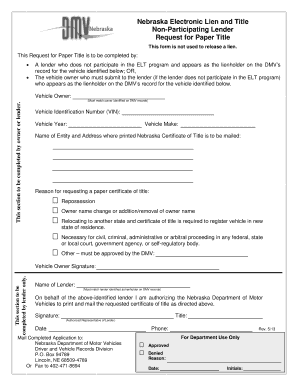
Electronic Title Form


What is the electronic title?
An electronic title, often referred to as an e-title, is a digital version of a vehicle title that is stored electronically rather than in paper form. This modern approach to title management allows for easier access and transfer of ownership, streamlining the process for both individuals and businesses. Electronic titles are recognized by state authorities and provide a secure method for tracking vehicle ownership.
How to use the electronic title
Using an electronic title involves several straightforward steps. First, you must ensure that your state allows electronic titles, as regulations can vary. Once confirmed, you can access your electronic title through your state’s Department of Motor Vehicles (DMV) or an authorized service provider. The e-title can be used for various purposes, including transferring ownership during a sale or applying for a loan. When transferring an e-title, both the seller and buyer must complete the necessary electronic forms to finalize the transaction.
Legal use of the electronic title
The legal framework governing electronic titles in the United States is established by laws such as the Electronic Signatures in Global and National Commerce Act (ESIGN) and the Uniform Electronic Transactions Act (UETA). These laws ensure that electronic signatures and documents are legally binding, provided that specific criteria are met. It is essential to use a reliable platform, like signNow, which complies with these regulations to ensure that your electronic title is recognized legally.
Steps to complete the electronic title
Completing an electronic title involves several key steps:
- Verify eligibility: Confirm that your state supports electronic titles.
- Access the e-title: Log into your state DMV's online portal or an authorized service provider.
- Fill out the required information: Provide details such as the vehicle identification number (VIN), owner information, and any other necessary data.
- Sign electronically: Use a compliant e-signature tool to sign the document, ensuring it meets legal standards.
- Submit the e-title: Follow the instructions to submit the completed electronic title for processing.
Key elements of the electronic title
Key elements of an electronic title include:
- Vehicle Identification Number (VIN): A unique identifier for each vehicle.
- Owner Information: Details about the current owner, including name and address.
- Transfer History: A record of previous ownership transfers.
- Electronic Signature: A digital signature that verifies the authenticity of the document.
- State Compliance: Adherence to state-specific regulations regarding electronic titles.
State-specific rules for the electronic title
Each state in the U.S. has its own regulations regarding electronic titles. Some states may require specific documentation or additional steps for e-title transactions. It is crucial to check with your state’s DMV or their official website for detailed information about the rules that apply to electronic titles, including any fees associated with their issuance or transfer.
Quick guide on how to complete electronic title
Prepare Electronic Title effortlessly on any device
Online document management has become increasingly favored by businesses and individuals alike. It offers an ideal eco-friendly substitute for conventional printed and signed documents, as you can locate the appropriate forms and securely save them online. airSlate SignNow equips you with all the necessary tools to create, modify, and electronically sign your documents swiftly without delays. Manage Electronic Title on any platform using airSlate SignNow Android or iOS applications and simplify any document-centric process today.
The easiest way to modify and electronically sign Electronic Title seamlessly
- Obtain Electronic Title and click Get Form to begin.
- Utilize the tools we provide to complete your document.
- Emphasize relevant sections of the documents or obscure sensitive information with tools that airSlate SignNow offers specifically for that purpose.
- Create your signature using the Sign tool, which takes mere seconds and holds the same legal validity as a traditional wet ink signature.
- Review all the details and click the Done button to save your changes.
- Select your preferred method to send your form, whether by email, SMS, invitation link, or download it to your computer.
Forget about lost or mislaid documents, tedious form searching, or errors that require printing new document copies. airSlate SignNow addresses your needs in document management with just a few clicks from any device you prefer. Modify and electronically sign Electronic Title and ensure exceptional communication throughout your form preparation process with airSlate SignNow.
Create this form in 5 minutes or less
Create this form in 5 minutes!
How to create an eSignature for the electronic title
How to create an electronic signature for a PDF online
How to create an electronic signature for a PDF in Google Chrome
How to create an e-signature for signing PDFs in Gmail
How to create an e-signature right from your smartphone
How to create an e-signature for a PDF on iOS
How to create an e-signature for a PDF on Android
People also ask
-
What is an electronic title and how does it work?
An electronic title is a digital version of a vehicle title that is issued and managed electronically rather than on paper. It simplifies the process of title transfer during buying or selling a vehicle, ensuring that the process is secure and efficient. With airSlate SignNow, you can easily manage electronic titles alongside your other documents.
-
What are the benefits of using an electronic title?
Using an electronic title offers numerous benefits, including faster processing times, reduced paperwork, and improved security. It minimizes the risk of loss or damage compared to physical titles, ensuring that your documents are safely stored online. Additionally, having everything in one place makes tracking ownership transfers easier.
-
Is using an electronic title secure?
Yes, utilizing an electronic title through airSlate SignNow enhances security signNowly. The platform employs advanced encryption and authentication methods to protect sensitive information. Moreover, tracking changes and managing document access allows for greater oversight and control.
-
How do I integrate electronic titles into my existing workflow?
Integrating electronic titles into your existing workflow is simple with airSlate SignNow. Our platform allows seamless integration with various applications, ensuring that you can easily manage electronic titles alongside your other necessary documents. You can customize the workflows to suit your business's unique needs effectively.
-
Are there any costs associated with using an electronic title?
While costs may vary depending on your provider, airSlate SignNow offers a competitive pricing structure for managing electronic titles. The investment typically includes features such as secure storage, user management, and comprehensive customer support. Overall, adopting an electronic title solution can save you money by reducing processing time and administrative tasks.
-
Can I eSign documents related to electronic titles?
Absolutely! With airSlate SignNow, you can easily eSign documents related to electronic titles. The platform provides a user-friendly interface to facilitate secure electronic signatures, making transactions faster and more efficient. This feature is particularly beneficial for businesses and individuals handling title transfers.
-
Who can benefit from using electronic titles?
Both individuals and businesses can benefit from using electronic titles. Whether you are a car dealership, a fleet manager, or a private seller, streamlining the title transfer process can save time and reduce errors. By adopting electronic titles, you enhance your operational efficiency and provide a better experience for your customers.
Get more for Electronic Title
- Npdb form
- Renuncia a los derechos a recibir servicios de interpretacin gratuitos form
- Dss 1432 764556127 form
- Renuncia a los derechos a recibir servicios de interpretacin gratuitos renuncia a los derechos de recibir servicios gratis de form
- Mathews county building department trade permit form
- Block party road closure request form
- Form military spouse residency affidavit for tax exemption
- Santa calling form english santa calling form english
Find out other Electronic Title
- eSignature Alabama Business Operations Cease And Desist Letter Now
- How To eSignature Iowa Banking Quitclaim Deed
- How To eSignature Michigan Banking Job Description Template
- eSignature Missouri Banking IOU Simple
- eSignature Banking PDF New Hampshire Secure
- How Do I eSignature Alabama Car Dealer Quitclaim Deed
- eSignature Delaware Business Operations Forbearance Agreement Fast
- How To eSignature Ohio Banking Business Plan Template
- eSignature Georgia Business Operations Limited Power Of Attorney Online
- Help Me With eSignature South Carolina Banking Job Offer
- eSignature Tennessee Banking Affidavit Of Heirship Online
- eSignature Florida Car Dealer Business Plan Template Myself
- Can I eSignature Vermont Banking Rental Application
- eSignature West Virginia Banking Limited Power Of Attorney Fast
- eSignature West Virginia Banking Limited Power Of Attorney Easy
- Can I eSignature Wisconsin Banking Limited Power Of Attorney
- eSignature Kansas Business Operations Promissory Note Template Now
- eSignature Kansas Car Dealer Contract Now
- eSignature Iowa Car Dealer Limited Power Of Attorney Easy
- How Do I eSignature Iowa Car Dealer Limited Power Of Attorney