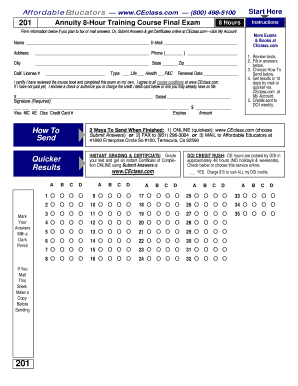
California 8 Hour Annuity Training Course 3rd Edition Answers Form


Understanding the California 8 Hour Annuity Training Course 3rd Edition Answers
The California 8 Hour Annuity Training Course 3rd Edition Answers provide essential information for individuals looking to complete their annuity training. This course is designed to meet the educational requirements set by the state of California for insurance agents. The answers serve as a comprehensive guide to the course material, covering various topics related to annuities, including types, benefits, and regulatory considerations. Understanding these answers is crucial for passing the final exam on annuity and ensuring compliance with state regulations.
Steps to Complete the California 8 Hour Annuity Training Course 3rd Edition Answers
Completing the California 8 Hour Annuity Training Course involves several steps to ensure you grasp the necessary concepts. Begin by registering for the course through an approved provider. Once enrolled, review the course materials thoroughly, which include lectures, readings, and practice questions. After studying, take the final exam on annuity, which typically consists of multiple-choice questions. It is important to achieve a passing score to receive your certification. Finally, ensure that you submit any required documentation to your licensing authority to update your records.
Legal Use of the California 8 Hour Annuity Training Course 3rd Edition Answers
The legal use of the California 8 Hour Annuity Training Course Answers is governed by state regulations regarding insurance education. These answers are intended to assist learners in understanding the course content and preparing for the final exam. However, it is essential to use them ethically and not to present them as original work. Misrepresentation can lead to penalties, including the revocation of licenses. Always ensure that your use of these answers aligns with the educational objectives of the course.
Obtaining the California 8 Hour Annuity Training Course 3rd Edition Answers
To obtain the California 8 Hour Annuity Training Course 3rd Edition Answers, individuals can access them through various educational platforms that offer the training. Many providers include these answers as part of their course materials. Alternatively, some study guides and resources may be available for purchase or download online. It is advisable to choose reputable sources to ensure the accuracy and reliability of the information provided.
Key Elements of the California 8 Hour Annuity Training Course 3rd Edition Answers
The key elements of the California 8 Hour Annuity Training Course Answers include an overview of annuity types, the tax implications of annuities, and regulatory requirements specific to California. Additionally, the answers cover practical scenarios and case studies that illustrate how annuities function in real-world situations. Understanding these elements is crucial for insurance professionals as they prepare to advise clients on annuity products.
Examples of Using the California 8 Hour Annuity Training Course 3rd Edition Answers
Examples of using the California 8 Hour Annuity Training Course Answers can be found in practice exams and study sessions. For instance, learners can utilize the answers to test their knowledge on specific topics, such as the benefits of fixed versus variable annuities. Additionally, these answers can serve as a reference during study groups, where participants can discuss and clarify complex concepts. Engaging with the material in this way enhances understanding and retention of the information.
Quick guide on how to complete california 8 hour annuity training course 3rd edition answers
Prepare California 8 Hour Annuity Training Course 3rd Edition Answers effortlessly on any device
Digital document management has gained traction among organizations and individuals. It offers a superb eco-friendly alternative to conventional printed and signed documents, as you can easily locate the appropriate form and securely store it online. airSlate SignNow equips you with all the tools necessary to create, edit, and eSign your documents swiftly without delays. Handle California 8 Hour Annuity Training Course 3rd Edition Answers on any device using the airSlate SignNow Android or iOS applications and enhance any document-centric workflow today.
The easiest way to modify and eSign California 8 Hour Annuity Training Course 3rd Edition Answers without stress
- Obtain California 8 Hour Annuity Training Course 3rd Edition Answers and click Get Form to begin.
- Utilize the tools we provide to complete your form.
- Mark important sections of the documents or obscure sensitive information with tools specifically designed for that by airSlate SignNow.
- Generate your eSignature with the Sign feature, which takes mere seconds and carries the same legal validity as an old-fashioned handwritten signature.
- Review all the details and click on the Done button to store your changes.
- Select your preferred method of sending your form, whether by email, SMS, or invitation link, or download it to your computer.
Put an end to lost or misplaced documents, frustrating form searching, or errors that necessitate printing new copies. airSlate SignNow fulfills all your document management necessities in just a few clicks from any device you choose. Modify and eSign California 8 Hour Annuity Training Course 3rd Edition Answers and ensure effective communication at every step of the form preparation journey with airSlate SignNow.
Create this form in 5 minutes or less
Create this form in 5 minutes!
How to create an eSignature for the california 8 hour annuity training course 3rd edition answers
How to create an electronic signature for a PDF online
How to create an electronic signature for a PDF in Google Chrome
How to create an e-signature for signing PDFs in Gmail
How to create an e-signature right from your smartphone
How to create an e-signature for a PDF on iOS
How to create an e-signature for a PDF on Android
People also ask
-
What is California 8 hour annuity training?
California 8 hour annuity training is a specialized educational program designed for insurance agents and financial professionals. It provides essential information regarding annuity products, regulatory requirements, and compliance in California. Completing this training helps professionals better serve their clients with knowledge about annuities.
-
How much does the California 8 hour annuity training cost?
The cost of California 8 hour annuity training varies depending on the provider. Typically, you can expect to pay between $100 to $200 for comprehensive courses. It's essential to choose a reputable provider to ensure you receive high-quality instruction that meets state requirements.
-
What are the benefits of completing California 8 hour annuity training?
Completing California 8 hour annuity training offers numerous benefits including improved knowledge of annuity products, enhanced credibility with clients, and compliance with state licensing requirements. Additionally, this training equips financial professionals to better advise their clients about investment options.
-
Are there any prerequisites for enrolling in California 8 hour annuity training?
Generally, there are no strict prerequisites for enrolling in California 8 hour annuity training. However, it is beneficial for participants to have a basic understanding of insurance principles and financial products. Some training providers may recommend prior coursework in insurance.
-
Can I take California 8 hour annuity training online?
Yes, many providers offer California 8 hour annuity training online, allowing for flexible scheduling and self-paced learning. Online courses typically include interactive materials and resources to enhance your learning experience. Be sure to select a course that is state-approved for licensing purposes.
-
How does California 8 hour annuity training help with licensing?
California 8 hour annuity training is a state-mandated requirement for insurance agents seeking to sell annuities. Successfully completing this training ensures that you meet regulatory standards and can obtain the necessary licensing. This training is crucial for maintaining compliance in the financial services industry.
-
What topics are covered in California 8 hour annuity training?
California 8 hour annuity training covers a range of topics including different types of annuities, understanding policy features, laws and regulations governing annuities in California, and ethical considerations in selling annuities. The curriculum is designed to provide a comprehensive understanding to enhance your proficiency.
Get more for California 8 Hour Annuity Training Course 3rd Edition Answers
- Atlanta vamc pgy1 form
- 10 0433 print form south texas veterans health care system southtexas va
- Appointment letter of dc industry form
- Vcs deduction form
- 10 0430 form
- Va form 21 0960c 9 multiple sclerosis ms disability benefits questionnaire vba va
- Oaan 7003 form
- Bp a0192 release of information consent jun federal bureau of bop
Find out other California 8 Hour Annuity Training Course 3rd Edition Answers
- Help Me With Electronic signature Alabama Car Dealer Presentation
- How Can I Electronic signature California Car Dealer PDF
- How Can I Electronic signature California Car Dealer Document
- How Can I Electronic signature Colorado Car Dealer Form
- How To Electronic signature Florida Car Dealer Word
- How Do I Electronic signature Florida Car Dealer Document
- Help Me With Electronic signature Florida Car Dealer Presentation
- Can I Electronic signature Georgia Car Dealer PDF
- How Do I Electronic signature Georgia Car Dealer Document
- Can I Electronic signature Georgia Car Dealer Form
- Can I Electronic signature Idaho Car Dealer Document
- How Can I Electronic signature Illinois Car Dealer Document
- How Can I Electronic signature North Carolina Banking PPT
- Can I Electronic signature Kentucky Car Dealer Document
- Can I Electronic signature Louisiana Car Dealer Form
- How Do I Electronic signature Oklahoma Banking Document
- How To Electronic signature Oklahoma Banking Word
- How Can I Electronic signature Massachusetts Car Dealer PDF
- How Can I Electronic signature Michigan Car Dealer Document
- How Do I Electronic signature Minnesota Car Dealer Form