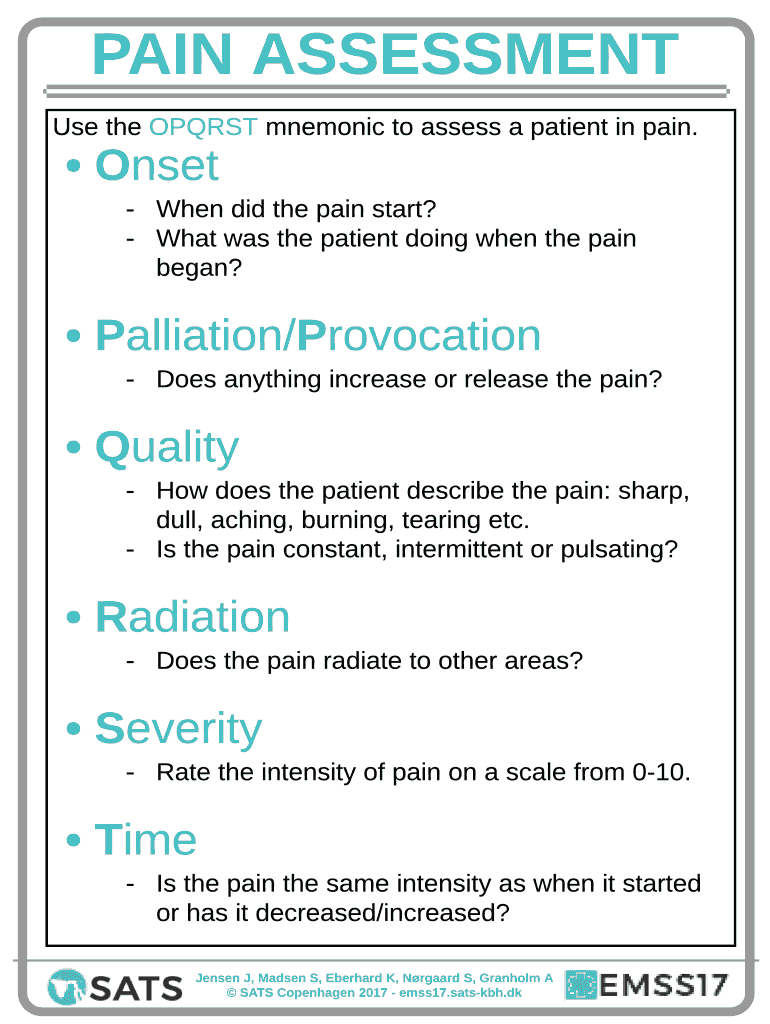
Use the OPQRST Mnemonic to Assess a Patient in Pain Form


Understanding the OPQRST Mnemonic for Pain Assessment
The OPQRST mnemonic is a valuable tool used by healthcare professionals to assess a patient's pain effectively. Each letter in the acronym stands for a specific aspect of pain evaluation:
- O - Onset: When did the pain start?
- P - Provocation/Palliation: What makes the pain worse or better?
- Q - Quality: How would you describe the pain (sharp, dull, throbbing)?
- R - Region/Radiation: Where is the pain located? Does it radiate to other areas?
- S - Severity: On a scale of one to ten, how severe is the pain?
- T - Time: How long has the pain been present? Is it constant or intermittent?
This structured approach helps clinicians gather comprehensive information about the patient's pain, leading to more accurate diagnoses and effective treatment plans.
Steps to Utilize the OPQRST Mnemonic in Pain Assessment
Using the OPQRST mnemonic involves a systematic approach to gather essential information about a patient's pain. Follow these steps for effective assessment:
- Ask the patient about the onset of the pain to understand when it started.
- Inquire about any activities or factors that provoke or alleviate the pain.
- Encourage the patient to describe the quality of the pain, using descriptive terms.
- Determine the exact location of the pain and whether it radiates to other areas.
- Assess the severity of the pain on a scale from one to ten.
- Finally, ask about the duration of the pain and its pattern (constant or intermittent).
By following these steps, healthcare providers can gain a clearer understanding of the patient's condition and tailor their treatment accordingly.
Legal Considerations When Using the OPQRST Mnemonic
When utilizing the OPQRST mnemonic in clinical settings, it is essential to adhere to legal and ethical standards. Documentation of pain assessments must be thorough and accurate to protect both the patient and the healthcare provider. This includes:
- Maintaining confidentiality of patient information.
- Ensuring that all assessments are documented in compliance with healthcare regulations.
- Being aware of state-specific laws regarding patient care and documentation.
Proper legal compliance not only ensures patient safety but also enhances the credibility of the healthcare provider.
Examples of OPQRST in Practice
Practical examples of using the OPQRST mnemonic can enhance understanding and application in real-world scenarios. Consider the following cases:
- A patient reports sharp, severe pain in the lower back that started after lifting a heavy object. The pain worsens when bending and improves with rest.
- A patient describes a dull, throbbing headache that has persisted for two days, rated as a seven out of ten in severity, with no relief from over-the-counter medications.
These examples illustrate how the OPQRST framework can facilitate effective communication between patients and healthcare providers, leading to better pain management strategies.
Quick guide on how to complete use the opqrst mnemonic to assess a patient in pain
Effortlessly prepare Use The OPQRST Mnemonic To Assess A Patient In Pain on any device
Digital document management has become increasingly popular among businesses and individuals. It offers an ideal eco-friendly substitute to traditional printed and signed papers, enabling you to access the correct template and securely store it online. airSlate SignNow equips you with all the tools necessary to create, modify, and electronically sign your documents promptly without any hold-ups. Handle Use The OPQRST Mnemonic To Assess A Patient In Pain on any device with airSlate SignNow's Android or iOS applications and simplify any document-related processes today.
How to modify and electronically sign Use The OPQRST Mnemonic To Assess A Patient In Pain with ease
- Locate Use The OPQRST Mnemonic To Assess A Patient In Pain and click Get Form to begin.
- Utilize the tools provided to fill out your form.
- Highlight important sections of your documents or redact sensitive information with tools specifically designed for that purpose by airSlate SignNow.
- Create your eSignature with the Sign feature, which takes mere seconds and carries the same legal authority as a conventional wet ink signature.
- Review all the details and click the Done button to save your changes.
- Select your preferred method for sending your form, whether by email, text message (SMS), or invite link, or download it to your computer.
Eliminate the hassle of lost or misfiled documents, tedious form searching, or errors requiring new document copies. airSlate SignNow meets all your document management requirements in just a few clicks from any device. Edit and electronically sign Use The OPQRST Mnemonic To Assess A Patient In Pain to ensure effective communication throughout your form preparation process with airSlate SignNow.
Create this form in 5 minutes or less
Create this form in 5 minutes!
How to create an eSignature for the use the opqrst mnemonic to assess a patient in pain
How to create an electronic signature for a PDF online
How to create an electronic signature for a PDF in Google Chrome
How to create an e-signature for signing PDFs in Gmail
How to create an e-signature right from your smartphone
How to create an e-signature for a PDF on iOS
How to create an e-signature for a PDF on Android
People also ask
-
What is a sample opqrst in the context of airSlate SignNow?
A sample opqrst refers to a template provided by airSlate SignNow that can be customized for various document workflows. It streamlines the process of sending and eSigning documents while ensuring compliance and efficiency.
-
How does pricing for airSlate SignNow work for users interested in sample opqrst?
airSlate SignNow offers competitive pricing plans that cater to businesses of all sizes. Users can access a sample opqrst to evaluate its features, ensuring it meets their needs before committing to a subscription.
-
What features can I expect from airSlate SignNow’s sample opqrst?
The sample opqrst includes features such as customizable templates, secure eSigning, and automated workflows. These functionalities are designed to enhance productivity and make document management more efficient.
-
What are the benefits of using airSlate SignNow for sample opqrst documents?
Using airSlate SignNow for sample opqrst documents allows businesses to reduce turnaround time and improve accuracy. The platform ensures that all documents are securely signed and stored, lowering the risk of errors and delays.
-
Can I integrate airSlate SignNow with other applications when using sample opqrst?
Yes, airSlate SignNow offers seamless integrations with various applications and services, enhancing the functionality of your sample opqrst. This ensures that you can easily incorporate eSigning into your existing workflows.
-
Is it easy to customize the sample opqrst templates in airSlate SignNow?
Absolutely! airSlate SignNow makes it simple to customize sample opqrst templates to fit your business needs. The user-friendly interface allows you to modify document fields, add branding, and adjust settings with ease.
-
What types of businesses can benefit from sample opqrst using airSlate SignNow?
Sample opqrst documents created with airSlate SignNow can benefit a wide range of industries, from real estate to healthcare. Any business that requires efficient document management and eSigning can enhance its processes with this solution.
Get more for Use The OPQRST Mnemonic To Assess A Patient In Pain
Find out other Use The OPQRST Mnemonic To Assess A Patient In Pain
- eSign Ohio High Tech Letter Of Intent Later
- eSign North Dakota High Tech Quitclaim Deed Secure
- eSign Nebraska Healthcare / Medical LLC Operating Agreement Simple
- eSign Nebraska Healthcare / Medical Limited Power Of Attorney Mobile
- eSign Rhode Island High Tech Promissory Note Template Simple
- How Do I eSign South Carolina High Tech Work Order
- eSign Texas High Tech Moving Checklist Myself
- eSign Texas High Tech Moving Checklist Secure
- Help Me With eSign New Hampshire Government Job Offer
- eSign Utah High Tech Warranty Deed Simple
- eSign Wisconsin High Tech Cease And Desist Letter Fast
- eSign New York Government Emergency Contact Form Online
- eSign North Carolina Government Notice To Quit Now
- eSign Oregon Government Business Plan Template Easy
- How Do I eSign Oklahoma Government Separation Agreement
- How Do I eSign Tennessee Healthcare / Medical Living Will
- eSign West Virginia Healthcare / Medical Forbearance Agreement Online
- eSign Alabama Insurance LLC Operating Agreement Easy
- How Can I eSign Alabama Insurance LLC Operating Agreement
- eSign Virginia Government POA Simple