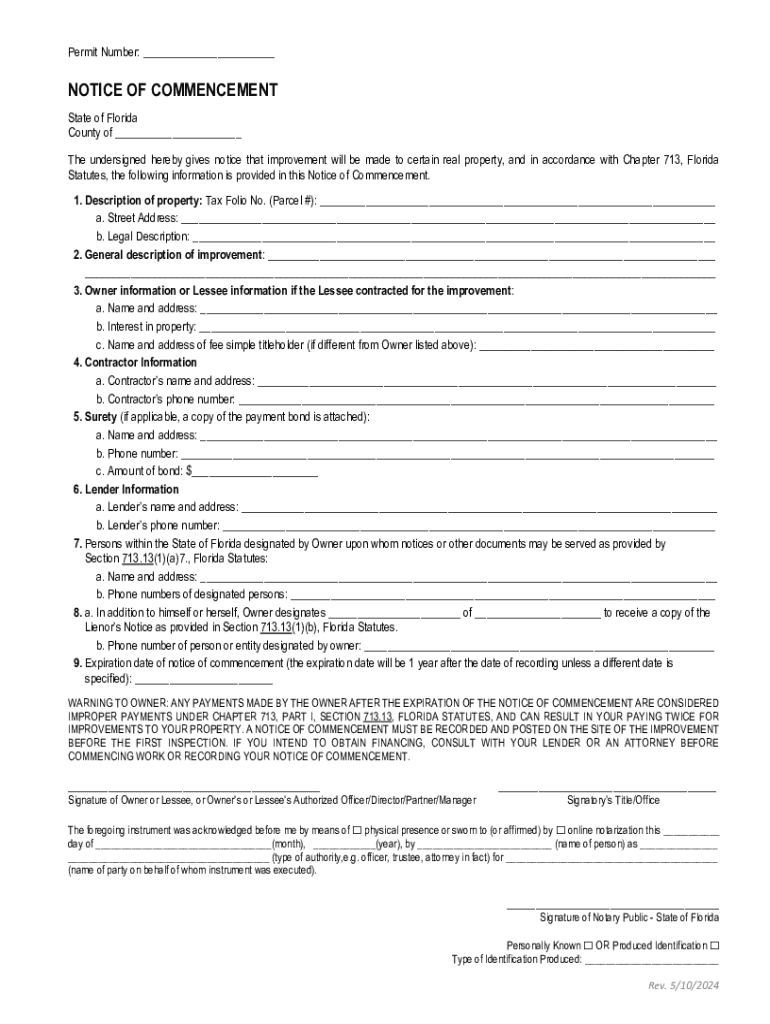
NOTICE of COMMENCEMENT Notary Form


What is the NOTICE OF COMMENCEMENT Notary
The NOTICE OF COMMENCEMENT Notary is a legal document that serves as a formal declaration of the commencement of a construction project. This document is typically required by state law to protect the rights of contractors, subcontractors, and suppliers by providing public notice of the project. It establishes the beginning date of the project, which can be crucial for determining lien rights and obligations under construction law.
Key elements of the NOTICE OF COMMENCEMENT Notary
This document includes several essential elements that must be accurately filled out to ensure its validity. Key components typically include:
- The name and address of the property owner
- The name and address of the contractor
- A description of the property where the work will be performed
- The scope of the work to be completed
- The start date of the project
- Notary acknowledgment to verify the authenticity of the signatures
Each element plays a vital role in the legal standing of the document and helps to prevent disputes regarding the project.
Steps to complete the NOTICE OF COMMENCEMENT Notary
Completing the NOTICE OF COMMENCEMENT Notary involves several straightforward steps:
- Gather necessary information about the property owner, contractor, and project.
- Fill out the form, ensuring all details are accurate and complete.
- Sign the document in the presence of a notary public.
- File the completed document with the appropriate local government office, typically the county clerk or recorder.
- Keep a copy for your records and provide copies to relevant parties involved in the project.
Legal use of the NOTICE OF COMMENCEMENT Notary
The NOTICE OF COMMENCEMENT Notary serves a critical legal function in the construction process. By filing this document, property owners and contractors establish a public record of the project, which can help protect against potential claims and disputes. It also triggers specific timelines for filing liens, ensuring that all parties involved are aware of their rights and obligations under the law. Compliance with state regulations regarding this document is essential to avoid legal complications.
State-specific rules for the NOTICE OF COMMENCEMENT Notary
Each state in the U.S. has its own regulations governing the NOTICE OF COMMENCEMENT Notary. These rules may dictate the specific information required, the filing process, and the deadlines for submission. It is important for individuals to familiarize themselves with their state's requirements to ensure compliance. Failure to adhere to these rules can result in penalties and may jeopardize the legal standing of the construction project.
Examples of using the NOTICE OF COMMENCEMENT Notary
Practical examples of the NOTICE OF COMMENCEMENT Notary can illustrate its application in real-world scenarios. For instance, a homeowner planning a major renovation might file this document to officially start the project and protect their rights. Similarly, a contractor may use it to establish a clear timeline for payment and lien rights. These examples highlight the importance of the document in various construction contexts.
Quick guide on how to complete notice of commencement notary
Finalize NOTICE OF COMMENCEMENT Notary effortlessly on any device
Web-based document management has become increasingly popular among enterprises and individuals. It offers an ideal eco-friendly alternative to traditional printed and signed papers, as you can easily locate the necessary form and securely store it online. airSlate SignNow provides you with all the resources required to create, modify, and eSign your documents quickly without delays. Manage NOTICE OF COMMENCEMENT Notary on any device with airSlate SignNow's Android or iOS applications and streamline any document-centered task today.
The simplest method to edit and eSign NOTICE OF COMMENCEMENT Notary without stress
- Locate NOTICE OF COMMENCEMENT Notary and click Get Form to begin.
- Utilize the tools we provide to complete your document.
- Emphasize signNow sections of the documents or redact sensitive information with tools specifically offered by airSlate SignNow for this purpose.
- Generate your eSignature using the Sign feature, which takes seconds and carries the same legal validity as a conventional wet ink signature.
- Review the details and click on the Done button to save your modifications.
- Select your preferred delivery method for your form, whether by email, SMS, invitation link, or download it to your computer.
Eliminate concerns about lost or misplaced documents, tedious form searching, or mistakes that require printing new document copies. airSlate SignNow meets your document management needs in just a few clicks from your selected device. Modify and eSign NOTICE OF COMMENCEMENT Notary and ensure outstanding communication at every stage of the form preparation process with airSlate SignNow.
Create this form in 5 minutes or less
Create this form in 5 minutes!
How to create an eSignature for the notice of commencement notary
How to create an electronic signature for a PDF online
How to create an electronic signature for a PDF in Google Chrome
How to create an e-signature for signing PDFs in Gmail
How to create an e-signature right from your smartphone
How to create an e-signature for a PDF on iOS
How to create an e-signature for a PDF on Android
People also ask
-
What is a NOTICE OF COMMENCEMENT Notary?
A NOTICE OF COMMENCEMENT Notary is a legal document that signifies the start of a construction project and is often required by law. It must be signNowd to ensure its authenticity and compliance with local regulations. Using airSlate SignNow, you can easily create and eSign your NOTICE OF COMMENCEMENT Notary documents securely.
-
How does airSlate SignNow simplify the NOTICE OF COMMENCEMENT Notary process?
airSlate SignNow streamlines the NOTICE OF COMMENCEMENT Notary process by allowing users to create, send, and eSign documents online. Our platform provides templates specifically for NOTICE OF COMMENCEMENT Notary, making it quick and easy to complete. This eliminates the need for physical paperwork and reduces processing time.
-
What are the pricing options for using airSlate SignNow for NOTICE OF COMMENCEMENT Notary?
airSlate SignNow offers flexible pricing plans to accommodate various business needs, including options for individuals and teams. Our plans are cost-effective, ensuring you can manage your NOTICE OF COMMENCEMENT Notary documents without breaking the bank. Visit our pricing page for detailed information on each plan.
-
Can I integrate airSlate SignNow with other software for NOTICE OF COMMENCEMENT Notary?
Yes, airSlate SignNow integrates seamlessly with various software applications, enhancing your workflow for NOTICE OF COMMENCEMENT Notary documents. You can connect with popular tools like Google Drive, Dropbox, and CRM systems to streamline document management. This integration helps you maintain efficiency and organization.
-
What are the benefits of using airSlate SignNow for NOTICE OF COMMENCEMENT Notary?
Using airSlate SignNow for your NOTICE OF COMMENCEMENT Notary offers numerous benefits, including increased efficiency, reduced paperwork, and enhanced security. Our platform ensures that your documents are stored securely and can be accessed anytime, anywhere. Additionally, eSigning speeds up the approval process, allowing projects to commence without delay.
-
Is airSlate SignNow compliant with legal requirements for NOTICE OF COMMENCEMENT Notary?
Absolutely! airSlate SignNow is designed to comply with legal standards for NOTICE OF COMMENCEMENT Notary documents. Our platform ensures that all eSignatures are legally binding and that your documents meet the necessary regulations, providing peace of mind for your business.
-
How can I track the status of my NOTICE OF COMMENCEMENT Notary documents?
With airSlate SignNow, you can easily track the status of your NOTICE OF COMMENCEMENT Notary documents in real-time. Our dashboard provides updates on who has viewed, signed, or completed the document, ensuring you stay informed throughout the process. This feature enhances communication and accountability.
Get more for NOTICE OF COMMENCEMENT Notary
- Plumbing permit application 2016 missoula mt form
- Inspection request line 406 552 6040 form
- Parental consent and emergency medical release form rocky
- The information in this form is required by chapter 59 family day care homes 59 24
- Affidavit of dom to marry form
- Ltc 100 form
- Hcde vendor packet harris county department of education form
- Tb positive report 44258165 form
Find out other NOTICE OF COMMENCEMENT Notary
- Sign Arizona Bill of Lading Simple
- Sign Oklahoma Bill of Lading Easy
- Can I Sign Massachusetts Credit Memo
- How Can I Sign Nevada Agreement to Extend Debt Payment
- Sign South Dakota Consumer Credit Application Computer
- Sign Tennessee Agreement to Extend Debt Payment Free
- Sign Kentucky Outsourcing Services Contract Simple
- Sign Oklahoma Outsourcing Services Contract Fast
- How Can I Sign Rhode Island Outsourcing Services Contract
- Sign Vermont Outsourcing Services Contract Simple
- Sign Iowa Interview Non-Disclosure (NDA) Secure
- Sign Arkansas Resignation Letter Simple
- Sign California Resignation Letter Simple
- Sign Florida Leave of Absence Agreement Online
- Sign Florida Resignation Letter Easy
- Sign Maine Leave of Absence Agreement Safe
- Sign Massachusetts Leave of Absence Agreement Simple
- Sign Connecticut Acknowledgement of Resignation Fast
- How To Sign Massachusetts Resignation Letter
- Sign New Mexico Resignation Letter Now