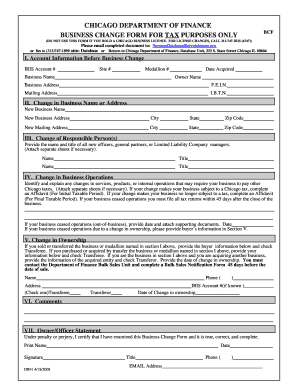
City of Chicago Business Change Form


What is the City of Chicago Business License Application Form
The City of Chicago Business License Application Form is a crucial document that businesses must complete to legally operate within the city. This form collects essential information about the business, including its name, address, ownership details, and type of business activities. Completing this application is a vital step in ensuring compliance with local regulations and obtaining the necessary permits to conduct business in Chicago.
Steps to Complete the City of Chicago Business License Application Form
Filling out the City of Chicago Business License Application Form involves several important steps:
- Gather necessary information about your business, including ownership details and business structure.
- Provide accurate descriptions of the business activities you intend to conduct.
- Review the application for completeness and accuracy before submission.
- Submit the form either online, via mail, or in person, depending on your preference.
Required Documents
When completing the City of Chicago Business License Application Form, certain documents are typically required to support your application. These may include:
- Proof of identity for the business owner or authorized representative.
- Documentation of the business's legal structure, such as articles of incorporation for corporations.
- Any additional permits or licenses relevant to your specific business activities.
Form Submission Methods
The City of Chicago offers multiple methods for submitting the Business License Application Form. You can choose from:
- Online submission through the city’s official business portal.
- Mailing the completed form to the appropriate city department.
- In-person submission at designated city offices for direct assistance.
Legal Use of the City of Chicago Business License Application Form
The City of Chicago Business License Application Form is legally binding once submitted. It serves as a formal request for permission to operate a business within the city limits. Ensuring that all information provided is accurate and truthful is essential, as any discrepancies could lead to legal issues or denial of the application.
Eligibility Criteria
To be eligible for a business license in Chicago, applicants must meet specific criteria, which may include:
- Being of legal age to enter into contracts.
- Having a valid Social Security number or Employer Identification Number (EIN).
- Complying with all local zoning laws and regulations.
Quick guide on how to complete city of chicago business change form
Effortlessly Prepare City Of Chicago Business Change Form on Any Device
Managing documents online has gained signNow traction among businesses and individuals. It serves as an ideal environmentally-friendly alternative to traditional printed and signed paperwork, allowing you to access the appropriate forms and securely store them online. airSlate SignNow equips you with all the necessary tools to create, edit, and eSign your documents quickly and without delays. Manage City Of Chicago Business Change Form on any device using the airSlate SignNow apps for Android or iOS and streamline your document-centric processes today.
Easily Edit and eSign City Of Chicago Business Change Form without Stress
- Locate City Of Chicago Business Change Form and click on Get Form to get started.
- Use the tools we provide to fill out your form.
- Highlight pertinent sections of your documents or obscure sensitive information with the tools specifically provided by airSlate SignNow for this purpose.
- Create your signature using the Sign tool, which takes mere seconds and holds the same legal validity as a conventional wet ink signature.
- Review all the details and then click on the Done button to save your changes.
- Choose how you want to send your form, via email, text message (SMS), or a shareable link, or download it to your computer.
Say goodbye to lost or misplaced documents, frustrating form searches, and mistakes requiring the printing of new copies. airSlate SignNow meets all your document management needs with just a few clicks from your chosen device. Edit and eSign City Of Chicago Business Change Form while ensuring clear communication throughout the form preparation process with airSlate SignNow.
Create this form in 5 minutes or less
Create this form in 5 minutes!
How to create an eSignature for the city of chicago business change form
How to create an electronic signature for a PDF online
How to create an electronic signature for a PDF in Google Chrome
How to create an e-signature for signing PDFs in Gmail
How to create an e-signature right from your smartphone
How to create an e-signature for a PDF on iOS
How to create an e-signature for a PDF on Android
People also ask
-
What is the City Of Chicago Business Change Form?
The City Of Chicago Business Change Form is a crucial document for businesses in Chicago that need to update their business information with city officials. This form allows you to report changes such as ownership, address, or organizational structure. Using airSlate SignNow, you can quickly eSign and manage this document efficiently.
-
How can airSlate SignNow help with the City Of Chicago Business Change Form?
airSlate SignNow provides a streamlined platform to create, send, and eSign the City Of Chicago Business Change Form. Our platform ensures that you can complete this essential document swiftly and securely, eliminating the hassle of traditional paper forms. With our user-friendly interface, managing changes to your business information has never been easier.
-
What are the costs associated with using airSlate SignNow for the City Of Chicago Business Change Form?
The pricing for using airSlate SignNow starts at a very competitive rate, making it an affordable option for businesses needing to manage the City Of Chicago Business Change Form. Various plans are available to suit different needs, from small businesses to larger enterprises. This cost-effective solution allows you to save both time and money on document management.
-
Are there any additional features for managing documents like the City Of Chicago Business Change Form?
Yes, airSlate SignNow offers numerous features to enhance your document management experience, including templates, automated workflows, and real-time tracking. These features ensure that you can efficiently manage the submission and processing of the City Of Chicago Business Change Form. You can also incorporate reminders and notifications to stay updated on important deadlines.
-
Can I integrate airSlate SignNow with other software for the City Of Chicago Business Change Form?
Absolutely! airSlate SignNow easily integrates with various CRM and document management systems, enabling you to streamline the process of handling the City Of Chicago Business Change Form. These integrations help ensure that all your business tools work together seamlessly, enhancing productivity and efficiency in managing your documents.
-
Is eSigning the City Of Chicago Business Change Form legally binding?
Yes, eSigning the City Of Chicago Business Change Form using airSlate SignNow is legally binding and complies with all relevant eSignature laws. This means you can confidently submit changes to your business information while ensuring that your signatures are secure and valid. Our platform follows industry standards for authentication and data protection.
-
Can multiple users collaborate on the City Of Chicago Business Change Form using airSlate SignNow?
Yes, airSlate SignNow allows multiple users to collaborate on the City Of Chicago Business Change Form seamlessly. You can easily share the document with team members for review and approval, ensuring everyone stays in the loop. This collaborative feature simplifies teamwork and expedites the document completion process.
Get more for City Of Chicago Business Change Form
Find out other City Of Chicago Business Change Form
- eSign Massachusetts Basic rental agreement or residential lease Now
- How To eSign Delaware Business partnership agreement
- How Do I eSign Massachusetts Business partnership agreement
- Can I eSign Georgia Business purchase agreement
- How Can I eSign Idaho Business purchase agreement
- How To eSign Hawaii Employee confidentiality agreement
- eSign Idaho Generic lease agreement Online
- eSign Pennsylvania Generic lease agreement Free
- eSign Kentucky Home rental agreement Free
- How Can I eSign Iowa House rental lease agreement
- eSign Florida Land lease agreement Fast
- eSign Louisiana Land lease agreement Secure
- How Do I eSign Mississippi Land lease agreement
- eSign Connecticut Landlord tenant lease agreement Now
- eSign Georgia Landlord tenant lease agreement Safe
- Can I eSign Utah Landlord lease agreement
- How Do I eSign Kansas Landlord tenant lease agreement
- How Can I eSign Massachusetts Landlord tenant lease agreement
- eSign Missouri Landlord tenant lease agreement Secure
- eSign Rhode Island Landlord tenant lease agreement Later