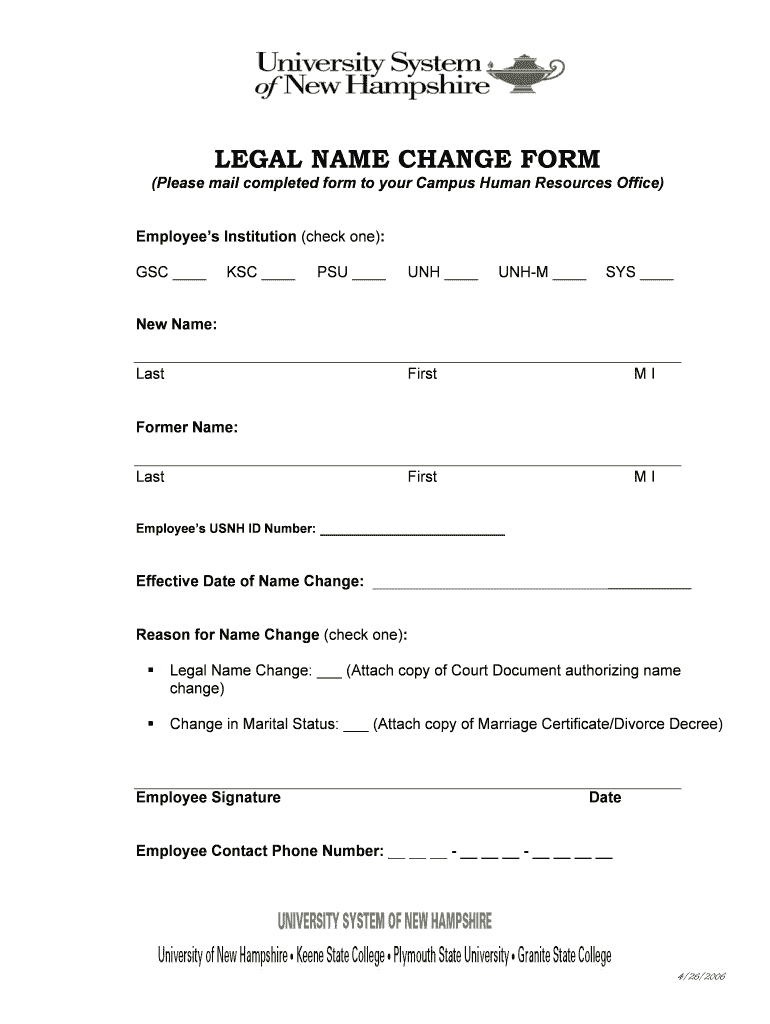
Legal Name Change Form


What is the Legal Name Change Form
The Legal Name Change Form is a document used by individuals seeking to officially change their name. This form is essential for ensuring that the new name is recognized by government agencies, financial institutions, and other entities. The form typically requires the individual’s current name, the desired new name, and may include information about the reason for the name change, such as marriage, divorce, or personal preference. It is important to complete this form accurately to avoid delays in processing.
How to use the Legal Name Change Form
Using the Legal Name Change Form involves several steps. First, obtain the correct version of the form, which can usually be found on state government websites or through local courts. Next, fill out the form with the required personal information, ensuring that all details are accurate. After completing the form, you may need to sign it in the presence of a notary public, depending on state requirements. Finally, submit the form to the appropriate court or agency, along with any required fees and supporting documents.
Steps to complete the Legal Name Change Form
Completing the Legal Name Change Form involves a systematic approach. Start by gathering necessary documents, such as identification and proof of residency. Follow these steps:
- Obtain the form from the relevant state or local authority.
- Fill in your current name and the new name you wish to adopt.
- Provide any required information regarding the reason for the name change.
- Review the form for accuracy and completeness.
- Sign the form, and if required, have it notarized.
- Submit the form along with any necessary fees and documents to the appropriate office.
Required Documents
When submitting the Legal Name Change Form, certain documents may be required to support your application. Commonly required documents include:
- A valid government-issued photo ID, such as a driver's license or passport.
- Proof of residency, which could be a utility bill or lease agreement.
- Any legal documents supporting the name change, such as a marriage certificate or divorce decree.
- Payment for any applicable filing fees.
State-specific rules for the Legal Name Change Form
Each state in the U.S. has its own rules and regulations governing the Legal Name Change Form. These rules can affect various aspects, including the required documents, filing fees, and processing times. It is essential to check the specific requirements of your state to ensure compliance. Some states may require a court appearance, while others allow for a more straightforward process. Understanding these nuances can help streamline the name change process.
Eligibility Criteria
To use the Legal Name Change Form, individuals must meet certain eligibility criteria. Generally, applicants must be at least eighteen years old or, if younger, have parental consent. Additionally, the name change must not be for fraudulent purposes, such as evading legal obligations or debts. It is also important to ensure that the new name complies with state laws, which may prohibit certain names or formats.
Quick guide on how to complete legal name change form
Prepare [SKS] effortlessly on any gadget
Digital document management has gained signNow traction among businesses and individuals. It offers an ideal environmentally friendly alternative to traditional printed and signed documents, as you can obtain the necessary form and securely save it online. airSlate SignNow equips you with all the resources necessary to create, modify, and eSign your documents promptly without delays. Handle [SKS] on any gadget with airSlate SignNow's Android or iOS applications and enhance any document-based workflow today.
How to modify and eSign [SKS] with ease
- Locate [SKS] and then click Get Form to initiate the process.
- Utilize the tools we offer to complete your document.
- Emphasize pertinent sections of the documents or redact sensitive information using tools that airSlate SignNow specifically provides for that purpose.
- Create your signature using the Sign tool, which takes mere seconds and holds the same legal validity as a conventional wet ink signature.
- Review the information and then click on the Done button to confirm your updates.
- Decide how you wish to share your form, via email, text message (SMS), or invite link, or download it to your computer.
Leave behind misplaced or lost documents, tedious form searches, or mistakes that require printing new document versions. airSlate SignNow fulfills your document management needs in just a few clicks from any device of your choice. Modify and eSign [SKS] and ensure excellent communication at any stage of your form preparation with airSlate SignNow.
Create this form in 5 minutes or less
Related searches to Legal Name Change Form
Create this form in 5 minutes!
How to create an eSignature for the legal name change form
How to create an electronic signature for a PDF online
How to create an electronic signature for a PDF in Google Chrome
How to create an e-signature for signing PDFs in Gmail
How to create an e-signature right from your smartphone
How to create an e-signature for a PDF on iOS
How to create an e-signature for a PDF on Android
People also ask
-
What is a Legal Name Change Form?
A Legal Name Change Form is a document used to officially change your name in legal records. This form is essential for updating your name on identification documents, bank accounts, and other legal entities. Using airSlate SignNow, you can easily create and eSign your Legal Name Change Form online.
-
How do I fill out a Legal Name Change Form using airSlate SignNow?
Filling out a Legal Name Change Form with airSlate SignNow is simple. Start by selecting the template for the form, then input your current name, desired name, and any other required information. Once completed, you can eSign the document and send it for further processing.
-
Is there a cost associated with the Legal Name Change Form on airSlate SignNow?
Yes, there is a cost associated with using airSlate SignNow for your Legal Name Change Form. However, our pricing is competitive and offers great value for the features provided. You can choose from various subscription plans that best fit your needs.
-
What features does airSlate SignNow offer for the Legal Name Change Form?
airSlate SignNow offers several features for the Legal Name Change Form, including customizable templates, eSignature capabilities, and secure document storage. Additionally, you can track the status of your form and receive notifications when it is signed. These features streamline the name change process.
-
Can I integrate airSlate SignNow with other applications for my Legal Name Change Form?
Yes, airSlate SignNow can be integrated with various applications to enhance your workflow for the Legal Name Change Form. Integrations with platforms like Google Drive, Dropbox, and CRM systems allow for seamless document management. This ensures that your name change process is efficient and organized.
-
What are the benefits of using airSlate SignNow for my Legal Name Change Form?
Using airSlate SignNow for your Legal Name Change Form offers numerous benefits, including ease of use, cost-effectiveness, and enhanced security. The platform allows you to complete the form quickly and securely, ensuring that your personal information is protected. Additionally, the eSigning feature saves time and eliminates the need for physical paperwork.
-
How long does it take to process a Legal Name Change Form with airSlate SignNow?
The processing time for a Legal Name Change Form with airSlate SignNow can vary depending on the specific requirements of your jurisdiction. However, once you complete and eSign the form, it can be submitted immediately for processing. This expedites the overall name change process signNowly.
Get more for Legal Name Change Form
- Order granting application form
- Internet httpcand form
- Subpoena duces tecum form dir
- You are hereby commanded to appear before form
- Subpoena the people of the state of california send form
- Workers compensation appeals board getrecords form
- Wcab text of regulations dir cagov form
- Assignment of leases and rents the city of westwood kansas form
Find out other Legal Name Change Form
- Help Me With Sign Virginia Police PPT
- How To Sign Colorado Courts Document
- Can I eSign Alabama Banking PPT
- How Can I eSign California Banking PDF
- How To eSign Hawaii Banking PDF
- How Can I eSign Hawaii Banking Document
- How Do I eSign Hawaii Banking Document
- How Do I eSign Hawaii Banking Document
- Help Me With eSign Hawaii Banking Document
- How To eSign Hawaii Banking Document
- Can I eSign Hawaii Banking Presentation
- Can I Sign Iowa Courts Form
- Help Me With eSign Montana Banking Form
- Can I Sign Kentucky Courts Document
- How To eSign New York Banking Word
- Can I eSign South Dakota Banking PPT
- How Can I eSign South Dakota Banking PPT
- How Do I eSign Alaska Car Dealer Form
- How To eSign California Car Dealer Form
- Can I eSign Colorado Car Dealer Document