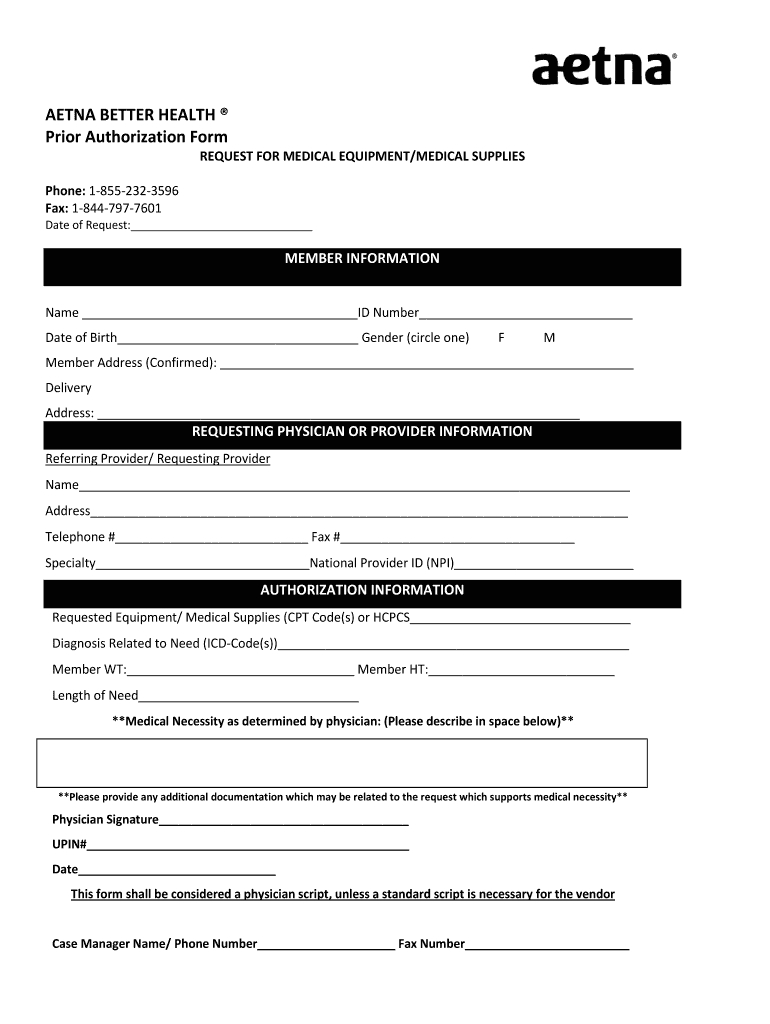
Aetna Prior Authorization Form


What is the Aetna Prior Authorization Form
The Aetna Medicare prior authorization form is a critical document used to obtain approval for specific medical services, treatments, or medications before they are provided. This process ensures that the requested services are medically necessary and covered under a member's Aetna Medicare plan. The form is particularly important for services that may require additional scrutiny to determine their appropriateness based on the member's health condition and treatment history.
How to use the Aetna Prior Authorization Form
Using the Aetna prior authorization form involves several steps to ensure that all necessary information is accurately provided. First, the healthcare provider fills out the form with details about the patient, the requested service, and the medical justification for the request. It is essential to include any relevant medical records or documentation that supports the need for the service. Once completed, the form can be submitted to Aetna for review. Aetna will then evaluate the request and communicate the decision to the provider and the patient.
Steps to complete the Aetna Prior Authorization Form
Completing the Aetna Medicare prior authorization form requires careful attention to detail. Follow these steps:
- Gather patient information, including name, date of birth, and insurance details.
- Provide specifics about the requested service, including the procedure code and description.
- Include a clear medical rationale for the request, supported by clinical documentation.
- Review the form for accuracy and completeness before submission.
- Submit the form via the preferred method, whether online, by mail, or in person.
Legal use of the Aetna Prior Authorization Form
The Aetna Medicare prior authorization form must be used in compliance with relevant healthcare regulations and guidelines. This includes ensuring that all information provided is truthful and accurate. Misrepresentation or incomplete submissions can lead to delays in approval or denial of the request. Additionally, it is essential to maintain patient confidentiality and adhere to HIPAA regulations when handling sensitive medical information.
Key elements of the Aetna Prior Authorization Form
Several key elements are essential for the Aetna prior authorization form to be considered complete and valid:
- Patient identification details, including insurance information.
- Specific service or medication being requested.
- Clinical rationale and supporting documentation.
- Healthcare provider's contact information and signature.
- Date of submission.
Form Submission Methods
The Aetna Medicare prior authorization form can be submitted through various methods, providing flexibility for healthcare providers. Options include:
- Online submission via Aetna's provider portal.
- Mailing the completed form to the designated Aetna address.
- In-person delivery to an Aetna office, if applicable.
Eligibility Criteria
To use the Aetna prior authorization form, patients must meet specific eligibility criteria set by Aetna. Generally, this includes being an active member of an Aetna Medicare plan and having a healthcare provider who is contracted with Aetna. The requested services must also fall within the scope of coverage provided by the member's plan. It is advisable for patients to check their plan details to understand any limitations or requirements that may apply.
Quick guide on how to complete aetna better health prior authorization form
The simplest method to locate and endorse Aetna Prior Authorization Form
Across the entire organization, unproductive procedures related to paper approvals can consume a signNow amount of working minutes. Endorsing documents such as Aetna Prior Authorization Form is an inherent aspect of operations in any enterprise, which is why the effectiveness of each agreement’s lifecycle signNowly impacts the organization’s overall productivity. With airSlate SignNow, endorsing your Aetna Prior Authorization Form is as straightforward and rapid as possible. You will discover on this platform the latest version of nearly any form. Even better, you can endorse it instantly without needing to install external software on your device or printing hard copies.
Steps to obtain and endorse your Aetna Prior Authorization Form
- Explore our repository by category or use the search bar to find the document you require.
- Preview the form by clicking Learn more to ensure it’s the correct one.
- Select Get form to start editing immediately.
- Fill out your form and include any necessary information using the toolbar.
- Once completed, click the Sign tool to endorse your Aetna Prior Authorization Form.
- Choose the signature method that is most suitable for you: Draw, Create initials, or upload a picture of your handwritten signature.
- Press Done to conclude editing and move on to document-sharing options as needed.
With airSlate SignNow, you possess everything needed to handle your documentation efficiently. You can find, complete, modify, and even send your Aetna Prior Authorization Form in one tab without any difficulty. Enhance your operations with a single, intelligent eSignature solution.
Create this form in 5 minutes or less
FAQs
-
Why would a doctor send a prescription to a pharmacy, but not respond to repeated requests from the pharmacy to fill out a faxed prior authorization form?
Filling out a prior authorization is not a requirement of our practice. Most of us do this to help our patients, and it is sometimes taken for granted.Think about it. It is your insurance company that is requesting us to fill out this form, taking time away from actually treating patients, to help you save money on your medications. We understand that, and usually do our best to take care of them, but unless we have a large practice, with someone actually paid to spend all their time doing these PA’s, we have to carve out more time from our day to fill out paperwork.It’s also possible, although not likely, that the pharmacy does not have the correct fax number, the faxes have been misplaced, the doctor has some emergencies and is running behind, went on vacation, and so on.Paperwork and insurance requests have become more and more burdensome on our practices, not due to anything on the part of our patients, but a major hassle none the less.
-
What are some reasons that a health insurance company would ask for a pre-authorization form to be filled out by a Dr. before filling a prescription?
One common reason would be that there is a cheaper, therapeutically equivalent drug that they would like you to try first before they approve a claim for the prescribed drug. Another reason is that they want to make sure the prescribed drug is medically necessary.Remember that nothing is stopping you from filling the prescribed drug. It just won't be covered by insurance until the pre-authorization process is complete.
-
How can I fill out the authorization form in Wipro's synergy?
By authorisation form I assume that you mean LOA. Just download the pdf and sign it with stylus or get a printout,sign it and scan the copy.Now upload it!If I my assumption is wrong please provide little clear picture!Thank you!Allah maalik!
-
Do we have to fill out an application form to US universities one year prior to admission?
The college application season for Fall 2019 opens in August 2018. Different colleges have different application timelines and deadlines. Find the requirements for the colleges on your list by googling “college name freshman application deadline”.
-
What does the authorization form in Wipro’s Synergy need to be filled out?
I don't exactly remember how the form was looking like in synergy portal. But I hope it is Authorizing Wipro to do background verification on all the details provided by candidate. It needs your name and signature with date.
Create this form in 5 minutes!
How to create an eSignature for the aetna better health prior authorization form
How to make an electronic signature for the Aetna Better Health Prior Authorization Form online
How to create an eSignature for the Aetna Better Health Prior Authorization Form in Chrome
How to create an eSignature for putting it on the Aetna Better Health Prior Authorization Form in Gmail
How to create an electronic signature for the Aetna Better Health Prior Authorization Form right from your smartphone
How to generate an eSignature for the Aetna Better Health Prior Authorization Form on iOS devices
How to generate an electronic signature for the Aetna Better Health Prior Authorization Form on Android devices
People also ask
-
What is the Aetna Medicare prior authorization form?
The Aetna Medicare prior authorization form is a document that must be completed to obtain necessary approvals from Aetna for specific medical services or medications. This form ensures that patients receive the coverage they need for their treatments under their Medicare plan. Utilizing the form efficiently can help streamline the approval process.
-
How can I complete the Aetna Medicare prior authorization form using airSlate SignNow?
Using airSlate SignNow, you can easily complete the Aetna Medicare prior authorization form online. Our platform allows you to upload the form, fill it out, and eSign it seamlessly. After completion, you can send it directly to Aetna without any hassle.
-
What are the benefits of using airSlate SignNow for the Aetna Medicare prior authorization form?
With airSlate SignNow, you can save time and reduce errors when completing the Aetna Medicare prior authorization form. The platform offers real-time collaboration, so multiple parties can work on the form simultaneously. Additionally, our secure eSigning features ensure that your data is protected throughout the process.
-
Is airSlate SignNow affordable for small businesses handling the Aetna Medicare prior authorization form?
Yes, airSlate SignNow is a cost-effective solution for small businesses managing the Aetna Medicare prior authorization form. Our pricing plans are designed to accommodate different budgets, ensuring that you can access essential eSignature features without breaking the bank. Plus, the efficiency gained can lead to signNow cost savings.
-
Can I track the status of my Aetna Medicare prior authorization form submission?
Absolutely! airSlate SignNow provides tracking features that allow you to monitor the status of your Aetna Medicare prior authorization form. You will receive notifications once your form is viewed, signed, or completed, giving you peace of mind and keeping you updated throughout the process.
-
What integrations does airSlate SignNow offer for managing the Aetna Medicare prior authorization form?
airSlate SignNow supports various integrations that enhance your ability to manage the Aetna Medicare prior authorization form. You can connect with popular applications like CRM systems, cloud storage services, and project management tools to streamline your workflow. This makes it easier to manage your documentation from multiple platforms.
-
How secure is my data when using airSlate SignNow for the Aetna Medicare prior authorization form?
Your data security is a top priority at airSlate SignNow. When using our platform to manage the Aetna Medicare prior authorization form, all information is encrypted and stored securely. We comply with industry standards to ensure that your sensitive health information is protected at all times.
Get more for Aetna Prior Authorization Form
- Copper msds form
- Simple ira contribution transmittal form
- Declaration of easements sample clauses form
- Sunday celebrations in the absence of a priest pdf form
- Permit special event 140820 indd form
- Fsa reimbursement claim form section 125 cafeteria plan
- Report of environmental sanitation inspection form
- Neighborhood and community services fairfaxcounty form
Find out other Aetna Prior Authorization Form
- How To Electronic signature Oregon Doctors Stock Certificate
- How To Electronic signature Pennsylvania Doctors Quitclaim Deed
- Electronic signature Utah Construction LLC Operating Agreement Computer
- Electronic signature Doctors Word South Dakota Safe
- Electronic signature South Dakota Doctors Confidentiality Agreement Myself
- How Do I Electronic signature Vermont Doctors NDA
- Electronic signature Utah Doctors Promissory Note Template Secure
- Electronic signature West Virginia Doctors Bill Of Lading Online
- Electronic signature West Virginia Construction Quitclaim Deed Computer
- Electronic signature Construction PDF Wisconsin Myself
- How Do I Electronic signature Wyoming Doctors Rental Lease Agreement
- Help Me With Electronic signature Wyoming Doctors Rental Lease Agreement
- How Do I Electronic signature Colorado Education RFP
- Electronic signature Colorado Education Lease Agreement Form Online
- How To Electronic signature Colorado Education Business Associate Agreement
- Can I Electronic signature California Education Cease And Desist Letter
- Electronic signature Arizona Finance & Tax Accounting Promissory Note Template Computer
- Electronic signature California Finance & Tax Accounting Warranty Deed Fast
- Can I Electronic signature Georgia Education Quitclaim Deed
- Electronic signature California Finance & Tax Accounting LLC Operating Agreement Now