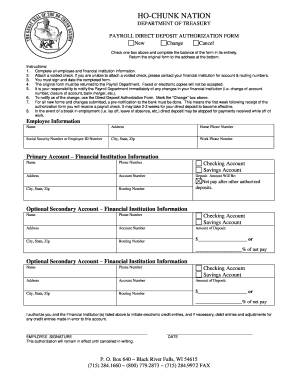
Ho Chunk Nation Department of Treasury Per Capita Direct Deposit Form


What is the Ho Chunk Nation Department Of Treasury Per Capita Direct Deposit Form
The Ho Chunk Nation Department of Treasury Per Capita Direct Deposit Form is a document used by members of the Ho Chunk Nation to authorize the direct deposit of per capita payments into their bank accounts. This form ensures that payments are received electronically, providing a convenient and secure method for members to access their funds. The direct deposit process eliminates the need for physical checks, reducing the risk of loss or theft.
How to use the Ho Chunk Nation Department Of Treasury Per Capita Direct Deposit Form
To use the Ho Chunk Nation Department of Treasury Per Capita Direct Deposit Form, members must first obtain the form from the appropriate department. After filling out the required information, including personal details and banking information, the form must be submitted according to the specified guidelines. It is essential to ensure that all information is accurate to avoid delays in processing. Once submitted, members can expect their payments to be deposited directly into their accounts on the scheduled payment dates.
Steps to complete the Ho Chunk Nation Department Of Treasury Per Capita Direct Deposit Form
Completing the Ho Chunk Nation Department of Treasury Per Capita Direct Deposit Form involves several key steps:
- Obtain the form from the Ho Chunk Nation Treasury.
- Fill in personal details, including name, address, and tribal identification number.
- Provide banking information, including the account number and routing number.
- Review the completed form for accuracy.
- Submit the form to the designated department via the specified method (online, mail, or in-person).
Legal use of the Ho Chunk Nation Department Of Treasury Per Capita Direct Deposit Form
The Ho Chunk Nation Department of Treasury Per Capita Direct Deposit Form is legally binding when completed correctly. It must adhere to the requirements set forth by the Ho Chunk Nation's regulations and federal eSignature laws. Ensuring that the form is signed and submitted in compliance with these regulations will help protect the rights of the member and ensure the timely receipt of payments.
Key elements of the Ho Chunk Nation Department Of Treasury Per Capita Direct Deposit Form
Key elements of the Ho Chunk Nation Department of Treasury Per Capita Direct Deposit Form include:
- Personal Information: Name, address, and tribal identification number.
- Banking Details: Account number and routing number for direct deposits.
- Signature: Required to authorize the direct deposit.
- Date: The date the form is completed and signed.
Form Submission Methods
The Ho Chunk Nation Department of Treasury Per Capita Direct Deposit Form can be submitted through various methods to accommodate members' preferences. These methods typically include:
- Online submission via the Ho Chunk Nation Treasury portal.
- Mailing the completed form to the designated department address.
- Submitting the form in person at the Ho Chunk Nation Treasury office.
Quick guide on how to complete ho chunk nation department of treasury per capita direct deposit form
Complete Ho Chunk Nation Department Of Treasury Per Capita Direct Deposit Form easily on any device
Managing documents online has grown in popularity among enterprises and individuals. It offers an ideal environmentally friendly substitute for conventional printed and signed documents, as you can locate the correct form and securely store it online. airSlate SignNow provides all the tools necessary to create, modify, and eSign your documents swiftly without delays. Handle Ho Chunk Nation Department Of Treasury Per Capita Direct Deposit Form on any device using the airSlate SignNow Android or iOS applications and simplify any document-related task today.
How to modify and eSign Ho Chunk Nation Department Of Treasury Per Capita Direct Deposit Form effortlessly
- Locate Ho Chunk Nation Department Of Treasury Per Capita Direct Deposit Form and click on Get Form to begin.
- Utilize the tools we offer to fill out your document.
- Highlight important sections of your documents or redact sensitive information with tools that airSlate SignNow offers specifically for this purpose.
- Create your signature with the Sign feature, which takes just seconds and has the same legal validity as a traditional wet ink signature.
- Review all the details and click on the Done button to save your updates.
- Choose how you wish to send your form, via email, text message (SMS), invite link, or download it to your computer.
Forget about lost or misplaced documents, tedious form searching, or mistakes that require reprinting new copies. airSlate SignNow addresses all your document management needs in just a few clicks from any device you choose. Modify and eSign Ho Chunk Nation Department Of Treasury Per Capita Direct Deposit Form and ensure outstanding communication at any point in your form preparation process with airSlate SignNow.
Create this form in 5 minutes or less
Create this form in 5 minutes!
How to create an eSignature for the ho chunk nation department of treasury per capita direct deposit form
How to create an electronic signature for a PDF online
How to create an electronic signature for a PDF in Google Chrome
How to create an e-signature for signing PDFs in Gmail
How to create an e-signature right from your smartphone
How to create an e-signature for a PDF on iOS
How to create an e-signature for a PDF on Android
People also ask
-
What is the Ho Chunk Nation Treasury?
The Ho Chunk Nation Treasury is the financial authority of the Ho Chunk Nation, responsible for managing and overseeing the tribe’s financial activities. It plays a crucial role in budgeting, financial reporting, and ensuring fiscal responsibility within the nation.
-
How can airSlate SignNow benefit the Ho Chunk Nation Treasury?
airSlate SignNow offers an efficient way for the Ho Chunk Nation Treasury to manage document signing electronically. By using eSignatures, the treasury can streamline approval processes, reduce paper waste, and enhance overall document security.
-
What features does airSlate SignNow provide for treasury management?
airSlate SignNow includes features such as customizable templates, automated workflows, and secure storage. These tools empower the Ho Chunk Nation Treasury to improve operational efficiency and ensure that all document transactions are compliant and easily accessible.
-
Is airSlate SignNow cost-effective for the Ho Chunk Nation Treasury?
Yes, airSlate SignNow is a cost-effective solution for the Ho Chunk Nation Treasury. With flexible pricing plans, it allows the treasury to choose a model that fits its budget while still accessing powerful eSignature features.
-
Can airSlate SignNow integrate with existing treasury systems?
Absolutely! airSlate SignNow can integrate seamlessly with various treasury management systems. This compatibility ensures that the Ho Chunk Nation Treasury can maintain its existing workflows while enhancing them with efficient eSigning capabilities.
-
What are the security features offered by airSlate SignNow for treasury documents?
airSlate SignNow prioritizes document security with features like encryption, two-factor authentication, and audit trails. These measures provide the Ho Chunk Nation Treasury with confidence that sensitive financial documents are protected throughout the signing process.
-
How does airSlate SignNow improve the signing experience for the Ho Chunk Nation Treasury?
airSlate SignNow enhances the signing experience by providing an intuitive interface that allows for quick and easy eSigning. This user-friendly design helps the Ho Chunk Nation Treasury expedite document approvals, saving time and resources.
Get more for Ho Chunk Nation Department Of Treasury Per Capita Direct Deposit Form
Find out other Ho Chunk Nation Department Of Treasury Per Capita Direct Deposit Form
- How To Integrate Sign in Banking
- How To Use Sign in Banking
- Help Me With Use Sign in Banking
- Can I Use Sign in Banking
- How Do I Install Sign in Banking
- How To Add Sign in Banking
- How Do I Add Sign in Banking
- How Can I Add Sign in Banking
- Can I Add Sign in Banking
- Help Me With Set Up Sign in Government
- How To Integrate eSign in Banking
- How To Use eSign in Banking
- How To Install eSign in Banking
- How To Add eSign in Banking
- How To Set Up eSign in Banking
- How To Save eSign in Banking
- How To Implement eSign in Banking
- How To Set Up eSign in Construction
- How To Integrate eSign in Doctors
- How To Use eSign in Doctors