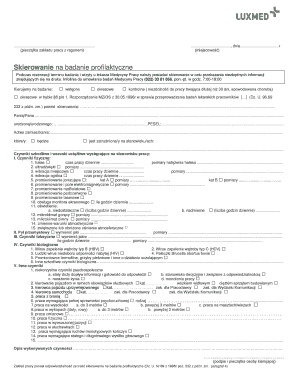
Skierowanie Na Badanie Profilaktyczne Grupa LUX MED Form


Understanding the luxmed skierowanie papierowe
The luxmed skierowanie papierowe serves as a referral document for medical examinations within the LUX MED system. This form is crucial for patients seeking specialized medical care or preventive examinations. It outlines the necessary tests or consultations required by healthcare professionals and is essential for ensuring that patients receive appropriate medical attention.
How to obtain the luxmed skierowanie papierowe
To obtain the luxmed skierowanie papierowe, patients typically need to visit a LUX MED facility or consult with a healthcare provider associated with the LUX MED network. During the consultation, the healthcare provider will assess the patient's needs and, if necessary, issue the skierowanie. It is important to have relevant medical history and any previous test results available during this process to facilitate accurate recommendations.
Steps to complete the luxmed skierowanie papierowe
Completing the luxmed skierowanie papierowe involves several straightforward steps:
- Fill in personal information, including name, date of birth, and contact details.
- Specify the type of medical examination or specialist consultation required.
- Provide any relevant medical history or previous diagnoses that may assist in the referral process.
- Sign and date the document to validate it.
Once completed, the skierowanie can be submitted to the designated medical facility for processing.
Legal use of the luxmed skierowanie papierowe
The luxmed skierowanie papierowe is legally binding when filled out correctly and signed by a qualified healthcare professional. It must comply with local healthcare regulations and privacy laws to ensure that patient information is protected. This document is recognized by medical institutions and is essential for accessing specialized care within the LUX MED system.
Key elements of the luxmed skierowanie papierowe
Key elements of the luxmed skierowanie papierowe include:
- Patient's full name and identification details.
- Details of the medical examination or specialist referral.
- Healthcare provider's information and signature.
- Date of issuance.
These components are critical for the document's validity and for ensuring that the patient receives the appropriate care.
Digital vs. paper version of the luxmed skierowanie
While the luxmed skierowanie papierowe is traditionally issued in physical format, digital versions are becoming increasingly accepted. The digital format allows for easier storage and sharing, ensuring that patients can access their referrals quickly. Both formats must meet the same legal requirements to be considered valid, ensuring that patients receive the necessary medical services regardless of the format chosen.
Quick guide on how to complete skierowanie na badanie profilaktyczne grupa lux med
Effortlessly Prepare Skierowanie Na Badanie Profilaktyczne Grupa LUX MED on Any Device
Digital document management has gained traction among businesses and individuals. It serves as an ideal eco-friendly alternative to conventional printed and signed materials, allowing you to find the necessary template and securely archive it online. airSlate SignNow provides all the tools you need to create, modify, and electronically sign your documents swiftly and smoothly. Manage Skierowanie Na Badanie Profilaktyczne Grupa LUX MED across any platform with the airSlate SignNow applications for Android or iOS and streamline your document-related tasks today.
How to Edit and eSign Skierowanie Na Badanie Profilaktyczne Grupa LUX MED Without Any Hassle
- Find Skierowanie Na Badanie Profilaktyczne Grupa LUX MED and click Get Form to begin.
- Utilize the tools we offer to fill out your form.
- Emphasize relevant sections of the documents or redact sensitive information using tools specifically designed for that purpose by airSlate SignNow.
- Generate your eSignature with the Sign tool, which only takes a few seconds and holds the same legal validity as a traditional ink signature.
- Review all the details and click on the Done button to save your changes.
- Select your preferred delivery method for the form, whether by email, SMS, invitation link, or download it to your computer.
Say goodbye to misplaced or lost documents, tedious form searches, and mistakes that require reprinting new copies. airSlate SignNow meets your document management needs in just a few clicks from any device you choose. Edit and eSign Skierowanie Na Badanie Profilaktyczne Grupa LUX MED and ensure excellent communication at every phase of your document preparation process with airSlate SignNow.
Create this form in 5 minutes or less
Create this form in 5 minutes!
How to create an eSignature for the skierowanie na badanie profilaktyczne grupa lux med
How to create an electronic signature for a PDF online
How to create an electronic signature for a PDF in Google Chrome
How to create an e-signature for signing PDFs in Gmail
How to create an e-signature right from your smartphone
How to create an e-signature for a PDF on iOS
How to create an e-signature for a PDF on Android
People also ask
-
What is luxmed skierowanie papierowe?
Luxmed skierowanie papierowe refers to the physical referral documents provided by Luxmed to patients seeking medical services. Using airSlate SignNow, these documents can be easily signed and managed, streamlining the referral process for both patients and healthcare providers.
-
How does airSlate SignNow facilitate luxmed skierowanie papierowe?
AirSlate SignNow simplifies the process of handling luxmed skierowanie papierowe by allowing users to electronically sign and send these documents seamlessly. This not only saves time but ensures that all required signatures are collected efficiently, streamlining health service access.
-
Is there a cost associated with using airSlate SignNow for luxmed skierowanie papierowe?
Yes, airSlate SignNow offers various pricing plans tailored to different business needs, ensuring cost-effectiveness when managing luxmed skierowanie papierowe. Depending on your usage, you can choose a plan that fits your budget while providing essential e-signature services.
-
Can luxmed skierowanie papierowe be integrated with other software?
Absolutely! AirSlate SignNow supports integrations with a wide range of applications, allowing you to connect luxmed skierowanie papierowe with your existing workflows. This integration can enhance productivity and ensure a smooth documentation process across your systems.
-
What are the benefits of using airSlate SignNow for luxmed skierowanie papierowe?
Using airSlate SignNow for luxmed skierowanie papierowe offers numerous benefits, including faster processing times, improved document security, and easier tracking of signed documents. By digitizing your referral documents, you make the healthcare experience more convenient for patients.
-
Is it secure to sign luxmed skierowanie papierowe electronically?
Yes, airSlate SignNow employs advanced encryption and security measures to protect your luxmed skierowanie papierowe when they are signed electronically. This ensures that sensitive patient information remains confidential and complies with legal standards.
-
How can I get started with airSlate SignNow for my luxmed skierowanie papierowe?
Getting started with airSlate SignNow for luxmed skierowanie papierowe is easy. Simply sign up for an account, follow the setup instructions, and you'll be able to start uploading, signing, and managing your referral documents within minutes.
Get more for Skierowanie Na Badanie Profilaktyczne Grupa LUX MED
- Vision examination record form
- Dor 999 form
- Form 5091 missouri department of revenue
- Form 5091 request for motor vehicle records with personal information
- Which states require sales tax on software as a service form
- Digital products and remote access software exemption certificate digital products and remote access software exemption form
- Form 8633
- Form ss 5 rev december 2004 fill in capable
Find out other Skierowanie Na Badanie Profilaktyczne Grupa LUX MED
- Can I Sign Alabama Banking PPT
- Electronic signature Washington Sports POA Simple
- How To Electronic signature West Virginia Sports Arbitration Agreement
- Electronic signature Wisconsin Sports Residential Lease Agreement Myself
- Help Me With Sign Arizona Banking Document
- How Do I Sign Arizona Banking Form
- How Can I Sign Arizona Banking Form
- How Can I Sign Arizona Banking Form
- Can I Sign Colorado Banking PPT
- How Do I Sign Idaho Banking Presentation
- Can I Sign Indiana Banking Document
- How Can I Sign Indiana Banking PPT
- How To Sign Maine Banking PPT
- Help Me With Sign Massachusetts Banking Presentation
- Can I Sign Michigan Banking PDF
- Can I Sign Michigan Banking PDF
- Help Me With Sign Minnesota Banking Word
- How To Sign Missouri Banking Form
- Help Me With Sign New Jersey Banking PDF
- How Can I Sign New Jersey Banking Document