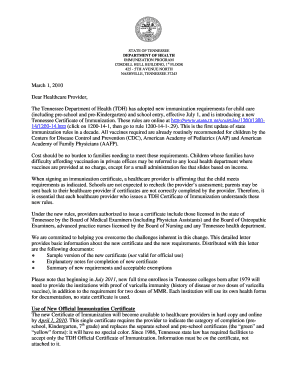
Tennessee Department of Health Certificate of Immunization Form


What is the Tennessee Department of Health Certificate of Immunization?
The Tennessee Department of Health Certificate of Immunization is an official document that verifies an individual's immunization status. This certificate is essential for various purposes, including school enrollment, travel, and employment in certain sectors. It typically includes details such as the individual's name, date of birth, and a record of vaccinations received, ensuring compliance with state health regulations. The certificate is recognized by educational institutions and employers as proof of immunization against vaccine-preventable diseases.
How to Obtain the Tennessee Department of Health Certificate of Immunization
To obtain the Tennessee Department of Health Certificate of Immunization, individuals can follow these steps:
- Contact your healthcare provider or local health department to request your immunization records.
- Provide necessary personal information, such as your full name, date of birth, and any previous vaccination details.
- Check if your provider can issue the certificate directly or if you need to visit the health department.
- For those without prior records, vaccinations can be administered, and a certificate will be provided afterward.
Steps to Complete the Tennessee Department of Health Certificate of Immunization
Completing the Tennessee Department of Health Certificate of Immunization involves several key steps:
- Gather all required personal information, including your name, date of birth, and contact details.
- List all vaccinations received, including dates and types of vaccines.
- Ensure that the form is filled out accurately and completely to avoid delays.
- Submit the completed certificate to the appropriate institution, such as a school or employer, as required.
Legal Use of the Tennessee Department of Health Certificate of Immunization
The Tennessee Department of Health Certificate of Immunization serves as a legally recognized document that confirms an individual's vaccination status. It is crucial for compliance with state laws regarding immunizations, particularly for school attendance and certain job requirements. Institutions may require this certificate to ensure public health safety and to prevent the spread of infectious diseases. Failure to present a valid certificate can result in restrictions on school enrollment or employment opportunities.
Key Elements of the Tennessee Department of Health Certificate of Immunization
Key elements of the Tennessee Department of Health Certificate of Immunization include:
- Personal Information: Name, date of birth, and contact information of the individual.
- Vaccination History: Detailed record of all vaccinations received, including dates and types.
- Provider Information: Name and contact details of the healthcare provider or facility issuing the certificate.
- Signature: A signature from the healthcare provider may be required to validate the document.
State-Specific Rules for the Tennessee Department of Health Certificate of Immunization
In Tennessee, specific rules govern the use and acceptance of the Certificate of Immunization. These rules include:
- All children must present a valid certificate before enrolling in public or private schools.
- Certain vaccinations are mandated by state law, and the certificate must reflect compliance with these requirements.
- Exemptions may be available for medical or religious reasons, but appropriate documentation must be provided.
Quick guide on how to complete tennessee department of health certificate of immunization
Complete Tennessee Department Of Health Certificate Of Immunization seamlessly on any device
Managing documents online has gained popularity among organizations and individuals. It offers an ideal eco-friendly substitute for conventional printed and signed paperwork, allowing you to find the right form and securely keep it online. airSlate SignNow equips you with all the tools necessary to create, modify, and eSign your documents rapidly without delays. Handle Tennessee Department Of Health Certificate Of Immunization on any device with airSlate SignNow's Android or iOS applications and simplify any document-related task today.
How to alter and eSign Tennessee Department Of Health Certificate Of Immunization without any hassle
- Find Tennessee Department Of Health Certificate Of Immunization and click Get Form to get started.
- Use the tools we provide to complete your document.
- Highlight pertinent sections of your documents or redact sensitive information with tools that airSlate SignNow provides specifically for that purpose.
- Create your signature using the Sign tool, which takes seconds and holds the same legal authority as a traditional wet ink signature.
- Review the information and press the Done button to save your adjustments.
- Choose how you want to share your form, via email, SMS, or invitation link, or download it to your computer.
Eliminate the worry of lost or misplaced documents, tedious form searches, or errors that require printing new copies. airSlate SignNow addresses your document management needs in just a few clicks from any device you prefer. Edit and eSign Tennessee Department Of Health Certificate Of Immunization and ensure excellent communication at every stage of the document preparation process with airSlate SignNow.
Create this form in 5 minutes or less
Create this form in 5 minutes!
How to create an eSignature for the tennessee department of health certificate of immunization
How to create an electronic signature for a PDF online
How to create an electronic signature for a PDF in Google Chrome
How to create an e-signature for signing PDFs in Gmail
How to create an e-signature right from your smartphone
How to create an e-signature for a PDF on iOS
How to create an e-signature for a PDF on Android
People also ask
-
What is the Tennessee Department of Health certificate of immunization?
The Tennessee Department of Health certificate of immunization is an official document that verifies a person's immunization status for various vaccines required by the state. This certificate is essential for school enrollment and certain medical procedures. It helps ensure that individuals meet public health standards.
-
How can I obtain my Tennessee Department of Health certificate of immunization?
You can obtain your Tennessee Department of Health certificate of immunization from your healthcare provider, local health department, or via the state’s immunization registry. It’s important to keep a copy of this certificate for your records and for any official requirements, like school admissions.
-
Is there a cost associated with obtaining the Tennessee Department of Health certificate of immunization?
Generally, there is no cost to obtain your Tennessee Department of Health certificate of immunization if you request it from your healthcare provider or local health department. However, some healthcare providers may charge a nominal fee for administrative services. Always check in advance to understand any potential costs.
-
What features does airSlate SignNow offer for digital documents like the Tennessee Department of Health certificate of immunization?
airSlate SignNow provides comprehensive features for managing digital documents, including the Tennessee Department of Health certificate of immunization. You can easily create, send, and eSign documents, making it simple to manage your immunization records electronically, ensuring they are securely stored and readily accessible.
-
What are the benefits of using airSlate SignNow for my immunization documentation?
Using airSlate SignNow for your immunization documentation offers numerous benefits, including enhanced security and easy accessibility. It streamlines the process of obtaining signatures and sharing important documents like the Tennessee Department of Health certificate of immunization, making it efficient for both individuals and organizations.
-
Can I integrate airSlate SignNow with other platforms for my immunization records?
Yes, airSlate SignNow offers integrations with various platforms, allowing you to manage your immunization records seamlessly. Whether you use a healthcare management system or other document management tools, airSlate SignNow can connect to them, facilitating a smooth workflow for managing your Tennessee Department of Health certificate of immunization.
-
How does airSlate SignNow ensure the security of documents like the Tennessee Department of Health certificate of immunization?
airSlate SignNow prioritizes security by using advanced encryption methods and compliance with industry standards. All documents, including the Tennessee Department of Health certificate of immunization, are securely stored and transmitted to protect sensitive information from unauthorized access.
Get more for Tennessee Department Of Health Certificate Of Immunization
- Omb no 1615 0059 expires 083109 instructions for n 644 form
- Do you have a personal mission vision and values form
- Wards present address form
- Ds 64 lost passport form
- Eformsstategovformsds63education allowance questionnaire instructions
- Application to adjust status from temporary to permanent form
- Tully rinckey pllc attorneys for businesses ampamp individuals form
- Fill free fillable definitions for biographic data sheet form
Find out other Tennessee Department Of Health Certificate Of Immunization
- Electronic signature Minnesota Legal LLC Operating Agreement Free
- Electronic signature Minnesota Legal LLC Operating Agreement Secure
- Electronic signature Louisiana Life Sciences LLC Operating Agreement Now
- Electronic signature Oregon Non-Profit POA Free
- Electronic signature South Dakota Non-Profit Business Plan Template Now
- Electronic signature South Dakota Non-Profit Lease Agreement Template Online
- Electronic signature Legal Document Missouri Online
- Electronic signature Missouri Legal Claim Online
- Can I Electronic signature Texas Non-Profit Permission Slip
- Electronic signature Missouri Legal Rental Lease Agreement Simple
- Electronic signature Utah Non-Profit Cease And Desist Letter Fast
- Electronic signature Missouri Legal Lease Agreement Template Free
- Electronic signature Non-Profit PDF Vermont Online
- Electronic signature Non-Profit PDF Vermont Computer
- Electronic signature Missouri Legal Medical History Mobile
- Help Me With Electronic signature West Virginia Non-Profit Business Plan Template
- Electronic signature Nebraska Legal Living Will Simple
- Electronic signature Nevada Legal Contract Safe
- How Can I Electronic signature Nevada Legal Operating Agreement
- How Do I Electronic signature New Hampshire Legal LLC Operating Agreement