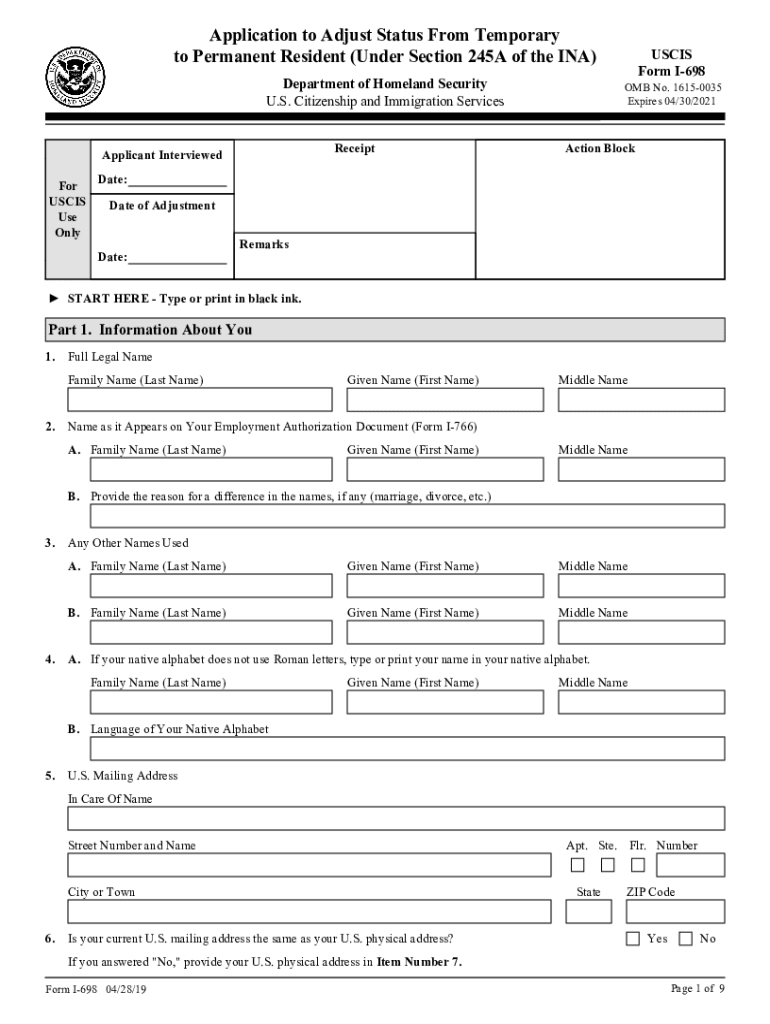
Application to Adjust Status from Temporary to Permanent 2019


What is the Application To Adjust Status From Temporary To Permanent
The Application To Adjust Status From Temporary To Permanent is a legal form used by individuals seeking to transition from a temporary immigration status to a permanent resident status in the United States. This application is crucial for those who have been granted temporary status, such as those on certain visas or under specific programs, and wish to secure their permanent residency. Completing this form accurately is essential to ensure compliance with U.S. immigration laws and to facilitate a smooth transition in residency status.
Steps to complete the Application To Adjust Status From Temporary To Permanent
Completing the Application To Adjust Status From Temporary To Permanent involves several key steps:
- Gather necessary documents: Collect all required documentation, including proof of your current status, identification, and any supporting evidence that demonstrates eligibility for permanent residency.
- Fill out the application: Carefully complete the application form, ensuring all information is accurate and complete. Pay attention to details such as names, dates, and immigration history.
- Review the application: Before submission, review the form for any errors or omissions. It may be helpful to have someone else review it as well.
- Submit the application: Follow the specific submission guidelines, which may include online submission, mailing the form, or delivering it in person to the appropriate immigration office.
Required Documents
When applying to adjust status from temporary to permanent, certain documents are typically required. These may include:
- Proof of current immigration status: Documentation that verifies your temporary status.
- Identification: A copy of your passport, driver's license, or other government-issued ID.
- Supporting evidence: Documents that support your eligibility for permanent residency, such as marriage certificates, employment letters, or financial statements.
Legal use of the Application To Adjust Status From Temporary To Permanent
The legal use of the Application To Adjust Status From Temporary To Permanent is governed by U.S. immigration laws. It is essential that the application is filled out in compliance with these laws to ensure its validity. Using a secure and legally recognized platform for electronic signatures can help meet the legal requirements for submission. Ensuring that the application is signed and submitted according to the guidelines set forth by the U.S. Citizenship and Immigration Services (USCIS) is critical for a successful adjustment of status.
Application Process & Approval Time
The application process for adjusting status from temporary to permanent typically involves several stages:
- Filing the application: Once the application is submitted, USCIS will review the form and accompanying documents.
- Biometrics appointment: Applicants may be required to attend a biometrics appointment for fingerprinting and background checks.
- Interview: In some cases, an interview may be scheduled to further assess eligibility for permanent residency.
The approval time can vary based on individual circumstances and the current processing times at USCIS. It is advisable to check the USCIS website for the most current processing times related to your specific application type.
How to use the Application To Adjust Status From Temporary To Permanent
Using the Application To Adjust Status From Temporary To Permanent involves understanding the form's structure and requirements. Begin by accessing the form through the official USCIS website or a trusted source. Fill out each section carefully, ensuring that all required fields are completed. If submitting electronically, utilize a reliable eSignature platform to ensure that your signature is legally binding. Once completed, follow the submission guidelines provided by USCIS to ensure that your application is processed efficiently.
Quick guide on how to complete application to adjust status from temporary to permanent
Facilitate Application To Adjust Status From Temporary To Permanent effortlessly on any device
Digital document management has become increasingly favored by businesses and individuals alike. It offers an ideal environmentally friendly substitute for conventional printed and signed documents, allowing you to access the necessary form and securely store it online. airSlate SignNow equips you with all the resources needed to create, modify, and electronically sign your documents promptly and without hold-ups. Handle Application To Adjust Status From Temporary To Permanent on any device using the airSlate SignNow apps for Android or iOS and enhance any document-related task today.
The simplest method to alter and electronically sign Application To Adjust Status From Temporary To Permanent with ease
- Obtain Application To Adjust Status From Temporary To Permanent and then click Get Form to initiate.
- Utilize the tools we offer to fill out your form.
- Emphasize important sections of the documents or obscure confidential information with tools that airSlate SignNow specifically provides for this purpose.
- Generate your eSignature using the Sign tool, which takes mere seconds and holds the same legal validity as a conventional ink signature.
- Verify all the details and then click the Done button to save your modifications.
- Choose how you wish to send your form, whether by email, SMS, invitation link, or download it directly to your computer.
Eliminate concerns about lost or misplaced files, tedious document searching, or mistakes that necessitate printing new copies. airSlate SignNow meets all your document management needs in just a few clicks from any device of your preference. Revise and electronically sign Application To Adjust Status From Temporary To Permanent and guarantee excellent communication at every stage of the form preparation process with airSlate SignNow.
Create this form in 5 minutes or less
Find and fill out the correct application to adjust status from temporary to permanent
Create this form in 5 minutes!
People also ask
-
What is the 'Application To Adjust Status From Temporary To Permanent'?
The 'Application To Adjust Status From Temporary To Permanent' is a vital document for individuals seeking to transition from temporary resident status to a permanent residency in the United States. This application is crucial for individuals who want to secure their long-term residency and benefit from various programs available to permanent residents.
-
How does airSlate SignNow facilitate the 'Application To Adjust Status From Temporary To Permanent' process?
airSlate SignNow simplifies the process of preparing and submitting the 'Application To Adjust Status From Temporary To Permanent' by providing a user-friendly platform for document management. Users can easily upload, edit, and eSign their documents, making the submission process both efficient and straightforward.
-
Are there any costs associated with using airSlate SignNow for the 'Application To Adjust Status From Temporary To Permanent'?
Using airSlate SignNow does involve a subscription fee, which varies based on the features you choose. However, the cost is competitive and offers excellent value compared to traditional document signing methods, especially for those needing to submit the 'Application To Adjust Status From Temporary To Permanent' regularly.
-
What features does airSlate SignNow offer for handling the 'Application To Adjust Status From Temporary To Permanent'?
airSlate SignNow provides features such as customizable templates, team collaboration tools, and real-time tracking, which are essential for managing the 'Application To Adjust Status From Temporary To Permanent.' These features streamline the signing process and increase organizational efficiency.
-
Can I integrate airSlate SignNow with other applications for the 'Application To Adjust Status From Temporary To Permanent'?
Yes, airSlate SignNow offers integrations with various applications, enabling users to connect their workflow seamlessly. This functionality is particularly beneficial for those working on the 'Application To Adjust Status From Temporary To Permanent,' as it allows for easy data transfer and improved organization.
-
What are the benefits of using airSlate SignNow for my 'Application To Adjust Status From Temporary To Permanent'?
The benefits of using airSlate SignNow include increased efficiency, reduced paperwork, and improved security for your documents. With the ability to access documents from anywhere and receive instant notifications, users can ensure a smoother process for their 'Application To Adjust Status From Temporary To Permanent.'
-
Is airSlate SignNow suitable for both individuals and businesses preparing the 'Application To Adjust Status From Temporary To Permanent'?
Absolutely, airSlate SignNow is designed to cater to both individuals and businesses alike. Whether you're an individual applicant or a legal firm assisting clients with the 'Application To Adjust Status From Temporary To Permanent,' our platform meets diverse needs effectively.
Get more for Application To Adjust Status From Temporary To Permanent
- Act creditor form
- Violation fair debt 497336228 form
- Action for children application form
- Marital domestic separation and property settlement agreement minor children no joint property or debts effective immediately 497336335 form
- Marital domestic separation and property settlement agreement minor children parties may have joint property or debts effective 497336337 form
- Property settlement agreement form
- Domestic settlement agreement form
- Marital settlement agreement form
Find out other Application To Adjust Status From Temporary To Permanent
- Can I Sign Montana IT Project Proposal Template
- Sign Delaware Software Development Agreement Template Now
- How To Sign Delaware Software Development Agreement Template
- How Can I Sign Illinois Software Development Agreement Template
- Sign Arkansas IT Consulting Agreement Computer
- Can I Sign Arkansas IT Consulting Agreement
- Sign Iowa Agile Software Development Contract Template Free
- How To Sign Oregon IT Consulting Agreement
- Sign Arizona Web Hosting Agreement Easy
- How Can I Sign Arizona Web Hosting Agreement
- Help Me With Sign Alaska Web Hosting Agreement
- Sign Alaska Web Hosting Agreement Easy
- Sign Arkansas Web Hosting Agreement Simple
- Sign Indiana Web Hosting Agreement Online
- Sign Indiana Web Hosting Agreement Easy
- How To Sign Louisiana Web Hosting Agreement
- Sign Maryland Web Hosting Agreement Now
- Sign Maryland Web Hosting Agreement Free
- Sign Maryland Web Hosting Agreement Fast
- Help Me With Sign New York Web Hosting Agreement