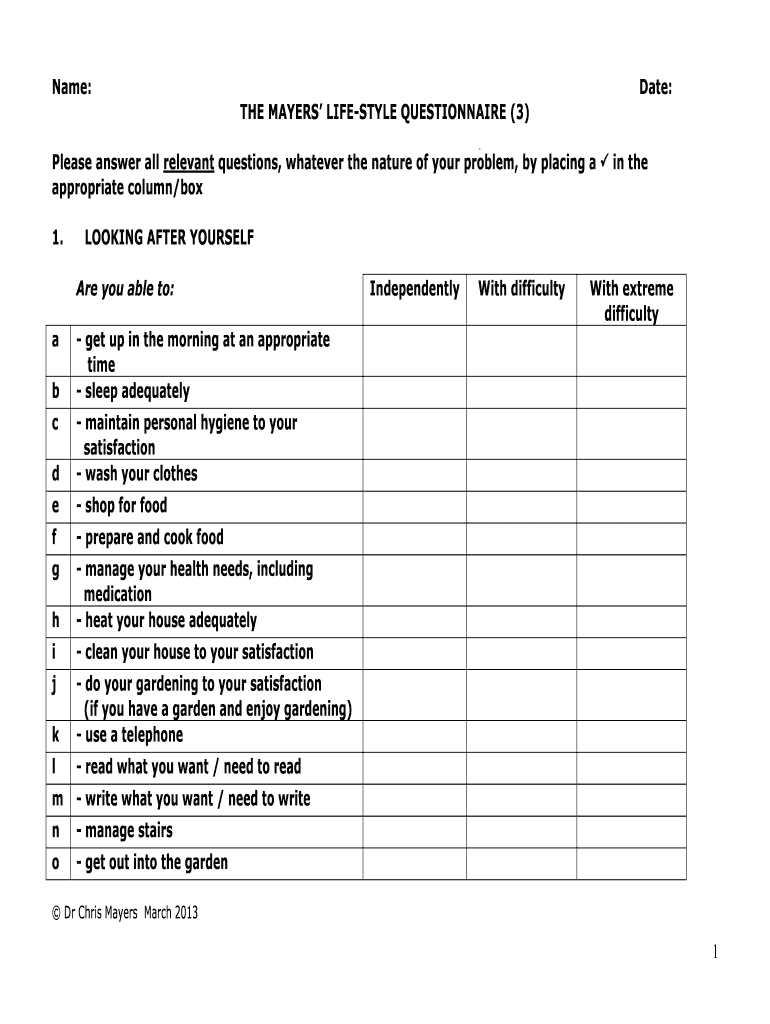
The MAYERS LIFE STYLE QUESTIONNAIRE 3 Form


Understanding the Mayers Lifestyle Questionnaire
The Mayers Lifestyle Questionnaire is a structured tool designed to assess various aspects of an individual's lifestyle. This questionnaire typically includes questions related to health, habits, and personal preferences. It aims to provide insights that can help individuals understand their lifestyle choices and identify areas for improvement. The questions may cover topics such as diet, physical activity, sleep patterns, and stress management, allowing for a comprehensive evaluation of one’s lifestyle.
Steps to Complete the Mayers Lifestyle Questionnaire
Completing the Mayers Lifestyle Questionnaire involves several straightforward steps to ensure accurate responses. Begin by reviewing the questions carefully to understand what information is being requested. Take your time to reflect on each question, as thoughtful answers will yield more meaningful insights. Once you have completed the questionnaire, review your responses for clarity and accuracy before submitting it. This process can help you identify key areas of focus for enhancing your lifestyle.
Legal Use of the Mayers Lifestyle Questionnaire
When using the Mayers Lifestyle Questionnaire, it is essential to adhere to legal standards regarding data protection and privacy. The information collected through the questionnaire should be handled according to relevant laws, such as the Health Insurance Portability and Accountability Act (HIPAA) in the United States. Ensuring that the questionnaire is used in compliance with these regulations can help protect the confidentiality of the respondents and maintain the integrity of the data collected.
Key Elements of the Mayers Lifestyle Questionnaire
The Mayers Lifestyle Questionnaire comprises several key elements that contribute to its effectiveness. These elements typically include:
- Personal Information: Basic demographic details such as age, gender, and occupation.
- Health Habits: Questions regarding dietary choices, exercise routines, and medical history.
- Psychosocial Factors: Inquiries about stress levels, social interactions, and mental well-being.
- Goals and Aspirations: Sections that encourage respondents to outline their personal health and lifestyle goals.
How to Use the Mayers Lifestyle Questionnaire
To utilize the Mayers Lifestyle Questionnaire effectively, consider the following guidelines. First, ensure that the questionnaire is administered in a comfortable setting where respondents feel at ease sharing personal information. Provide clear instructions on how to complete the questionnaire, emphasizing the importance of honesty and accuracy. After collecting the responses, analyze the results to identify trends and areas for improvement. This analysis can be beneficial for personal development or for guiding others in lifestyle coaching or health assessments.
Examples of Using the Mayers Lifestyle Questionnaire
The Mayers Lifestyle Questionnaire can be applied in various contexts to promote healthy living. For instance, health professionals may use it during patient assessments to tailor wellness programs. Schools might implement it as part of health education initiatives to encourage students to reflect on their lifestyle choices. Additionally, fitness trainers can utilize the questionnaire to develop personalized training plans that align with their clients' goals and current habits.
Quick guide on how to complete the mayers life style questionnaire 3
Prepare THE MAYERS LIFE STYLE QUESTIONNAIRE 3 effortlessly on any device
Digital document management has become increasingly popular among businesses and individuals. It offers an ideal eco-friendly alternative to traditional printed and signed paperwork, allowing you to access the correct form and securely store it online. airSlate SignNow equips you with all the tools necessary to create, modify, and electronically sign your documents promptly without delays. Handle THE MAYERS LIFE STYLE QUESTIONNAIRE 3 across any platform using the airSlate SignNow apps for Android or iOS and simplify any document-related process today.
How to edit and eSign THE MAYERS LIFE STYLE QUESTIONNAIRE 3 with ease
- Locate THE MAYERS LIFE STYLE QUESTIONNAIRE 3 and click on Get Form to begin.
- Utilize the tools we provide to fill out your form.
- Highlight pertinent sections of your documents or obscure sensitive information with the tools that airSlate SignNow offers specifically for that purpose.
- Create your eSignature with the Sign tool, which takes mere seconds and carries the same legal significance as a conventional handwritten signature.
- Review the information and click on the Done button to save your changes.
- Select your preferred method for delivering your form, whether by email, text message (SMS), or invite link, or download it to your computer.
Say goodbye to lost or misplaced documents, tedious form searching, or errors that require printing new copies. airSlate SignNow meets your document management needs in just a few clicks from any device you choose. Edit and eSign THE MAYERS LIFE STYLE QUESTIONNAIRE 3 while ensuring excellent communication throughout your form preparation process with airSlate SignNow.
Create this form in 5 minutes or less
Create this form in 5 minutes!
How to create an eSignature for the the mayers life style questionnaire 3
How to create an electronic signature for a PDF online
How to create an electronic signature for a PDF in Google Chrome
How to create an e-signature for signing PDFs in Gmail
How to create an e-signature right from your smartphone
How to create an e-signature for a PDF on iOS
How to create an e-signature for a PDF on Android
People also ask
-
What is a lifestyle questionnaire template and how can it benefit my business?
A lifestyle questionnaire template is a structured document designed to collect information about an individual's lifestyle preferences and habits. By utilizing this template, businesses can gather valuable insights to tailor their products or services, ultimately improving customer satisfaction and engagement.
-
How much does the lifestyle questionnaire template cost on airSlate SignNow?
The lifestyle questionnaire template is available at an affordable price on airSlate SignNow, which offers various pricing plans to accommodate different business sizes. You can choose from subscription options that fit your budget while gaining access to a range of features that enhance document management and eSigning.
-
Can I customize the lifestyle questionnaire template for my specific needs?
Yes, you can easily customize the lifestyle questionnaire template on airSlate SignNow to align with your unique requirements. The platform allows you to modify questions, add branding elements, and adjust the layout, ensuring the template meets your business goals effectively.
-
Is the lifestyle questionnaire template mobile-friendly?
Absolutely! The lifestyle questionnaire template created on airSlate SignNow is designed to be mobile-friendly, enabling users to complete it on smartphones or tablets. This ensures that you can signNow a wider audience and collect responses conveniently, enhancing user experience.
-
What integrations does airSlate SignNow support with the lifestyle questionnaire template?
AirSlate SignNow supports extensive integrations with various platforms, allowing you to connect the lifestyle questionnaire template with tools like CRM software, email marketing services, and cloud storage options. This connectivity streamlines your workflow and enhances productivity across your business operations.
-
How secure is the information collected using the lifestyle questionnaire template?
The security of your data is a top priority at airSlate SignNow. When using the lifestyle questionnaire template, all information is encrypted and stored securely, ensuring compliance with standard data protection regulations. This gives you peace of mind that your customers' data is safe.
-
Can I track responses to the lifestyle questionnaire template?
Yes, airSlate SignNow provides features that allow you to track responses to your lifestyle questionnaire template. You can monitor completion rates and view analytics that help you understand the insights gathered, enabling you to make data-driven decisions for your business.
Get more for THE MAYERS LIFE STYLE QUESTIONNAIRE 3
- Gal form 2 nh gov nh
- Permit form
- State of new jersey department of environmental protection 65639 form
- Youthlittle rock racquet club form
- Application and review procedure for modifying an agricultural and form
- Application and review procedure for modifying an form
- Christmas parade entry form 789602538
- Richmond police department permit application form
Find out other THE MAYERS LIFE STYLE QUESTIONNAIRE 3
- Electronic signature Connecticut Award Nomination Form Fast
- eSignature South Dakota Apartment lease agreement template Free
- eSignature Maine Business purchase agreement Simple
- eSignature Arizona Generic lease agreement Free
- eSignature Illinois House rental agreement Free
- How To eSignature Indiana House rental agreement
- Can I eSignature Minnesota House rental lease agreement
- eSignature Missouri Landlord lease agreement Fast
- eSignature Utah Landlord lease agreement Simple
- eSignature West Virginia Landlord lease agreement Easy
- How Do I eSignature Idaho Landlord tenant lease agreement
- eSignature Washington Landlord tenant lease agreement Free
- eSignature Wisconsin Landlord tenant lease agreement Online
- eSignature Wyoming Landlord tenant lease agreement Online
- How Can I eSignature Oregon lease agreement
- eSignature Washington Lease agreement form Easy
- eSignature Alaska Lease agreement template Online
- eSignature Alaska Lease agreement template Later
- eSignature Massachusetts Lease agreement template Myself
- Can I eSignature Arizona Loan agreement