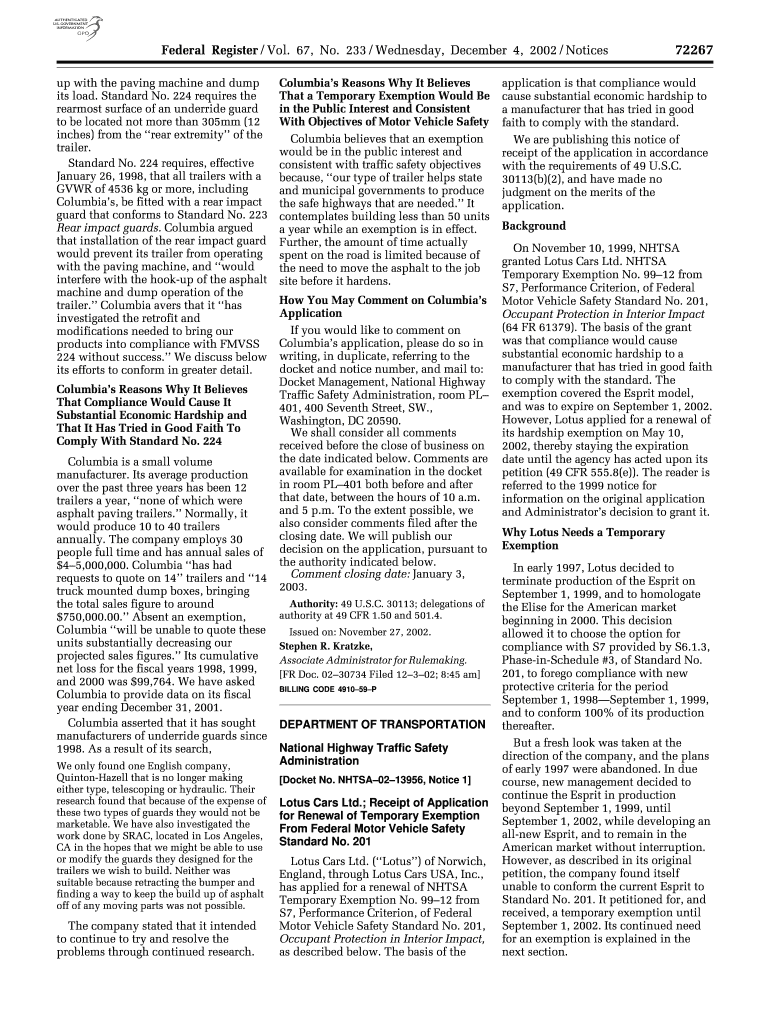
Dump Receipt 2002-2026


What is the Dump Receipt
A dump receipt is a document used to confirm the disposal of waste materials at a landfill or transfer station. It serves as proof that specific items have been disposed of legally and appropriately. This receipt typically includes details such as the date of disposal, the type of waste, and the weight of the materials disposed of. In many cases, it is required for businesses involved in junk removal or waste management to maintain accurate records for compliance with local regulations.
How to Use the Dump Receipt
The dump receipt can be utilized in various scenarios, particularly for businesses engaged in waste disposal. It is essential for tracking waste management activities and can be presented as evidence during audits or inspections. When using the dump receipt, ensure that all relevant information is accurately recorded, including the disposal location and the nature of the waste. This documentation can also be beneficial for tax purposes, as it may help substantiate business expenses related to waste disposal.
Steps to Complete the Dump Receipt
Completing a dump receipt involves several straightforward steps:
- Gather necessary information, including the date, location, and type of waste.
- Weigh the waste materials to determine the total weight.
- Fill out the dump receipt template with the collected information.
- Ensure all entries are clear and legible to avoid any misunderstandings.
- Keep a copy of the completed dump receipt for your records.
Key Elements of the Dump Receipt
To ensure that the dump receipt is valid and useful, it should include the following key elements:
- Date of Disposal: The exact date when the waste was disposed of.
- Location: The name and address of the landfill or transfer station.
- Type of Waste: A description of the materials disposed of, such as construction debris or household junk.
- Weight of Waste: The total weight of the materials, usually measured in pounds or tons.
- Signature: The signature of the individual responsible for the disposal, confirming the information is accurate.
Legal Use of the Dump Receipt
The dump receipt holds legal significance as it serves as evidence of proper waste disposal. It is crucial for businesses to retain these receipts to demonstrate compliance with environmental regulations and local laws. In the event of an audit or investigation, having a well-documented dump receipt can protect businesses from potential fines or legal issues. Additionally, it may be required for tax deductions related to waste disposal expenses.
Examples of Using the Dump Receipt
Businesses can use the dump receipt in various contexts, such as:
- Documenting waste disposal for tax purposes.
- Providing proof of compliance during environmental inspections.
- Tracking waste management costs for budgeting and financial reporting.
- Supporting claims for reimbursement from clients in junk removal services.
Quick guide on how to complete dump receipt fillable form
Learn how to effortlessly navigate the Dump Receipt completion with this simple guide
Submitting and validating documents electronically is becoming increasingly favored and is the preferred choice for numerous clients. It offers many benefits over outdated printed materials, such as convenience, time savings, improved precision, and security.
With tools like airSlate SignNow, you can locate, modify, sign, enhance, and send your Dump Receipt without getting bogged down in endless printing and scanning. Follow this brief guide to begin and complete your document.
Follow these steps to obtain and complete Dump Receipt
- Begin by clicking the Get Form button to access your form in our editor.
- Pay attention to the green label on the left indicating required fields to ensure you don't miss them.
- Utilize our advanced features to annotate, modify, sign, secure, and enhance your form.
- Secure your document or convert it into a fillable form using the functionalities available in the right panel.
- Review the form and check it for any errors or inconsistencies.
- Click DONE to complete your edits.
- Change the name of your document or leave it unchanged.
- Select the storage solution you wish to use for saving your form, send it via USPS, or click the Download Now button to save your document.
If Dump Receipt doesn't meet your needs, you can explore our extensive library of pre-filled forms that you can complete with minimal effort. Try our solution today!
Create this form in 5 minutes or less
FAQs
-
I'm trying to fill out a free fillable tax form. It won't let me click "done with this form" or "efile" which?
From https://www.irs.gov/pub/irs-utl/... (emphasis mine):DONE WITH THIS FORM — Select this button to save and close the form you are currently viewing and return to your 1040 form. This button is disabled when you are in your 1040 formSo, it appears, and without them mentioning it while you're working on it, that button is for all forms except 1040. Thank you to the other response to this question. I would never have thought of just clicking the Step 2 tab.
-
How do I make a PDF a fillable form?
1. Open it with Foxit PhantomPDF and choose Form > Form Recognition > Run Form Field Recognition . All fillable fields in the document will be recognized and highlighted.2. Add form fields from Form > Form Fields > click a type of form field button and the cursor changes to crosshair . And the Designer Assistant is selected automatically.3. All the corresponding type of form fields will be automatically named with the text near the form fields (Take the text fields for an example as below).4. Click the place you want to add the form field. To edit the form field further, please refer to the properties of different buttons from “Buttons”.
-
Is there a service that will allow me to create a fillable form on a webpage, and then email a PDF copy of each form filled out?
You can use Fill which is has a free forever plan.You can use Fill to turn your PDF document into an online document which can be completed, signed and saved as a PDF, online.You will end up with a online fillable PDF like this:w9 || FillWhich can be embedded in your website should you wish.InstructionsStep 1: Open an account at Fill and clickStep 2: Check that all the form fields are mapped correctly, if not drag on the text fields.Step 3: Save it as a templateStep 4: Goto your templates and find the correct form. Then click on the embed settings to grab your form URL.
-
How do I transfer data from Google Sheets cells to a PDF fillable form?
I refer you a amazing pdf editor, her name is Puspita, She work in fiverr, She is just amazing, Several time I am use her services. You can contact with her.puspitasaha : I will create fillable pdf form or edit pdf file for $5 on www.fiverr.com
-
How should I fill out Form W-8BEN from Nepal (no tax treaty) for a receipt royalty of a documentary film?
You are required to complete a Form W-8BEN if you are a non-resident alien and earned Royalty income (in this case) from a US-based source.The purpose of the form is to alert the IRS to the fact you are earning income from the US, even though you are not a citizen or a resident of the US. The US is entitled to tax revenues from your US-based earnings and would, without the form, have no way of knowing about you or your income.To ensure they receive their “fair” share, they require the payor to withhold 30% of the payment due to you, before issuing a check for the remainder to you. If they don’t withhold and/don’t report the payment to you, they may not be able to deduct the payment as an expense, and are subject to penalties for failing to withhold - not to mention forced to pay the 30% amount over and above what they pay to you. They therefore will not release any payment without receiving the Form W-8BEN.Now, Nepal happens not to have a tax treaty with the US. If it did and you were subject to Nepalese taxes on that income, you could claim a credit for the taxes paid to another country, up to the entire amount of the tax. Even still, you are entitled to file a US Form 1040N, as the withholding is charged on the gross proceeds and there may be expenses that can be deducted from that amount before arriving at the actual tax due. In that way, you may be entitled to a refund of some or all of the backup withholding.That is another reason why you file the form - it allows you to file a return in order to apply for a refund.In order to complete the form, you can go to the IRS website to read the instructions, or simply go here: https://www.irs.gov/pub/irs-pdf/...
-
How do I fill out a fillable PDF on an iPad?
there is an app for that !signNow Fill & Sign on the App Store
-
How do I create a fillable HTML form online that can be downloaded as a PDF? I have made a framework for problem solving and would like to give people access to an online unfilled form that can be filled out and downloaded filled out.
Create PDF Form that will be used for download and convert it to HTML Form for viewing on your website.However there’s a lot of PDF to HTML converters not many can properly convert PDF Form including form fields. If you plan to use some calculations or validations it’s even harder to find one. Try PDFix Form Converter which works fine to me.
Create this form in 5 minutes!
How to create an eSignature for the dump receipt fillable form
How to make an electronic signature for the Dump Receipt Fillable Form online
How to make an electronic signature for the Dump Receipt Fillable Form in Google Chrome
How to create an eSignature for putting it on the Dump Receipt Fillable Form in Gmail
How to create an electronic signature for the Dump Receipt Fillable Form from your smart phone
How to create an eSignature for the Dump Receipt Fillable Form on iOS devices
How to make an electronic signature for the Dump Receipt Fillable Form on Android devices
People also ask
-
What is a dump receipt and how does it work with airSlate SignNow?
A dump receipt is a document that provides proof of a transaction or service completion. With airSlate SignNow, businesses can create, send, and eSign dump receipts quickly, ensuring a seamless transaction process and legally binding acknowledgment from all parties involved.
-
How can airSlate SignNow improve my dump receipt management?
airSlate SignNow streamlines the creation and tracking of dump receipts by providing an intuitive interface, allowing users to automate the signing process. This not only saves time but also reduces paperwork, enabling businesses to focus on their core operations while maintaining effective record-keeping.
-
What features does airSlate SignNow offer for generating dump receipts?
airSlate SignNow offers various features tailored for generating dump receipts, including customizable templates, automated workflows, and secure eSigning options. These features ensure that your dump receipts are professional, compliant, and easily accessible whenever needed.
-
Is there a free trial available for airSlate SignNow to manage dump receipts?
Yes, airSlate SignNow provides a free trial that allows you to explore its features for managing dump receipts without any commitment. This gives prospective customers a risk-free opportunity to assess how the platform can meet their needs before deciding on a subscription.
-
How does airSlate SignNow ensure the security of my dump receipts?
airSlate SignNow prioritizes the security of your documents, including dump receipts, by implementing robust encryption and industry-standard security protocols. This ensures that your data is protected from unauthorized access while maintaining compliance with relevant regulations.
-
Can I integrate airSlate SignNow with other software for dump receipt functionality?
Absolutely! airSlate SignNow integrates seamlessly with various software applications, such as CRM systems and accounting tools. This means you can enhance your dump receipt workflow by connecting your existing systems for a more efficient process.
-
What are the pricing options for airSlate SignNow focusing on dump receipts?
airSlate SignNow offers flexible pricing plans designed to suit different business needs, whether you're just starting or looking for advanced features to manage dump receipts. You can choose from various plans, including monthly or annual subscriptions, ensuring you find an option that fits your budget and requirements.
Get more for Dump Receipt
- Wwwtaxvirginiagov sites default2020 form 760py instructions virginia tax
- 2021 schedule 500fed corporation schedule of federal line items virginia schedule 500fed 2021 corporation schedule of federal form
- Wwwvagovvaformsmedicalinstructions for completing health benefits update form
- Forms social security
- Wwwpdffillercom557920614 proppraprocurement2021 form usps ps 17 g fill online printable fillable
- 2015 form usps ps 3541 1 fill online printable fillable
- 2015 form usps ps 3600 ez fill online printable fillable
- You are not required to respond to a collection of information sponsored by the federal government and the government may
Find out other Dump Receipt
- Electronic signature Legal Document Pennsylvania Online
- How Can I Electronic signature Pennsylvania Legal Last Will And Testament
- Electronic signature Rhode Island Legal Last Will And Testament Simple
- Can I Electronic signature Rhode Island Legal Residential Lease Agreement
- How To Electronic signature South Carolina Legal Lease Agreement
- How Can I Electronic signature South Carolina Legal Quitclaim Deed
- Electronic signature South Carolina Legal Rental Lease Agreement Later
- Electronic signature South Carolina Legal Rental Lease Agreement Free
- How To Electronic signature South Dakota Legal Separation Agreement
- How Can I Electronic signature Tennessee Legal Warranty Deed
- Electronic signature Texas Legal Lease Agreement Template Free
- Can I Electronic signature Texas Legal Lease Agreement Template
- How To Electronic signature Texas Legal Stock Certificate
- How Can I Electronic signature Texas Legal POA
- Electronic signature West Virginia Orthodontists Living Will Online
- Electronic signature Legal PDF Vermont Online
- How Can I Electronic signature Utah Legal Separation Agreement
- Electronic signature Arizona Plumbing Rental Lease Agreement Myself
- Electronic signature Alabama Real Estate Quitclaim Deed Free
- Electronic signature Alabama Real Estate Quitclaim Deed Safe