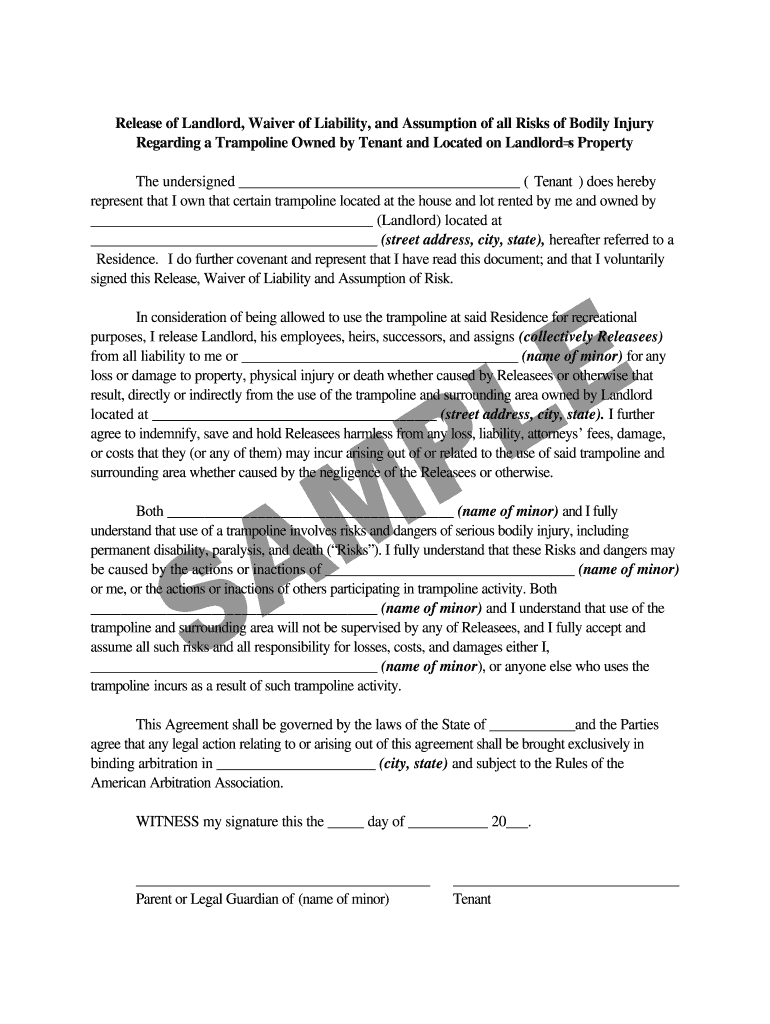
Landlord Trampoline Waiver Form


What is the landlord trampoline waiver form?
The landlord trampoline waiver form is a legal document designed to protect landlords from liability associated with the use of trampolines on rental properties. This form outlines the risks involved in trampoline use and requires tenants to acknowledge these risks, thereby releasing the landlord from responsibility for any injuries or damages that may occur. By having tenants sign this waiver, landlords can mitigate their liabilities concerning trampolines, ensuring that both parties understand the potential dangers involved.
Key elements of the landlord trampoline waiver form
To be effective, a landlord trampoline waiver form should include several key elements:
- Identification of parties: Clearly state the names of the landlord and tenant.
- Description of the trampoline: Include details about the trampoline, such as its location and type.
- Acknowledgment of risks: Tenants must acknowledge the inherent risks associated with trampoline use.
- Release of liability: A clause that releases the landlord from liability for injuries or damages resulting from trampoline use.
- Signature and date: Ensure that the tenant signs and dates the form to validate the agreement.
How to use the landlord trampoline waiver form
Using the landlord trampoline waiver form involves a few straightforward steps. First, landlords should prepare the form, ensuring all necessary information is included. Next, provide the form to tenants before they begin using the trampoline. It is crucial that tenants read the document thoroughly and understand the risks before signing. Once signed, the landlord should keep a copy for their records, while the tenant retains a copy for their reference. This process helps ensure that both parties are aware of the agreement and the associated risks.
Legal use of the landlord trampoline waiver form
The legal use of the landlord trampoline waiver form hinges on its proper execution. For the waiver to be enforceable, it must comply with state laws regarding liability waivers. This includes ensuring that the language is clear and unambiguous, and that tenants are not coerced into signing. Additionally, the form should be stored securely, as it may be required for legal purposes in the event of an injury claim. Understanding local regulations is essential for landlords to ensure that their waiver holds up in court.
Steps to complete the landlord trampoline waiver form
Completing the landlord trampoline waiver form involves several important steps:
- Gather necessary information, including the names of all parties involved.
- Clearly outline the risks associated with trampoline use.
- Draft the release of liability clause, ensuring it meets legal standards.
- Present the form to the tenant for review and signature.
- Store completed forms securely for future reference.
State-specific rules for the landlord trampoline waiver form
Landlords should be aware that state-specific rules may affect the validity of a trampoline waiver. Some states have particular requirements regarding liability waivers, including mandatory language or specific disclosures. It is advisable for landlords to consult with a legal expert to ensure compliance with local laws. This can help avoid potential disputes and ensure that the waiver is enforceable in the event of an incident.
Quick guide on how to complete release of landlord waiver of liability and assumption of all risks bb
Effortlessly Prepare Landlord Trampoline Waiver Form on Any Device
Digital document management has become increasingly favored by both businesses and individuals. It offers an ideal eco-friendly substitute to conventional printed and signed documents, allowing you to access the correct form and securely save it online. airSlate SignNow provides all the tools you require to create, modify, and electronically sign your documents promptly and without delays. Manage Landlord Trampoline Waiver Form on any device using airSlate SignNow's Android or iOS applications and simplify any document-related process today.
Effortless Editing and eSigning of Landlord Trampoline Waiver Form
- Find Landlord Trampoline Waiver Form and click on Get Form to commence.
- Utilize the tools available to complete your form.
- Emphasize pertinent sections of your documents or obscure sensitive details with tools specifically designed for that purpose by airSlate SignNow.
- Generate your signature using the Sign tool, which takes mere seconds and carries the same legal validity as a traditional handwritten signature.
- Review all details carefully and click on the Done button to save your modifications.
- Choose how you wish to send your form, whether by email, SMS, invitation link, or download it to your computer.
Say goodbye to lost or mislaid documents, tedious form searching, or errors that necessitate creating new copies. airSlate SignNow addresses your document management needs in just a few clicks from any device you prefer. Edit and eSign Landlord Trampoline Waiver Form to guarantee excellent communication at every stage of your form preparation with airSlate SignNow.
Create this form in 5 minutes or less
FAQs
-
What happens to all of the paper forms you fill out for immigration and customs?
Years ago I worked at document management company. There is cool software that can automate aspects of hand-written forms. We had an airport as a customer - they scanned plenty and (as I said before) this was several years ago...On your airport customs forms, the "boxes" that you 'need' to write on - are basically invisible to the scanner - but are used because then us humans will tend to write neater and clearer which make sit easier to recognize with a computer. Any characters with less than X% accuracy based on a recognition engine are flagged and shown as an image zoomed into the particular character so a human operator can then say "that is an "A". This way, you can rapidly go through most forms and output it to say - an SQL database, complete with link to original image of the form you filled in.If you see "black boxes" at three corners of the document - it is likely set up for scanning (they help to identify and orient the page digitally). If there is a unique barcode on the document somewhere I would theorize there is an even higher likelihood of it being scanned - the document is of enough value to be printed individually which costs more, which means it is likely going to be used on the capture side. (I've noticed in the past in Bahamas and some other Caribbean islands they use these sorts of capture mechanisms, but they have far fewer people entering than the US does everyday)The real answer is: it depends. Depending on each country and its policies and procedures. Generally I would be surprised if they scanned and held onto the paper. In the US, they proably file those for a set period of time then destroy them, perhaps mining them for some data about travellers. In the end, I suspect the "paper-to-data capture" likelihood of customs forms ranges somewhere on a spectrum like this:Third world Customs Guy has paper to show he did his job, paper gets thrown out at end of shift. ------> We keep all the papers! everything is scanned as you pass by customs and unique barcodes identify which flight/gate/area the form was handed out at, so we co-ordinate with cameras in the airport and have captured your image. We also know exactly how much vodka you brought into the country. :)
-
What are the forms of the various universities and states that need to be filled out after the NEET results are released?
For All India Quota and Deemed universities online counselling will be done by Medical Counselling Committee(MCC) Visit NEET UG 2016 Registration starts on 3rd July 2017.For state quota and private medical/dental colleges Counselling will be done by respective state authorities. List is given on MCI website. Visit Official Website of Medical Council of India.Karnataka Registration started on 3rd June and has been extended till 26th June 2017.(Initially the last date was mentioned as 8th, then they extended till 15th, again got extended till 20th, Now it has been extended till 26th).Hope this helps.
Create this form in 5 minutes!
How to create an eSignature for the release of landlord waiver of liability and assumption of all risks bb
How to create an electronic signature for your Release Of Landlord Waiver Of Liability And Assumption Of All Risks Bb in the online mode
How to create an eSignature for the Release Of Landlord Waiver Of Liability And Assumption Of All Risks Bb in Google Chrome
How to create an electronic signature for putting it on the Release Of Landlord Waiver Of Liability And Assumption Of All Risks Bb in Gmail
How to create an electronic signature for the Release Of Landlord Waiver Of Liability And Assumption Of All Risks Bb straight from your smart phone
How to generate an electronic signature for the Release Of Landlord Waiver Of Liability And Assumption Of All Risks Bb on iOS devices
How to create an electronic signature for the Release Of Landlord Waiver Of Liability And Assumption Of All Risks Bb on Android devices
People also ask
-
What is a trampoline waiver form for home use?
A trampoline waiver form for home use is a legal document designed to protect homeowners from liability related to trampoline activities. This form typically requires participants to acknowledge the risks associated with trampoline use and agree not to hold the homeowner accountable for any injuries. By utilizing a trampoline waiver form for home use, you enhance your legal protection while providing a safer environment for users.
-
How can I create a trampoline waiver form for home use?
Creating a trampoline waiver form for home use is simple with airSlate SignNow. Our platform offers customizable templates that allow you to tailor the waiver to fit your specific requirements. You can easily fill in the necessary information, add your branding, and prepare it for signatures online.
-
Is the trampoline waiver form for home use legally binding?
Yes, a trampoline waiver form for home use can be legally binding if it meets specific legal criteria. The form must be clear, concise, and signed by all participants. Using airSlate SignNow helps ensure that the waiver is signed electronically, providing an additional layer of legitimacy.
-
What are the benefits of using a trampoline waiver form for home use?
Using a trampoline waiver form for home use minimizes liability risks and protects you legally as a homeowner. It informs users about the hazards of trampoline use, encouraging safer practices. This waiver also creates an official record of consent, which is beneficial in case of any legal issues.
-
Can I integrate my trampoline waiver form for home use with other applications?
Absolutely! The airSlate SignNow platform offers seamless integrations with various applications, allowing you to incorporate your trampoline waiver form for home use into your existing workflow. Whether you need to sync with CRM systems, document management software, or other tools, our solution makes it easy to connect and streamline your processes.
-
How much does the trampoline waiver form for home use cost?
The cost of a trampoline waiver form for home use through airSlate SignNow is very economical, with subscription plans that cater to different needs and budgets. We offer a free trial, enabling you to explore our features without any commitment. Pricing depends on the level of features and the number of users, ensuring you find a plan that fits your needs.
-
Can I modify the trampoline waiver form for home use after creating it?
Yes, modifications to the trampoline waiver form for home use are easy with airSlate SignNow. You can edit text, adjust clauses, and personalize your form at any time before distribution. This flexibility allows you to ensure that the waiver stays current with your requirements and complies with legal standards.
Get more for Landlord Trampoline Waiver Form
- Wellcare kentucky form
- How to fill out your cuba visa card cuba travel services form
- Summer camp counselor application ymcamv form
- Interesting facts about picasso form
- Lab notebook rubric form
- Mjldh form
- Planned absence form the village school
- Respite plan annual other contract for service delivery form
Find out other Landlord Trampoline Waiver Form
- Can I Electronic signature South Carolina Real Estate Work Order
- How To Electronic signature Indiana Sports RFP
- How Can I Electronic signature Indiana Sports RFP
- Electronic signature South Dakota Real Estate Quitclaim Deed Now
- Electronic signature South Dakota Real Estate Quitclaim Deed Safe
- Electronic signature Indiana Sports Forbearance Agreement Myself
- Help Me With Electronic signature Nevada Police Living Will
- Electronic signature Real Estate Document Utah Safe
- Electronic signature Oregon Police Living Will Now
- Electronic signature Pennsylvania Police Executive Summary Template Free
- Electronic signature Pennsylvania Police Forbearance Agreement Fast
- How Do I Electronic signature Pennsylvania Police Forbearance Agreement
- How Can I Electronic signature Pennsylvania Police Forbearance Agreement
- Electronic signature Washington Real Estate Purchase Order Template Mobile
- Electronic signature West Virginia Real Estate Last Will And Testament Online
- Electronic signature Texas Police Lease Termination Letter Safe
- How To Electronic signature Texas Police Stock Certificate
- How Can I Electronic signature Wyoming Real Estate Quitclaim Deed
- Electronic signature Virginia Police Quitclaim Deed Secure
- How Can I Electronic signature West Virginia Police Letter Of Intent