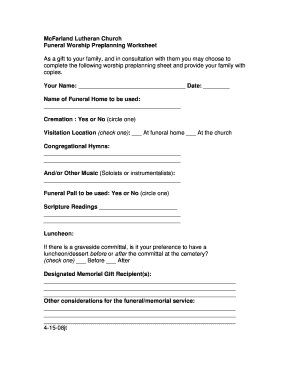
Funeral Planning Worksheet Form


What is the Funeral Planning Worksheet
The funeral planning worksheet is a comprehensive document designed to help individuals outline their wishes for end-of-life arrangements. This worksheet serves as a guide for making decisions about various aspects of a funeral, including the type of service, burial or cremation preferences, and specific requests for music, readings, and other personal touches. By filling out this form, individuals can ensure that their desires are clearly communicated to family members and funeral service providers, reducing stress during a difficult time.
How to use the Funeral Planning Worksheet
Using the funeral planning worksheet involves several steps to ensure that all relevant details are captured. Begin by reviewing the sections of the worksheet, which typically include personal information, service preferences, and financial considerations. As you fill out the form, take your time to reflect on each aspect of your wishes. It may be helpful to discuss your preferences with family members or a trusted friend. Once completed, store the worksheet in a safe place and inform your loved ones where to find it.
Key elements of the Funeral Planning Worksheet
The funeral planning worksheet includes several key elements that are essential for thorough planning. These elements typically encompass:
- Personal Information: Name, contact details, and any relevant identification.
- Service Preferences: Type of service (traditional, memorial, graveside), location, and officiant.
- Burial or Cremation Choices: Preferences regarding burial plots, cremation, and memorialization.
- Financial Considerations: Budget for the service, pre-paid arrangements, and insurance details.
- Personal Touches: Desired music, readings, and any specific requests for the service.
Steps to complete the Funeral Planning Worksheet
Completing the funeral planning worksheet involves a systematic approach to ensure all details are captured accurately. Follow these steps:
- Gather Information: Collect necessary personal details and any existing funeral arrangements.
- Review Preferences: Reflect on your wishes regarding service type, location, and personal touches.
- Fill Out the Worksheet: Carefully complete each section, providing as much detail as possible.
- Discuss with Family: Share your completed worksheet with loved ones to ensure they understand your wishes.
- Store Safely: Keep the worksheet in a secure location and inform family members of its whereabouts.
Legal use of the Funeral Planning Worksheet
The funeral planning worksheet can have legal implications, particularly if it is used to communicate final wishes. While the worksheet itself may not be a legally binding document, it serves as a valuable reference for family members and funeral service providers. To enhance its legal standing, individuals may consider discussing their plans with an attorney or including the worksheet as part of a more formal estate plan. This can help ensure that wishes are honored and reduce potential disputes among family members.
How to obtain the Funeral Planning Worksheet
The funeral planning worksheet can be obtained through various sources. Many funeral homes offer their own versions of the worksheet, which can be accessed during pre-planning consultations. Additionally, printable funeral pre-planning worksheets are available online, often in PDF format, allowing for easy access and completion at home. It is advisable to choose a worksheet that aligns with personal preferences and needs, ensuring that all relevant sections are included.
Quick guide on how to complete funeral planning worksheet
Effortlessly Prepare Funeral Planning Worksheet on Any Device
Digital document management has gained traction among businesses and individuals alike. It offers an ideal environmentally friendly alternative to conventional printed and signed documents, allowing you to locate the necessary form and securely retain it online. airSlate SignNow equips you with all the tools required to generate, edit, and electronically sign your documents swiftly without delays. Handle Funeral Planning Worksheet on any device with airSlate SignNow's Android or iOS applications and enhance any document-related process today.
The Easiest Way to Edit and Electronically Sign Funeral Planning Worksheet with Ease
- Locate Funeral Planning Worksheet and click Get Form to initiate the process.
- Utilize the tools provided to fill in your document.
- Emphasize signNow portions of your documents or conceal sensitive information using tools specifically offered by airSlate SignNow for this purpose.
- Create your electronic signature with the Sign tool, which takes mere seconds and holds the same legal validity as a conventional handwritten signature.
- Review all the information and then click on the Done button to save your modifications.
- Select your preferred method for delivering your form, whether by email, SMS, or invite link, or download it to your computer.
Eliminate concerns about lost or misplaced documents, tedious form navigation, or errors requiring new document copies. airSlate SignNow fulfills all your document management needs within a few clicks from any device you choose. Edit and electronically sign Funeral Planning Worksheet and ensure excellent communication during every phase of your document preparation journey with airSlate SignNow.
Create this form in 5 minutes or less
Create this form in 5 minutes!
How to create an eSignature for the funeral planning worksheet
How to create an electronic signature for a PDF online
How to create an electronic signature for a PDF in Google Chrome
How to create an e-signature for signing PDFs in Gmail
How to create an e-signature right from your smartphone
How to create an e-signature for a PDF on iOS
How to create an e-signature for a PDF on Android
People also ask
-
What is a planning your own funeral worksheet?
A planning your own funeral worksheet is a comprehensive tool that helps individuals organize their funeral preferences and ensure their wishes are fulfilled. This worksheet typically includes sections for selecting music, readings, and other personal touches for the ceremony. Using a worksheet can ease the burden on loved ones during a difficult time.
-
How can airSlate SignNow assist in planning your own funeral worksheet?
airSlate SignNow offers an efficient way to create, edit, and electronically sign your planning your own funeral worksheet. With a user-friendly interface, you can tailor your document to reflect your personal wishes and share it with family members easily. This helps ensure that your preferences are clear and accessible.
-
Is there a cost associated with using airSlate SignNow for my planning your own funeral worksheet?
airSlate SignNow provides cost-effective solutions that include various pricing plans to meet different needs. You can easily access a range of features tailored for creating and managing your planning your own funeral worksheet. Be sure to check the pricing page for specific details on what each plan offers.
-
What features does airSlate SignNow offer that are beneficial for a planning your own funeral worksheet?
The platform offers key features such as customizable templates, document sharing, and secure eSignature functionality that are ideal for your planning your own funeral worksheet. You can create a personalized document, store it safely, and ensure it’s easily accessible by your loved ones. This simplifies the entire planning process.
-
How does electronic signing work for my planning your own funeral worksheet?
With airSlate SignNow, electronic signing is straightforward and secure. Once your planning your own funeral worksheet is completed, you can invite others to sign electronically from anywhere. This ensures that everyone involved can execute the document efficiently, without the need for in-person meetings.
-
Can I integrate airSlate SignNow with other tools for managing my planning your own funeral worksheet?
Yes, airSlate SignNow can integrate with various business tools and applications, enhancing your experience in managing your planning your own funeral worksheet. This allows you to streamline your document workflow and connect with services you already use. Check the integrations page for more information on compatible apps.
-
What are the benefits of using airSlate SignNow for my planning your own funeral worksheet?
Using airSlate SignNow for your planning your own funeral worksheet ensures your wishes are documented clearly and securely. Its ease of use and cost-effectiveness make it a practical solution for individuals seeking to simplify funeral arrangements. Plus, the ability to easily share and store your document provides added peace of mind.
Get more for Funeral Planning Worksheet
- Employee uniform agreement pdf
- Xytex form
- Midland beneficiary change request form
- Midland national beneficiary change form 100433923
- City of burlingame business license form
- City of burlingame business license fill online form
- Wwwdshsstatetxusimmunizedocsfrequently asked questions vaccine exemption for reasons of form
- Chipola college transcript request form
Find out other Funeral Planning Worksheet
- eSign West Virginia Police Lease Agreement Online
- eSign Wyoming Sports Residential Lease Agreement Online
- How Do I eSign West Virginia Police Quitclaim Deed
- eSignature Arizona Banking Moving Checklist Secure
- eSignature California Banking Warranty Deed Later
- eSignature Alabama Business Operations Cease And Desist Letter Now
- How To eSignature Iowa Banking Quitclaim Deed
- How To eSignature Michigan Banking Job Description Template
- eSignature Missouri Banking IOU Simple
- eSignature Banking PDF New Hampshire Secure
- How Do I eSignature Alabama Car Dealer Quitclaim Deed
- eSignature Delaware Business Operations Forbearance Agreement Fast
- How To eSignature Ohio Banking Business Plan Template
- eSignature Georgia Business Operations Limited Power Of Attorney Online
- Help Me With eSignature South Carolina Banking Job Offer
- eSignature Tennessee Banking Affidavit Of Heirship Online
- eSignature Florida Car Dealer Business Plan Template Myself
- Can I eSignature Vermont Banking Rental Application
- eSignature West Virginia Banking Limited Power Of Attorney Fast
- eSignature West Virginia Banking Limited Power Of Attorney Easy